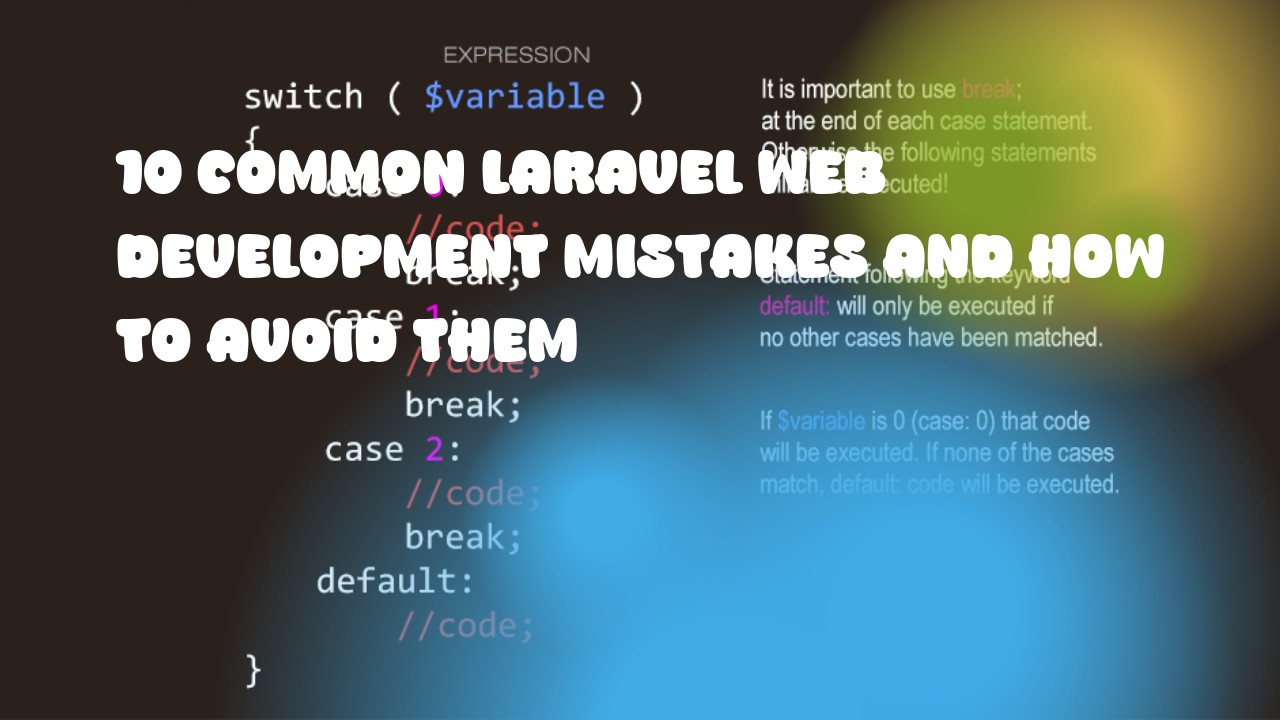Here are ten common Laravel web development mistakes and how to avoid them:
- Not following the coding standards: One of the most common mistakes is not following the coding standards for Laravel. Laravel uses snake case (snake_case) for function names, variable names, and table names in the database. It's important to follow these rules to maintain consistency throughout your codebase.
To avoid this mistake, you should use the built-in methods provided by Laravel to interact with the database. For example:
$users = User::all();
- Not using Eloquent ORM: Another common mistake is not using Eloquent ORM in Laravel. Eloquent ORM provides a simple and intuitive way of interacting with the database, making it easier to perform CRUD operations without having to write raw SQL queries.
To avoid this mistake, you should use the Eloquent methods provided by Laravel for any complex data manipulations. For example:
$user = User::find(1);
$user->name = 'John Doe';
$user->save();
- Not using Blade templating engine: Another common mistake is not using the Blade templating engine in Laravel. Blade is a powerful and easy-to-use template engine that allows you to create dynamic HTML views with ease.
To avoid this mistake, you should use the Blade syntax to define your HTML templates. for example:
<div>
<h1>{{ $user->name }}</h1>
<p>{{ $user->email }}</p>
</div>
- Not using middleware: Another common mistake is not using middleware in Laravel. Middleware are a way of controlling access to your application by checking user roles, permissions, and other conditions before allowing them to access certain routes or features.
To avoid this mistake, you should use the built-in methods provided by Laravel to define middleware and protect your routes accordingly. For example:
Route::get('/admin', 'AdminController@index')->middleware('auth');
- Not using HTTParty or Guzzle for API requests: Another common mistake is not using HTTParty or Guzzle for making API requests in Laravel. These libraries are powerful and easy-to-use tools that allow you to send HTTP requests from within your application.
To avoid this mistake, you should use the built-in methods provided by Laravel to make API requests. For example:
$response = Http::get('https://api.example.com/users');
- Not using error handling: Another common mistake is not using error handling in Laravel. Error handling is a critical part of web development that allows you to gracefully handle errors and display meaningful messages to the user.
To avoid this mistake, you should use the built-in methods provided by Laravel for error handling. For example:
try {
$user = User::find(1);
} catch (ModelNotFoundException $e) {
return redirect('/')->with('error', 'User not found');
}
- Not using routes correctly: Another common mistake is not using routes correctly in Laravel. Routes are a way of defining the URLs that your application will respond to and which controller method should be executed when the URL is accessed.
To avoid this mistake, you should use the built-in methods provided by Laravel for defining routes. for example:
Route::get('/users/{id}', 'UserController@show');
- Not using authentication and authorization correctly: Another common mistake is not using authentication and authorization correctly in Laravel. Authentication and authorization are critical parts of web development that allow you to restrict access to certain routes or features based on the user's role and permissions.
To avoid this mistake, you should use the built-in methods provided by Laravel for authentication and authorization. For example:
Route::get('/dashboard', 'DashboardController@index')->middleware('auth');
- Not using caching correctly: Another common mistake is not using caching correctly in Laravel. Caching can improve the performance of your application by storing frequently accessed data in memory, reducing the number of database queries, and reducing response times.
To avoid this mistake, you should use the built-in methods provided by Laravel for caching. For example:
Cache::put('users', User::all(), 60);
$users = Cache::get('users');
- Not using debugging tools correctly: Another common mistake is not using debugging tools correctly in Laravel. Debugging is a critical part of web development that allows you to identify and fix errors in your code.
To avoid this mistake, you should use the built-in methods provided by Laravel for debugging. for example:
dd($user);