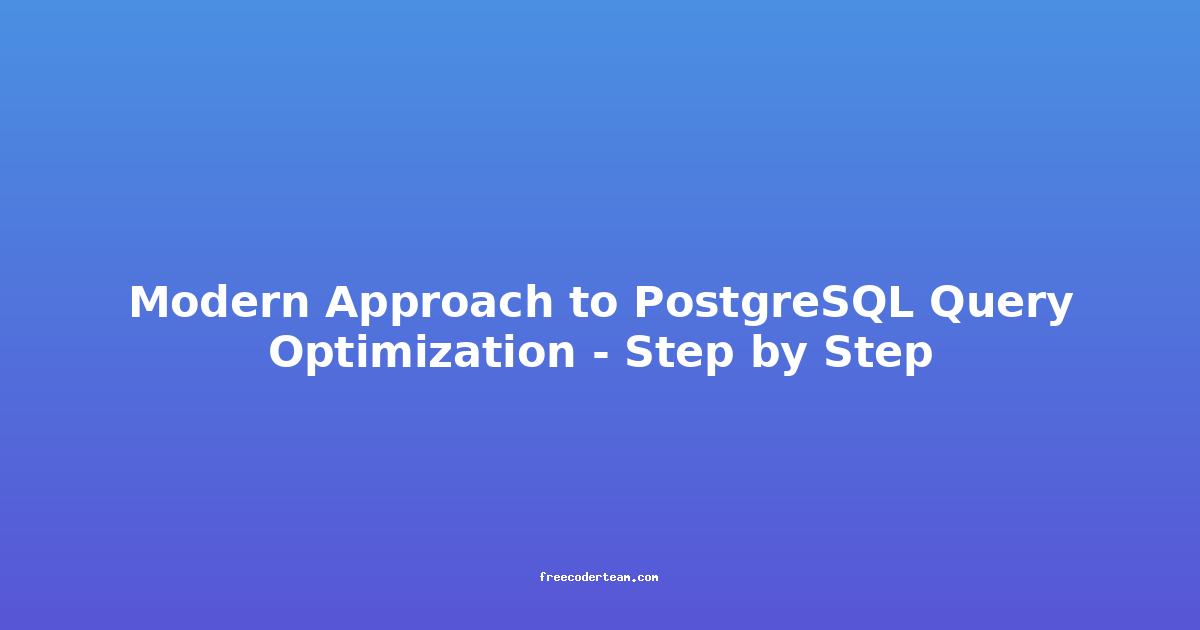Advanced Flutter Cross-Platform Development - Made Simple
Flutter is one of the most popular cross-platform development frameworks, allowing developers to build beautiful, high-performance apps for both iOS and Android with a single codebase. While Flutter's simplicity is one of its major strengths, mastering advanced techniques can take your app development to the next level. In this blog post, we'll explore some of the advanced features of Flutter, best practices, and actionable insights to help you build robust and scalable apps.
Table of Contents
- Introduction to Flutter Cross-Platform Development
- Key Features for Advanced Development
- Best Practices for Advanced Flutter Development
- Practical Examples
- Actionable Insights
- Conclusion
Introduction to Flutter Cross-Platform Development
Flutter is a UI toolkit developed by Google that allows developers to build native-quality apps for both iOS and Android. Its key selling points include:
- Cross-Platform Development: Write once, run anywhere.
- Hot Reload: Instant updates during development.
- Rich Widget Library: A powerful set of customizable widgets.
- Performance: Built on Google's Skia rendering engine, ensuring smooth animations and graphics.
While Flutter is beginner-friendly, mastering advanced techniques is essential for building complex and scalable applications. In this post, we'll dive into some of these advanced features and best practices.
Key Features for Advanced Development
1.1. State Management
State management is a critical aspect of any application, especially as it grows in complexity. Flutter provides several state management solutions, but the most popular ones are:
- Provider: Simple and lightweight for small to medium applications.
- BLoC (Business Logic Component): Ideal for large-scale applications with complex business logic.
- Riverpod: A modern alternative to Provider, with more features and better performance.
Why Use BLoC?
The BLoC pattern separates UI from business logic, making your codebase more maintainable and testable. It's particularly useful for managing asynchronous operations and complex state flows.
Example: Implementing BLoC Pattern
// bloc.dart
import 'package:flutter_bloc/flutter_bloc.dart';
class CounterBloc extends Bloc<CounterEvent, int> {
CounterBloc() : super(0);
@override
Stream<int> mapEventToState(CounterEvent event) async* {
if (event is IncrementEvent) {
yield state + 1;
} else if (event is DecrementEvent) {
yield state - 1;
}
}
}
abstract class CounterEvent {}
class IncrementEvent extends CounterEvent {}
class DecrementEvent extends CounterEvent {}
// main.dart
import 'package:flutter/material.dart';
import 'package:flutter_bloc/flutter_bloc.dart';
void main() {
runApp(MyApp());
}
class MyApp extends StatelessWidget {
@override
Widget build(BuildContext context) {
return BlocProvider(
create: (context) => CounterBloc(),
child: MaterialApp(
home: CounterPage(),
),
);
}
}
class CounterPage extends StatelessWidget {
@override
Widget build(BuildContext context) {
return Scaffold(
appBar: AppBar(title: Text('Counter')),
body: Center(
child: Column(
mainAxisAlignment: MainAxisAlignment.center,
children: [
Text(
BlocBuilder<CounterBloc, int>(
builder: (context, state) {
return Text('$state',
style: TextStyle(fontSize: 48));
},
),
),
SizedBox(height: 20),
Row(
mainAxisAlignment: MainAxisAlignment.center,
children: [
ElevatedButton(
onPressed: () {
context.read<CounterBloc>().add(IncrementEvent());
},
child: Text('+'),
),
SizedBox(width: 20),
ElevatedButton(
onPressed: () {
context.read<CounterBloc>().add(DecrementEvent());
},
child: Text('-'),
),
],
),
],
),
),
);
}
}
1.2. Modular Architecture
As your app grows, maintaining a clean and modular architecture becomes crucial. Flutter provides several ways to achieve this:
- Flutter Modules: A package that allows you to organize your app into manageable modules.
- Feature Modules: Organizing features into separate packages.
Why Use Flutter Modules?
Flutter Modules help you break down your app into smaller, independent units. This makes it easier to manage dependencies, test features, and scale your application.
Example: Modular Architecture with Flutter Modules
Assume we have a core module and a feature module.
// core_module/lib/core.dart
class CoreModule {
static void init() {
// Initialize core dependencies here
print("Core module initialized");
}
}
// feature_module/lib/feature.dart
class FeatureModule {
static void init() {
// Initialize feature-specific dependencies here
print("Feature module initialized");
}
}
// main.dart
import 'package:core_module/core.dart';
import 'package:feature_module/feature.dart';
void main() {
CoreModule.init();
FeatureModule.init();
runApp(MyApp());
}
1.3. Localization
Localization is essential for reaching a global audience. Flutter provides flutter_localizations, which makes it easy to support multiple languages.
How to Implement Localization
- Create JSON files for each language.
- Use
AppLocalizationsto fetch the translated strings.
Example: Implementing Localization
// app_localizations.dart
import 'dart:async';
import 'dart:convert';
import 'package:flutter/foundation.dart';
import 'package:flutter/material.dart';
class AppLocalizations {
final locale;
AppLocalizations(this.locale);
static AppLocalizations of(BuildContext context) {
return Localizations.of<AppLocalizations>(context, AppLocalizations);
}
static const LocalizationsDelegate<AppLocalizations> delegate =
_AppLocalizationsDelegate();
Map<String, String> _localizedStrings;
Future<bool> load() async {
String jsonString =
await rootBundle.loadString('assets/translations/${locale}.json');
Map<String, dynamic> jsonMap = json.decode(jsonString);
_localizedStrings = jsonMap.map((key, value) {
return MapEntry(key, value.toString());
});
return true;
}
String translate(String key) {
return _localizedStrings[key];
}
}
class _AppLocalizationsDelegate
extends LocalizationsDelegate<AppLocalizations> {
const _AppLocalizationsDelegate();
@override
bool isSupported(Locale locale) {
return ['en', 'es'].contains(locale.languageCode);
}
@override
Future<AppLocalizations> load(Locale locale) async {
AppLocalizations localizations = new AppLocalizations(locale);
await localizations.load();
return localizations;
}
@override
bool shouldReload(_AppLocalizationsDelegate old) => false;
}
1.4. Performance Optimization
Performance is a critical aspect of any application. Here are some tips to optimize your Flutter app:
- Use
constwhenever possible: This helps Flutter optimize its widget tree. - Avoid overusing rebuilds: Use
setStateonly when necessary. - Use
WidgetsBindingObserverfor lifecycle events: This helps manage memory and resources effectively.
Example: Optimizing Widget Builds
// Avoid unnecessary rebuilds
class OptimizedWidget extends StatelessWidget {
final String text;
const OptimizedWidget({Key key, @required this.text}) : super(key: key);
@override
Widget build(BuildContext context) {
return Text(
text,
style: TextStyle(fontSize: 18),
);
}
}
Best Practices for Advanced Flutter Development
- Use a Consistent Naming Convention: Follow a consistent naming convention for classes, variables, and methods.
- Separate Concerns: Keep UI, business logic, and data layers separate.
- Write Testable Code: Use unit tests and widget tests to ensure your code is robust.
- Leverage Plugins Wisely: Use Flutter plugins to add platform-specific functionality, but be mindful of dependencies.
- Optimize for Memory: Use
disposemethods to clean up resources, especially for widgets that useStreamorAnimation.
Practical Examples
Example 1: Implementing BLoC Pattern for State Management
We already covered the BLoC pattern in the "Key Features" section. Here's a summary:
- Widgets handle UI.
- BLoC handles state and business logic.
- Events trigger state changes.
Example 2: Modular Architecture with Flutter Modules
We demonstrated how to create a modular architecture using separate modules for core and features. This approach helps keep your app organized and scalable.
Actionable Insights
- Start Simple, Scale Later: Begin with simple state management solutions like
Providerand scale to more complex patterns like BLoC as your app grows. - Adopt Clean Architecture: Separate your app into layers (presentation, domain, data) to keep your codebase maintainable.
- Leverage Hot Reload: Use Flutter's hot reload feature to iterate quickly during development.
- Focus on Performance: Regularly profile your app to identify and fix performance bottlenecks.
- Stay Updated: Flutter is actively maintained, so keep your SDK and plugins up to date.
Conclusion
Advanced Flutter development involves mastering state management, modular architecture, localization, and performance optimization. By following best practices and leveraging powerful patterns like BLoC, you can build scalable and maintainable cross-platform apps. Remember, the key to success is continuous learning and staying updated with the latest tools and techniques in the Flutter ecosystem.
Happy coding! 🚀
This blog post provides a comprehensive overview of advanced Flutter development, along with practical examples and actionable insights to help you build better apps.