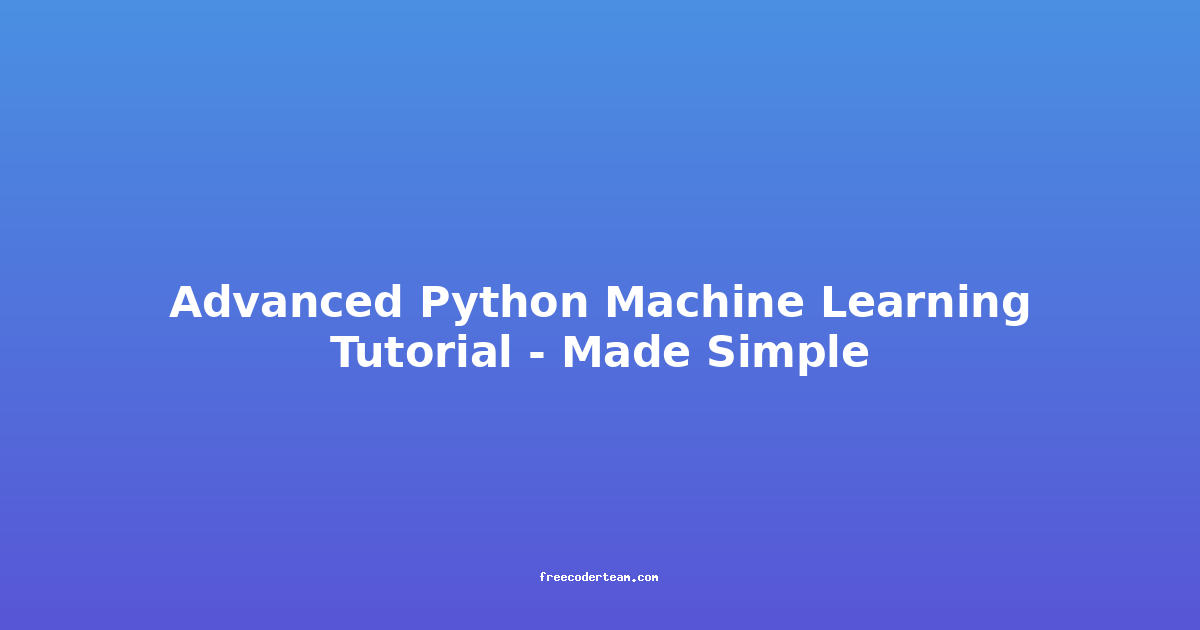Advanced Python Machine Learning Tutorial - Made Simple
Machine learning (ML) has become an essential tool for solving complex problems across industries, from healthcare to finance to e-commerce. Python, with its rich ecosystem of libraries and frameworks, is the lingua franca of ML. In this tutorial, we'll demystify advanced machine learning concepts and walk you through practical, real-world applications using Python. Whether you're a beginner or an experienced developer, this guide will help you build robust ML models with confidence.
Table of Contents
- Introduction to Machine Learning in Python
- Setting Up Your Environment
- Data Preparation and Exploration
- Model Building: Supervised Learning
- Model Building: Unsupervised Learning
- Advanced Techniques: Hyperparameter Tuning and Ensemble Methods
- Best Practices and Insights
- Conclusion
Introduction to Machine Learning in Python
Machine learning is a subset of artificial intelligence that focuses on building systems capable of learning from data. Python, with libraries like scikit-learn, TensorFlow, and PyTorch, offers a powerful platform for implementing ML algorithms. In this tutorial, we'll focus on supervised learning (classification and regression) and unsupervised learning (clustering and dimensionality reduction).
Setting Up Your Environment
Before diving into ML, ensure you have Python set up with the necessary libraries:
# Install Python (if not already installed)
# Refer to https://www.python.org/downloads/
# Install required libraries
pip install numpy pandas matplotlib seaborn scikit-learn tensorflow
These libraries will help with data manipulation, visualization, and model building.
Data Preparation and Exploration
Data is the lifeblood of machine learning. Preprocessing and exploring your data is crucial for building accurate models.
Loading and Inspecting Data
Let's use the famous Iris dataset as an example:
import pandas as pd
from sklearn.datasets import load_iris
# Load the dataset
iris = load_iris()
df = pd.DataFrame(data=iris.data, columns=iris.feature_names)
df['target'] = iris.target
# Display the first few rows
print(df.head())
Exploratory Data Analysis (EDA)
Visualize the data to understand its structure:
import matplotlib.pyplot as plt
import seaborn as sns
# Pairplot to visualize relationships
sns.pairplot(df, hue='target')
plt.show()
# Correlation matrix
correlation_matrix = df.corr()
sns.heatmap(correlation_matrix, annot=True)
plt.show()
Data Preprocessing
-
Handling Missing Values:
# Check for missing values print(df.isnull().sum()) # Impute missing values (if any) df.fillna(df.mean(), inplace=True) -
Feature Scaling:
from sklearn.preprocessing import StandardScaler scaler = StandardScaler() df[iris.feature_names] = scaler.fit_transform(df[iris.feature_names]) -
Train-Test Split:
from sklearn.model_selection import train_test_split X = df[iris.feature_names] y = df['target'] X_train, X_test, y_train, y_test = train_test_split(X, y, test_size=0.2, random_state=42)
Model Building: Supervised Learning
Supervised learning involves training models on labeled data to predict outcomes. We'll explore classification and regression.
Classification: Decision Trees
Decision trees are intuitive and easy to implement:
from sklearn.tree import DecisionTreeClassifier
from sklearn.metrics import accuracy_score, classification_report
# Train the model
classifier = DecisionTreeClassifier(random_state=42)
classifier.fit(X_train, y_train)
# Make predictions
y_pred = classifier.predict(X_test)
# Evaluate the model
print("Accuracy:", accuracy_score(y_test, y_pred))
print("Classification Report:\n", classification_report(y_test, y_pred))
Regression: Linear Regression
Linear regression is a simple yet effective method for predicting continuous values:
from sklearn.linear_model import LinearRegression
from sklearn.metrics import mean_squared_error
# Example dataset for regression
X_reg = df[['sepal length (cm)', 'sepal width (cm)']]
y_reg = df['petal length (cm)']
X_train_reg, X_test_reg, y_train_reg, y_test_reg = train_test_split(X_reg, y_reg, test_size=0.2, random_state=42)
# Train the model
regressor = LinearRegression()
regressor.fit(X_train_reg, y_train_reg)
# Make predictions
y_pred_reg = regressor.predict(X_test_reg)
# Evaluate the model
print("Mean Squared Error:", mean_squared_error(y_test_reg, y_pred_reg))
Model Building: Unsupervised Learning
Unsupervised learning deals with unlabeled data, focusing on discovering patterns and structures.
Clustering: K-Means
K-Means is a popular algorithm for grouping similar data points:
from sklearn.cluster import KMeans
# Train the model
kmeans = KMeans(n_clusters=3, random_state=42)
clusters = kmeans.fit_predict(X)
# Add cluster labels to the dataframe
df['cluster'] = clusters
# Visualize clusters
sns.scatterplot(x='sepal length (cm)', y='sepal width (cm)', hue='cluster', data=df)
plt.title('K-Means Clustering')
plt.show()
Dimensionality Reduction: PCA
Principal Component Analysis (PCA) reduces the dimensionality of data while retaining essential information:
from sklearn.decomposition import PCA
# Apply PCA
pca = PCA(n_components=2)
X_pca = pca.fit_transform(X)
# Plot the transformed data
sns.scatterplot(x=X_pca[:, 0], y=X_pca[:, 1], hue=df['target'])
plt.title('PCA Visualization')
plt.show()
Advanced Techniques: Hyperparameter Tuning and Ensemble Methods
Hyperparameter Tuning: Grid Search
Optimizing hyperparameters can significantly improve model performance:
from sklearn.model_selection import GridSearchCV
param_grid = {
'max_depth': [None, 5, 10],
'min_samples_split': [2, 5, 10],
'min_samples_leaf': [1, 2, 4]
}
grid_search = GridSearchCV(DecisionTreeClassifier(random_state=42), param_grid, cv=5)
grid_search.fit(X_train, y_train)
print("Best Parameters:", grid_search.best_params_)
print("Best Score:", grid_search.best_score_)
Ensemble Methods: Random Forest
Random Forest combines multiple decision trees to improve accuracy and reduce overfitting:
from sklearn.ensemble import RandomForestClassifier
# Train the model
rf_classifier = RandomForestClassifier(n_estimators=100, random_state=42)
rf_classifier.fit(X_train, y_train)
# Make predictions
y_pred_rf = rf_classifier.predict(X_test)
# Evaluate the model
print("Random Forest Accuracy:", accuracy_score(y_test, y_pred_rf))
Best Practices and Insights
- Feature Engineering: Create meaningful features to improve model performance.
- Cross-Validation: Use techniques like k-fold cross-validation to ensure model robustness.
- Regularization: Prevent overfitting by applying regularization techniques (e.g., L1, L2).
- Monitor Performance: Continuously monitor model performance in production.
- Ethical Considerations: Ensure fairness and transparency in ML models.
Conclusion
Machine learning in Python is both powerful and accessible. By following the steps outlined in this tutorial, you can build and deploy machine learning models for a variety of tasks. Remember, practice is key. Start with simple datasets, gradually move to more complex ones, and continuously refine your skills.
If you have any questions or need further clarification, feel free to reach out or explore additional resources like the scikit-learn documentation.
Happy coding and machine learning!
This comprehensive guide should provide you with a solid foundation to explore advanced machine learning techniques in Python. Enjoy your learning journey!