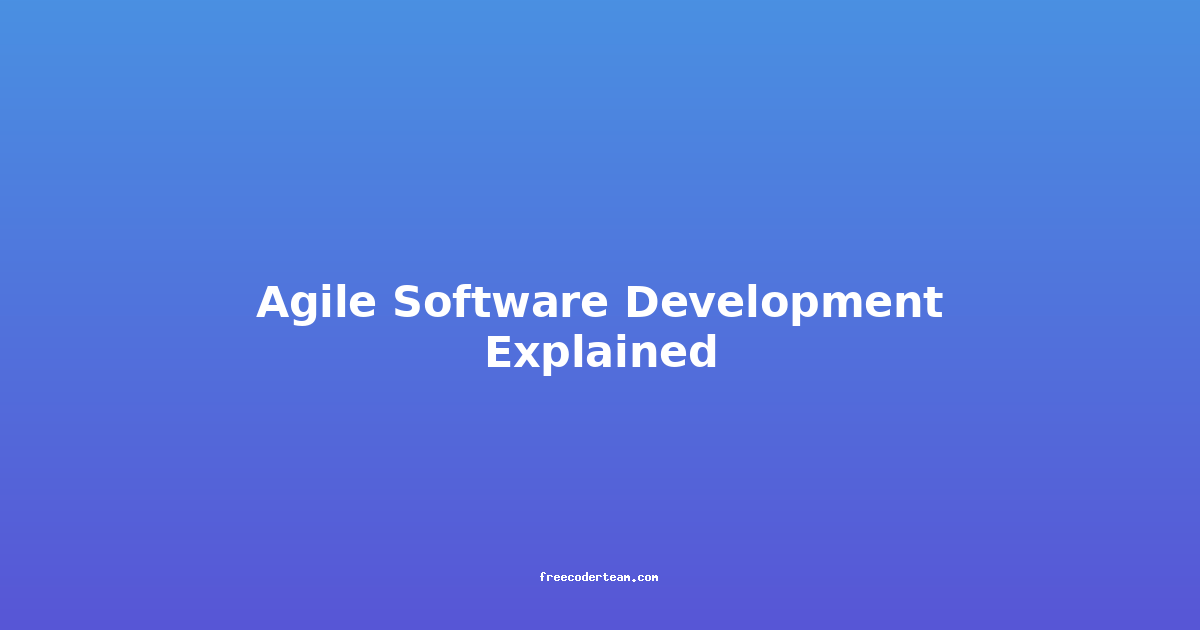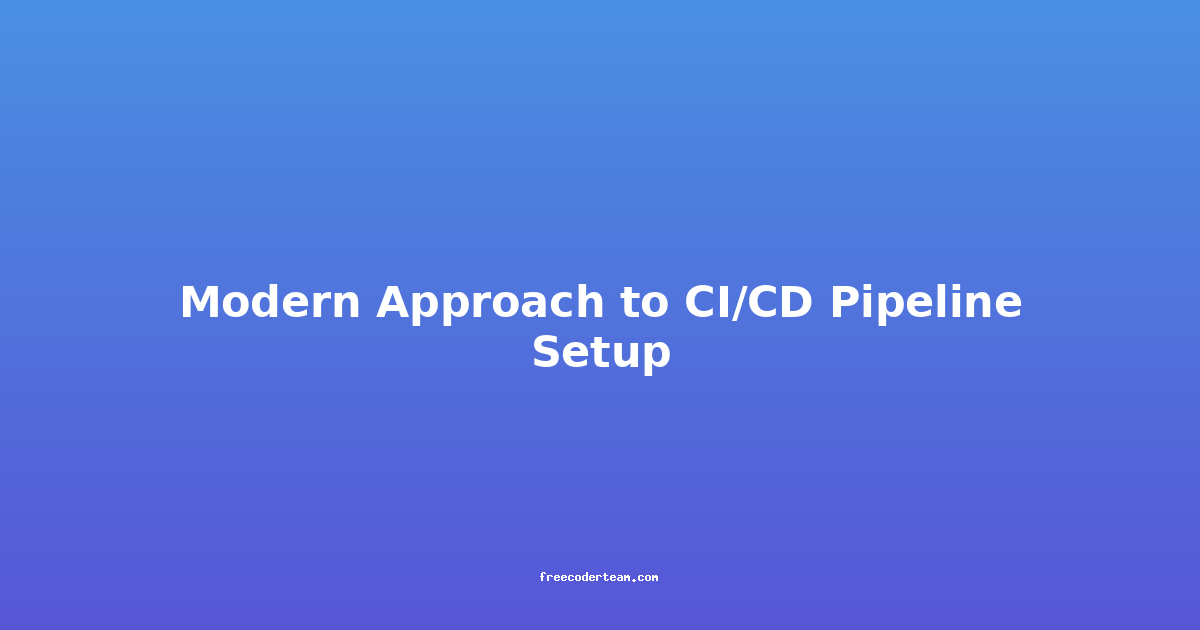Agile Software Development Explained: A Comprehensive Guide
Agile software development has become synonymous with modern, efficient, and customer-centric software development practices. Unlike traditional waterfall methodologies, Agile emphasizes flexibility, collaboration, and continuous improvement. In this blog post, we will break down Agile software development, explore its core principles, provide practical examples, and share best practices and actionable insights to help you implement Agile effectively.
What is Agile Software Development?
Agile is an iterative and incremental approach to software development that prioritizes collaboration, adaptability, and customer satisfaction. It was formalized in 2001 with the publication of the Agile Manifesto, which outlines four core values:
-
Individuals and interactions over processes and tools
Prioritize human collaboration over rigid processes or tools. -
Working software over comprehensive documentation
Focus on delivering functional software rather than exhaustive documentation. -
Customer collaboration over contract negotiation
Emphasize ongoing communication with customers to understand their needs. -
Responding to change over following a plan
Be adaptable to changing requirements rather than rigidly following a plan.
These values are supported by 12 principles that guide Agile teams in their day-to-day work.
Key Components of Agile
1. Iterative Development
Agile breaks projects into smaller, manageable pieces called sprints. Each sprint typically lasts 1-4 weeks and focuses on delivering a specific set of features or functionalities. This iterative approach allows teams to deliver working software frequently and adapt to changes quickly.
2. Cross-Functional Teams
Agile teams are self-organizing and cross-functional, meaning they include individuals with diverse skill sets such as developers, designers, testers, and product owners. This structure promotes collaboration and reduces bottlenecks.
3. Continuous Feedback
Agile encourages regular feedback loops with stakeholders and end users. By showcasing working software at the end of each sprint, teams can gather insights and make necessary adjustments.
4. Adaptive Planning
Agile embraces change rather than resisting it. Requirements are expected to evolve, so Agile teams prioritize flexibility and adaptability.
5. Quality Assurance
Testing is integrated into every phase of development, ensuring that quality is a priority from the start.
Popular Agile Frameworks
Several frameworks have emerged to implement Agile principles. Two of the most widely used are:
Scrum
- Definition: Scrum is a framework that organizes work into sprints, with defined roles (Product Owner, Scrum Master, and Development Team) and ceremonies (Sprint Planning, Daily Stand-up, Sprint Review, and Sprint Retrospective).
- Example: A team working on a e-commerce platform might use Scrum to deliver a new checkout feature in a 2-week sprint. The Product Owner defines the requirements, the Development Team builds the feature, and stakeholders review it at the end of the sprint.
Kanban
- Definition: Kanban is a visual system that helps teams manage their workflow by using a board with columns such as "To Do," "In Progress," and "Done." It emphasizes limiting work-in-progress (WIP) to maintain focus and efficiency.
- Example: A design team might use a Kanban board to manage UI/UX tasks, where each column represents a stage of the design process (e.g., Research, Design, Review, Implementation).
Practical Examples of Agile in Action
Example 1: A Mobile App Development Project
Imagine a team building a fitness tracking app:
- Sprint Planning: The team holds a meeting to discuss the features for the upcoming sprint, such as integrating a new workout tracking algorithm.
- Daily Stand-up: Each day, the team meets for a 15-minute stand-up to discuss progress, obstacles, and plans for the day.
- Sprint Review: At the end of the sprint, the team demonstrates the new feature to stakeholders, who provide feedback.
- Sprint Retrospective: The team reflects on what went well and what could be improved in the next sprint.
Example 2: A Web Development Project
A team is building a content management system (CMS):
- Kanban Board: The team uses a digital Kanban board to track tasks, ensuring no developer is overloaded and that work progresses smoothly.
- Continuous Deployment: Using tools like Jenkins or GitHub Actions, the team deploys updates to the CMS regularly, ensuring users get the latest features quickly.
Best Practices for Agile Implementation
1. Define Clear Roles
- Product Owner: Responsible for defining and prioritizing features.
- Scrum Master: Facilitates the process and removes obstacles.
- Development Team: Builds and tests the software.
2. Establish Sprint Goals
Each sprint should have a clear goal that aligns with the overall project vision. This ensures focus and prevents scope creep.
3. Prioritize User Stories
Use user stories to capture requirements in a simple format: "As a [user], I want [feature], so that [benefit]." This helps keep the focus on the end user.
4. Use Agile Tools
Tools like Jira, Trello, and Asana can help manage sprints, track progress, and facilitate collaboration.
5. Embrace Continuous Improvement
Regular retrospectives are crucial. After each sprint, the team should reflect on what went well and what could be improved. This ensures continuous learning and adaptation.
6. Foster a Culture of Collaboration
Encourage open communication and trust. Agile thrives in environments where team members can openly share ideas, challenges, and feedback.
Actionable Insights
1. Start Small
If your team is new to Agile, start with a small project or a single sprint. This allows you to get familiar with the process without overwhelming your team.
2. Use Sprint Planning Effectively
Spend time during sprint planning to break down features into manageable tasks. Ensure the team understands the objectives and can commit to delivering them.
3. Limit Work-in-Progress (WIP)
In Kanban, limiting WIP helps prevent multitasking and ensures that tasks are completed efficiently. This can be done by setting a maximum number of items allowed in each column.
4. Leverage Automation
Automate repetitive tasks like testing and deployment to free up time for more strategic work. Tools like Jenkins, GitHub Actions, and Selenium can be invaluable.
5. Encourage Visibility
Use tools like Burndown Charts in Scrum to visualize progress. This helps stakeholders understand the team's velocity and identify potential bottlenecks.
Challenges and How to Overcome Them
1. Resistance to Change
Some team members or stakeholders may resist Agile due to its iterative nature. Overcome this by educating them on the benefits and involving them in the process.
2. Scope Creep
Agile embraces change, but it's important to manage scope creep. Use prioritization techniques like MoSCoW (Must-Have, Should-Have, Could-Have, Won't-Have) to keep the focus on critical features.
3. Lack of Clear Goals
Without clear goals, Agile can become chaotic. Ensure that each sprint has a well-defined objective and that the team understands how it contributes to the larger project.
Conclusion
Agile software development is not just a methodology; it's a mindset that empowers teams to deliver high-quality software faster and more effectively. By embracing collaboration, adaptability, and continuous improvement, Agile helps teams respond to changing requirements and deliver value to their customers.
Whether you're new to Agile or looking to refine your approach, the key is to remain flexible and open to feedback. With the right tools, processes, and mindset, Agile can transform the way you build software.
FAQs
Q1: What is the difference between Agile and Waterfall?
- Agile: Iterative, flexible, and customer-centric. Delivers working software incrementally.
- Waterfall: Linear, rigid, and follows a sequential process. Delivers the final product at the end of the project.
Q2: How long should a sprint be?
A sprint typically lasts 1-4 weeks, depending on the complexity of the project and the team's preferences.
Q3: Can Agile be used in large projects?
Yes, Agile is highly effective for large projects, especially when broken down into smaller, manageable components.
Q4: What are some common Agile tools?
Common Agile tools include Jira, Trello, Asana, GitHub Actions, and Atlassian Confluence.
By following the principles and practices outlined in this post, you can implement Agile successfully and reap its benefits, including faster delivery, higher quality, and greater customer satisfaction. Happy coding! 🚀
Feel free to share your experiences with Agile in the comments below!