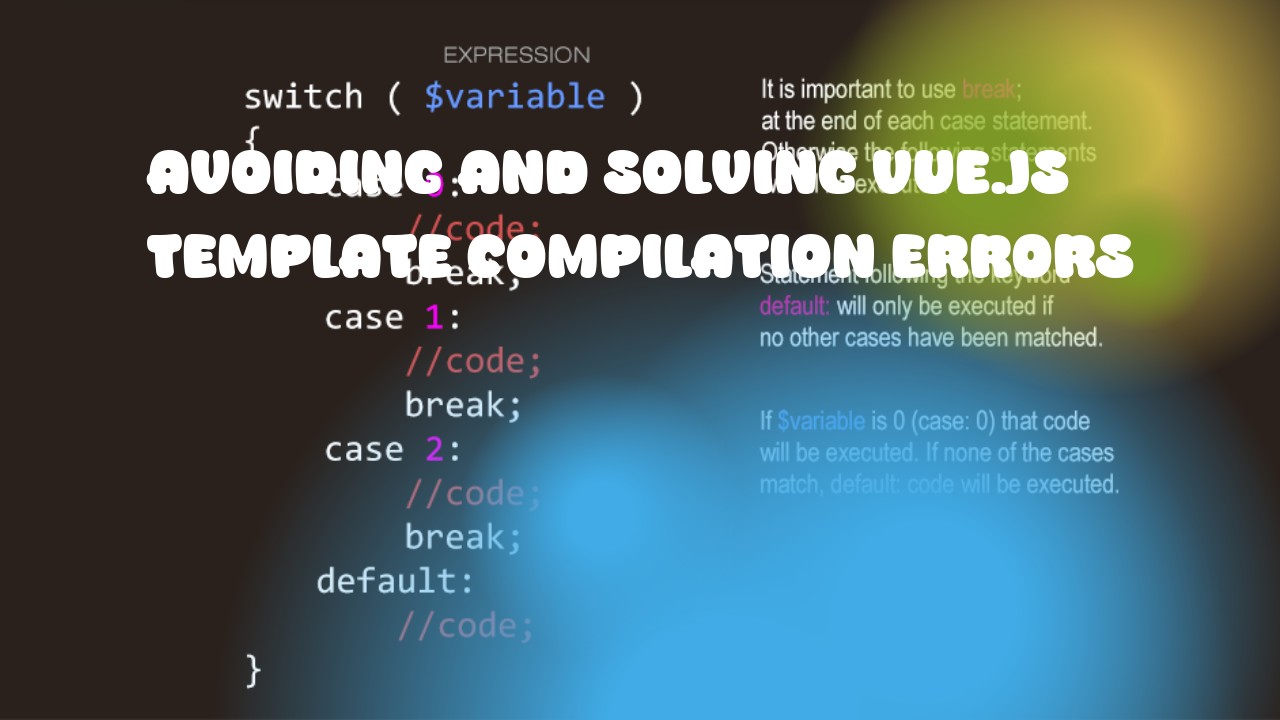Vue.js is a powerful front-end framework that requires careful planning, structuring, and management of templates for efficient rendering and functionality. Incorrect usage of template syntax can lead to compilation errors and unexpected behavior. Here are some best practices and guidelines to avoid and solve Vue.js Template Compilation Errors:
- Proper Syntax: Ensure that your HTML-like syntax is properly formatted and correctly closed. The compiler requires proper syntax for nested tags, attributes, directives etc.
Example of a wrong syntax:
<div>
<h1>Welcome!</h1>
</di>
Correct syntax would be:
<div>
<h1>Welcome!</h1>
</div>
- Proper Quotes: Vue requires all attribute values to be enclosed in quotation marks. This includes single and double quotes.
Example of a wrong syntax:
<input type=text>
Correct syntax would be:
<input type="text">
- Proper Directives Syntax: Make sure your directive syntax is correct. For example the v-model directive requires two-way data binding syntax which looks like
v-model="variableName"
Example of a wrong syntax:
<input vmodel="name">
Correct syntax would be:
<input v-model="name">
- Proper use of Vue components: When using custom components, ensure that you are importing them correctly and using the correct tag name.
Example of a wrong syntax:
<CustomComponent />
Correct syntax would be:
<custom-component></custom-component>
-
Use Vue dev tools for debugging template errors: The Vue Devtools extension allows you to inspect and interact with your Vue.js application in real-time, which can help you identify and fix template compilation errors quickly.
-
Utilize Vue's error handling mechanisms: By default, Vue has built-in error handling mechanisms that will log useful information when a template compilation error occurs. You can utilize this feature to better understand the error and how it can be resolved.
In conclusion, proper usage of HTML-like syntax, correct use of directives, proper use of quotes, importing custom components correctly, using Vue dev tools for debugging, and utilizing Vue's error handling mechanisms are some key practices to avoid and solve Vue.js Template Compilation Errors.