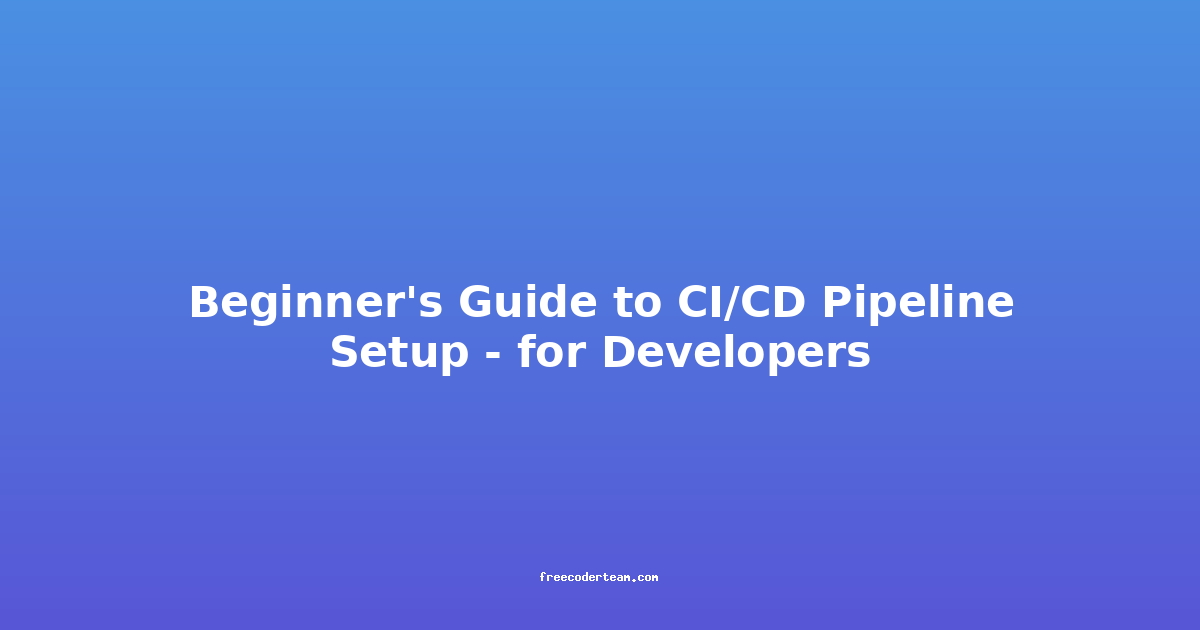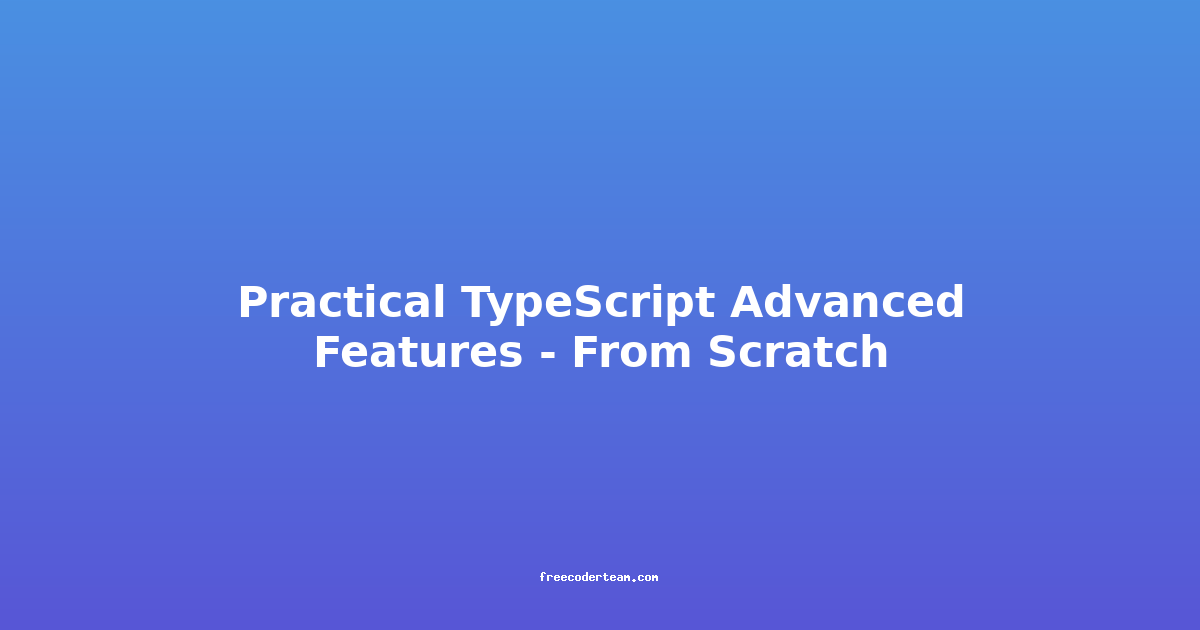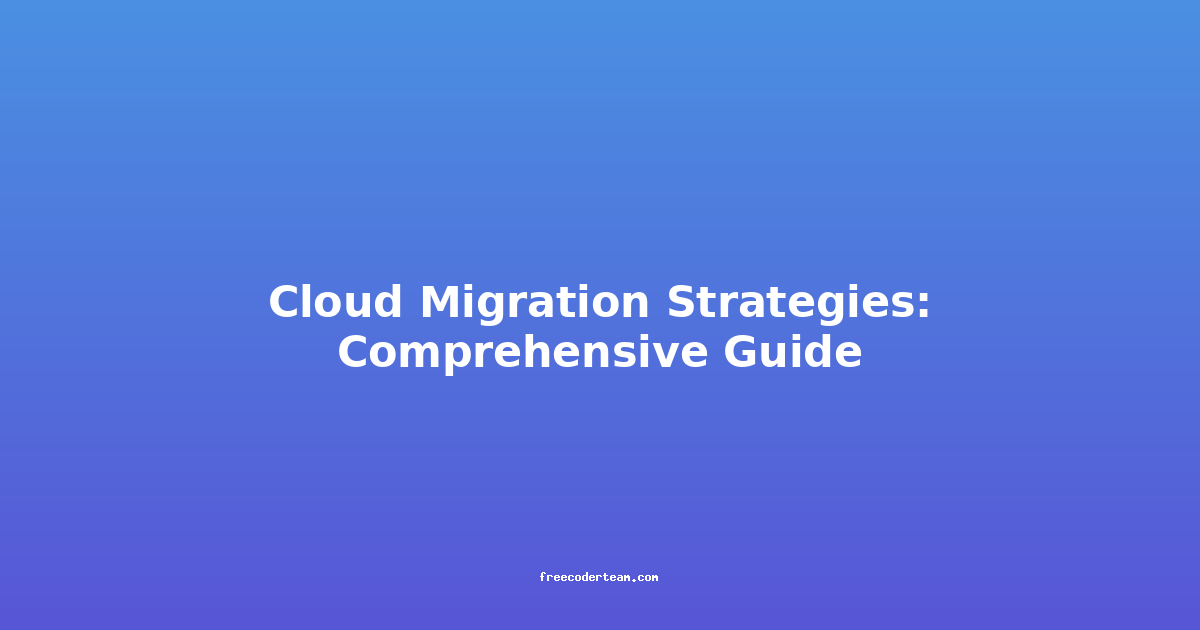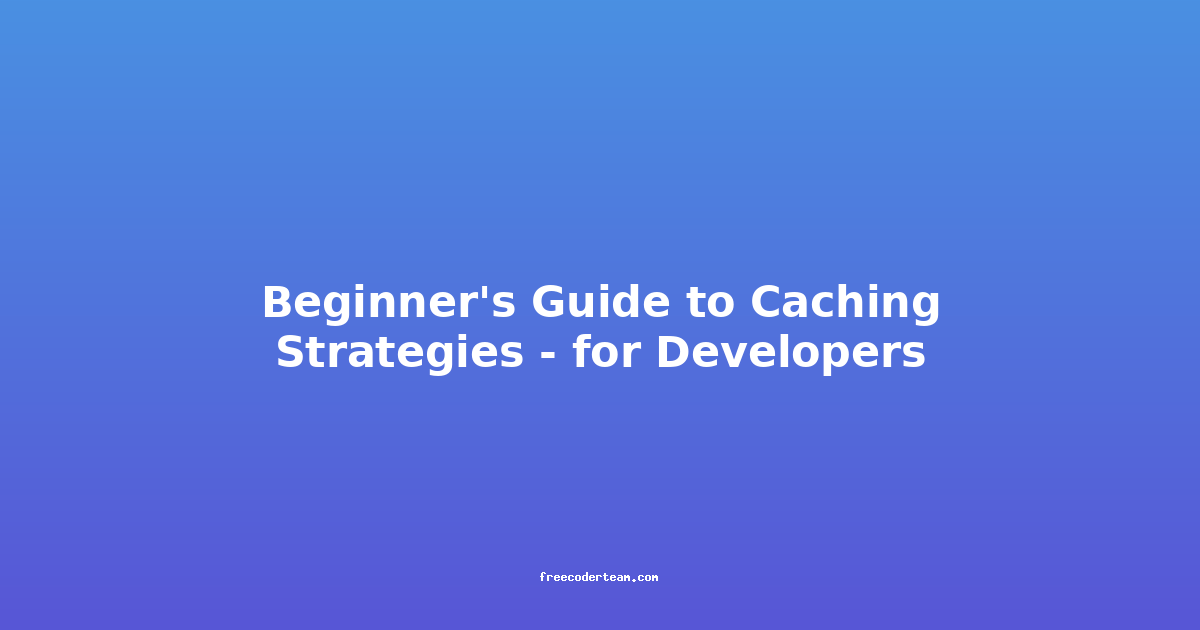Beginner's Guide to CI/CD Pipeline Setup for Developers
Continuous Integration (CI) and Continuous Deployment (CD) are fundamental practices in modern software development. They enable teams to deliver software more efficiently, reliably, and at a faster pace. In this beginner-friendly guide, we will walk through the essential concepts, best practices, and practical steps to set up a CI/CD pipeline. Whether you're a solo developer or part of a team, this guide will help you get started with CI/CD.
Table of Contents
- What is CI/CD?
- Why Use CI/CD?
- Prerequisites for Setting Up CI/CD
- Key Components of a CI/CD Pipeline
- Step-by-Step Setup Guide
- Best Practices for CI/CD
- FAQs About CI/CD
- Conclusion
What is CI/CD?
Continuous Integration (CI) is the practice of automatically building and testing code changes as soon as developers push them to a shared repository. This ensures that all changes are integrated early and often, reducing the risk of conflicts and ensuring that the codebase remains stable.
Continuous Deployment (CD) takes CI a step further by automatically deploying code changes to production (or staging environments) after they pass all tests. This minimizes manual intervention and ensures that your software is always ready to be released.
Together, CI/CD form a powerful workflow that accelerates development, reduces errors, and enables faster feedback loops.
Why Use CI/CD?
- Faster Feedback Loops: Developers get instant feedback on whether their changes break the build or cause test failures.
- Improved Code Quality: Automated testing ensures that every commit meets quality standards.
- Reduced Deployment Risk: By automating the deployment process, you minimize human errors.
- Increased Productivity: Developers spend less time on manual tasks and more time on creating value.
- Scalability: CI/CD pipelines are highly scalable and can handle large codebases and distributed teams.
Prerequisites for Setting Up CI/CD
Before diving into CI/CD, ensure you have the following:
- Version Control System (VCS): Use Git and a hosting platform like GitHub, GitLab, or Bitbucket to manage your code.
- Development Environment: Ensure your local environment matches your production environment as closely as possible.
- Basic Understanding of Automation: Familiarity with scripting languages like Bash, Python, or YAML is helpful.
- CI/CD Tool: Select a tool to manage your pipeline. Common choices include Jenkins, GitHub Actions, CircleCI, and GitLab CI.
Key Components of a CI/CD Pipeline
A typical CI/CD pipeline consists of the following stages:
- Source Control: Every change starts with a commit to your repository.
- Build: The code is compiled or packaged.
- Test: Automated tests are run to ensure the code works as expected.
- Deploy: The code is deployed to a staging or production environment.
- Monitor: Post-deployment monitoring ensures the application is running smoothly.
Step-by-Step Setup Guide
Step 1: Choose a CI/CD Tool
Popular CI/CD tools include:
- GitHub Actions: Built into GitHub, easy to use, and highly integrated.
- GitLab CI: Integrated with GitLab, supports complex pipelines.
- Jenkins: Highly customizable but requires more setup.
- CircleCI: User-friendly and supports multiple languages.
For this guide, we'll use GitHub Actions as it's free for open-source projects and easy to get started with.
Step 2: Set Up Your Version Control System (VCS)
Ensure your project is hosted on a platform like GitHub. Create a repository and push your code to it.
Step 3: Define Your CI/CD Workflow
A workflow defines what actions your pipeline will take. In GitHub Actions, this is done using a YAML file named .github/workflows/main.yml.
Here's a simple example:
name: CI/CD Pipeline
on:
push:
branches: [main]
pull_request:
branches: [main]
jobs:
build:
runs-on: ubuntu-latest
steps:
- name: Checkout code
uses: actions/checkout@v3
- name: Set up Node.js
uses: actions/setup-node@v3
with:
node-version: '16'
- name: Install dependencies
run: npm install
- name: Run tests
run: npm test
deploy:
needs: build
runs-on: ubuntu-latest
if: github.ref == 'refs/heads/main'
steps:
- name: Checkout code
uses: actions/checkout@v3
- name: Set up Node.js
uses: actions/setup-node@v3
with:
node-version: '16'
- name: Install dependencies
run: npm install
- name: Build application
run: npm run build
- name: Deploy to production
uses: appleboy/ssh-action@v0.1.9
with:
host: ${{ secrets.HOST }}
username: ${{ secrets.USERNAME }}
key: ${{ secrets.SSH_PRIVATE_KEY }}
script: cd /path/to/app && git pull && npm install && npm run build && pm2 restart app
Step 4: Write Build and Test Scripts
Ensure your project has scripts for building and testing. For example, in a Node.js project:
{
"scripts": {
"build": "webpack",
"test": "jest"
}
}
Step 5: Configure Automated Deployments
Automated deployments can use tools like ssh-action to push code to a server. In the example above, the deploy job uses SSH to connect to a server and run deployment commands.
Step 6: Monitor and Optimize
Once your pipeline is set up, monitor its performance. Use tools like GitHub's built-in pipelines dashboard to identify bottlenecks. Optimize your pipeline by parallelizing tasks or using caching.
Best Practices for CI/CD
- Keep Pipelines Fast: Long pipelines can slow down development. Use caching, parallelization, and efficient test strategies.
- Automate Everything: Manual steps introduce errors. Automate as much as possible, including deployments.
- Test Early and Often: Run tests as early as possible in the pipeline to catch issues quickly.
- Use Consistent Environments: Ensure your development, test, and production environments are as similar as possible.
- Monitor and Log: Use logging and monitoring tools to track pipeline health and application performance.
FAQs About CI/CD
-
What is the difference between CI and CD?
- CI focuses on building and testing code changes. CD focuses on deploying those changes.
-
Can I use CI/CD for small projects?
- Yes! CI/CD is beneficial even for small projects, as it ensures code quality and reduces manual effort.
-
How do I handle secrets in CI/CD pipelines?
- Use tools like GitHub Secrets or environment variables to store and access sensitive data securely.
-
What happens if a pipeline fails?
- You should set up alerts or notifications to notify the team when a pipeline fails. This allows for quick troubleshooting.
Conclusion
Setting up a CI/CD pipeline is a valuable investment that pays off in terms of code quality, development speed, and reliability. By following the steps outlined in this guide, you can create an automated workflow that helps you deliver software with confidence. Start small, iterate, and gradually enhance your pipeline to suit your project's needs.
Remember, CI/CD is not just a tool but a mindset. Embrace it, and you'll see the benefits in no time!
Ready to get started? Choose a CI/CD tool, define your workflow, and automate your pipeline today. Happy coding! 🚀
Let me know if you'd like me to expand on any section or add more examples!