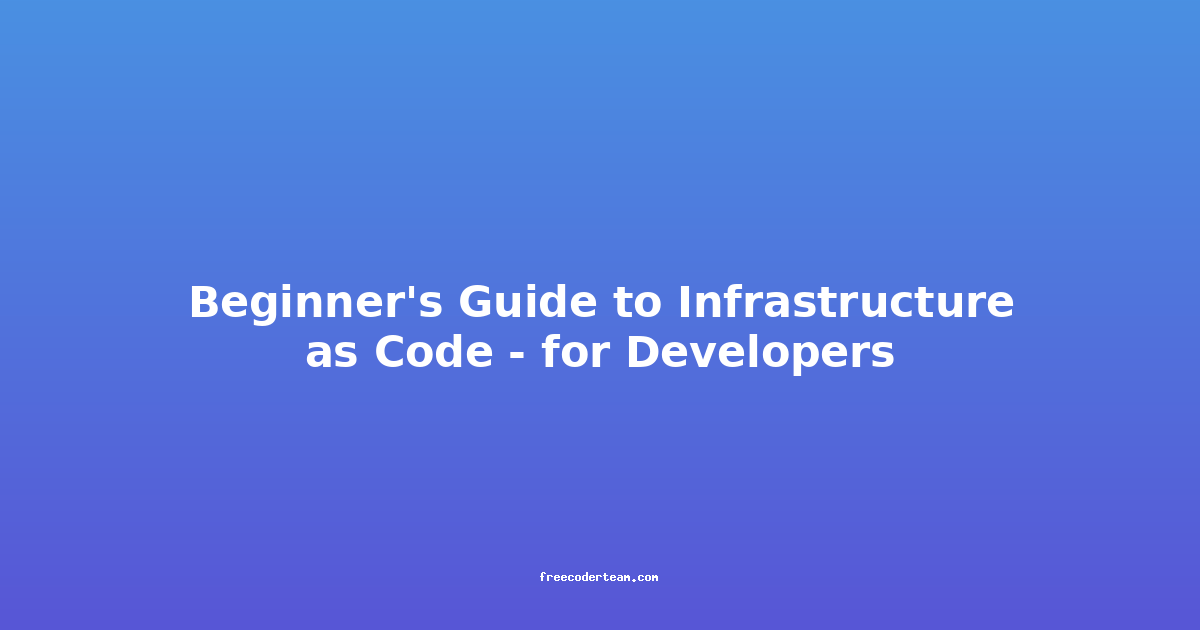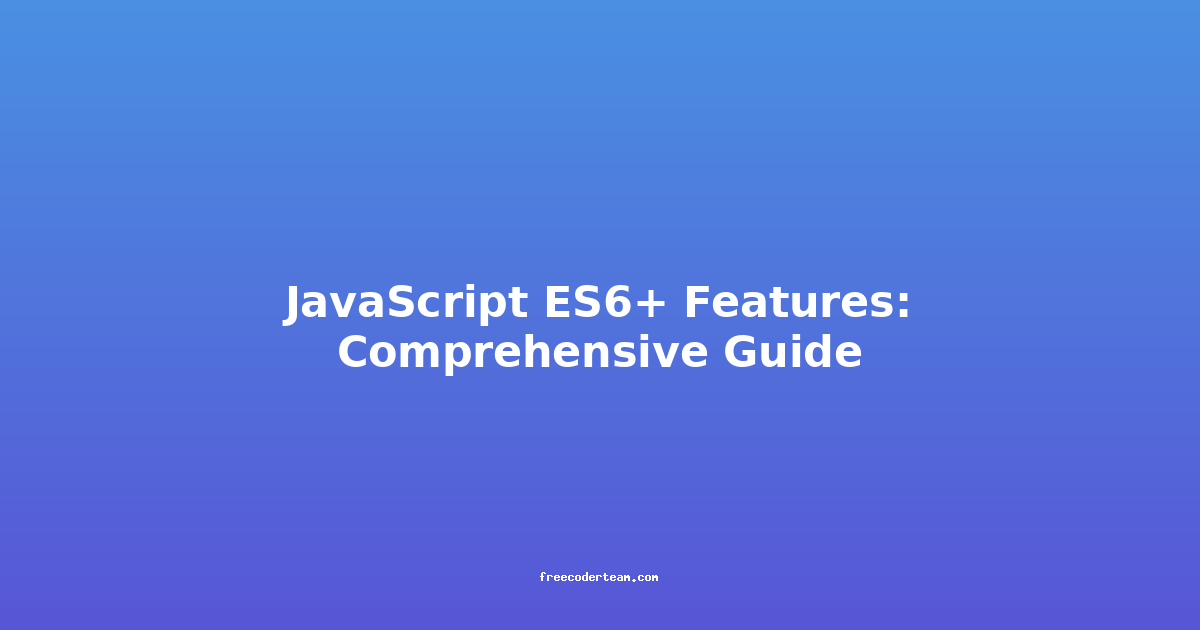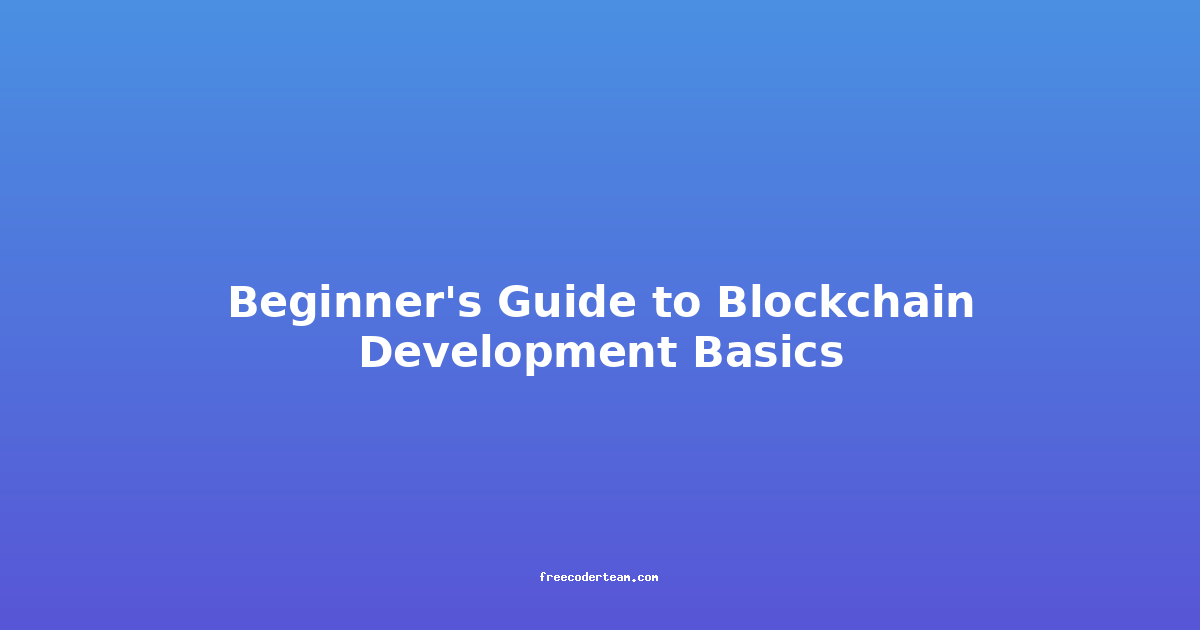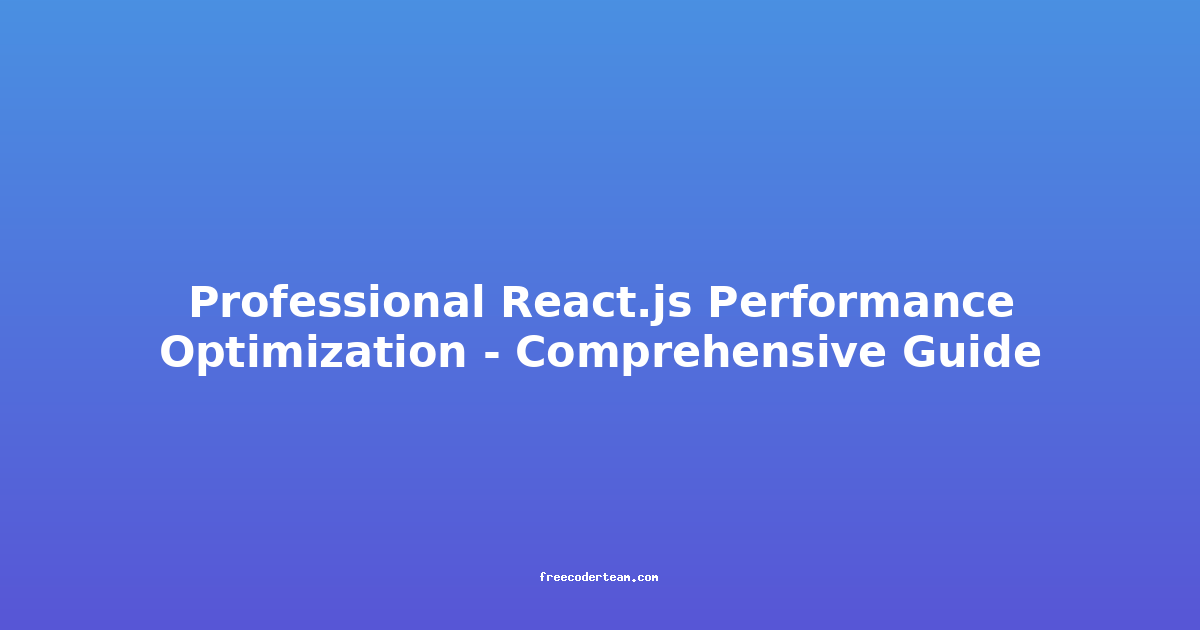Beginner's Guide to Infrastructure as Code (IaC) for Developers
Infrastructure as Code (IaC) is a fundamental concept in modern software development and DevOps practices. It allows developers and IT professionals to manage and provision infrastructure (servers, networks, databases, etc.) using code, rather than manual processes. This approach is not only efficient but also promotes consistency, scalability, and reliability in your infrastructure management. In this blog post, we'll explore the basics of IaC, its benefits, popular tools, and how developers can get started with it.
Table of Contents
- What is Infrastructure as Code (IaC)?
- Why Use Infrastructure as Code?
- Popular IaC Tools
- Getting Started with IaC
- Best Practices for IaC
- Practical Example: Setting Up a Simple Server with Terraform
- Conclusion
What is Infrastructure as Code (IaC)?
Infrastructure as Code (IaC) is the practice of managing and provisioning computer data centers through machine-readable definition files, rather than physical hardware configuration or interactive configuration tools. Essentially, you write code (in a declarative or imperative style) to describe your desired infrastructure, and then use tools to apply that code to create or modify the infrastructure.
IaC treats infrastructure like software, allowing you to version control it, track changes, and automate deployments. This makes it easier to reproduce environments consistently and scale them as needed.
Why Use Infrastructure as Code?
-
Consistency: IaC ensures that all your environments (development, staging, production) are provisioned identically, reducing human error and configuration drift.
-
Automation: You can automate the provisioning and management of your infrastructure, saving time and effort compared to manual configuration.
-
Version Control: Treat your infrastructure like code by storing it in version control systems like Git. This allows you to track changes, collaborate with teams, and rollback to previous versions if needed.
-
Scalability: IaC makes it easier to scale your infrastructure up or down based on demand. Whether you need to add more servers or remove them, it can be done programmatically.
-
Reproducibility: With IaC, you can reproduce entire environments from scratch, ensuring that every deployment is consistent.
-
Compliance and Security: Automating infrastructure management helps maintain compliance with security and regulatory standards by enforcing configurations consistently.
Popular IaC Tools
Several tools are commonly used for Infrastructure as Code. Here are some of the most popular ones:
1. Terraform
Terraform is one of the most widely used IaC tools. It uses a declarative configuration language (HCL - HashiCorp Configuration Language) to define infrastructure. Terraform supports multiple providers, including AWS, Azure, Google Cloud, and many others.
2. Ansible
Ansible uses a YAML-based configuration language to define infrastructure and automation tasks. It is particularly strong for configuration management and orchestration.
3. Pulumi
Pulumi allows you to write infrastructure in familiar programming languages like TypeScript, Python, Go, and more. This makes it easier for developers who are already comfortable with coding.
4. CloudFormation (AWS)
CloudFormation is AWS's native IaC tool. It uses JSON or YAML templates to define AWS resources. While it is AWS-specific, it is highly integrated with other AWS services.
5. Chef and Puppet
These tools are more focused on configuration management but can also be used for IaC. They are particularly strong for managing complex configurations across multiple systems.
Getting Started with IaC
To get started with IaC, follow these steps:
-
Choose a Tool: Select the IaC tool that best fits your needs. If you're working with multiple cloud providers, Terraform might be a good choice. If you're using AWS exclusively, CloudFormation could be more suitable.
-
Install the Tool: Download and install the chosen tool on your local machine. Most tools provide straightforward installation guides on their websites.
-
Set Up Credentials: Configure the necessary credentials to interact with your cloud provider. For example, in AWS, you might need to set up AWS access keys.
-
Learn the Syntax: Each IaC tool has its own syntax. Spend some time learning the basic syntax to define resources.
-
Write Your First Configuration: Start by writing a simple configuration to provision a single resource, like a virtual machine or a database.
-
Apply and Destroy: Use the tool's CLI to apply your configuration and provision the infrastructure. Once done, you can destroy the infrastructure to clean up resources.
Best Practices for IaC
To make the most of IaC, follow these best practices:
1. Version Control
- Store your IaC files in a version control system like Git. This allows you to track changes, collaborate with team members, and rollback configurations if needed.
2. Modular Design
- Break your infrastructure into smaller, reusable modules. This improves maintainability and avoids code duplication.
3. Consistency
- Use consistent naming conventions, variable names, and folder structures across your IaC configurations.
4. Testing
- Test your IaC configurations before applying them to production. Many tools provide preview or dry-run modes to simulate changes without actually applying them.
5. Security
- Use secrets management tools to handle sensitive information like API keys and passwords. Tools like HashiCorp Vault or AWS Secrets Manager are ideal for this purpose.
6. Documentation
- Document your IaC configurations, especially if you're working in a team. Clear documentation helps others understand the infrastructure and makes it easier to manage changes.
7. Environment Segregation
- Separate your infrastructure into different environments (dev, staging, prod) and use variables or modules to apply environment-specific configurations.
Practical Example: Setting Up a Simple Server with Terraform
Let's walk through a simple example of setting up an EC2 instance on AWS using Terraform.
Step 1: Install Terraform
Download and install Terraform from the official website.
Step 2: Set Up AWS Credentials
Create an AWS IAM user with appropriate permissions and set up the AWS credentials in your environment:
export AWS_ACCESS_KEY_ID=your-access-key-id
export AWS_SECRET_ACCESS_KEY=your-secret-access-key
export AWS_DEFAULT_REGION=us-east-1
Step 3: Create a Terraform Configuration File
Create a file named main.tf with the following content:
# main.tf
# Define the provider
provider "aws" {
region = "us-east-1"
}
# Create a VPC
resource "aws_vpc" "main" {
cidr_block = "10.0.0.0/16"
}
# Create a subnet within the VPC
resource "aws_subnet" "public" {
vpc_id = aws_vpc.main.id
cidr_block = "10.0.1.0/24"
availability_zone = "us-east-1a"
}
# Create an internet gateway and attach it to the VPC
resource "aws_internet_gateway" "main" {
vpc_id = aws_vpc.main.id
}
# Create a route table and associate it with the subnet
resource "aws_route_table" "public" {
vpc_id = aws_vpc.main.id
route {
cidr_block = "0.0.0.0/0"
gateway_id = aws_internet_gateway.main.id
}
tags = {
Name = "Public Route Table"
}
}
resource "aws_route_table_association" "public" {
subnet_id = aws_subnet.public.id
route_table_id = aws_route_table.public.id
}
# Create a security group to allow SSH access
resource "aws_security_group" "allow_ssh" {
vpc_id = aws_vpc.main.id
ingress {
from_port = 22
to_port = 22
protocol = "tcp"
cidr_blocks = ["0.0.0.0/0"]
}
egress {
from_port = 0
to_port = 0
protocol = "-1"
cidr_blocks = ["0.0.0.0/0"]
}
tags = {
Name = "Allow SSH"
}
}
# Create an EC2 instance
resource "aws_instance" "example" {
ami = "ami-0c55b159cbfafe1f0" # Amazon Linux 2 AMI
instance_type = "t2.micro"
subnet_id = aws_subnet.public.id
security_groups = [aws_security_group.allow_ssh.name]
tags = {
Name = "Example EC2 Instance"
}
}
Step 4: Initialize Terraform
Run the following command to initialize Terraform and download the AWS provider:
terraform init
Step 5: Apply the Configuration
Run the following command to apply the configuration and provision the infrastructure:
terraform apply
Terraform will ask for confirmation before applying the changes. Once applied, you should see an EC2 instance created in your AWS account.
Step 6: Clean Up
To destroy the infrastructure, run:
terraform destroy
Conclusion
Infrastructure as Code is a powerful paradigm that transforms how developers and IT professionals manage and provision infrastructure. By treating infrastructure as code, you can automate, version control, and reproduce your environments consistently. Tools like Terraform, Ansible, and CloudFormation make it easier than ever to adopt IaC practices.
As a developer, getting started with IaC is a valuable skill that can improve your workflow, enhance collaboration, and make your infrastructure more reliable. Start small by automating simple resources and gradually expand as you become more comfortable with the tools and practices.
Remember, the key to successful IaC is following best practices like version control, modular design, and consistent testing. With these principles in mind, you can unlock the full potential of Infrastructure as Code in your projects.
Happy coding! 🚀
If you have any questions or need further guidance, feel free to reach out!