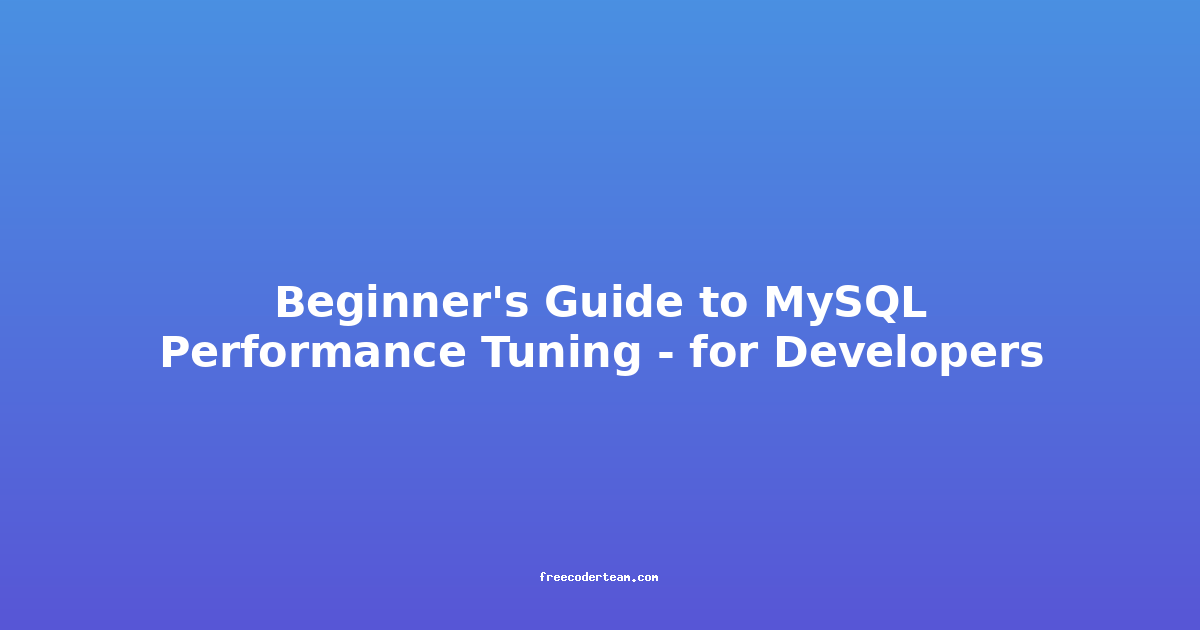Beginner's Guide to MySQL Performance Tuning for Developers
MySQL is one of the most widely used relational database management systems (RDBMS) in the world. While it's robust and powerful, its performance can sometimes be a bottleneck, especially as your application grows and user traffic increases. As a developer, understanding how to optimize MySQL performance is crucial to building scalable and efficient applications.
In this guide, we'll explore practical techniques and best practices for MySQL performance tuning. We'll cover everything from optimizing queries to configuring server settings, providing actionable insights and real-world examples.
1. Understanding MySQL Performance
Before diving into tuning, it's essential to understand what affects MySQL performance. Common bottlenecks include:
- Poorly written SQL queries
- Inefficient indexing
- Improper server configuration
- Insufficient hardware resources (CPU, RAM, disk I/O)
1.1 The Importance of Query Optimization
Most performance issues in MySQL stem from inefficient queries. A poorly designed query can consume excessive CPU or disk I/O, leading to slow response times. By optimizing queries, you can significantly improve database performance.
2. Query Optimization
Optimizing queries is the single most effective way to improve MySQL performance. Here are some key strategies:
2.1 Use EXPLAIN to Analyze Queries
The EXPLAIN statement is a powerful tool that helps you understand how MySQL executes a query. It provides insights into the execution plan, including which indexes are used and the order of operations.
Example: Analyzing a Query
-- Example query
SELECT * FROM users WHERE age > 30 AND city = 'New York';
-- Using EXPLAIN
EXPLAIN SELECT * FROM users WHERE age > 30 AND city = 'New York';
Output:
+----+-------------+-------+------------+-------+---------------+---------+---------+-------+------+----------+-------------+
| id | select_type | table | partitions | type | possible_keys | key | key_len | ref | rows | filtered | Extra |
+----+-------------+-------+------------+-------+---------------+---------+---------+-------+------+----------+-------------+
| 1 | SIMPLE | users | NULL | ALL | NULL | NULL | NULL | NULL | 1000 | 10.0 | Using where |
+----+-------------+-------+------------+-------+---------------+---------+---------+-------+------+----------+-------------+
In this output:
type: Indicates how MySQL accesses the table (e.g.,ALLmeans a full table scan).possible_keys: Shows the indexes MySQL could use.key: The index actually used.rows: The number of rows MySQL expects to examine.
2.2 Indexing for Faster Queries
Indexes speed up data retrieval by providing a faster way to locate rows. However, improper indexing can lead to slower performance due to increased write times and bloated storage.
Best Practices for Indexing:
- Index Frequently Filtered Columns: Columns used in
WHERE,JOIN, andORDER BYclauses benefit the most from indexing. - Avoid Indexing Low-Cardinality Columns: Columns with few unique values (e.g.,
genderwith valuesMandF) provide little performance benefit. - Composite Indexes: Use composite indexes for queries that filter multiple columns.
Example: Adding an Index
-- Add an index on the 'city' column
CREATE INDEX idx_city ON users(city);
-- Add a composite index on 'city' and 'age'
CREATE INDEX idx_city_age ON users(city, age);
2.3 Avoid SELECT *
Selecting all columns (SELECT *) is often unnecessary and can slow down queries, especially if the table has many columns or large data types.
Before:
SELECT * FROM users WHERE city = 'New York';
After:
SELECT id, name, age FROM users WHERE city = 'New York';
2.4 Use Proper Data Types
Using appropriate data types can reduce storage overhead and improve query performance. For example, using INT instead of BIGINT when you don't need a large range of numbers can save space and speed up operations.
Example:
-- Poor choice
CREATE TABLE users (
id BIGINT PRIMARY KEY,
name VARCHAR(255),
age INT
);
-- Better choice
CREATE TABLE users (
id INT PRIMARY KEY,
name VARCHAR(100),
age TINYINT
);
2.5 Optimize JOINs
Join operations can be resource-intensive. Follow these guidelines to optimize them:
- Ensure Proper Indexing: Index the columns used in the
JOINcondition. - Use the
STRAIGHT_JOINKeyword: This forces MySQL to join tables in the order specified, which can sometimes improve performance.
Example:
-- Poorly optimized JOIN
SELECT u.name, o.order_date
FROM users u
JOIN orders o ON u.id = o.user_id;
-- Optimized JOIN
SELECT u.name, o.order_date
FROM users u
STRAIGHT_JOIN orders o ON u.id = o.user_id;
3. Server Configuration Tuning
MySQL's performance is also influenced by its server configuration. Adjusting these settings can yield significant improvements.
3.1 Optimize MySQL's my.cnf or my.ini File
MySQL's configuration file (my.cnf on Linux or my.ini on Windows) contains settings that control how the server behaves. Here are some key settings to tune:
-
innodb_buffer_pool_size: This setting controls the size of the buffer pool used by InnoDB for caching data and indexes. A larger buffer pool can significantly improve performance, especially for read-heavy workloads.Example:
innodb_buffer_pool_size = 8G -
query_cache_size: The query cache stores the results of SELECT queries. Disable it if your application writes frequently, as it can become a bottleneck.Example:
query_cache_size = 0 -
innodb_log_file_size: This setting determines the size of the InnoDB log files. Larger log files can improve write performance but require more storage.Example:
innodb_log_file_size = 256M
3.2 Enable Slow Query Logging
Slow query logging helps identify queries that take longer than a specified time to execute. This is crucial for performance tuning.
Example:
slow_query_log = 1
slow_query_log_file = /var/log/mysql/slow-query.log
long_query_time = 2
After enabling slow query logging, you can analyze the log file using tools like mysqldumpslow to identify problematic queries.
4. Hardware and Disk I/O Optimization
MySQL's performance is also influenced by the underlying hardware. Here are some tips:
4.1 Use Solid-State Drives (SSDs)
SSDs provide faster read and write speeds compared to traditional hard drives, significantly improving database performance, especially for write-heavy workloads.
4.2 Monitor Disk Utilization
High disk I/O can slow down MySQL. Use tools like iostat or iotop to monitor disk activity and identify bottlenecks.
4.3 Allocate Sufficient RAM
MySQL is memory-intensive, especially for caching. Ensure your server has enough RAM to accommodate the innodb_buffer_pool_size and other memory-intensive operations.
5. Monitoring and Profiling
Regular monitoring is essential to identify performance issues before they impact users. Here are some tools and methods for monitoring MySQL:
5.1 Use SHOW PROCESSLIST
This command shows the active queries running on the server. It helps identify long-running or blocked queries.
Example:
SHOW PROCESSLIST;
5.2 Use pt-query-digest
This tool from Percona Toolkit analyzes slow query logs and provides a summary of the most resource-intensive queries.
Example:
pt-query-digest /var/log/mysql/slow-query.log
5.3 Use MySQL Performance Schema
The Performance Schema is a built-in feature in MySQL that provides detailed insights into server performance. Use it to monitor query execution times, table I/O, and more.
Example:
SELECT query, total_latency, lock_latency, rows_sent
FROM performance_schema.events_statements_summary_by_digest
ORDER BY total_latency DESC
LIMIT 10;
6. Best Practices for Ongoing Performance Tuning
Performance tuning is an ongoing process. Here are some best practices to maintain optimal performance:
- Regularly Analyze Slow Queries: Continuously monitor and optimize slow queries as your application evolves.
- Keep MySQL Updated: Stay up-to-date with the latest MySQL versions to leverage performance improvements and security patches.
- Use Caching: Implement caching layers (e.g., Redis or Memcached) to reduce the load on MySQL.
- Scale Horizontally: Consider sharding or distributing your database across multiple servers to handle high traffic.
Conclusion
Optimizing MySQL performance is a critical skill for developers, as it directly impacts application scalability and user experience. By focusing on query optimization, proper indexing, server configuration, and regular monitoring, you can ensure that your MySQL database remains efficient and responsive.
Remember, performance tuning is not a one-time task but an ongoing process. Continuously analyze your application's performance and adapt your strategies as your application grows. With the right tools and practices, you can build applications that scale seamlessly and deliver fast, reliable performance.
If you have any questions or need further assistance, feel free to reach out! Happy tuning! 😊
Note: Make sure to backup your database and test configuration changes in a staging environment before applying them to production.