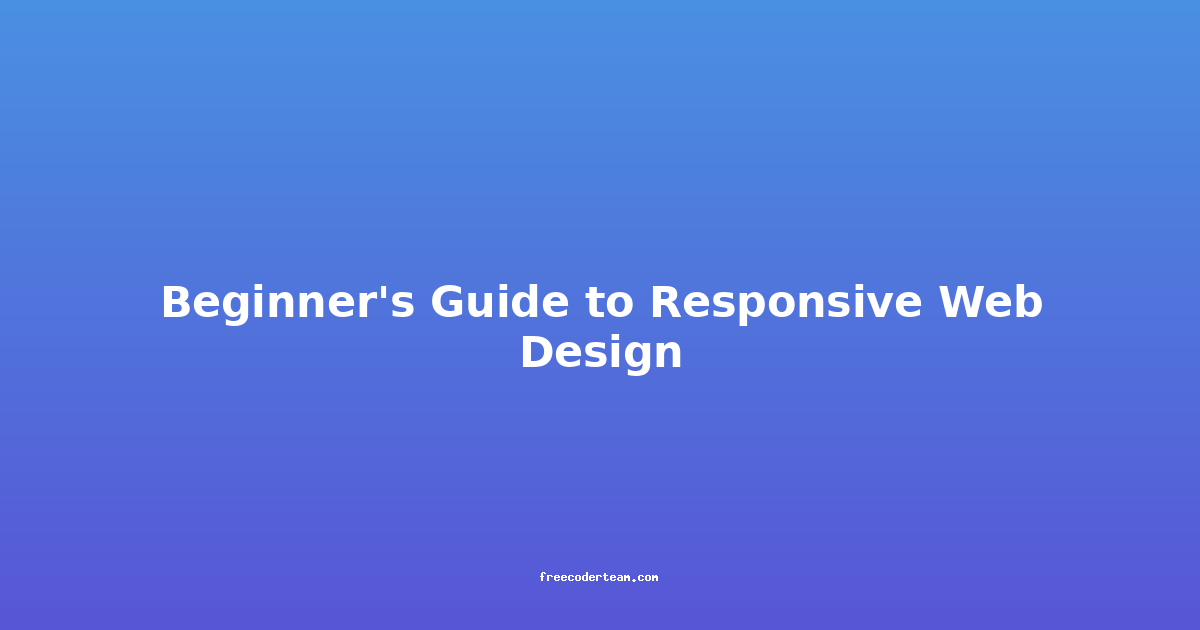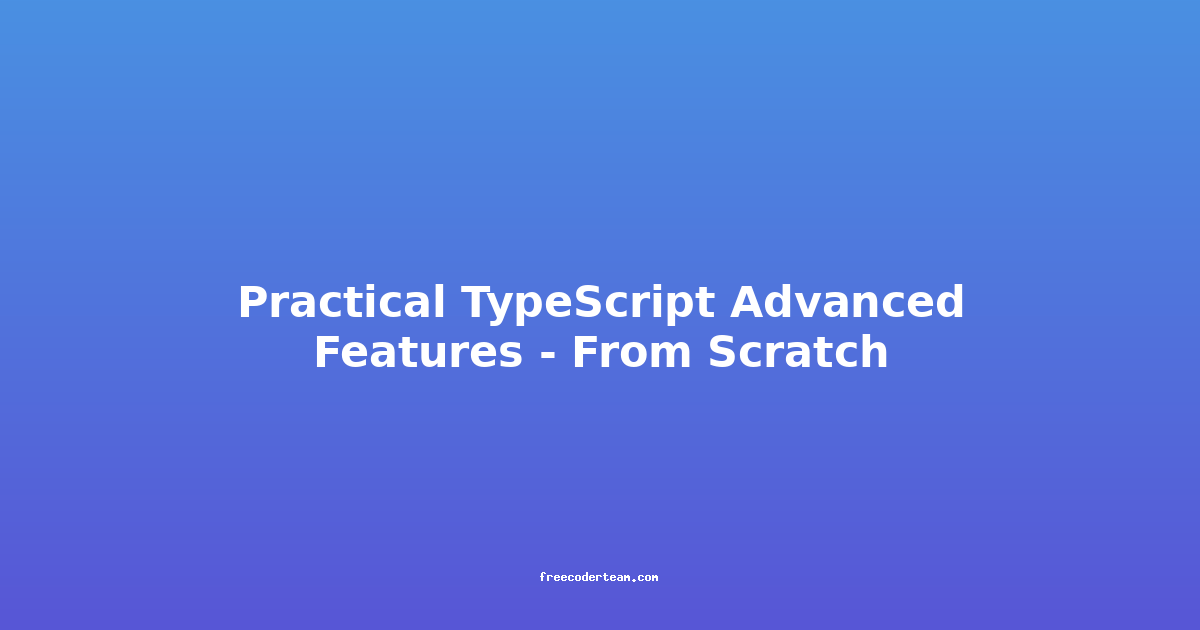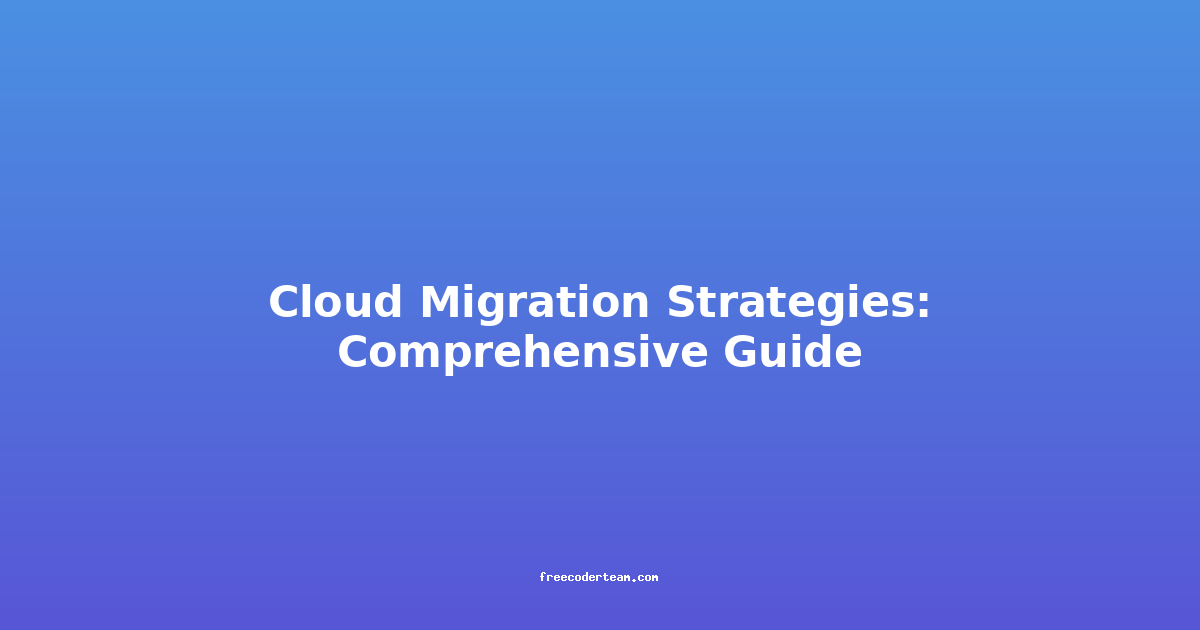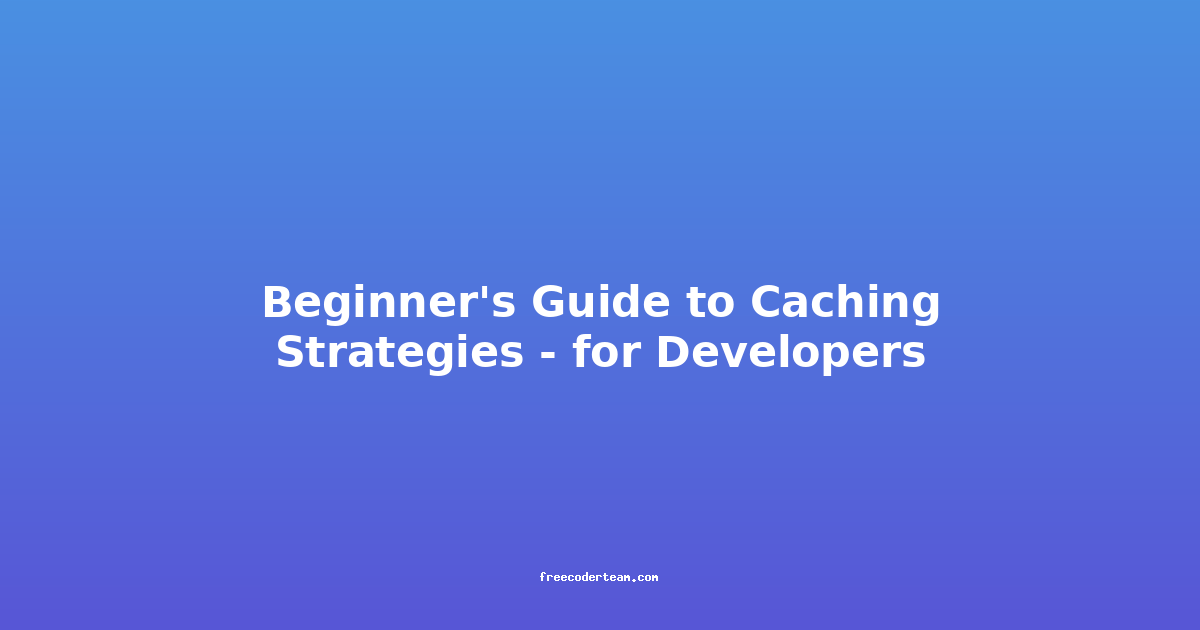Beginner's Guide to Responsive Web Design
In today's digital landscape, where users access websites on a variety of devices—ranging from smartphones and tablets to laptops and desktops—responsive web design (RWD) is no longer just a best practice; it's an essential requirement. Responsive web design ensures that your website adapts seamlessly to different screen sizes and orientations, providing an optimal viewing experience for all users.
If you're new to web design or looking to enhance your skills, this beginner's guide will walk you through the fundamental concepts, best practices, and actionable insights to help you create responsive websites that are both user-friendly and visually appealing.
What is Responsive Web Design?
Responsive web design is an approach to web development that allows a website to adapt its layout, content, and functionality based on the user's device and screen size. The goal is to ensure that the website is accessible, readable, and usable, regardless of whether the user is viewing it on a large desktop monitor or a small smartphone screen.
Key Principles of RWD:
- Flexible Layouts: Use fluid grids and percentages instead of fixed-width layouts to ensure the design adapts to different screen sizes.
- Flexible Images: Images should scale proportionally to fit the available screen space without compromising quality.
- Media Queries: Use CSS media queries to apply different styles based on the device's screen size, resolution, and orientation.
Why is Responsive Web Design Important?
- Improved User Experience: Users expect websites to work seamlessly on any device. A responsive design ensures that your content is easy to read and navigate, no matter the screen size.
- Search Engine Optimization (SEO): Google favors mobile-friendly websites. Implementing responsive design can improve your website's search rankings.
- Increased Engagement: A better user experience leads to higher engagement, reduced bounce rates, and improved conversions.
- Cost-Effective: Maintaining a single responsive website is more cost-effective than creating separate mobile and desktop versions.
Getting Started with Responsive Web Design
To create a responsive website, you'll need a solid understanding of HTML, CSS, and a little bit of JavaScript. Here's a step-by-step guide to help you get started:
1. Start with a Mobile-First Approach
A mobile-first approach involves designing your website for the smallest screens first and then scaling it up for larger devices. This ensures that your website is optimized for mobile users, who often have slower internet connections and smaller screens.
Example: Mobile-First CSS
/* Default styles for small screens */
body {
font-size: 16px;
line-height: 1.6;
}
@media (min-width: 600px) {
/* Styles for medium screens */
body {
font-size: 18px;
}
}
@media (min-width: 960px) {
/* Styles for large screens */
body {
font-size: 20px;
}
}
2. Use a Fluid Grid System
Flexible grids are the foundation of responsive design. Instead of using fixed pixel values, use percentages or CSS frameworks like Grid or Flexbox.
Example: Using Flexbox for Layouts
<div class="container">
<div class="item">Item 1</div>
<div class="item">Item 2</div>
<div class="item">Item 3</div>
</div>
.container {
display: flex;
gap: 10px; /* Space between items */
}
.item {
flex: 1; /* Each item takes equal space */
padding: 20px;
background-color: #f0f0f0;
text-align: center;
}
3. Optimize Images
Images should be responsive to avoid loading large files on small screens. Use the max-width property and the srcset attribute to serve the right image size based on the device.
Example: Responsive Images
<img src="image.jpg" alt="Sample Image"
srcset="image-320.jpg 320w,
image-640.jpg 640w,
image-1024.jpg 1024w"
sizes="(max-width: 600px) 100vw,
(max-width: 1200px) 50vw,
33vw">
4. Leverage Media Queries
Media queries allow you to apply different CSS styles based on the device's characteristics, such as screen width, orientation, and resolution.
Example: Basic Media Query
/* Default styles */
body {
font-size: 16px;
}
/* Apply styles for screens larger than 600px */
@media (min-width: 600px) {
body {
font-size: 18px;
}
}
/* Apply styles for screens larger than 960px */
@media (min-width: 960px) {
body {
font-size: 20px;
}
}
Best Practices for Responsive Web Design
1. Prioritize Content
Focus on delivering the most important content first. Use progressive enhancement to add additional features or content as the screen size increases.
2. Optimize Performance
- Minimize HTTP Requests: Combine CSS and JavaScript files and optimize images to reduce load times.
- Use Web Fonts Wisely: Limit the number of fonts and ensure they load quickly.
- Lazy Load Images: Load images only when they are needed, especially for content below the fold.
3. Test Across Devices
Always test your website across different devices and browsers. Use tools like Google Lighthouse, Chrome DevTools, or BrowserStack for comprehensive testing.
4. Use Responsive Frameworks and Libraries
Frameworks like Bootstrap, Tailwind CSS, and Foundation provide pre-built responsive components and utilities that can save you time and effort.
Example: Bootstrap Grid System
<div class="container">
<div class="row">
<div class="col-12 col-md-6 col-lg-4">
<p>Column 1</p>
</div>
<div class="col-12 col-md-6 col-lg-4">
<p>Column 2</p>
</div>
<div class="col-12 col-md-6 col-lg-4">
<p>Column 3</p>
</div>
</div>
</div>
5. Ensure Accessibility
Responsive design should also prioritize accessibility. Use semantic HTML, provide alternative text for images, and ensure adequate color contrast.
Tools and Resources for Responsive Web Design
- Google Chrome DevTools: Use the device toolbar to simulate different devices and screen sizes.
- Am I Responsive?: A free tool to visualize how your website will look on different devices.
- BrowserStack: A cloud-based testing platform to test your website across multiple devices and browsers.
- CodePen: A great platform to experiment with responsive designs and share your code snippets.
Conclusion
Responsive web design is not just a trend; it's a necessity in today's multi-device world. By following the principles of flexible layouts, media queries, and optimized content, you can create websites that look and function beautifully on any device.
Remember to start with a mobile-first approach, use modern CSS techniques like Flexbox and Grid, and test your designs thoroughly. With practice and the right tools, you'll be well on your way to mastering responsive web design.
If you're just starting out, don't be afraid to experiment and learn from your mistakes. The best way to improve is by building projects and seeking feedback from users.
Actionable Insights for Beginners
- Learn the Basics: Master HTML, CSS, and JavaScript before diving into advanced responsive techniques.
- Practice Regularly: Build small projects to apply what you've learned. Start with a simple portfolio site or blog.
- Stay Updated: Follow web design blogs, tutorials, and YouTube channels to stay informed about the latest trends and best practices.
- Join Communities: Participate in forums like Stack Overflow, Reddit, or local meetups to connect with other designers and developers.
By following this guide and staying consistent with your learning, you'll be well-equipped to create responsive websites that meet the needs of modern users. Happy designing! 🚀
Feel free to reach out if you have any questions or need further clarification on any topic! 💬
Stay tuned for more beginner-friendly guides and tutorials on web development! ✍️