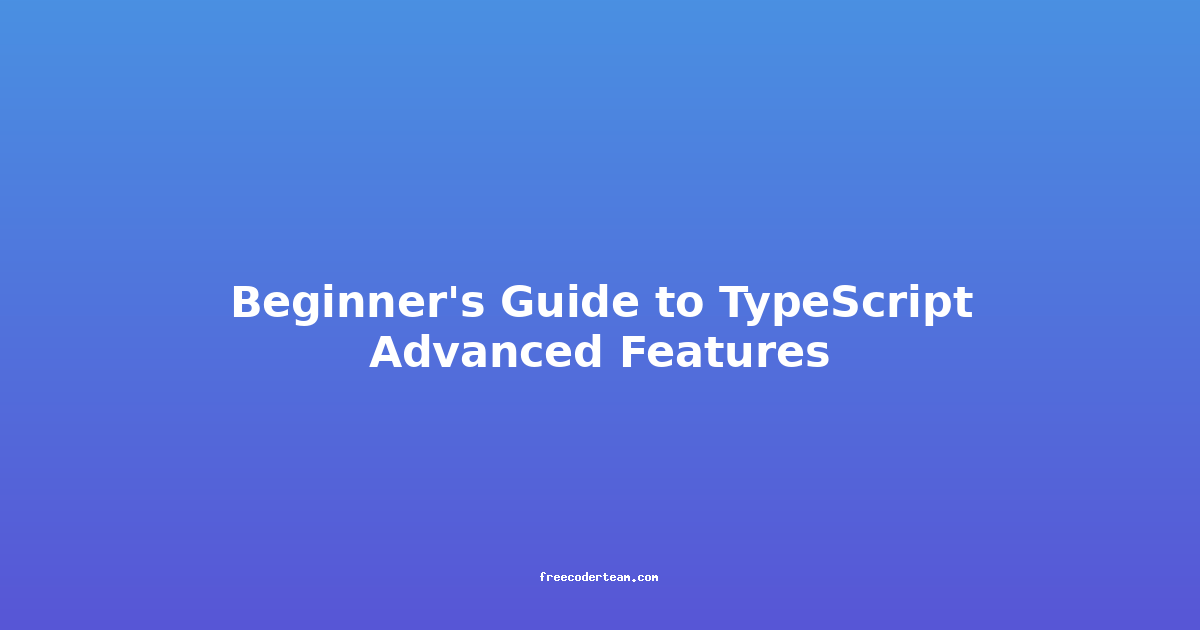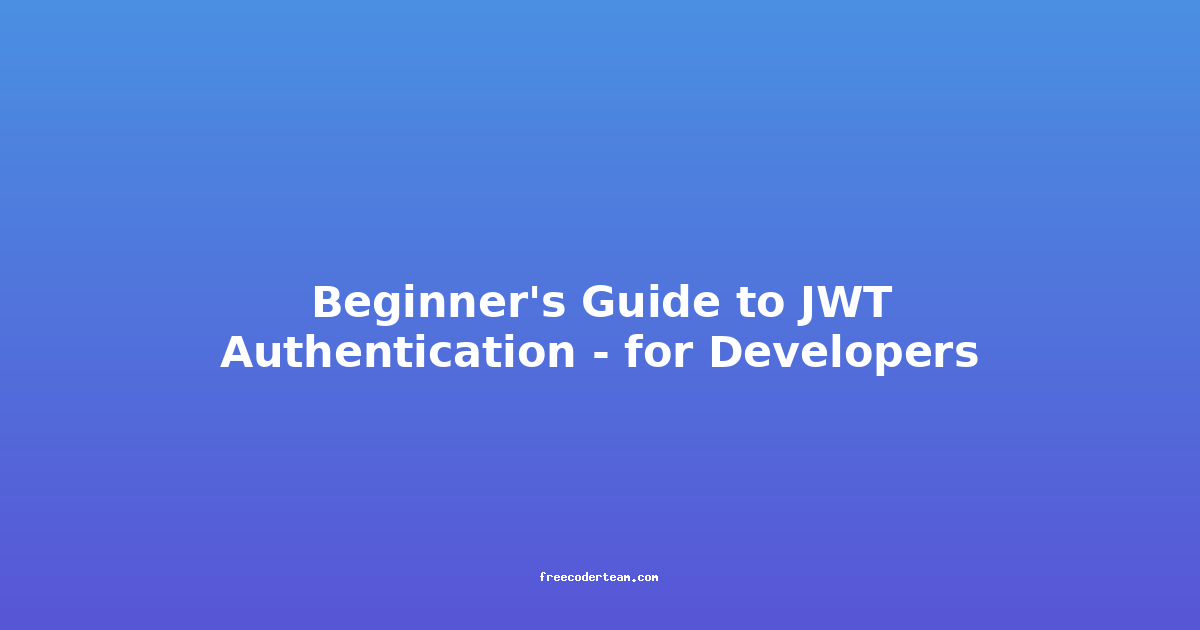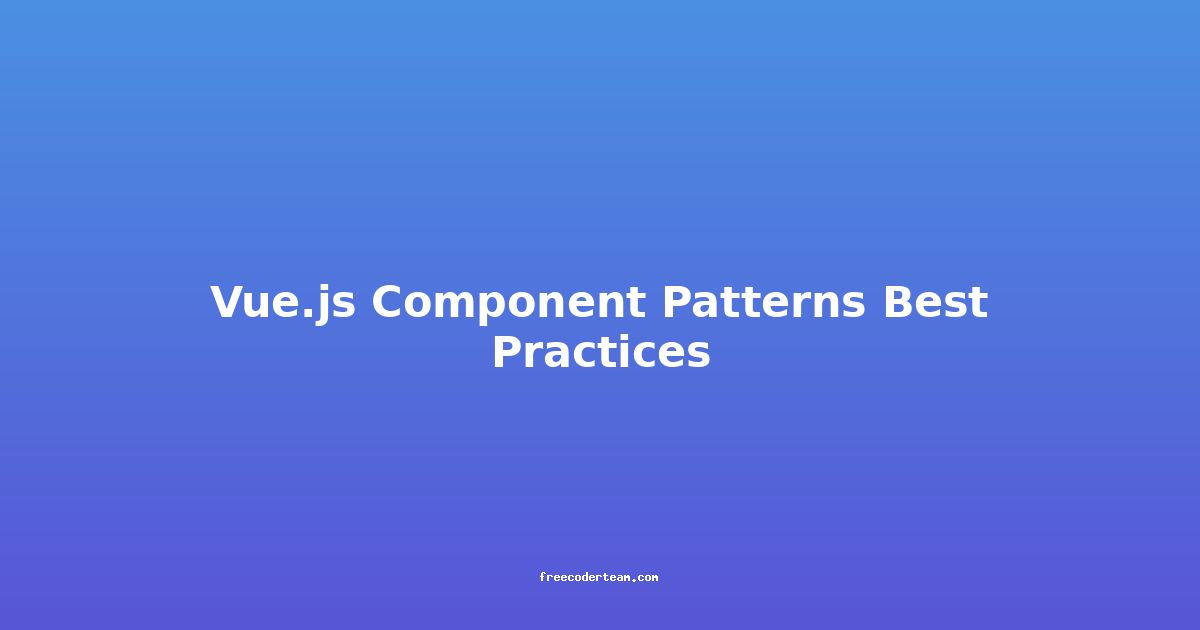Beginner's Guide to TypeScript Advanced Features
TypeScript is a superset of JavaScript that adds static types to the language, making it easier to write large-scale, maintainable code. While TypeScript's basic syntax and type system are straightforward, it offers several advanced features that can significantly enhance your coding experience. In this guide, we'll explore some of these advanced features, providing practical examples, best practices, and actionable insights.
Table of Contents
- Introduction to Advanced Features
- 1. Generics
- 2. Type Aliases and Interfaces
- 3. Utility Types
- 4. Discriminated Unions
- 5. Modules and Namespaces
- 6. Advanced Type Manipulation
- Conclusion
- Resources for Further Learning
Introduction to Advanced Features
TypeScript is more than just a language with types; it's a powerful tool that helps developers write robust, scalable, and maintainable code. As you grow more comfortable with TypeScript's basics, it's time to dive into its advanced features, which provide flexibility and precision in handling complex data structures and scenarios.
In this guide, we'll explore five key advanced features:
- Generics: Flexible types that can be reused with different data types.
- Type Aliases and Interfaces: Tools for defining reusable types.
- Utility Types: Built-in types for common transformations.
- Discriminated Unions: Efficient handling of multiple types.
- Modules and Namespaces: Organizing code for better maintainability.
- Advanced Type Manipulation: Conditional and mapped types for complex scenarios.
Let's dive in!
1. Generics
What are Generics?
Generics allow you to define reusable functions, classes, or interfaces without specifying the exact type until the code is used. They provide flexibility by letting you work with different types while maintaining type safety.
Practical Example
Let's say we want to create a function that takes an array and returns its first element. Without generics, we'd need to create separate functions for each type of array:
function getFirstElement(arr: number[]): number | undefined {
return arr[0];
}
function getFirstElement(arr: string[]): string | undefined {
return arr[0];
}
Using generics, we can create a single reusable function:
function getFirstElement<T>(arr: T[]): T | undefined {
return arr[0];
}
const numbers = [1, 2, 3];
const firstNumber = getFirstElement(numbers); // Inferred as number | undefined
const names = ["Alice", "Bob"];
const firstName = getFirstElement(names); // Inferred as string | undefined
Best Practices
- Use Clear Type Parameters: Name your generics descriptively (e.g.,
Tfor type,Kfor key,Vfor value). - Default Types: Provide default types for generic parameters when possible.
- Constrain Types: Use type constraints to ensure that generic types meet specific requirements.
Example with constraints:
function identity<T extends number>(arg: T): T {
return arg;
}
identity(42); // Works
identity("hello"); // Error: Argument of type 'string' is not assignable to parameter of type 'number'.
2. Type Aliases and Interfaces
Type Aliases
Type aliases are a way to give a name to a type. They are useful for creating reusable types and simplifying complex type definitions.
type UserID = string;
const userId: UserID = "12345"; // Type is string
Type aliases can also define more complex types:
type Person = {
name: string;
age: number;
};
const user: Person = {
name: "Alice",
age: 30,
};
Interfaces
Interfaces are similar to type aliases but are primarily used to define object types. They can also be extended, which is one of their key advantages.
interface User {
id: number;
name: string;
}
interface Admin extends User {
role: "admin";
}
const adminUser: Admin = {
id: 1,
name: "Bob",
role: "admin",
};
Key Differences
- Extensibility: Interfaces can extend other interfaces, while type aliases cannot.
- Reusability: Type aliases can be used to define any type, including primitives, tuples, and unions, whereas interfaces are typically used for object types.
- Intersection Types: Interfaces can be intersected with other interfaces or types, but type aliases cannot.
Example of intersection:
interface User {
id: number;
name: string;
}
interface Employee {
department: string;
}
type FullUser = User & Employee;
const employee: FullUser = {
id: 1,
name: "Alice",
department: "Engineering",
};
3. Utility Types
Utility types are built-in TypeScript types that allow you to transform or manipulate other types. They are incredibly useful for common type manipulations.
Common Utility Types
- Partial<T>: Makes all properties of
Toptional. - Required<T>: Makes all properties of
Trequired. - Readonly<T>: Makes all properties of
Treadonly. - Record<K, V>: Creates an object type with keys of type
Kand values of typeV.
Practical Use Cases
Partial<T>
interface User {
id: number;
name: string;
email: string;
}
// Create a partial user object
const updateUser: Partial<User> = {
name: "Alice",
email: "alice@example.com",
};
Record<K, V>
type UserMap = Record<string, User>;
const users: UserMap = {
alice: {
id: 1,
name: "Alice",
email: "alice@example.com",
},
bob: {
id: 2,
name: "Bob",
email: "bob@example.com",
},
};
4. Discriminated Unions
What are Discriminated Unions?
Discriminated unions allow you to define a type that can have multiple shapes, each with a unique property (called a "discriminator") that distinguishes it from others. This helps TypeScript narrow down the type based on the value of the discriminator.
Practical Example
interface Cat {
type: "cat";
breed: string;
}
interface Dog {
type: "dog";
breed: string;
}
type Pet = Cat | Dog;
function getPetBreed(pet: Pet): string {
if (pet.type === "cat") {
return `Cat breed: ${pet.breed}`;
} else {
return `Dog breed: ${pet.breed}`;
}
}
const cat: Pet = { type: "cat", breed: "Siamese" };
const dog: Pet = { type: "dog", breed: "Golden Retriever" };
console.log(getPetBreed(cat)); // Cat breed: Siamese
console.log(getPetBreed(dog)); // Dog breed: Golden Retriever
In this example, TypeScript can infer the exact type of pet based on the value of the type property.
5. Modules and Namespaces
Modules
Modules are used to organize code into self-contained units. In TypeScript, modules are typically defined using the export and import keywords.
// math.ts
export function add(a: number, b: number): number {
return a + b;
}
export function subtract(a: number, b: number): number {
return a - b;
}
// app.ts
import { add, subtract } from "./math";
console.log(add(1, 2)); // 3
console.log(subtract(5, 3)); // 2
Namespaces
Namespaces are used to group related code into a single namespace. They are particularly useful for legacy code or when you want to avoid ES6 modules.
// math.ts
namespace Math {
export function add(a: number, b: number): number {
return a + b;
}
export function subtract(a: number, b: number): number {
return a - b;
}
}
// app.ts
import { Math } from "./math";
console.log(Math.add(1, 2)); // 3
console.log(Math.subtract(5, 3)); // 2
Best Practices
- Use Modules Over Namespaces: ES6 modules are the preferred way to organize modern JavaScript and TypeScript projects.
- Avoid Deeply Nested Namespaces: Keep namespaces shallow to maintain readability.
6. Advanced Type Manipulation
Conditional Types
Conditional types allow you to choose a type based on a condition. The syntax is type Result = Condition extends True ? TrueType : FalseType.
type IsString<T> = T extends string ? true : false;
type Test1 = IsString<string>; // true
type Test2 = IsString<number>; // false
Mapped Types
Mapped types allow you to transform the properties of an existing type. The syntax is { [P in keyof T]: Transformation }.
type Readonly<T> = {
readonly [P in keyof T]: T[P];
};
interface User {
id: number;
name: string;
}
type ReadonlyUser = Readonly<User>; // All properties are readonly
Conclusion
TypeScript's advanced features are powerful tools that can help you write cleaner, more maintainable code. By mastering generics, type aliases, utility types, discriminated unions, and advanced type manipulation, you can take full advantage of TypeScript's type system.
Remember to:
- Use generics for reusable functionality.
- Choose between type aliases and interfaces based on your needs.
- Leverage utility types for common transformations.
- Use discriminated unions for type-safe handling of multiple object shapes.
- Organize your code using modules for modern projects.
TypeScript's advanced features may seem daunting at first, but with practice, they become second nature. Start experimenting with these features in your projects to see how they can enhance your development experience.
Resources for Further Learning
By exploring these resources and applying what you've learned, you'll be well on your way to mastering TypeScript's advanced features. Happy coding!
This comprehensive guide should provide a solid foundation for diving deeper into TypeScript's advanced capabilities.