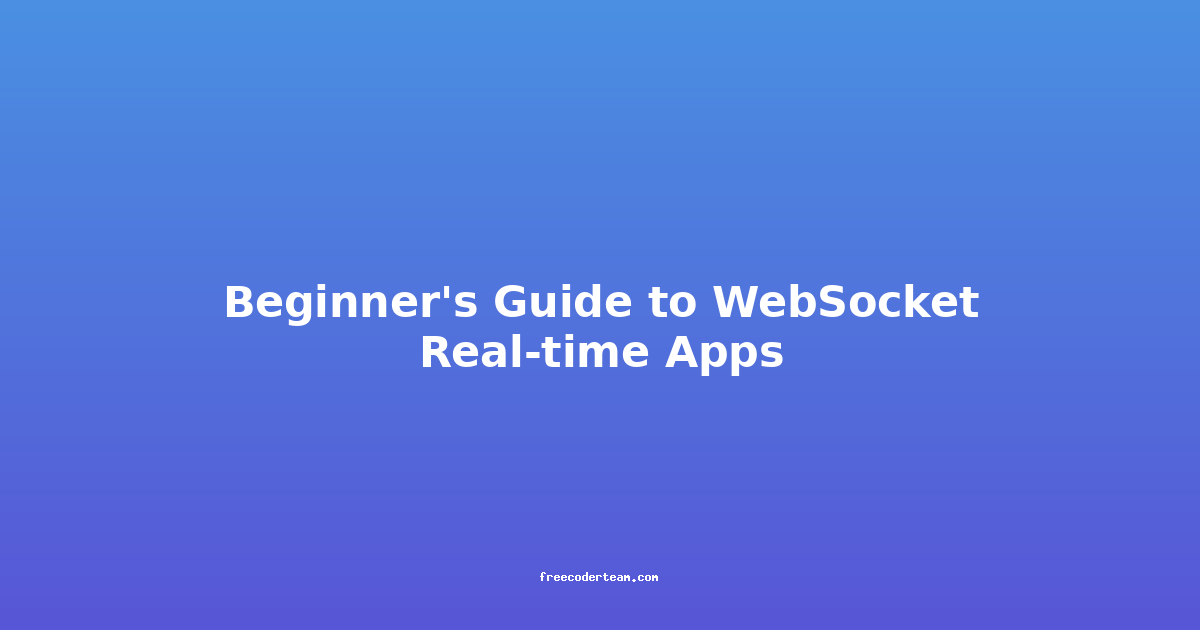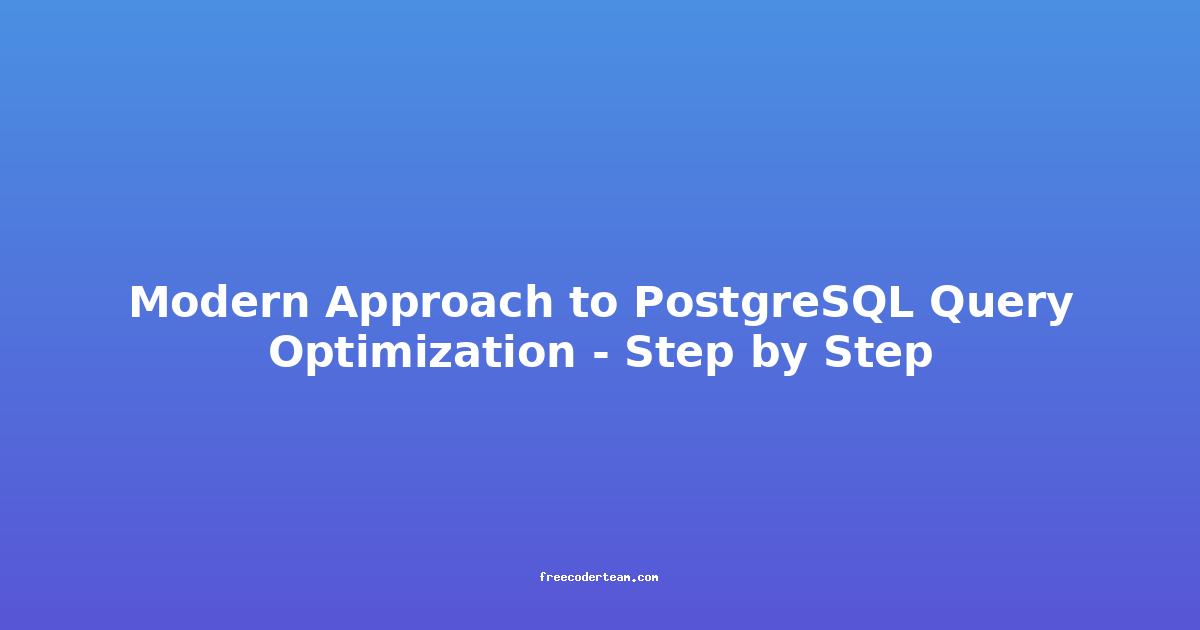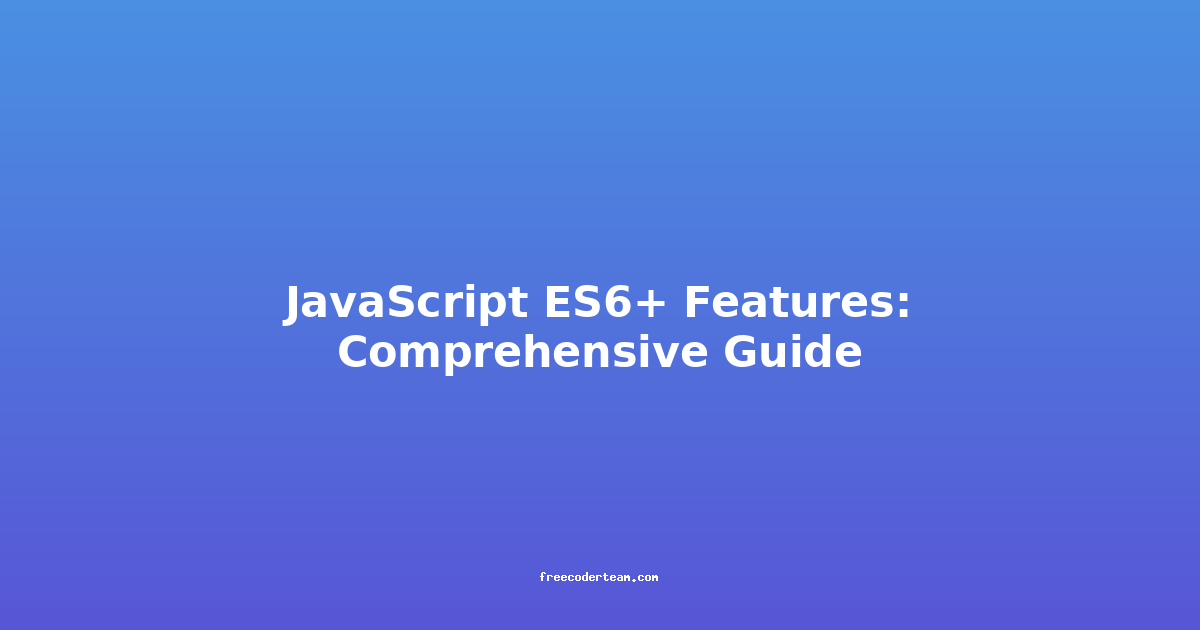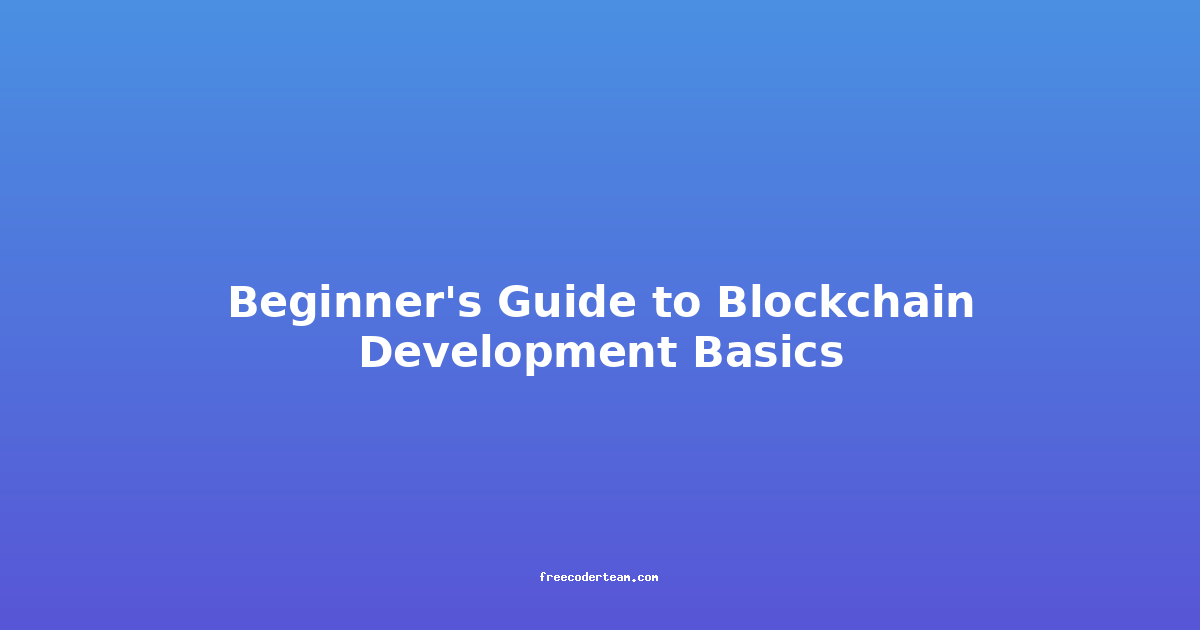Beginner's Guide to WebSocket Real-time Apps
WebSocket technology has revolutionized web development by enabling real-time communication between clients and servers. Unlike traditional HTTP-based approaches, WebSockets establish a persistent, full-duplex connection that allows data to flow seamlessly in both directions. This makes them ideal for applications that require real-time updates, such as chat applications, collaboration tools, and live dashboards.
In this comprehensive guide, we'll explore the fundamentals of WebSockets, walk through practical examples, and discuss best practices for building robust real-time applications. Whether you're a beginner or looking to expand your knowledge, this post will equip you with the tools and insights needed to get started with WebSockets.
Table of Contents
- What Are WebSockets?
- Why Use WebSockets?
- Key Concepts in WebSockets
- Setting Up a WebSocket Server
- Building a Real-time Chat App
- Best Practices for WebSockets
- Common Challenges and Solutions
- Final Thoughts
What Are WebSockets?
WebSocket is a protocol that enables two-way communication between a client (e.g., a web browser) and a server. Unlike HTTP, which relies on request-response cycles, WebSockets establish a long-lived connection, allowing both the client and server to send data at any time.
The WebSocket protocol operates over the standard ws:// (unsecured) or wss:// (secured with TLS) schemes. Once established, the connection remains open, eliminating the need for repeated HTTP requests.
How WebSockets Work
- Handshake: The client initiates a WebSocket connection by sending a special HTTP request. If the server supports WebSockets, it responds with a handshake, and the connection is established.
- Data Exchange: After the handshake, both the client and server can send messages freely, without the need for additional handshakes.
- Disconnection: The connection can be closed by either the client or the server when no longer needed.
Why Use WebSockets?
WebSockets offer several advantages over traditional HTTP for real-time applications:
- Real-time Updates: WebSockets allow for immediate data exchange, making them ideal for applications like chat, stock tickers, and multiplayer games.
- Reduced Latency: Since the connection is persistent, there's no overhead from repeated HTTP requests.
- Full Duplex Communication: Both the client and server can send data simultaneously.
- Efficiency: WebSockets use binary framing, which is more efficient than parsing JSON or XML.
However, WebSockets are not suitable for stateless, request-based scenarios. For those, traditional HTTP remains the best choice.
Key Concepts in WebSockets
Before diving into implementation, let's understand some core concepts:
1. Handshake Process
The WebSocket handshake is an HTTP-based request/response process. The client sends an Upgrade header to indicate the desire to switch to the WebSocket protocol. If successful, the server responds with a 101 Switching Protocols status code.
2. Message Types
WebSockets support different types of messages, including:
- Text: For sending human-readable strings (e.g., JSON).
- Binary: For sending binary data (e.g., images, audio).
- Ping/Pong: For keep-alive messages to ensure the connection is alive.
3. Connection Management
- Connection Opening: Initiated via the handshake.
- Connection Closing: Can be closed by either party using a close frame, which includes a status code and optional reason.
4. Security
WebSocket connections can be secured using TLS, similar to HTTPS. The secure version is denoted as wss://.
Setting Up a WebSocket Server
To get started, we'll use Python and the websockets library to create a simple WebSocket server. This server will handle connections and send messages to clients.
Installation
First, install the websockets library:
pip install websockets
Server Code
Here's a basic WebSocket server that listens for connections and sends a welcome message:
import asyncio
import websockets
async def handler(websocket, path):
# Send a welcome message to the client
await websocket.send("Welcome to the WebSocket server!")
# Listen for messages from the client
async for message in websocket:
print(f"Received message: {message}")
await websocket.send(f"Echo: {message}")
start_server = websockets.serve(handler, "localhost", 8765)
print("WebSocket server is running on ws://localhost:8765")
asyncio.get_event_loop().run_until_complete(start_server)
asyncio.get_event_loop().run_forever()
Explanation
handlerFunction: This is the callback function that handles incoming connections. It receives thewebsocketconnection object and the path.- Sending Messages: The server sends a welcome message using
await websocket.send(). - Receiving Messages: The server listens for messages from the client using
async for message in websocket. - Echoing Messages: The server echoes back the received message to the client.
Building a Real-time Chat App
Now, let's build a simple real-time chat application using WebSockets. We'll use a Python server and a JavaScript client.
Server Code (Python)
Here's the server code that handles multiple clients and broadcasts messages:
import asyncio
import websockets
import json
# List to store connected clients
connected_clients = set()
async def handler(websocket, path):
# Add the client to the connected_clients list
connected_clients.add(websocket)
print(f"Client connected: {websocket.remote_address}")
try:
# Listen for messages from the client
async for message in websocket:
# Broadcast the message to all connected clients
data = json.loads(message)
print(f"Received message: {data}")
for client in connected_clients:
await client.send(json.dumps({
"sender": data["sender"],
"message": data["message"]
}))
finally:
# Remove the client when disconnected
connected_clients.remove(websocket)
print(f"Client disconnected: {websocket.remote_address}")
start_server = websockets.serve(handler, "localhost", 8765)
print("WebSocket chat server is running on ws://localhost:8765")
asyncio.get_event_loop().run_until_complete(start_server)
asyncio.get_event_loop().run_forever()
Client Code (JavaScript)
Here's the JavaScript client that connects to the WebSocket server and handles sending and receiving messages:
<!DOCTYPE html>
<html lang="en">
<head>
<meta charset="UTF-8">
<meta name="viewport" content="width=device-width, initial-scale=1.0">
<title>WebSocket Chat</title>
</head>
<body>
<h1>Real-time Chat</h1>
<div id="chat-container">
<ul id="messages"></ul>
</div>
<form id="chat-form">
<input type="text" id="message-input" placeholder="Type your message..." required>
<button type="submit">Send</button>
</form>
<script>
// Connect to the WebSocket server
const socket = new WebSocket("ws://localhost:8765");
// DOM elements
const messagesList = document.getElementById("messages");
const messageInput = document.getElementById("message-input");
const chatForm = document.getElementById("chat-form");
// Handle incoming messages
socket.addEventListener("message", (event) => {
const data = JSON.parse(event.data);
const messageItem = document.createElement("li");
messageItem.textContent = `${data.sender}: ${data.message}`;
messagesList.appendChild(messageItem);
});
// Handle form submission
chatForm.addEventListener("submit", (event) => {
event.preventDefault();
const message = messageInput.value.trim();
if (message) {
socket.send(JSON.stringify({
sender: "You",
message: message
}));
messageInput.value = "";
}
});
// Handle connection errors
socket.addEventListener("error", () => {
console.error("WebSocket connection error");
});
</script>
</body>
</html>
Explanation
- WebSocket Connection: The client connects to the server using
new WebSocket("ws://localhost:8765"). - Sending Messages: When the user submits the form, the client sends a JSON-formatted message to the server.
- Receiving Messages: The server broadcasts the message to all clients, and the client appends the message to the chat list.
Best Practices for WebSockets
To ensure your WebSocket applications are robust and efficient, follow these best practices:
1. Use wss:// for Security
Always use the secure WebSocket protocol (wss://) in production environments to protect data in transit.
2. Implement Heartbeats
To prevent the connection from being terminated due to inactivity, implement heartbeat messages (Ping/Pong).
3. Handle Disconnections Gracefully
Always handle the close event on the client side to clean up resources and inform users of disconnections.
4. Use JSON for Data Exchange
JSON is a lightweight and widely supported format for exchanging structured data.
5. Limit Message Size
Large messages can overload the connection. Consider splitting large messages into smaller chunks.
6. Implement Rate Limiting
Prevent abuse by limiting the number of messages a client can send in a given time frame.
Common Challenges and Solutions
1. Connection Drops
- Problem: WebSockets can drop due to network issues or server restarts.
- Solution: Implement reconnection logic on the client side to automatically reconnect when the connection is lost.
2. Scalability
- Problem: Handling a large number of concurrent connections can be challenging.
- Solution: Use a WebSocket library or framework like Socket.IO (for JavaScript) or Autobahn (for Python) that provide built-in scaling solutions.
3. Security
- Problem: Real-time applications are vulnerable to message spoofing and data leaks.
- Solution: Authenticate clients, use secure connections (
wss://), and validate all incoming data.
Final Thoughts
WebSockets are a powerful tool for building real-time applications. By leveraging their persistent, full-duplex nature, you can create engaging and dynamic web experiences. Whether you're building a chat app, a live dashboard, or a multiplayer game, WebSockets provide the foundation for real-time communication.
In this guide, we covered the basics of WebSockets, walked through a practical example of a real-time chat app, and discussed best practices. As you continue your journey, remember to focus on scalability, security, and user experience to build robust real-time applications.
Happy coding! 🚀
If you have any questions or need further assistance, feel free to reach out. Stay tuned for more tutorials and insights! 😊