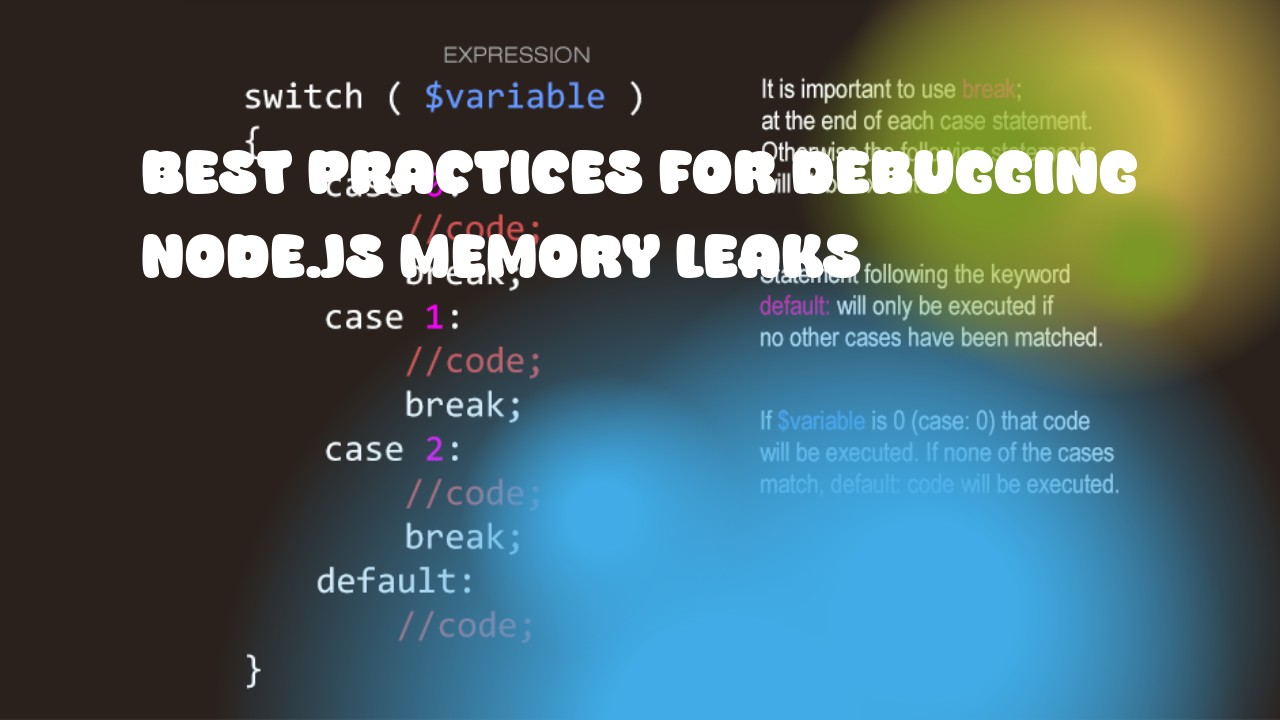Debugging node.js memory leaks can be quite tricky, but here are some general best practices to follow:
-
Use a tool like
Node-MCM(Memory Consumption Monitor) to monitor your application's memory usage over time. This will help you identify any patterns or trends in memory consumption that might indicate a leak. -
Use the built-in Node.js garbage collector to help you identify when and why memory is being freed up. You can use
gc()function to manually trigger the garbage collector. -
Use tools like Leakage Detector, Heap Snapshot, etc., which are available in Node.js ecosystems to detect memory leaks at runtime. They allow you to create a snapshot of your application's heap memory, and then analyze it to identify any patterns or trends.
-
Write code that is garbage-collected properly. Avoid creating unnecessary objects and references that are not being used. Use
setImmediate()for asynchronous operations instead of callbacks to prevent them from keeping a reference to the callback function, which can cause memory leaks. -
Use logging tools like Winston or Bunyan to log your application's memory usage and any other relevant data. This will help you identify when and why memory is being used up and how it's being used.
-
Monitor your application's CPU usage over time. If your application is using a lot of CPU, it might be a sign that there are some issues with memory leaks. Use tools like
toporhtopto monitor your application's CPU usage. -
Write code that is optimized for performance. Avoid using high-memory or CPU-intensive operations unless absolutely necessary. Use caching and batching techniques to reduce the number of database queries, network requests, etc., made by your application.