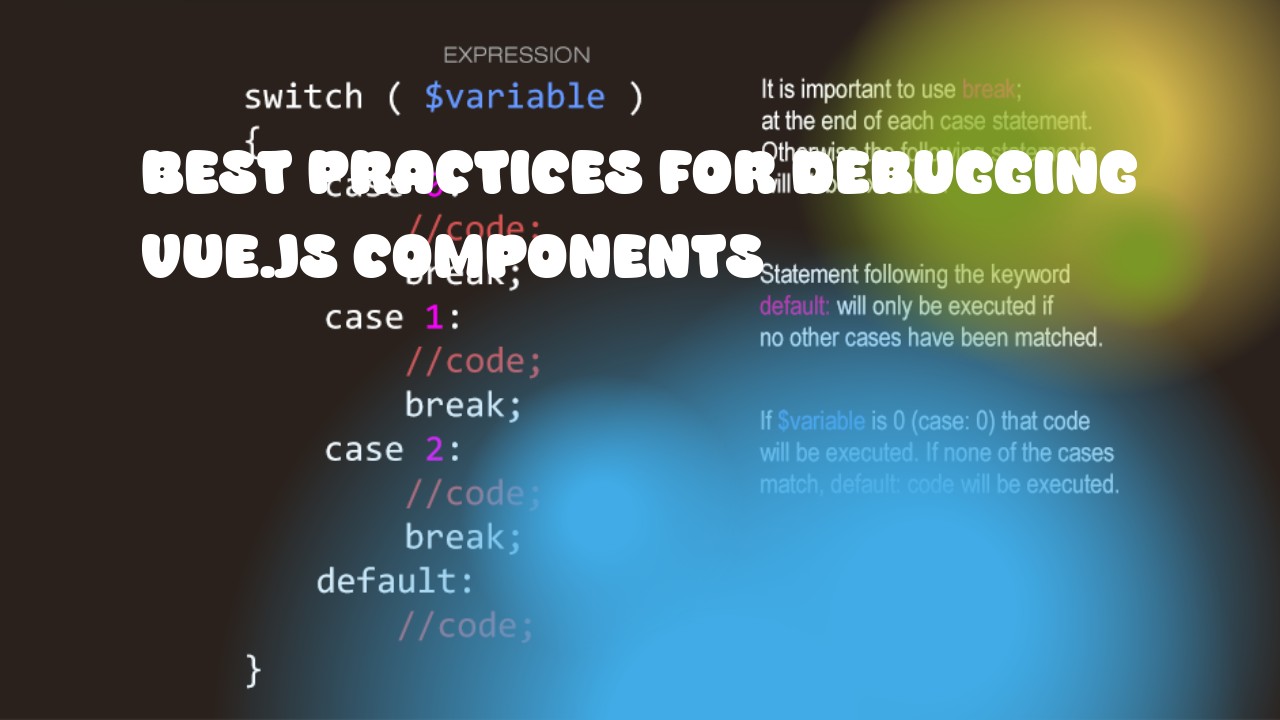Debugging Vue.js components is an essential part of software development. Here are some best practices to follow:
-
Use the Browser Developer Tools: Most modern web browsers come with powerful debugging tools that you can use to inspect your Vue.js components. Use the "Sources" tab to see and modify your component's JavaScript code, the "Elements" tab to view and edit HTML and CSS, and the "Console" tab to run JavaScript commands in the context of your component.
-
Leverage the Vue Devtools: The Vue Devtools is a powerful tool that can help you inspect your Vue.js applications in-depth. It provides information about the state of your components, as well as hooks and lifecycle events. Use it to identify any issues with your component's data or computed properties.
-
Add Logging: Add console.log statements to your code to help you understand what is happening at each step in your component's life cycle. This will give you a better understanding of how your components are interacting with each other and what state they are in.
-
Use Vuex for State Management: If you have a large application, using Vuex can help you manage the global state of your app more effectively. It provides a centralized store for your application's data, making it easier to debug and maintain.
-
Create a Separate Test Suite: It is important to create a separate test suite for your Vue.js components. This will allow you to run automated tests that ensure your components are working as expected. Tools like Jest or Mocha can be used to write these tests.
-
Use Debuggers in Your Development Environment: If you are using an IDE such as Visual Studio Code, Atom, or WebStorm, they come with built-in debuggers that can help you step through your code and inspect its state at each step.
-
Be Patient and Persistent: Debugging Vue.js components can be time-consuming and frustrating. Don't get discouraged if things don't work the first time, keep trying until you find the solution.