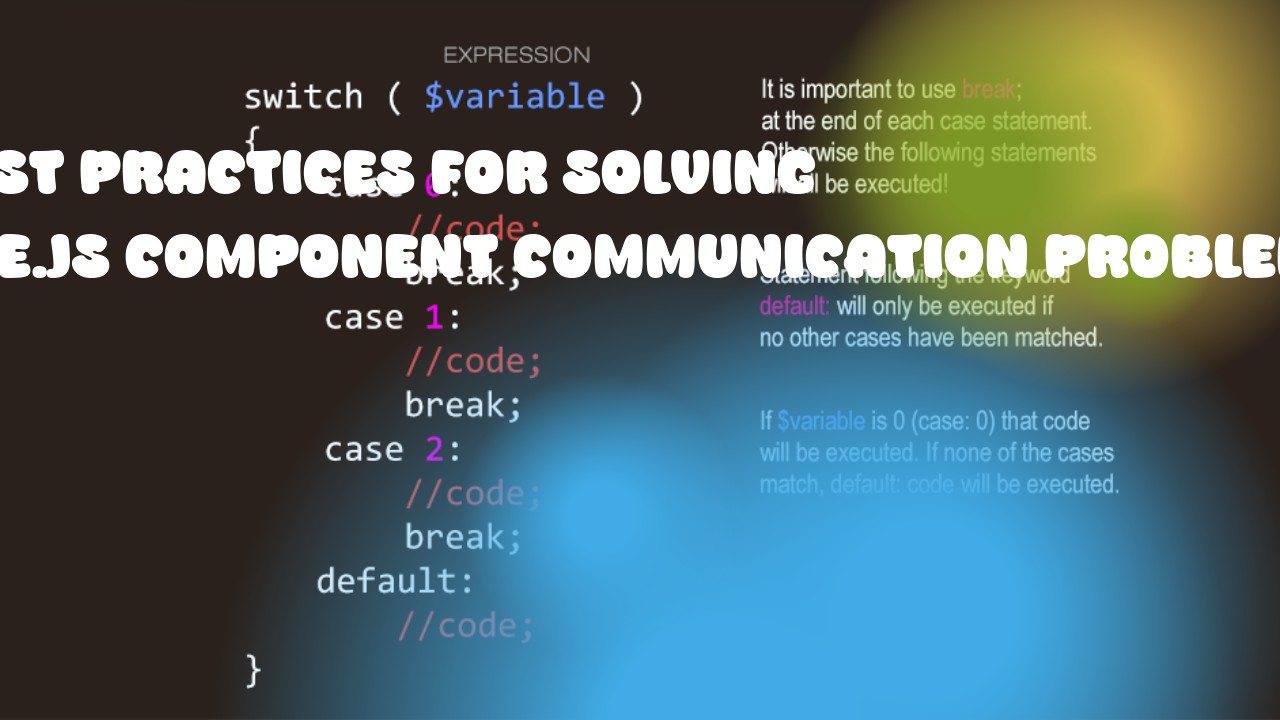Solving component communication problems in Vue.js can be achieved through various techniques, and it's crucial to identify the root cause of these issues before attempting any solutions. Here are some best practices for dealing with Vue.js component communication problems:
-
Parent-child props vs.$emit(): Use props to pass data from a parent to its child components, while using $emit() method to communicate events between parent and child components. Props should be used for passing static or immutable data, while $emit() should be used for passing dynamic or mutable data that changes over time.
-
Vuex: Use Vuex to manage the state of your application across multiple components. This can help you avoid prop drilling and emitting events all throughout your app. Vuex is a popular choice for managing global state in large applications.
-
Provide/inject: In Vue 2, provide/inject API allows child components to consume (provide) the parent component's data or methods without directly passing props or using $emit(). This makes it easier to manage complex component hierarchies and reduce prop drilling.
-
Event Bus: An event bus is a simple way for components to communicate with each other by emitting events and listening for those events on other components. It can be useful in scenarios where you need to pass data between components that are not directly related.
-
Using Composition API: Vue 3 introduced the Composition API, which allows you to write reusable functions or logic that can be used by multiple components instead of hard-coding it in a single component. This makes your code more modular and easier to test.
-
Use the ref attribute to reference child components: The ref attribute is a way to access child components directly from their parent component, which can help you manage complex component hierarchies and reduce prop drilling.
-
Use computed properties for derived data: Computed properties are used in Vue.js to create derived data that is based on other data or props. This can help to improve performance by avoiding unnecessary computations.
-
Use watch property: The watch property allows you to observe changes in a component's data and perform side effects when those changes occur. this can be useful for performing tasks such as making API requests or updating the DOM.
By following these best practices, you can effectively resolve component communication problems in Vue.js applications.