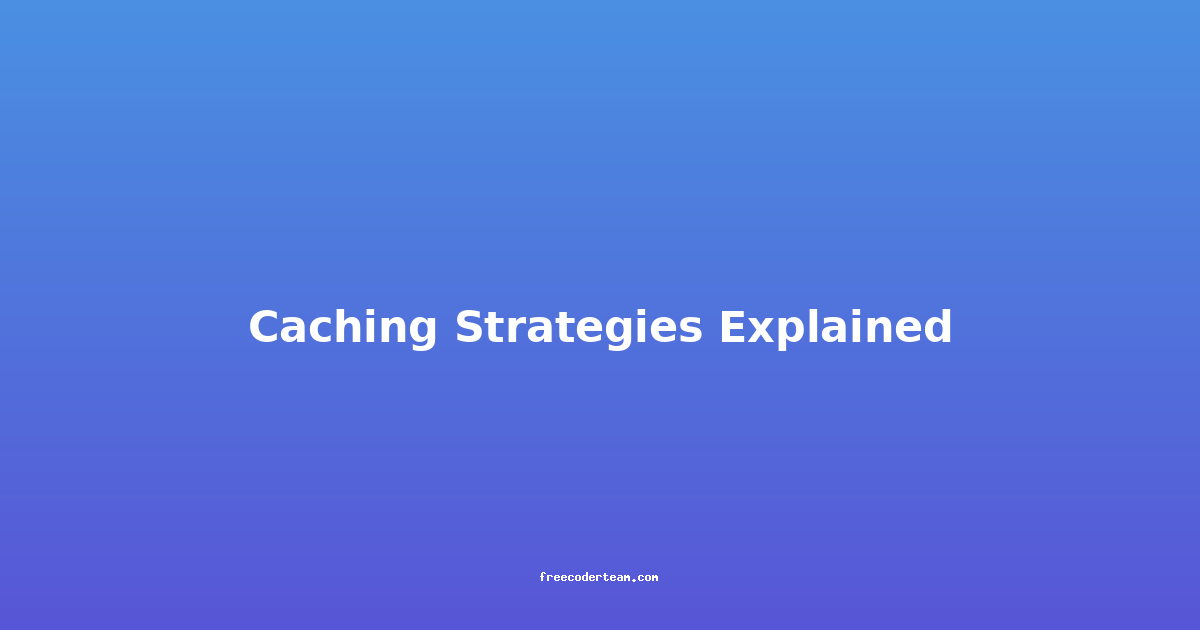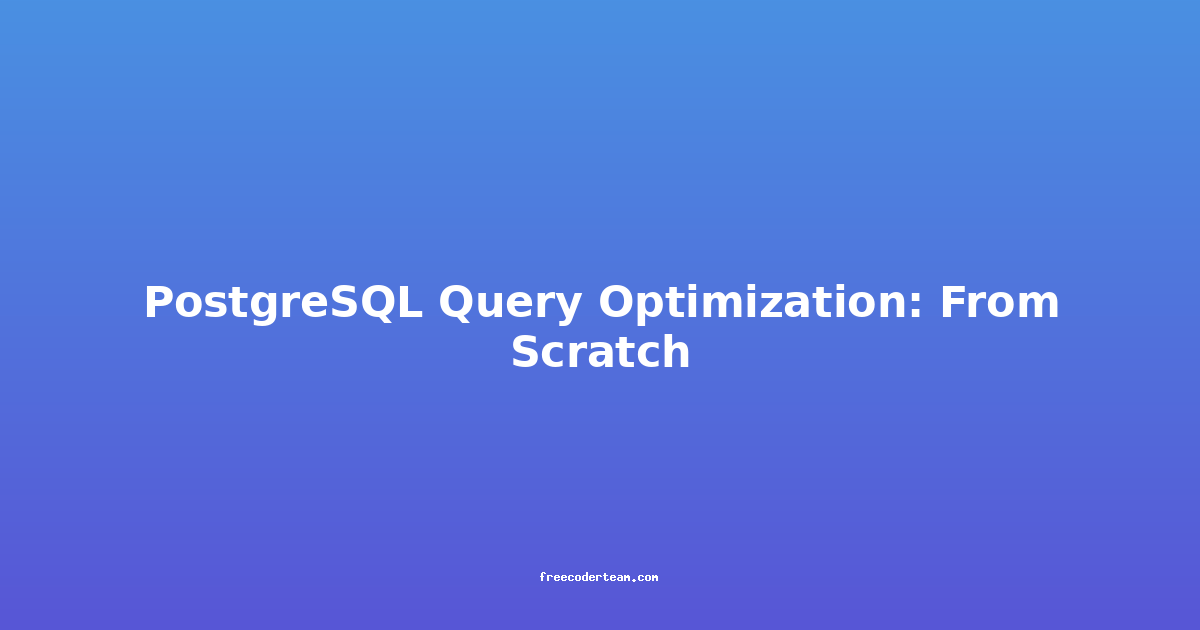Caching Strategies Explained: A Comprehensive Guide
Caching is a fundamental technique in software development that enhances performance, reduces latency, and optimizes resource usage. It involves storing frequently accessed data in a temporary storage location (cache) to reduce the need for repeated computations or database queries. In this blog post, we'll explore various caching strategies, their use cases, best practices, and actionable insights to help you implement caching effectively in your applications.
Table of Contents
- What is Caching?
- Why Use Caching?
- Types of Caching Strategies
- Best Practices for Caching
- Practical Examples
- Actionable Insights
- Conclusion
What is Caching?
Caching is the process of storing frequently accessed data in a location where it can be retrieved more quickly than from its original source. This temporary storage, known as a cache, is typically faster to access than the original data source (e.g., a database or external API). Caching is particularly useful in scenarios where data is read more often than it is written, such as serving static content or performing expensive computations.
Why Use Caching?
- Improved Performance: Caching reduces the load on databases and external services by serving data from a faster, in-memory storage.
- Reduced Latency: By storing data closer to the user or application, caching minimizes the time it takes to retrieve data.
- Cost Efficiency: Reducing database queries or API calls can lower infrastructure costs, especially in cloud environments.
- Scalability: Caching can help applications handle higher traffic volumes without significant performance degradation.
Types of Caching Strategies
1. Memory Caching
Description: Memory caching stores data in the application's memory or in a dedicated in-memory cache server like Redis or Memcached. This is one of the fastest caching strategies because data is stored in RAM, which has very low latency.
Use Cases:
- Storing session data, user preferences, or frequently accessed database queries.
- Caching results of expensive computations or API responses.
Example: Using Redis for caching in a Python application.
import redis
# Connect to Redis
redis_client = redis.StrictRedis(host='localhost', port=6379, db=0)
# Cache a value
redis_client.set('user_data', 'John Doe', ex=3600) # Expiry in 1 hour
# Retrieve the value
cached_data = redis_client.get('user_data')
print(cached_data.decode('utf-8')) # Output: John Doe
2. Distributed Caching
Description: Distributed caching involves storing cached data across multiple servers or nodes. This is useful for scaling applications horizontally and ensuring high availability.
Use Cases:
- Scaling web applications with high traffic.
- Sharing cached data across multiple instances of an application.
Example: Using Redis Cluster for distributed caching.
# Start a Redis Cluster
redis-server --cluster-enabled yes --cluster-config-file nodes.conf --cluster-node-timeout 5000 --port 7000
# Add nodes to the cluster
redis-trib.rb create --replicas 1 127.0.0.1:7000 127.0.0.1:7001 127.0.0.1:7002
3. Database Caching
Description: Some databases, like MySQL or PostgreSQL, offer built-in caching mechanisms. This can be used to cache query results or frequently accessed data within the database itself.
Use Cases:
- Caching query results to reduce database load.
- Storing frequently accessed data in a database-specific cache.
Example: Using MySQL's Query Cache.
-- Enable Query Cache
SET GLOBAL query_cache_type = 1;
SET GLOBAL query_cache_size = 1048576; -- 1MB
-- Execute a query that will be cached
SELECT * FROM users WHERE id = 1;
4. Content Delivery Network (CDN) Caching
Description: CDNs cache static assets (e.g., images, CSS, JavaScript) closer to the user's geographical location. This reduces latency and improves website performance.
Use Cases:
- Serving static assets for websites with global users.
- Caching API responses for frequently accessed data.
Example: Using Cloudflare CDN.
- Set up Cloudflare for your domain.
- Enable caching rules in the Cloudflare dashboard.
- Configure cache TTL (Time to Live) for assets.
5. Browser Caching
Description: Browser caching stores static assets (e.g., images, CSS, JavaScript) on the user's device. This reduces the need to re-download assets on subsequent visits.
Use Cases:
- Improving website load times for returning users.
- Reducing server load by serving cached assets.
Example: Setting browser cache headers in an Apache server.
<IfModule mod_expires.c>
ExpiresActive On
ExpiresByType image/jpeg "access plus 1 month"
ExpiresByType text/css "access plus 1 week"
ExpiresByType application/javascript "access plus 1 week"
</IfModule>
Best Practices for Caching
-
Define Cache Expiry: Set appropriate TTL (Time to Live) values based on how often the data changes. For static data, use longer TTLs; for dynamic data, use shorter TTLs.
-
Use Cache Keys Wisely: Design cache keys that are unique and meaningful. Avoid using complex or overly specific keys that can lead to cache fragmentation.
-
Implement Cache Invalidation: Ensure that cached data is updated when the underlying data changes. Use strategies like "cache aside" or "invalidate and reload."
-
Monitor Cache Hit Ratios: Track the percentage of requests served from the cache versus the original data source. This helps identify areas for optimization.
-
Avoid Over-Caching: Not all data needs to be cached. Over-caching can lead to increased memory usage and maintenance complexity.
-
Use Compression: Compress cached data to reduce storage requirements and network bandwidth.
Practical Examples
Example 1: Using Redis for Memory Caching
Problem: A web application frequently queries a database to fetch user profiles, which is slowing down the application.
Solution: Use Redis to cache user profiles in memory.
import redis
from flask import Flask
app = Flask(__name__)
redis_client = redis.StrictRedis(host='localhost', port=6379, db=0)
@app.route('/user/<int:user_id>')
def get_user(user_id):
# Check if user data is in cache
cached_data = redis_client.get(f'user:{user_id}')
if cached_data:
return cached_data.decode('utf-8')
# Fetch from database (simulated)
user_data = f"User {user_id} data from database"
# Store in cache with a TTL of 30 minutes
redis_client.set(f'user:{user_id}', user_data, ex=1800)
return user_data
if __name__ == '__main__':
app.run(debug=True)
Example 2: Implementing CDN Caching for Static Assets
Problem: A website with global users is experiencing slow load times due to high latency for static assets.
Solution: Use a CDN like Cloudflare to cache static assets.
-
Set up Cloudflare:
- Add your domain to Cloudflare.
- Enable "Automatic" or "Custom" caching rules.
-
Configure Cache Headers:
- Set
Cache-Controlheaders for static assets. - Example:
Cache-Control: public, max-age=31536000(1 year).
- Set
-
Test Performance:
- Use tools like GTmetrix or WebPageTest to measure improvements.
Actionable Insights
-
Start Small: Begin by caching the most frequently accessed data or the most expensive queries. Gradually expand as needed.
-
Monitor and Optimize: Use monitoring tools to track cache hit rates and latency improvements. Adjust TTLs and cache strategies based on performance data.
-
Consider Cache Consistency: Decide whether to use "eventual consistency" (where cache and database may temporarily differ) or "strong consistency" (where cache is always up-to-date).
-
Use Caching Libraries: Leverage caching libraries like
flask-cachingfor Flask applications ordjango-redis-cachefor Django to simplify implementation. -
Test in Production: Simulate high traffic scenarios to ensure caching strategies scale effectively.
Conclusion
Caching is a powerful tool for optimizing application performance, reducing latency, and improving user experience. By understanding different caching strategies and implementing them thoughtfully, developers can build more efficient and scalable applications. Whether you're using memory caching with Redis, distributing cache across nodes, or leveraging CDNs for static assets, caching is a fundamental technique that every developer should master.
Remember to balance the benefits of caching with its potential drawbacks, such as increased complexity and the need for careful management. With the right approach, caching can significantly enhance the performance of your applications.
References:
Feel free to reach out if you have any questions or need further clarification on caching strategies! 🚀
Stay tuned for more insights on performance optimization!