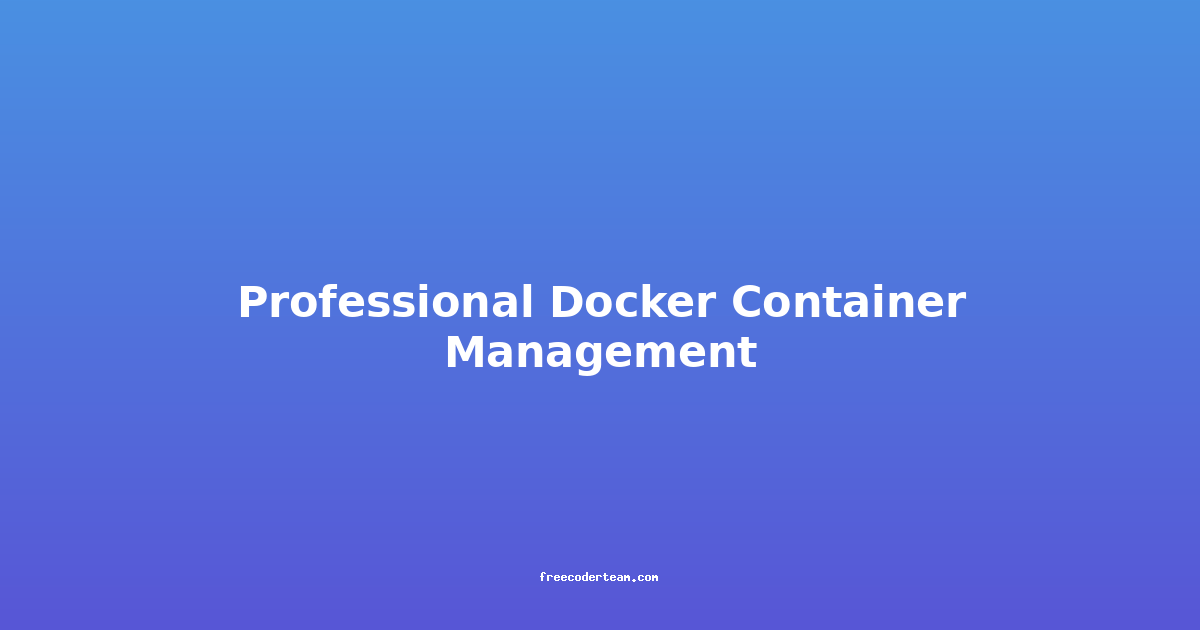CI/CD Pipeline Setup: Made Simple
Continuous Integration (CI) and Continuous Deployment (CD) are foundational practices in modern software development. They automate the process of building, testing, and deploying code changes, enabling teams to deliver high-quality software faster and more reliably. Setting up a CI/CD pipeline can seem daunting, but with the right tools, processes, and practices, it can be streamlined and effective.
In this blog post, we’ll break down the essential components of a CI/CD pipeline, provide practical examples, and outline best practices to help you set up a robust pipeline. Whether you’re a beginner or looking to refine your existing setup, this guide will provide actionable insights to get you started.
Table of Contents
- What is CI/CD?
- Key Components of a CI/CD Pipeline
- Setting Up a CI/CD Pipeline
- Best Practices for CI/CD
- Practical Example: Building a CI/CD Pipeline with GitHub Actions
- Conclusion
What is CI/CD?
Continuous Integration (CI)
CI is the practice of automatically building and testing code changes as soon as they are committed to a version control system (e.g., GitHub, GitLab). The goal is to catch bugs early, ensure code quality, and reduce integration issues between different branches.
Continuous Deployment (CD)
CD extends CI by automatically deploying code changes to a staging or production environment after passing all tests. This ensures that code is always ready for release, reducing deployment time and minimizing human error.
Together, CI/CD form a pipeline that automates the software delivery process, enabling faster iterations and more reliable releases.
Key Components of a CI/CD Pipeline
A typical CI/CD pipeline consists of the following stages:
- Code Commit: Developers push code changes to a version control system.
- Build: The code is compiled or packaged into a distributable format.
- Test: Automated tests (unit, integration, etc.) are run to ensure the code works as expected.
- Deploy: The code is deployed to a staging or production environment.
- Monitor: Post-deployment monitoring ensures the application runs smoothly.
Each stage can be automated using CI/CD tools, ensuring a seamless and efficient workflow.
Setting Up a CI/CD Pipeline
Step 1: Choose Your CI/CD Tool
There are numerous CI/CD tools available, ranging from free to paid options. Popular choices include:
- GitHub Actions: Built into GitHub, it’s free for open-source projects and offers powerful automation capabilities.
- GitLab CI/CD: Integrated with GitLab, it’s ideal for projects using GitLab as their version control platform.
- Jenkins: A popular open-source CI/CD server that offers extensive customization and integrations.
- Travis CI: A cloud-based CI/CD tool, widely used for open-source projects.
- CircleCI: A cloud-based CI/CD platform with a focus on simplicity and speed.
Step 2: Define Your Workflow
Before setting up the pipeline, define the workflow you want to automate. Consider the following:
- Branch Strategy: Decide which branches (e.g.,
main,develop, feature branches) will trigger the pipeline. - Build Process: How will your code be compiled or packaged?
- Testing Strategy: What types of tests will be run (unit, integration, end-to-end)?
- Deployment Targets: Where will the code be deployed (staging, production)?
- Monitoring Tools: How will you monitor the application post-deployment?
Step 3: Configure Your Pipeline
Once you’ve chosen a tool and defined your workflow, configure the pipeline using the tool’s syntax. Most CI/CD tools use YAML or JSON files to define the pipeline.
Example: GitHub Actions YAML File
Here’s a simple example of a GitHub Actions workflow for a Node.js project:
name: CI/CD Pipeline
on:
push:
branches:
- main # Trigger on pushes to the main branch
pull_request:
branches:
- main # Trigger on pull requests targeting the main branch
jobs:
build-and-test:
runs-on: ubuntu-latest
steps:
- name: Checkout Repository
uses: actions/checkout@v3
- name: Set up Node.js
uses: actions/setup-node@v3
with:
node-version: '16'
- name: Install Dependencies
run: npm install
- name: Run Unit Tests
run: npm test
- name: Build Application
run: npm run build
deploy:
needs: build-and-test
runs-on: ubuntu-latest
if: github.ref == 'refs/heads/main' # Deploy only on main branch
steps:
- name: Checkout Repository
uses: actions/checkout@v3
- name: Set up Node.js
uses: actions/setup-node@v3
with:
node-version: '16'
- name: Install Dependencies
run: npm install
- name: Deploy to Production
run: npm run deploy
This workflow:
- Triggers on pushes to the
mainbranch and pull requests targetingmain. - Builds and tests the application in the
build-and-testjob. - Deploys the application in the
deployjob, but only if thebuild-and-testjob succeeds and the branch ismain.
Best Practices for CI/CD
To ensure your CI/CD pipeline is effective and maintainable, follow these best practices:
1. Keep Pipelines Fast
- Use caching to reduce build times (e.g., caching node_modules in Node.js projects).
- Parallelize tests to run them faster.
- Optimize build scripts to minimize unnecessary steps.
2. Automate Everything
- Automate not just builds and tests but also deployments, monitoring, and rollbacks.
- Use version control to track pipeline configurations.
3. Use Environment Variables
- Store sensitive information (API keys, passwords) in environment variables instead of hardcoding them.
- Use tools like GitHub Secrets or AWS Secrets Manager to manage credentials securely.
4. Test in Isolation
- Ensure each test runs independently to prevent flaky tests.
- Use containers (Docker) to simulate production environments during testing.
5. Monitor and Log
- Integrate monitoring tools (e.g., Prometheus, Grafana) to track pipeline performance.
- Log pipeline activities to debug issues quickly.
6. Review and Refactor
- Regularly review your pipeline to identify inefficiencies.
- Refactor complex workflows to make them easier to maintain.
Practical Example: Building a CI/CD Pipeline with GitHub Actions
Let’s walk through setting up a simple CI/CD pipeline for a Node.js application using GitHub Actions.
Step 1: Create a .github/workflows Directory
In your project repository, create a .github/workflows directory and add a YAML file, e.g., ci-cd.yml.
Step 2: Define the Workflow
Here’s a complete example for a Node.js project:
name: CI/CD Pipeline
on:
push:
branches:
- main # Trigger on pushes to the main branch
pull_request:
branches:
- main # Trigger on pull requests targeting the main branch
jobs:
build-and-test:
name: Build and Test
runs-on: ubuntu-latest
steps:
- name: Checkout Repository
uses: actions/checkout@v3
- name: Set up Cache
uses: actions/cache@v3
with:
path: ~/.npm
key: npm-cache-${{ hashFiles('package-lock.json') }}
- name: Set up Node.js
uses: actions/setup-node@v3
with:
node-version: '16'
- name: Install Dependencies
run: npm install
- name: Run Unit Tests
run: npm test
- name: Build Application
run: npm run build
deploy:
name: Deploy to Production
needs: build-and-test
runs-on: ubuntu-latest
if: github.ref == 'refs/heads/main' # Deploy only on main branch
steps:
- name: Checkout Repository
uses: actions/checkout@v3
- name: Set up Node.js
uses: actions/setup-node@v3
with:
node-version: '16'
- name: Install Dependencies
run: npm install
- name: Deploy to Production
run: |
npm run deploy
# You can add a custom deployment script here
# Example: ssh user@server 'bash deploy.sh'
Step 3: Commit and Push
Commit the ci-cd.yml file and push it to your repository. GitHub Actions will automatically pick up the workflow and trigger it based on the defined events (pushes or pull requests).
Step 4: Review Pipeline Runs
After pushing changes, navigate to the Actions tab in your GitHub repository to view the pipeline runs. You can monitor the progress, review logs, and identify any issues.
Conclusion
Setting up a CI/CD pipeline is a critical step in modern software development. By automating builds, tests, and deployments, teams can deliver high-quality software faster and with fewer errors. With tools like GitHub Actions, GitLab CI/CD, and Jenkins, the process is more accessible than ever.
Remember to:
- Choose the right tool for your project.
- Define a clear workflow before configuring the pipeline.
- Follow best practices to ensure reliability and maintainability.
By investing time in setting up an efficient CI/CD pipeline, you’ll not only improve your development process but also enhance your team’s productivity and the overall quality of your software.
If you have any questions or need further assistance, feel free to reach out! Happy coding! 😊
Feel free to adapt or expand any part of this blog post to suit your specific needs or audience.