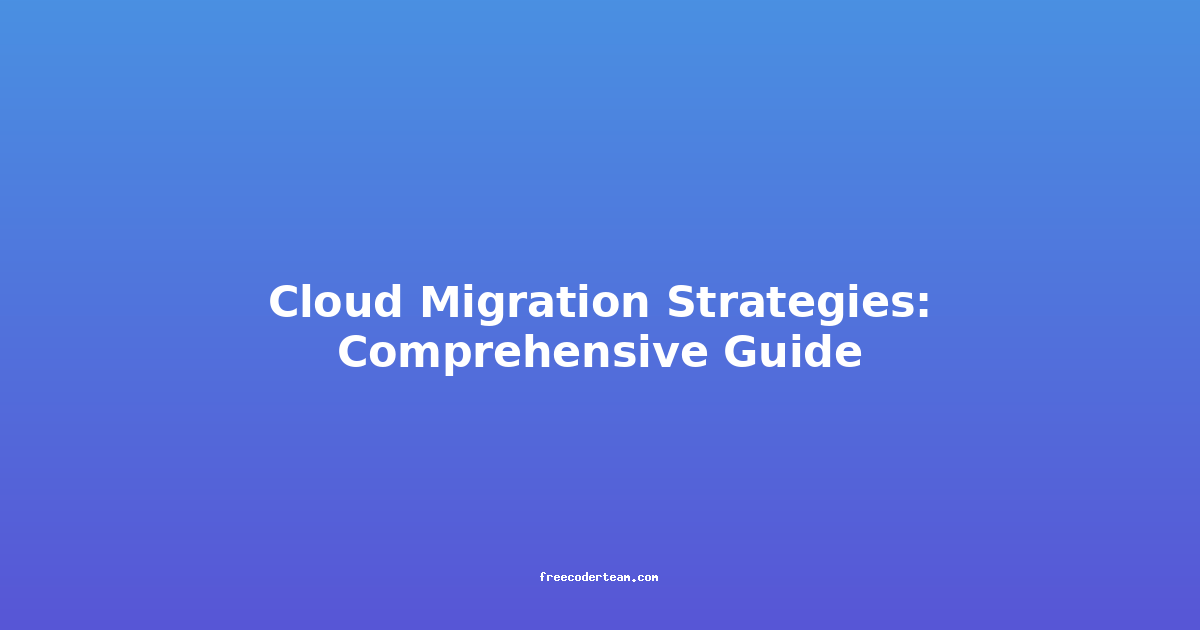Cloud Migration Strategies: A Comprehensive Guide
Cloud migration is a transformative process that enables organizations to move their applications, data, and infrastructure from on-premises environments to cloud-based platforms. This shift offers numerous benefits, including scalability, cost efficiency, and enhanced agility. However, it also presents challenges such as data security, compliance, and technical complexities. In this comprehensive guide, we will explore the key strategies, best practices, and actionable insights to help you navigate the cloud migration journey successfully.
Table of Contents
- Understanding Cloud Migration
- Key Benefits of Cloud Migration
- Cloud Migration Strategies
- Best Practices for Cloud Migration
- Practical Examples
- Conclusion
Understanding Cloud Migration
Cloud migration involves moving your IT resources, including applications, data, and infrastructure, from on-premises servers or data centers to cloud environments. This process can be driven by various factors, such as the need to reduce operational costs, improve scalability, or enhance disaster recovery capabilities. Cloud migration is not a one-size-fits-all approach; it requires careful planning, execution, and monitoring to ensure success.
Key Benefits of Cloud Migration
- Cost Efficiency: Cloud providers offer pay-as-you-go models, which can significantly reduce capital expenditures on hardware and maintenance.
- Scalability: Cloud environments allow you to scale resources up or down based on demand, ensuring optimal performance without over-provisioning.
- Agility: Cloud platforms enable faster deployment of new applications and services, reducing time-to-market.
- Disaster Recovery: Cloud providers offer robust backup and recovery solutions, ensuring business continuity in case of failures.
- Global Reach: Cloud services can be accessed from anywhere, enabling organizations to serve a global audience seamlessly.
Cloud Migration Strategies
There are several strategies organizations can adopt when migrating to the cloud. Each approach has its own advantages and is suited to different scenarios. Here are the most common strategies:
Lift and Shift
Description: Also known as "rehosting," this strategy involves moving applications and data to the cloud without making significant changes to their architecture or code. It is the simplest and fastest migration approach.
Use Case: Ideal for applications that are not optimized for the cloud but need to be migrated quickly.
Example: Migrating a legacy database from an on-premises server to a cloud-based database service like AWS RDS or Azure SQL Database.
# Example: Using AWS CLI to migrate a database
aws rds create-db-instance \
--db-instance-identifier mydbinstance \
--db-instance-class db.t2.micro \
--engine mysql \
--master-username admin \
--master-user-password MyPassword
Replatforming
Description: This strategy involves making minor modifications to the application or infrastructure to take advantage of cloud-native features, such as auto-scaling or load balancing.
Use Case: Suitable for applications that can benefit from cloud-specific features but do not require a complete rewrite.
Example: Migrating a web application to a cloud platform and enabling auto-scaling for better performance.
# Example: AWS Auto Scaling Group Configuration
---
Resources:
AutoScalingGroup:
Type: AWS::AutoScaling::AutoScalingGroup
Properties:
LaunchConfigurationName: !Ref LaunchConfiguration
MinSize: 1
MaxSize: 5
DesiredCapacity: 2
LoadBalancerNames:
- !Ref LoadBalancer
Refactoring
Description: This approach involves rearchitecting applications to fully leverage cloud-native services and microservices architecture. It is the most transformative but also the most complex strategy.
Use Case: Ideal for modernizing legacy applications and building highly scalable, resilient systems.
Example: Breaking down a monolithic application into microservices and deploying them on a container orchestration platform like Kubernetes.
# Example: Kubernetes Deployment YAML
apiVersion: apps/v1
kind: Deployment
metadata:
name: my-app
spec:
replicas: 3
selector:
matchLabels:
app: my-app
template:
metadata:
labels:
app: my-app
spec:
containers:
- name: my-app-container
image: my-app-image:latest
ports:
- containerPort: 8080
Rehosting
Description: Similar to "lift and shift," rehosting involves moving applications to the cloud without significant changes. However, it may involve some minor optimizations.
Use Case: Suitable for applications that are not cloud-optimized but need to be migrated with minimal disruption.
Example: Migrating a virtual machine from a local data center to a cloud-based virtual machine service like AWS EC2 or Azure VMs.
# Example: Creating an EC2 instance using AWS CLI
aws ec2 run-instances \
--image-id ami-0abcdef1234567890 \
--instance-type t2.micro \
--key-name my-key-pair \
--security-group-ids sg-12345678 \
--subnet-id subnet-12345678
Retirement
Description: This strategy involves decommissioning applications or services that are no longer needed or are outdated.
Use Case: Ideal for legacy systems that are costly to maintain and have limited business value.
Example: Retiring an old customer relationship management (CRM) system and replacing it with a cloud-based SaaS solution like Salesforce.
Best Practices for Cloud Migration
Assess Your Current Infrastructure
Before migrating to the cloud, conduct a thorough assessment of your existing infrastructure. Identify which applications and data are critical, and evaluate their dependencies and interconnections. This will help you prioritize migration efforts and avoid disruptions.
Choose the Right Cloud Provider
Select a cloud provider that aligns with your business needs, budget, and technical requirements. Consider factors such as cost, scalability, security, and the availability of services that match your use cases. Popular cloud providers include AWS, Azure, Google Cloud, and IBM Cloud.
Develop a Migration Plan
Create a detailed migration plan that outlines the sequence of steps, timelines, and resources required. Include risk mitigation strategies and contingency plans to handle unexpected issues.
Prioritize Applications
Not all applications need to be migrated at the same time. Prioritize applications based on their business criticality, complexity, and readiness for migration. Start with low-risk, high-value applications to build momentum and confidence.
Ensure Data Security and Compliance
Data security and compliance are paramount in cloud migration. Implement robust security measures, such as encryption, access controls, and regular backups. Ensure that your cloud environment complies with relevant regulations, such as GDPR, HIPAA, or PCI-DSS.
Practical Examples
Example 1: Migrating a Web Application to AWS
Scenario: A company wants to migrate its web application from an on-premises server to AWS to improve scalability and reduce costs.
Steps:
- Assessment: Evaluate the current infrastructure and identify dependencies.
- Planning: Choose AWS services like EC2 for compute, S3 for storage, and RDS for database.
- Migration: Use AWS CLI or tools like AWS Server Migration Service (SMS) to migrate the application.
- Testing: Conduct load testing and performance testing in the cloud environment.
- Deployment: Deploy the application to the cloud and monitor its performance.
Example 2: Modernizing a Legacy Application with Azure
Scenario: A financial institution wants to modernize its legacy banking application to improve user experience and reduce maintenance costs.
Steps:
- Assessment: Analyze the application's architecture and identify areas for improvement.
- Planning: Decide to refactor the application into microservices and deploy it on Azure Kubernetes Service (AKS).
- Migration: Use Azure DevOps for continuous integration and deployment.
- Testing: Perform end-to-end testing to ensure the application functions as expected.
- Deployment: Deploy the modernized application to Azure and monitor its performance.
Conclusion
Cloud migration is a strategic initiative that can drive significant business value if executed correctly. By understanding the various migration strategies, following best practices, and leveraging practical examples, organizations can successfully transition to the cloud. Remember that cloud migration is not a one-time event but an ongoing process that requires continuous monitoring and optimization. With the right approach, you can unlock the full potential of cloud computing and position your organization for future growth and innovation.
This comprehensive guide provides a solid foundation for anyone looking to embark on a cloud migration journey. Whether you are a small startup or a large enterprise, the principles and strategies discussed here will help you navigate the complexities of cloud migration and achieve your business objectives.