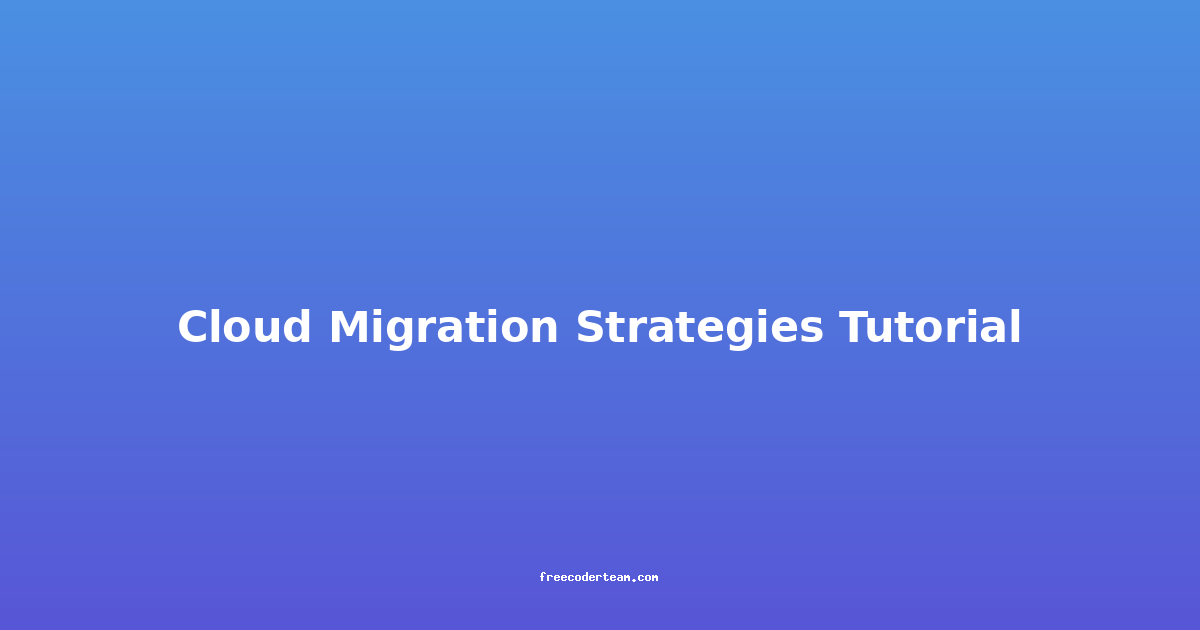Cloud Migration Strategies Tutorial: A Comprehensive Guide
Migrating your applications, data, and infrastructure to the cloud is a transformative step that can unlock countless benefits, including scalability, cost-efficiency, and agility. However, cloud migration is not a one-size-fits-all process. It requires careful planning, strategic decision-making, and a robust execution plan to ensure a smooth transition. In this tutorial, we'll explore the key strategies, best practices, and actionable insights to help you successfully navigate the cloud migration journey.
Table of Contents
- Understanding Cloud Migration
- Key Cloud Migration Strategies
- Best Practices for Cloud Migration
- Practical Examples and Insights
- Tools and Technologies for Cloud Migration
- Conclusion
Understanding Cloud Migration
Cloud migration involves moving your applications, data, and infrastructure from your on-premises environment (or another cloud) to a cloud-based platform. The primary goal is to leverage the benefits of cloud computing, such as reduced costs, increased scalability, and improved security. However, the process is complex and requires careful consideration of your business needs, technical constraints, and future growth plans.
Before diving into strategies, it's essential to understand the why behind cloud migration:
- Cost Efficiency: Cloud providers offer pay-as-you-go models, which can significantly reduce infrastructure costs compared to maintaining on-premises servers.
- Scalability: Cloud platforms allow you to scale resources up or down based on demand, ensuring optimal performance without overprovisioning.
- Innovation: Cloud services enable access to cutting-edge technologies like AI, machine learning, and IoT, accelerating innovation.
- Operational Agility: Cloud platforms reduce manual IT operations, allowing your team to focus on strategic initiatives rather than maintenance.
Key Cloud Migration Strategies
There are several strategies you can adopt during cloud migration, depending on your specific goals and the nature of your applications. Here are the most common approaches:
1. Lift and Shift
Description: Also known as rehosting, lift and shift involves moving your applications and data to the cloud without making significant changes to their architecture or codebase. This strategy is ideal for applications that are well-tested and stable but constrained by on-premises infrastructure.
Use Case: You're running a legacy application that is functioning correctly but lacks scalability. You want to migrate it to the cloud quickly without modifying the code.
Pros:
- Fast Migration: Reduces time to market since no major changes are required.
- Low Risk: Preserves existing functionality and performance.
Cons:
- Limited Optimization: May not fully leverage cloud-native features, leading to suboptimal performance or higher costs.
- Lock-in Risk: May lead to vendor lock-in if the cloud provider's architecture doesn't align well with your future needs.
Example: Moving a Linux-based web server from an on-premises data center to an EC2 instance on AWS.
# Example: Using AWS CLI to launch an EC2 instance
aws ec2 run-instances --image-id ami-0abcdef1234567890 --instance-type t2.micro --key-name MyKeyPair --security-group-ids sg-12345678
2. Replatforming
Description: In this strategy, you migrate your applications while making minor architectural changes to better utilize cloud features, such as auto-scaling, load balancing, or managed databases.
Use Case: Your application is functional but can benefit from cloud-native services to improve performance and scalability.
Pros:
- Improved Performance: Leverages cloud-native features for better resource management.
- Cost Optimization: Reduces costs by using pay-as-you-go models and elastic scaling.
Cons:
- Moderate Effort: Requires some development effort to adapt the application to the cloud environment.
Example: Migrating a MySQL database from an on-premises server to a managed database service like AWS RDS.
# Example: Creating an RDS instance using AWS CLI
aws rds create-db-instance \
--db-instance-identifier my-database \
--db-instance-class db.t2.micro \
--engine mysql \
--master-username admin \
--master-user-password MySecurePassword
3. Refactoring
Description: Refactoring involves a complete redesign of your application architecture to fully leverage cloud-native principles, such as microservices, serverless computing, and containerization.
Use Case: You're looking to modernize your application to take full advantage of cloud capabilities, improve agility, and reduce technical debt.
Pros:
- Cloud-Native Benefits: Fully utilizes cloud features for better scalability, availability, and cost efficiency.
- Future-Proofing: Ensures your application is ready for future innovations and growth.
Cons:
- High Effort and Cost: Requires significant development and testing resources.
- Risk: Complex refactoring can introduce new bugs or performance issues.
Example: Migrating a monolithic application to a microservices architecture using Kubernetes and AWS EKS.
# Example: Kubernetes Deployment YAML
apiVersion: apps/v1
kind: Deployment
metadata:
name: my-app
spec:
replicas: 3
selector:
matchLabels:
app: my-app
template:
metadata:
labels:
app: my-app
spec:
containers:
- name: my-app-container
image: my-app-image:latest
ports:
- containerPort: 8080
4. Rehosting
Description: Similar to lift and shift, rehosting involves moving your applications to the cloud without making major changes. However, rehosting often includes some minor optimizations, such as using cloud-native storage or load balancers.
Use Case: You want to quickly migrate your applications to the cloud while ensuring minimal disruption to existing workflows.
Pros:
- Simplifies Migration: Reduces complexity by keeping the application largely unchanged.
- Quick Time to Value: Delivers immediate benefits by leveraging cloud infrastructure.
Cons:
- Limited Innovation: May not fully unlock the potential of cloud-native services.
Example: Moving a Windows-based application server from on-premises to an Azure VM.
# Example: Creating an Azure VM using PowerShell
New-AzVM `
-ResourceGroupName "myResourceGroup" `
-Name "myVM" `
-Location "eastus" `
-Image "MicrosoftWindowsServer:WindowsServer:2019-Datacenter:latest" `
-Size "Standard_DS2_v2" `
-Credential (Get-Credential)
5. Repurchasing
Description: In this strategy, you replace your existing applications with new ones that are cloud-native or SaaS-based. This approach is ideal if your current applications are outdated or no longer align with your business goals.
Use Case: You're using an old CRM system that lacks modern features and integrations. You decide to replace it with a cloud-based CRM like Salesforce.
Pros:
- Modern Tools: Access to the latest tools and technologies.
- Reduced Maintenance: No need to maintain legacy systems.
Cons:
- Disruption: May require significant training and change management.
- Cost: Potentially higher costs for new software licenses.
Example: Replacing a custom-built accounting system with a cloud-based solution like QuickBooks.
Best Practices for Cloud Migration
To ensure a successful migration, follow these best practices:
1. Assess Your Current Environment
- Inventory Your Assets: Catalog all applications, data, and infrastructure to understand what needs to be migrated.
- Evaluate Dependencies: Identify dependencies between applications and services to avoid breaking critical workflows.
2. Define Clear Objectives
- Set Clear Goals: Determine what you want to achieve through migration (e.g., cost reduction, scalability, modernization).
- Prioritize Applications: Start with low-risk, high-value applications to build confidence.
3. Choose the Right Cloud Provider
- Evaluate Features: Consider the services offered by providers (e.g., compute, storage, databases, AI).
- Cost Analysis: Compare pricing models and discounts.
- Geographic Proximity: Ensure the provider has data centers close to your users for low latency.
4. Develop a Migration Plan
- ** phased Approach**: Break the migration into manageable phases.
- Test Environment: Create a test environment to simulate migration scenarios.
- Change Management: Communicate changes to stakeholders and end-users.
5. Test and Validate
- Performance Testing: Ensure applications perform as expected in the cloud.
- Security Audits: Verify compliance with security standards.
- Backups: Implement robust backup strategies to recover in case of failures.
Practical Examples and Insights
Example 1: Migrating a Legacy Application
Scenario: You're responsible for migrating a legacy Java web application running on a single on-premises server to AWS.
Approach:
- Assessment: Evaluate the application's dependencies and infrastructure requirements.
- Strategy: Choose the Lift and Shift approach to minimize disruption.
- Execution:
- Use AWS EC2 to provision a virtual machine.
- Migrate the application and its database to the new instance.
- Test the application in the cloud environment.
- Optimization: After initial migration, consider replatforming to use AWS RDS for better database management.
Example 2: Cloud-Native Transformation
Scenario: Your company is looking to modernize an outdated monolithic application to improve agility and scalability.
Approach:
- Assessment: Analyze the application's architecture and identify bottlenecks.
- Strategy: Adopt the Refactoring approach to transform the application into a microservices-based architecture.
- Execution:
- Decompose the monolithic application into microservices.
- Deploy the microservices using Kubernetes and AWS EKS.
- Use managed services like AWS Lambda for serverless computing.
- Benefits: Achieve better scalability, faster feature delivery, and reduced technical debt.
Tools and Technologies for Cloud Migration
- AWS Migration Hub: Provides a centralized view of migration status and progress.
- Azure Migrate: Offers tools for assessing, planning, and executing migrations.
- VMware Cloud Migration Services: Simplifies migration from on-premises to cloud environments.
- Kubernetes: Enables containerization and orchestration for modern applications.
- Docker: Facilitates containerization of applications for easy deployment and scaling.
Conclusion
Cloud migration is a critical step for modernizing your infrastructure and unlocking the full potential of cloud computing. By understanding the key strategies, following best practices, and leveraging the right tools, you can ensure a smooth and successful migration. Whether you choose a lift and shift approach for quick wins or a refactoring strategy for long-term benefits, the journey requires careful planning and execution.
Remember, cloud migration is not a one-time event but an ongoing process. As your business evolves, so will your cloud strategies. Embrace flexibility, continuous improvement, and innovation to stay ahead in the digital landscape.
If you have any questions or need further guidance, feel free to reach out! Happy migrating! 😊
Related Resources: