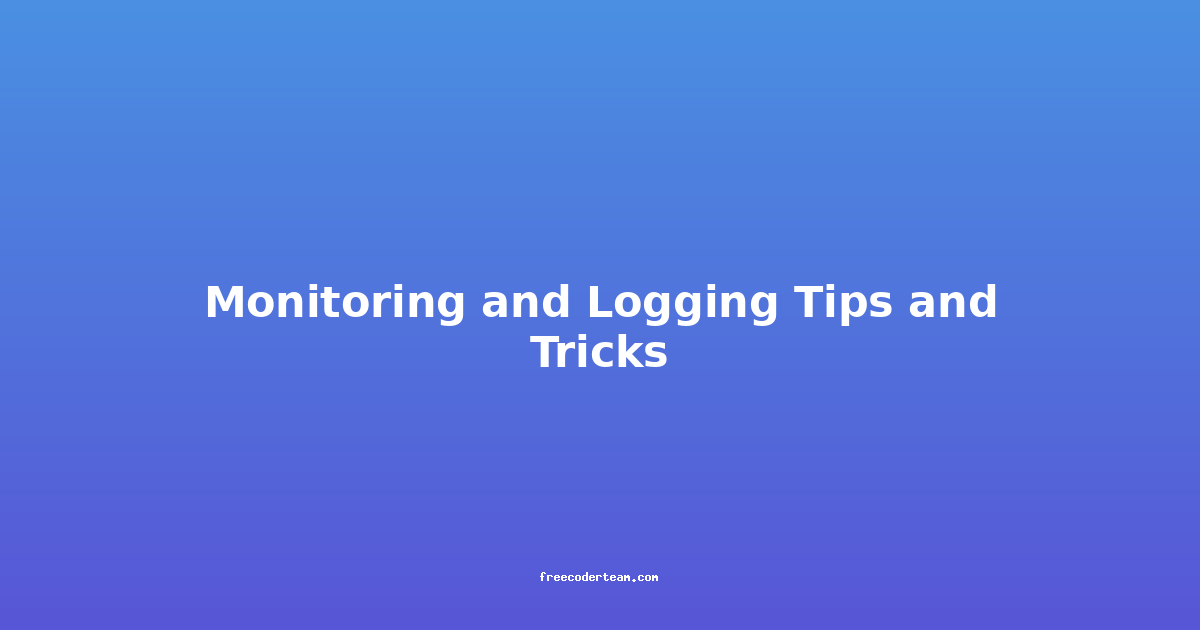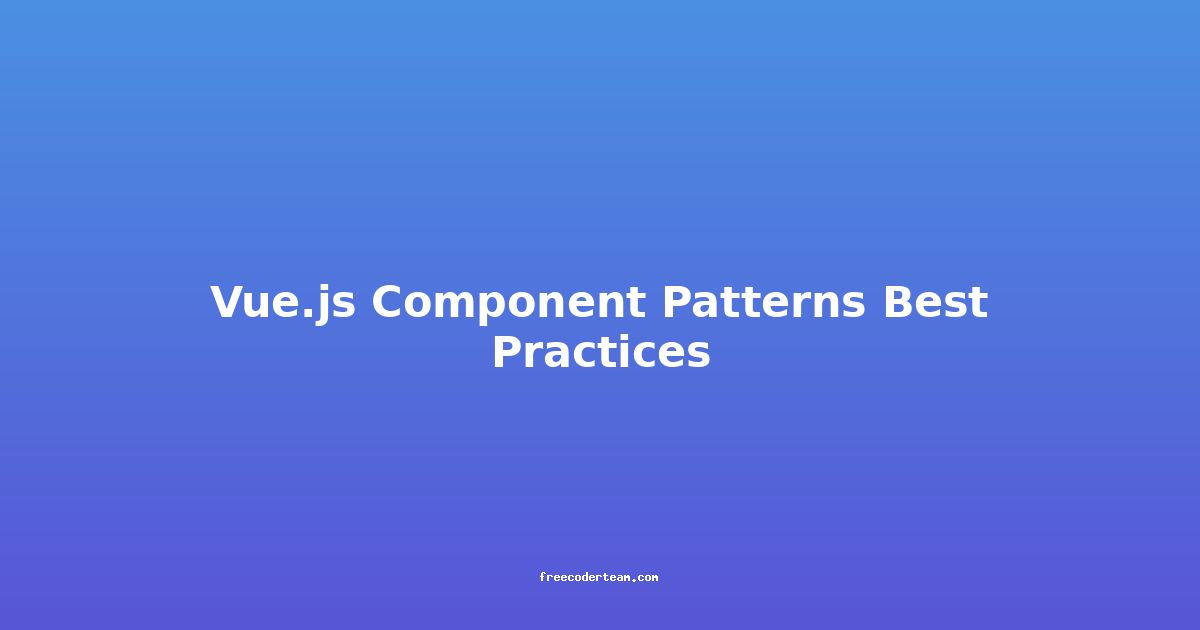Code Review Best Practices: Tips and Tricks for Effective Code Reviews
Code reviews are a cornerstone of software development. They help improve code quality, prevent bugs, share knowledge, and foster collaboration among team members. However, conducting effective code reviews requires a structured approach and adherence to best practices. In this blog post, we’ll explore practical tips and tricks to make your code reviews more efficient, insightful, and valuable.
Why Code Reviews Matter
Before diving into best practices, let's understand why code reviews are essential:
- Catch Bugs Early: Reviews help identify issues before they reach production, saving time and resources.
- Improve Code Quality: Peer feedback ensures adherence to coding standards, best practices, and maintainability.
- Promote Knowledge Sharing: Team members learn from each other’s code, growing their skills and understanding.
- Enhance Collaboration: Code reviews foster a culture of feedback and continuous improvement.
Now, let’s explore how to conduct effective code reviews.
Best Practices for Code Reviews
1. Keep Reviews Focused and Timely
Why It Matters
Long, sprawling code reviews can become overwhelming, leading to missed issues or apathy. Focused reviews help maintain clarity and efficiency.
Tips
- Review Small Pull Requests: Aim for changes that are no more than 200–400 lines. Larger PRs can be broken into smaller, manageable chunks.
- Set a Time Limit: Spend no more than 60 minutes on a single review. If it takes longer, consider splitting the PR or discussing it in a meeting.
- Use Branches for Major Changes: For significant refactors or new features, use feature branches to review changes incrementally.
Example
Instead of reviewing a PR with 1,000+ lines of code, split it into smaller PRs:
- PR #1: Add authentication middleware
- PR #2: Refactor user model
- PR #3: Implement user registration endpoint
2. Provide Constructive and Specific Feedback
Why It Matters
Vague feedback can lead to confusion or frustration. Specific, actionable comments help the author understand what needs improvement.
Tips
- Be Clear and Concise: Use simple language and avoid jargon.
- Provide Context: Explain why a change is necessary, not just what needs to be done.
- Use Examples: When suggesting improvements, provide code snippets or links to relevant documentation.
- Use Positive Language: Frame feedback constructively. For example, say "This code could benefit from refactoring for better readability" instead of "This code is messy."
Example
Bad Feedback:
This code is hard to read.
Improved Feedback:
The current implementation of the
calculateTotal()function is a bit convoluted. Breaking it into smaller helper functions, such ascomputeDiscount()andapplyTax(), would improve readability and maintainability. Here's an example of how it could look:
function calculateTotal(items, taxRate) {
const subtotal = getSubtotal(items);
const discount = computeDiscount(subtotal);
return applyTax(subtotal - discount, taxRate);
}
3. Focus on the Right Aspects
Why It Matters
Not all code reviews require the same level of scrutiny. Focus on areas that impact quality, maintainability, and correctness.
Tips
- Check for Business Logic: Ensure the code does what it’s supposed to do.
- Review Code Style and Consistency: Ensure adherence to coding standards (e.g., ESLint, Prettier).
- Look for Security Risks: Identify potential vulnerabilities (e.g., SQL injection, XSS).
- Evaluate Performance: Check for inefficient algorithms or resource-heavy operations.
- Consider Test Coverage: Ensure that unit tests are comprehensive and cover edge cases.
Example
When reviewing a function that processes user input, focus on:
- Input Validation: Does the function handle invalid inputs gracefully?
- Security: Is there any risk of SQL injection or XSS?
- Readability: Is the code easy to understand?
- Tests: Are there unit tests for both valid and invalid inputs?
4. Use a Checklist
Why It Matters
A checklist ensures consistency and helps reviewers focus on key areas without missing important details.
Tips
- Create a Custom Checklist: Tailor it to your team’s needs, covering aspects like code style, security, and performance.
- Automate Where Possible: Use tools like Husky for pre-commit hooks or GitHub Actions for automated code quality checks.
- Share the Checklist: Make it accessible to the entire team so everyone follows the same guidelines.
Example Checklist
- [ ] Code adheres to style guide (e.g., Prettier, ESLint).
- [ ] All functions are properly documented.
- [ ] Unit tests are comprehensive and cover edge cases.
- [ ] No security vulnerabilities (e.g., SQL injection, XSS).
- [ ] Code is modular and easy to maintain.
- [ ] Performance is optimized (e.g., no unnecessary loops or database queries).
5. Collaborate, Don’t Dictate
Why It Matters
Code reviews should be a collaborative process, not a one-way critique. Encouraging dialogue helps both the reviewer and the author learn.
Tips
- Ask Questions: Instead of making statements, ask questions to engage the author in discussion. For example, "Why did you choose this approach over X?"
- Acknowledge Good Work: Highlight what’s working well before addressing issues. This helps maintain a positive tone.
- Avoid Dictatorship: Respect the author’s decisions unless there’s a strong technical reason to change them.
- Use Suggestions, Not Demands: Use phrases like "I suggest…", "What do you think about…", or "Have you considered…?"
Example
Dictatorial Feedback:
You need to refactor this function immediately.
Collaborative Feedback:
This function looks a bit complex. Would it make sense to break it into smaller helper functions? Here’s an example of how it might look:
def process_data(data):
cleaned_data = clean_input(data)
transformed_data = transform(cleaned_data)
return save_to_database(transformed_data)
6. Leverage Code Review Tools
Why It Matters
Tools can streamline the review process, automate checks, and make feedback more organized.
Tips
- Use GitHub, GitLab, or Bitbucket: These platforms have built-in code review features, including line-by-line comments and approval workflows.
- Integrate Linters and Formatters: Automate checks for style and consistency.
- Use Review Apps: Tools like Pull Request Review Apps allow you to test changes in a live environment.
- Track Metrics: Use tools to measure review quality, time spent, and feedback density.
Example
Set up a GitHub Action to automatically run ESLint on pull requests:
name: Lint Code
on: [pull_request]
jobs:
lint:
runs-on: ubuntu-latest
steps:
- uses: actions/checkout@v3
- name: Install dependencies
run: npm install
- name: Run ESLint
run: npx eslint .
7. Balance Feedback Density
Why It Matters
Too much feedback at once can be overwhelming and discourage the author. Conversely, too little feedback may miss important issues.
Tips
- Limit Feedback Per Review: Aim for 3–5 key points per review. Address critical issues first, then focus on minor improvements.
- Prioritize Critical Issues: Fix bugs, security risks, and performance issues before style or minor refactoring suggestions.
- Use Labels or Tags: Categorize feedback as "urgent," "suggestion," or "nice-to-have" to help the author prioritize.
Example
Instead of commenting on every small issue, focus on:
- Fix the security vulnerability in the
login()function. - Refactor the
calculateTotal()function for better readability. - Add unit tests for the
validateInput()function.
8. Continuously Improve the Process
Why It Matters
Code reviews are a living process. Regularly assessing and refining your approach ensures they remain effective.
Tips
- Collect Feedback: Ask team members for feedback on the review process and make adjustments.
- Review the Reviews: Occasionally, review the reviews themselves to ensure they are constructive and helpful.
- Learn from Mistakes: Reflect on issues caught in production and consider how they could have been caught in the review phase.
- Encourage Learning: Use reviews as opportunities for knowledge sharing and mentorship.
Example
After a few weeks, conduct a team meeting to discuss:
- What aspects of the review process are working well?
- What could be improved?
- Are there any recurring issues that need attention?
Conclusion
Code reviews are a powerful tool for improving code quality, fostering collaboration, and enhancing team knowledge. By following these best practices—keeping reviews focused, providing specific feedback, using tools effectively, and fostering a collaborative culture—you can ensure that your code reviews are both efficient and impactful.
Remember, the goal of code reviews is not to find fault but to build better software together. By focusing on collaboration, clarity, and consistency, you can create a culture where code reviews are seen as an opportunity for growth rather than a chore.
Additional Resources
- GitHub’s Guide to Code Reviews
- Google’s Code Review Guidelines
- Clean Code: A Handbook of Agile Software Craftsmanship by Robert C. Martin
By implementing these tips and tricks, your team can conduct code reviews that are not only effective but also enjoyable and educational. Happy reviewing! ✨
Feel free to share this post and discuss how your team approaches code reviews! 🚀