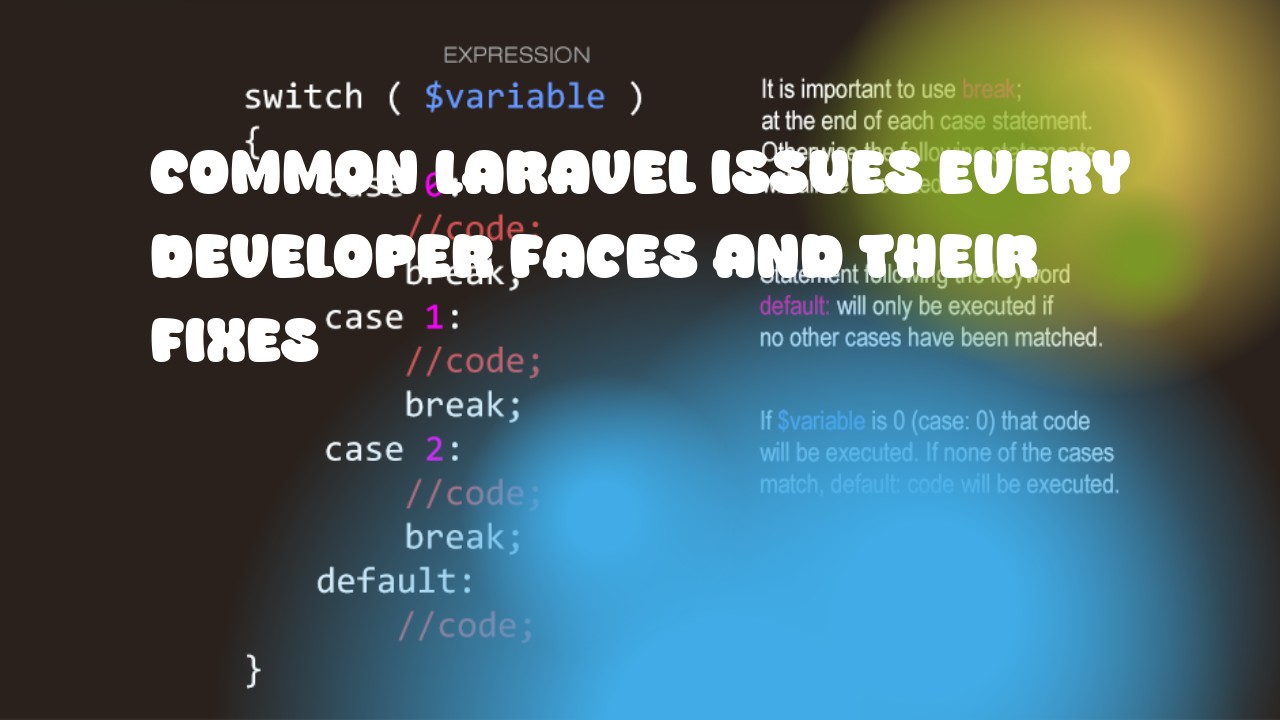-
Model Not Found: This issue occurs when the model is not properly created or registered in your application's service container. Here is how you can fix it by using the following steps:
- Create a new model file in your app directory (usually located at
app/Models). - Extend the Illuminate\Database\Eloquent\Model class and use the correct table name if it's different from the plural form of the model name.
- Register the model in your service container by adding its namespace in the
$providersarray inside theconfig/app.phpfile.
- Create a new model file in your app directory (usually located at
-
Query Exception: this issue occurs when you are trying to run a query that is not supported by Laravel's Eloquent ORM or when there is an error with your SQL syntax. Here is how you can fix it:
- Check the exact error message and try to understand what caused the error.
- Use Laravel's built-in debugging tools to see the generated SQL query and its parameters.
-
View Not Found: This issue occurs when the view file cannot be found by Laravel. Here is how you can fix it by using the following steps:
- Check if the view file exists at the correct location relative to your application's root directory.
- Use the
view()helper function to specify the exact path to the view file, even if it's located in a subdirectory of the views folder.
-
Session Not Working: This issue occurs when Laravel's session middleware is not properly configured or when there is an error with your session driver configuration. Here is how you can fix it by using the following steps:
- Check if the
SESSION_DRIVERenvironment variable is set to a valid session driver like file, database, or redis. - Check if the session directory exists and has write permissions for Laravel's process.
- Check if the
-
Authentication Issues: this issue occurs when there are problems with user authentication in your application. Here is how you can fix it by using the following steps:
- Use the
Auth::attempt()method to authenticate users, even if the credentials contain special characters or spaces. - Make sure that Laravel's authentication guard (usually
web) is properly configured and set as the default guard for your application.
- Use the
-
Middleware Issues: This issue occurs when there are problems with custom middleware in your application. Here is how you can fix it by using the following steps:
- Check if the middleware file exists at the correct location relative to your application's root directory.
- Use the
Route::middleware()method to specify the exact middleware to be applied to a route or controller action.
-
Routing Issues: this issue occurs when there are problems with routing in your application, such as duplicate routes, missing routes, or incorrect route parameters. Here is how you can fix it by using the following steps:
- Use the
Route::get()method to specify a route and its corresponding controller action. - Make sure that all route names are unique and that their parameters do not overlap with each other.
- Use the
By addressing these common Laravel issues, you will be able to build better and more robust web applications using Laravel's powerful framework.