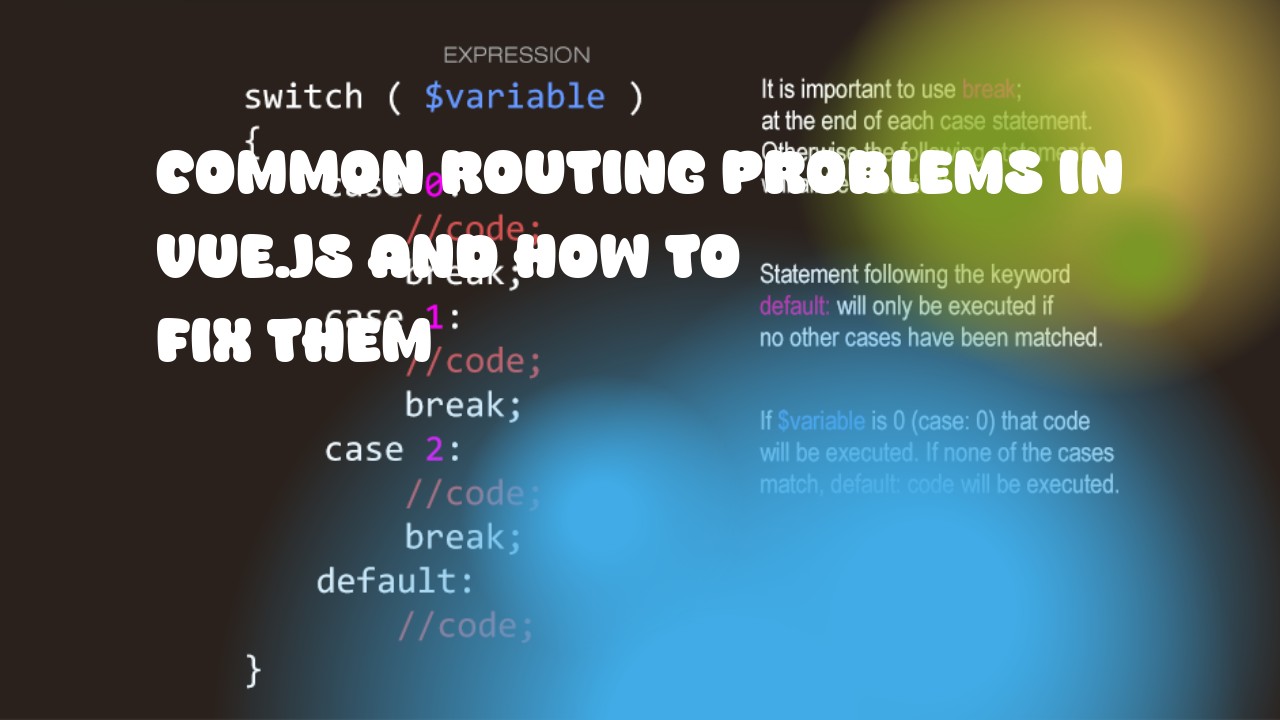Vue.js is one of the most popular front-end frameworks, but it also comes with its own set of challenges. Here are some common routing problems that might arise when working with Vue.js and how to fix them:
-
Route not found: This error message usually means that your app has been trying to access a route that doesn't exist. To fix this, you should check if the path in your
<router-link>orthis.$router.push()method is correct, and also double-check your Vue Router configuration file (usually namedrouter/index.js). -
Route parameters not working: If you're trying to pass data through a route parameter, but it's not being received correctly in the component's props, make sure that you have defined the route path with a colon (:) before the parameter name. For example:
{ path: '/user/:id', component: UserProfile } -
Routes not rendering as expected: In some cases, even if your routes are configured correctly, they may not render the components you expect. This could be due to a typo in the component name or a missing import statement. You should double-check both of these areas and make sure that everything is spelled correctly and imported properly.
-
Nested routes not working: If you're trying to create nested routes, but they're not rendering as expected, it could be due to a mistake in your routing configuration or a problem with the Vue Router itself. Make sure that all your paths are properly nested and that there are no syntax errors in your route definitions.
-
Redirects not working: If you're trying to set up redirects from one route to another, but they're not being followed as expected, it could be due to a mistake in your routing configuration or a problem with the Vue Router itself. Make sure that all your redirects are properly defined and that there are no syntax errors in your route definitions.
-
Route guards not working: If you're trying to use route guards (like beforeEnter, beforeRouteEnter, etc.), but they're not being executed as expected, it could be due to a problem with the Vue Router itself or a mistake in your code. Make sure that all your route guards are properly implemented and that there are no syntax errors in your code.