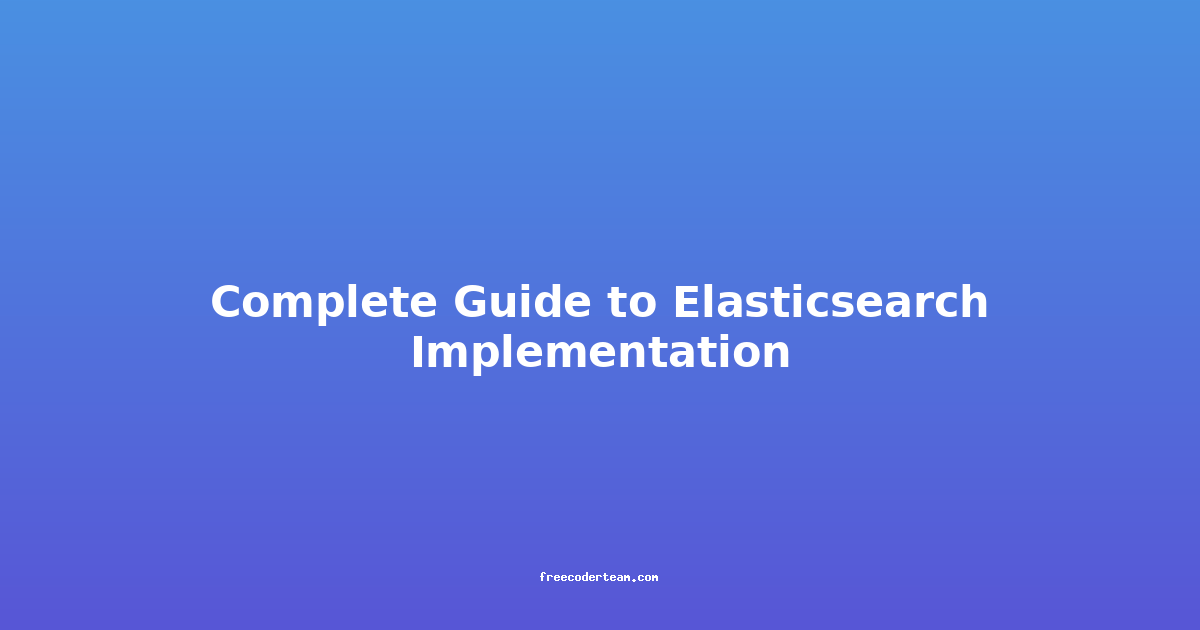Complete Guide to Elasticsearch Implementation: A Comprehensive Overview
Elasticsearch is a powerful, open-source search and analytics engine built on Apache Lucene. It is widely used for full-text search, data analysis, and real-time analytics. In this comprehensive guide, we will explore the key concepts, best practices, and practical steps to implement Elasticsearch effectively. Whether you're a developer, data engineer, or tech enthusiast, this guide will help you understand how to leverage Elasticsearch for your projects.
Table of Contents
- Introduction to Elasticsearch
- Key Concepts in Elasticsearch
- Setting Up Elasticsearch
- Indexing Data in Elasticsearch
- Search and Querying
- Best Practices for Elasticsearch
- Scalability and Performance
- Monitoring and Troubleshooting
- Real-World Use Cases
- Conclusion
Introduction to Elasticsearch
Elasticsearch is a distributed, RESTful search and analytics engine that allows you to store, search, and analyze large volumes of data in near real-time. It is built on top of Apache Lucene, an open-source Java library for full-text indexing and search. Elasticsearch is highly scalable, fault-tolerant, and designed to handle complex queries and high traffic loads.
Before diving into implementation, it's essential to understand the core components and features of Elasticsearch:
- Distributed Architecture: Elasticsearch can run on multiple nodes, making it easy to scale horizontally.
- RESTful API: It uses HTTP as its primary interface, allowing you to interact with it via simple REST APIs.
- Full-Text Search: Elasticsearch excels at searching unstructured or semi-structured data like text, logs, and documents.
- Real-Time Analytics: It supports aggregations and aggregations-based queries for real-time analytics.
Key Concepts in Elasticsearch
Before implementing Elasticsearch, familiarize yourself with the following key concepts:
1. Cluster
A cluster is a group of one or more Elasticsearch nodes that work together to store data and provide indexing and search capabilities. Each cluster has a unique name (default: elasticsearch), and nodes within the same cluster must share this name to communicate with each other.
2. Node
A node is a single server that is part of an Elasticsearch cluster. Nodes can be configured to handle different roles, such as:
- Master Node: Responsible for cluster management tasks like creating or deleting indices.
- Data Node: Stores data and performs data-related operations.
- Client Node: Acts as a proxy to forward requests to data nodes.
3. Index
An index is a collection of documents with a similar structure. Think of an index as a database in relational database terms. For example, you might have an employees index to store employee records.
4. Document
A document is the basic unit of data in Elasticsearch. Each document is a JSON object that belongs to an index. For example, an employee document might look like this:
{
"name": "John Doe",
"age": 30,
"department": "Engineering",
"email": "johndoe@example.com"
}
5. Mapping
A mapping defines the structure of the documents in an index. It specifies which fields are present in the documents and their data types. Elasticsearch can infer mappings automatically, but for better control, it's often better to define them explicitly.
6. Sharding and Replication
- Sharding: Elasticsearch divides indices into multiple shards to distribute the load across multiple nodes. This allows for horizontal scaling.
- Replication: Each shard can have one or more replicas for redundancy and high availability.
Setting Up Elasticsearch
Installation
You can install Elasticsearch on your local machine or deploy it in the cloud. Here’s how to get started locally:
1. Download and Install
Visit the official Elasticsearch website and download the latest version for your operating system.
2. Run Elasticsearch
Once installed, start the Elasticsearch service:
# For Windows
elasticsearch.bat
# For Linux/Mac
./bin/elasticsearch
By default, Elasticsearch runs on http://localhost:9200. You can verify the installation by accessing this URL in your browser or using curl:
curl -X GET "http://localhost:9200"
3. Kibana (Optional)
Elasticsearch often comes with Kibana, a powerful visualization and management tool. To start Kibana:
./bin/kibana
Kibana will be accessible at http://localhost:5601.
Indexing Data in Elasticsearch
Once Elasticsearch is up and running, you can start indexing data. Indexing involves creating an index, defining its mapping (if necessary), and adding documents.
1. Create an Index
Use the _create API to create a new index:
curl -X PUT "http://localhost:9200/employees" -H 'Content-Type: application/json' -d '
{
"settings": {
"number_of_shards": 1,
"number_of_replicas": 0
},
"mappings": {
"properties": {
"name": {
"type": "text"
},
"age": {
"type": "integer"
},
"department": {
"type": "keyword"
},
"email": {
"type": "keyword"
}
}
}
}'
2. Add Documents
Insert documents into the employees index:
curl -X PUT "http://localhost:9200/employees/_doc/1" -H 'Content-Type: application/json' -d '
{
"name": "John Doe",
"age": 30,
"department": "Engineering",
"email": "johndoe@example.com"
}'
curl -X PUT "http://localhost:9200/employees/_doc/2" -H 'Content-Type: application/json' -d '
{
"name": "Jane Smith",
"age": 28,
"department": "Marketing",
"email": "janesmith@example.com"
}'
Search and Querying
Elasticsearch supports powerful search capabilities using the Query DSL (Domain Specific Language). Here are some common queries:
1. Match Query
Search for documents where the name field contains "John":
curl -X GET "http://localhost:9200/employees/_search" -H 'Content-Type: application/json' -d '
{
"query": {
"match": {
"name": "John"
}
}
}'
2. Multi-Match Query
Search across multiple fields:
curl -X GET "http://localhost:9200/employees/_search" -H 'Content-Type: application/json' -d '
{
"query": {
"multi_match": {
"query": "Jane",
"fields": ["name", "email"]
}
}
}'
3. Range Query
Find employees aged between 25 and 35:
curl -X GET "http://localhost:9200/employees/_search" -H 'Content-Type: application/json' -d '
{
"query": {
"range": {
"age": {
"gte": 25,
"lte": 35
}
}
}
}'
4. Aggregations
Perform aggregations to analyze data. For example, count employees by department:
curl -X GET "http://localhost:9200/employees/_search" -H 'Content-Type: application/json' -d '
{
"size": 0,
"aggs": {
"departments": {
"terms": {
"field": "department"
}
}
}
}'
Best Practices for Elasticsearch
Implementing Elasticsearch effectively requires following best practices to ensure optimal performance and reliability.
1. Index Design
- Normalize Data: Avoid nesting deep structures. Flatten data where possible.
- Use Appropriate Data Types: Choose the right field types (e.g.,
textfor full-text search,keywordfor exact matches). - Index Only Necessary Fields: Avoid indexing large, irrelevant fields.
2. Sharding and Replication
- Sharding: Plan the number of shards based on the size of your dataset and the number of nodes. Too many shards can lead to performance issues.
- Replication: Set an appropriate number of replicas for high availability. One replica per shard is a good starting point.
3. Bulk Operations
- Bulk Indexing: Use the
_bulkAPI to index multiple documents in a single request for better performance. - Batch Size: Opt for batch sizes of 1000–5000 documents per request.
4. Mapping Updates
- Explicit Mappings: Define mappings explicitly rather than relying on dynamic mapping, as it helps maintain consistency and avoids unexpected behavior.
- Immutable Mappings: Once an index is created, avoid changing its mapping unless absolutely necessary. Use aliasing to manage versioned indices.
5. Monitoring
- Use Monitoring Tools: Leverage tools like Kibana, Elasticsearch's built-in monitoring, or third-party solutions like Prometheus and Grafana.
- Monitor Key Metrics: Keep an eye on CPU usage, memory, disk space, and query response times.
Scalability and Performance
Elasticsearch is designed for scalability, but proper planning is essential:
1. Horizontal Scaling
- Add Nodes: Scale horizontally by adding more nodes to your cluster. Elasticsearch automatically redistributes data across nodes.
- Shard Allocation: Use shard allocation awareness to ensure shards are distributed evenly across nodes.
2. Optimize Queries
- Use Filter Context: Leverage the
filtercontext for exact matches to improve performance. - Avoid Expensive Queries: Minimize the use of script-based queries and other resource-intensive operations.
3. Hot-Warm-Cold Architecture
- Hot Nodes: Store recent, frequently accessed data.
- Warm Nodes: Store less frequently accessed data.
- Cold Nodes: Store archived data on less powerful, cheaper storage.
Monitoring and Troubleshooting
Monitoring Elasticsearch is crucial for maintaining its health and performance:
1. Built-in Monitoring
Elasticsearch provides a built-in monitoring feature. Enable it by configuring the xpack.monitoring.enabled setting.
2. Third-Party Tools
- Kibana: Use Kibana's monitoring dashboard to view cluster health, node stats, and query performance.
- Prometheus and Grafana: Integrate Elasticsearch with Prometheus for metrics collection and Grafana for visualization.
3. Troubleshooting
- Cluster Health: Check the health of your cluster using the
_cat/healthAPI:curl -X GET "http://localhost:9200/_cat/health" - Slow Queries: Monitor slow queries using the
_cat/recoveryand_cat/indicesAPIs.
Real-World Use Cases
Elasticsearch is used in a variety of industries and applications:
- E-commerce Search: Enhance product search with faceted navigation and relevance scoring.
- Log Analysis: Centralize and analyze logs from various systems in real time.
- Recommendation Engines: Build personalized recommendations using Elasticsearch's machine learning capabilities.
- Real-time Analytics: Perform aggregations and analytics on streaming data.
Conclusion
Elasticsearch is a powerful tool that can transform how you store, search, and analyze data. By understanding its core concepts, setting up your environment correctly, and following best practices, you can build scalable and performant search and analytics solutions.
Whether you're building a search engine, managing logs, or performing real-time analytics, Elasticsearch provides the flexibility and scalability needed for modern applications. Start small, monitor your setup, and scale as needed to unlock the full potential of this remarkable technology.
Feel free to explore more resources and documentation on the official Elasticsearch website to deepen your understanding. Happy Elasticsearch-ing! 🚀