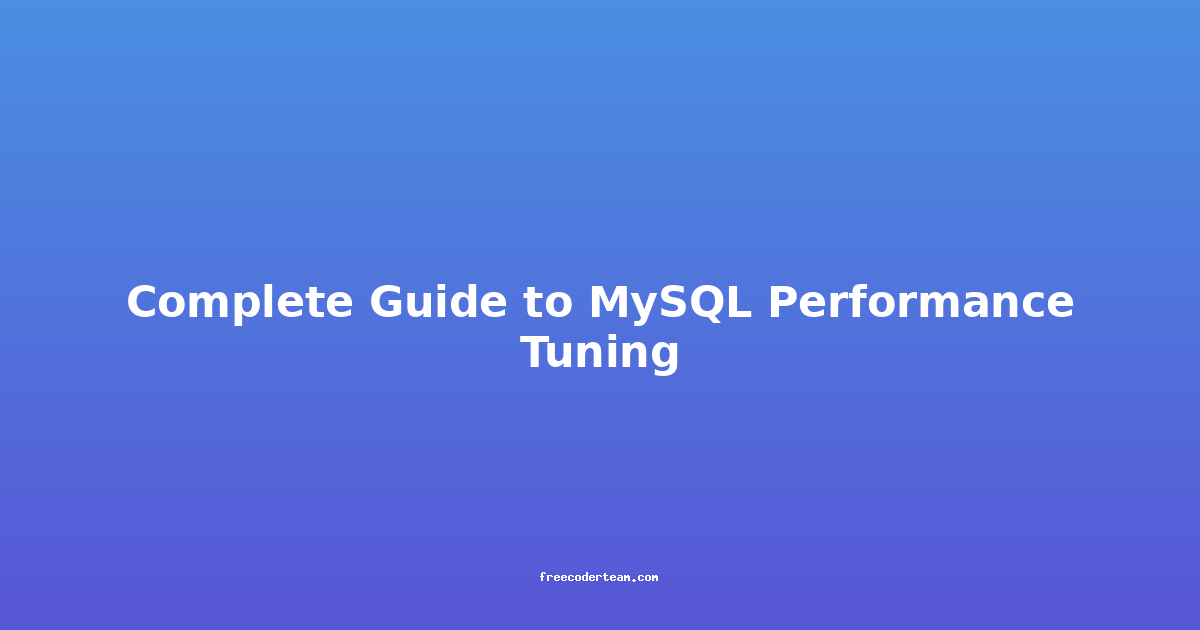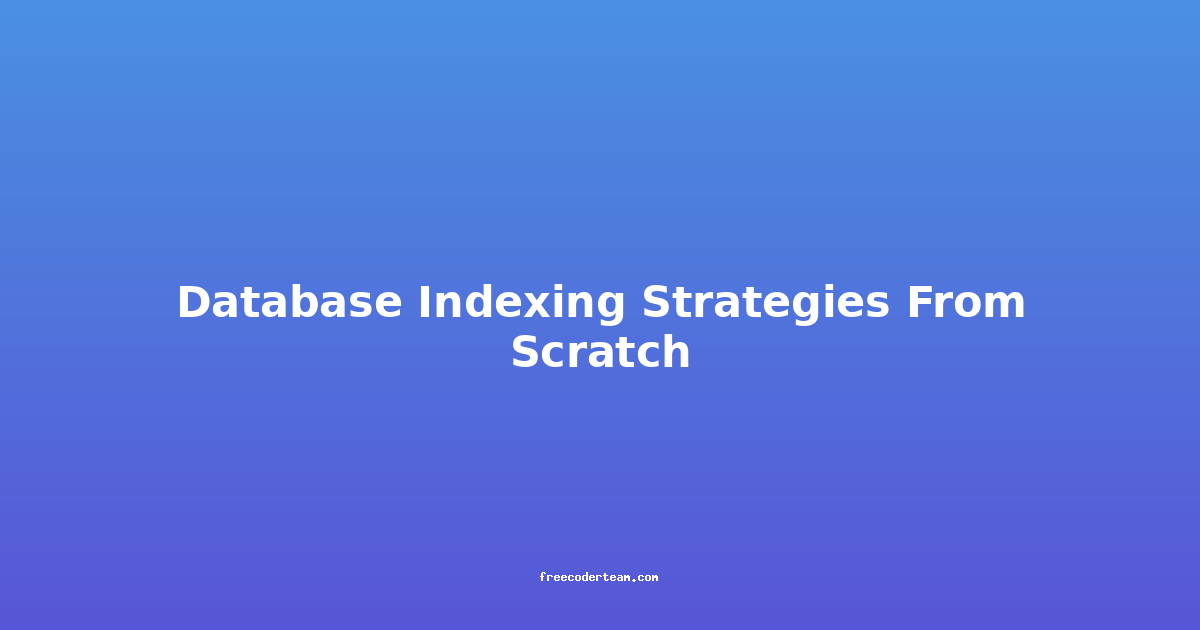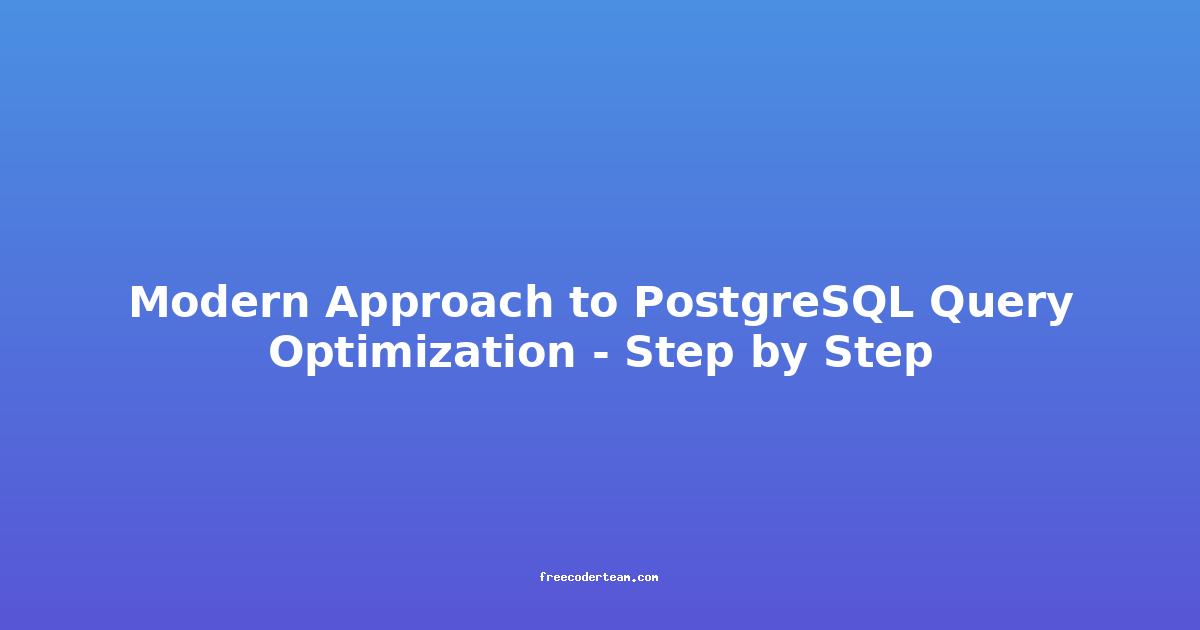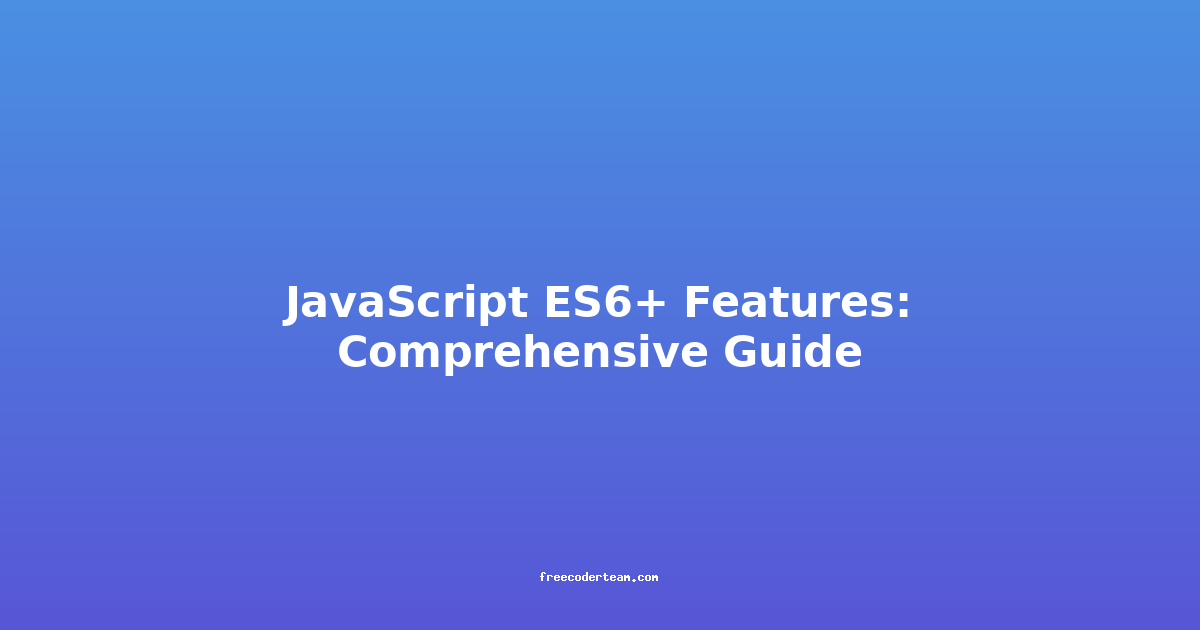Complete Guide to MySQL Performance Tuning
MySQL is one of the most widely used relational database management systems (RDBMS) for web applications. While it offers robust features out of the box, performance can sometimes degrade due to large datasets, complex queries, or suboptimal configuration. Performance tuning is essential to ensure that MySQL runs efficiently, providing fast response times and optimal resource utilization.
In this comprehensive guide, we'll explore practical strategies, best practices, and actionable insights for tuning MySQL performance. Whether you're a developer, database administrator, or systems engineer, this guide will help you optimize your MySQL setup.
Table of Contents
- Understanding MySQL Performance Bottlenecks
- CPU Bottlenecks
- Memory Bottlenecks
- Disk I/O Bottlenecks
- Network Bottlenecks
- Best Practices for MySQL Performance Tuning
- Analyze Slow Queries
- Optimize Database Schema
- Use Indexes Strategically
- Cache Frequently Accessed Data
- Optimize Queries
- Monitor and Log Performance
- Practical Tuning Techniques
- Configuring
my.cnffor Performance - Optimizing InnoDB Storage Engine
- Enabling Query Caching
- Utilizing Query Profiling
- Configuring
- Advanced Tuning Considerations
- Partitioning Large Tables
- Using Replication
- Vertical and Horizontal Scaling
- Avoiding Common Pitfalls
- Conclusion
Understanding MySQL Performance Bottlenecks
Before diving into tuning, it's crucial to identify where performance bottlenecks occur. Common bottlenecks include:
CPU Bottlenecks
- Cause: Complex queries, joins, or computations can overload the CPU.
- Solution: Simplify queries, use indexes, and consider hardware upgrades if necessary.
Memory Bottlenecks
- Cause: Insufficient buffer sizes or excessive memory usage by queries.
- Solution: Tune buffer sizes (e.g.,
innodb_buffer_pool_size) and optimize memory-intensive operations.
Disk I/O Bottlenecks
- Cause: Slow disk access due to heavy read/write operations.
- Solution: Use SSDs, optimize queries, and configure MySQL to minimize disk I/O.
Network Bottlenecks
- Cause: High latency or bandwidth limitations, especially in distributed systems.
- Solution: Optimize query size, reduce unnecessary data transfer, and use replication or caching.
Best Practices for MySQL Performance Tuning
1. Analyze Slow Queries
Slow queries are a major source of performance degradation. Use the slow_query_log to identify problematic queries.
Enabling Slow Query Logging
SET GLOBAL slow_query_log = 'ON';
SET GLOBAL long_query_time = 1; -- Log queries taking more than 1 second
Analyzing Logged Queries
Use tools like mysqldumpslow to analyze slow queries:
mysqldumpslow /path/to/slow-query.log
2. Optimize Database Schema
Proper schema design is fundamental for performance. Avoid wide tables, use appropriate data types, and normalize or denormalize data as needed.
Example: Choosing Appropriate Data Types
-- Use INT instead of BIGINT if IDs are small
CREATE TABLE users (
id INT UNSIGNED AUTO_INCREMENT PRIMARY KEY,
name VARCHAR(50) NOT NULL,
email VARCHAR(100) NOT NULL UNIQUE
);
3. Use Indexes Strategically
Indexes improve query performance by speeding up data retrieval, but they can slow down writes. Use them judiciously.
Example: Adding an Index
ALTER TABLE users ADD INDEX idx_email (email);
4. Cache Frequently Accessed Data
MySQL provides query caching and can leverage external caching layers like Redis or Memcached for frequently accessed data.
Enabling Query Caching
SET GLOBAL query_cache_size = 10485760; -- 10MB cache size
SET GLOBAL query_cache_type = 1; -- Enable query caching
5. Optimize Queries
Refactor queries to reduce complexity. Use EXPLAIN to analyze query execution plans.
Example: Using EXPLAIN
EXPLAIN SELECT * FROM users WHERE name = 'John';
6. Monitor and Log Performance
Regularly monitor CPU, memory, disk, and network usage. Use tools like top, htop, and MySQL's built-in SHOW STATUS command.
Monitoring Server Status
SHOW GLOBAL STATUS LIKE 'Com_select';
SHOW SESSION STATUS LIKE 'Handler_read%';
Practical Tuning Techniques
1. Configuring my.cnf for Performance
The my.cnf file (or my.ini on Windows) is MySQL's configuration file. Tuning these settings can significantly boost performance.
Key Configuration Parameters
innodb_buffer_pool_size: Controls the size of the buffer pool used by InnoDB for caching data and indexes.innodb_buffer_pool_size = 8Ginnodb_log_file_size: Adjusts the size of InnoDB's redo log files.innodb_log_file_size = 256Mquery_cache_size: Sets the size of the query cache.query_cache_size = 64M
Example my.cnf Configuration
[mysqld]
innodb_buffer_pool_size = 8G
innodb_log_file_size = 256M
query_cache_size = 64M
2. Optimizing InnoDB Storage Engine
InnoDB is the default storage engine in MySQL. Proper tuning of InnoDB settings is essential for performance.
Adjusting InnoDB Parameters
innodb_flush_method: Set toO_DIRECTto avoid double buffering.innodb_flush_method = O_DIRECTinnodb_io_capacity: Adjust based on storage performance.innodb_io_capacity = 2000
3. Enabling Query Caching
Query caching can significantly reduce the load on the database for read-heavy applications.
Enabling Query Cache
query_cache_size = 128M
query_cache_limit = 1M
query_cache_type = 1
4. Utilizing Query Profiling
Query profiling helps identify bottlenecks in query execution.
Enabling Query Profiling
SET profiling = 1;
SET profiling_history_size = 15;
Viewing Query Profiles
SHOW PROFILES;
SHOW PROFILE FOR QUERY 1;
Advanced Tuning Considerations
1. Partitioning Large Tables
Partitioning divides large tables into smaller, more manageable parts, improving query performance and maintenance.
Example: Range Partitioning
CREATE TABLE sales (
id INT AUTO_INCREMENT,
sale_date DATE,
amount DECIMAL(10, 2),
PRIMARY KEY(id, sale_date)
) PARTITION BY RANGE (YEAR(sale_date)) (
PARTITION p0 VALUES LESS THAN (2020),
PARTITION p1 VALUES LESS THAN (2021),
PARTITION p2 VALUES LESS THAN (2022)
);
2. Using Replication
Replication distributes read loads across multiple servers, improving read performance and availability.
Example: Setting Up Master-Slave Replication
- Configure the master:
server-id = 1 log-bin = /var/log/mysql/mysql-bin.log - Configure the slave:
server-id = 2 relay-log = /var/log/mysql/mysql-relay-bin.log
3. Vertical and Horizontal Scaling
- Vertical Scaling: Add more resources (CPU, RAM) to a single server.
- Horizontal Scaling: Distribute load across multiple servers.
4. Avoiding Common Pitfalls
- Over-indexing: Too many indexes can slow down write operations.
- Ignoring Query Cache: Ensure that queries are cacheable and the cache size is appropriate.
- Improper Buffer Pool Size: Insufficient
innodb_buffer_pool_sizecan lead to excessive disk I/O.
Conclusion
MySQL performance tuning is a balancing act between optimizing query execution, managing resources, and ensuring scalability. By understanding common bottlenecks, applying best practices, and leveraging tuning techniques, you can significantly enhance the performance of your MySQL database.
Remember to:
- Analyze and optimize slow queries.
- Use indexes strategically and avoid over-indexing.
- Monitor system metrics and logs regularly.
- Tune configuration files (
my.cnf) to match your workload. - Consider advanced techniques like partitioning and replication for large-scale applications.
With these insights and practical tips, you'll be well-equipped to keep your MySQL database running smoothly and efficiently.
If you have specific questions or need further assistance, feel free to reach out!