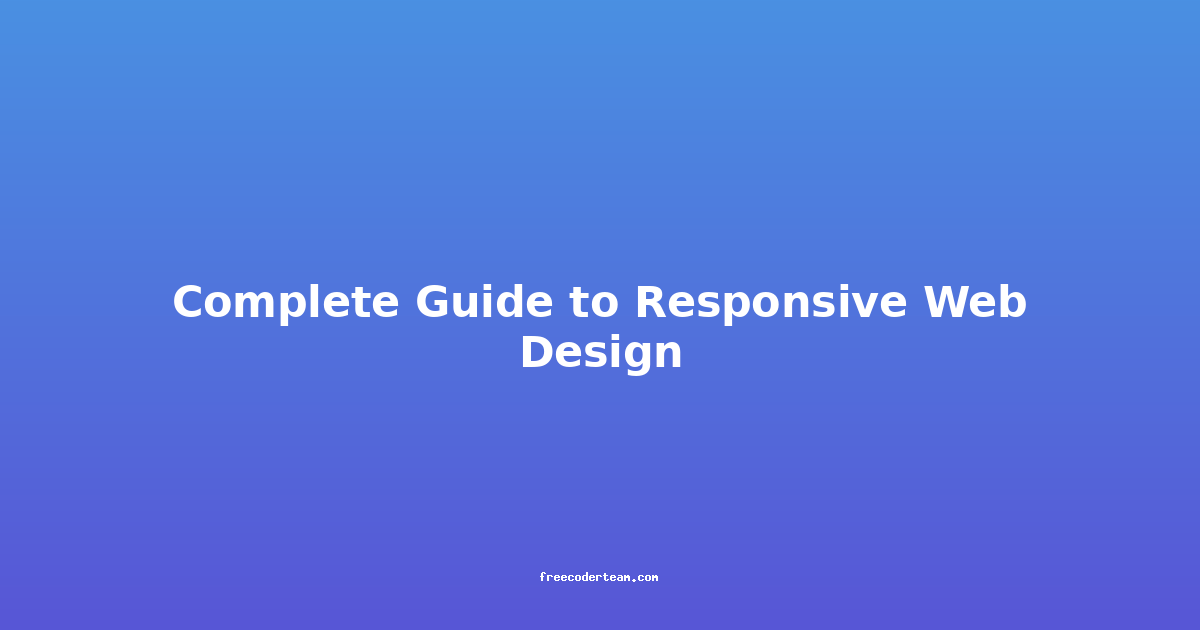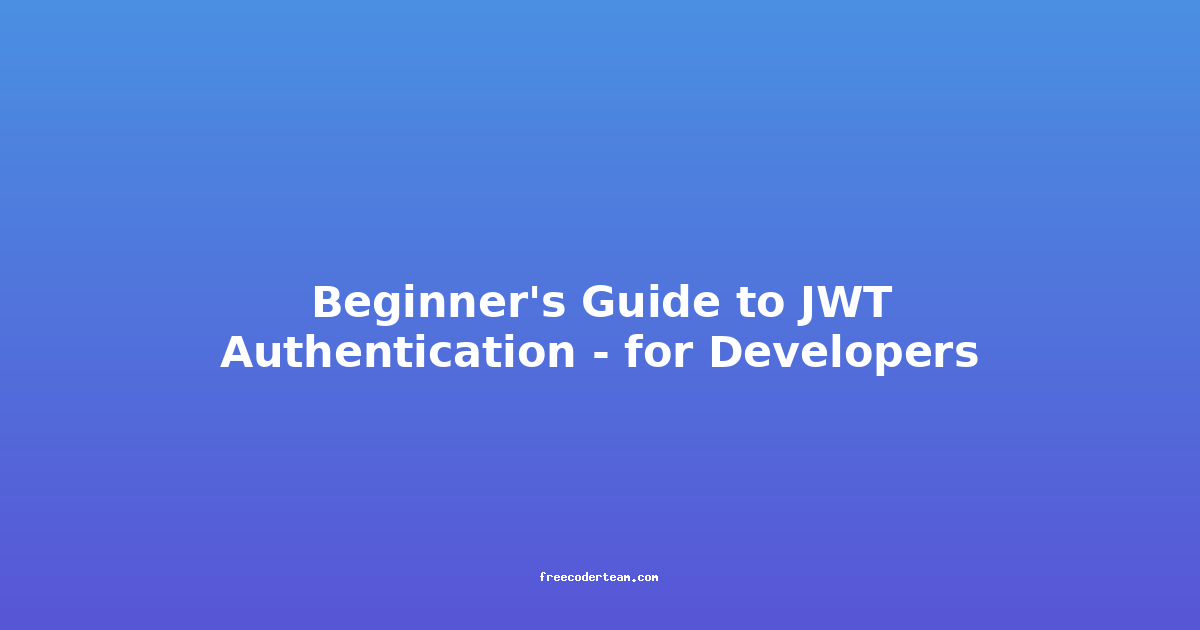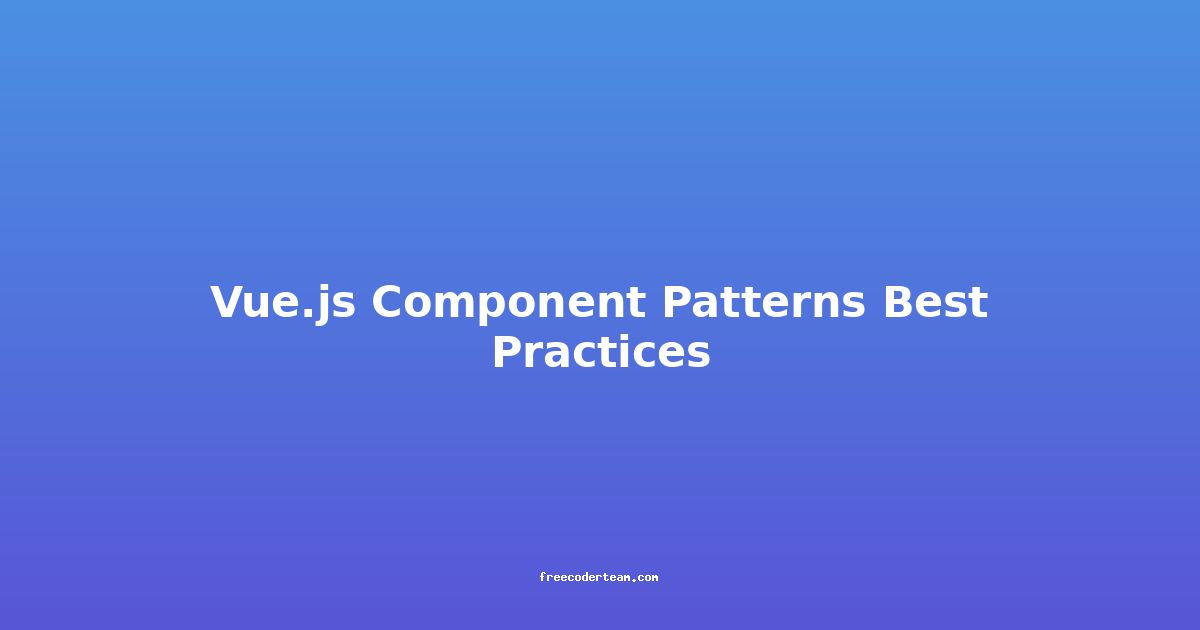Complete Guide to Responsive Web Design: Building Websites for All Devices
In today's digital landscape, the number of devices users employ to access the internet has exploded. From smartphones and tablets to laptops and desktops, users expect websites to look and function seamlessly across all screens. This is where responsive web design (RWD) comes into play. Responsive design is the practice of creating websites that automatically adjust their layout, content, and functionality to fit the user's device and screen size.
In this comprehensive guide, we'll delve into the fundamentals of responsive web design, explore best practices, and provide actionable insights to help you build websites that are user-friendly and visually appealing on any device.
Table of Contents
- What is Responsive Web Design?
- Why Responsive Web Design Matters
- Key Principles of Responsive Web Design
- Best Practices for Responsive Web Design
- Practical Examples and Code Snippets
- Tools and Resources for Responsive Design
- Conclusion
What is Responsive Web Design?
Responsive web design refers to the approach of building websites that adapt to the user's device and screen size. Instead of creating separate versions of a website for desktop, tablet, and mobile devices, responsive design uses flexible layouts, media queries, and scalable images to ensure an optimal viewing experience across all devices.
The core idea is to create a fluid, adaptive layout that adjusts dynamically based on the user's viewport size. This ensures that users have a consistent and seamless experience, regardless of whether they're browsing on a 27-inch desktop monitor or a 5-inch smartphone.
Why Responsive Web Design Matters
-
Improved User Experience: Users expect websites to be easy to navigate and visually appealing, regardless of the device they're using. A responsive design ensures that your site is accessible and functional across all devices, leading to higher engagement and satisfaction.
-
Better SEO: Search engines like Google prioritize mobile-friendly websites in their rankings. By implementing responsive design, you can improve your website's visibility and organic traffic.
-
Cost-Effective: Creating a single responsive website is more cost-effective than developing and maintaining separate versions for different devices. It reduces development and maintenance efforts.
-
Future-Proofing: As new devices and screen sizes emerge, a responsive design ensures that your website remains relevant and adaptable without requiring extensive updates.
Key Principles of Responsive Web Design
Flexible Grids
Instead of using fixed-width layouts, responsive design relies on flexible grids that adapt to the viewport size. CSS frameworks like CSS Grid and CSS Flexbox provide powerful tools to create dynamic, responsive layouts.
Example: Using CSS Grid for a Responsive Layout
.container {
display: grid;
grid-template-columns: repeat(auto-fit, minmax(200px, 1fr));
gap: 20px;
}
/* Adjust for smaller screens */
@media (max-width: 600px) {
.container {
grid-template-columns: 1fr;
}
}
In this example, the grid-template-columns property uses repeat(auto-fit, minmax(200px, 1fr)) to create a flexible grid that adjusts based on the available space.
Flexible Media
Images and other media elements should scale proportionally to fit the screen size. Using relative units like percentages or max-width: 100% ensures that media elements don't overflow their containers.
Example: Making Images Responsive
img {
max-width: 100%;
height: auto;
}
This CSS ensures that images scale down to fit their container without distorting the aspect ratio.
Media Queries
Media queries allow you to apply specific styles based on the device's screen size, orientation, or other features. They are the backbone of responsive design, enabling you to tailor the layout and styling for different viewport sizes.
Example: Using Media Queries to Adjust Layout
/* Default styles for larger screens */
body {
font-size: 18px;
line-height: 1.6;
}
/* Adjust for medium screens (e.g., tablets) */
@media (max-width: 992px) {
body {
font-size: 16px;
}
}
/* Adjust for small screens (e.g., smartphones) */
@media (max-width: 576px) {
body {
font-size: 14px;
}
}
Here, we use @media queries to reduce the font size for smaller screens, improving readability.
Best Practices for Responsive Web Design
Prioritize Mobile-Friendly Design
Mobile-first design is a cornerstone of responsive web design. Start by designing for the smallest screen size (mobile) and then progressively enhance the layout for larger screens. This approach ensures that the core functionality and content are accessible on all devices.
Optimize for Speed
Mobile users expect fast-loading websites. Optimize images, minify CSS and JavaScript, and leverage browser caching to improve performance. Use tools like Google PageSpeed Insights to identify areas for improvement.
Ensure Accessibility
Responsive design should also prioritize accessibility. Ensure that your website is navigable using a keyboard, has sufficient color contrast, and provides alternative text for images. Use semantic HTML to improve screen reader compatibility.
Test Across Devices
Designing a responsive website is only half the battle. Testing your design on a variety of devices and browsers is crucial. Use tools like Chrome DevTools' device mode or physical devices to ensure your site works seamlessly across all platforms.
Practical Examples and Code Snippets
Creating a Responsive Layout with CSS Grid
CSS Grid is a powerful tool for creating complex, responsive layouts. Here's an example of a responsive header and content section:
HTML Structure
<div class="container">
<header>Header</header>
<main>
<section>Section 1</section>
<section>Section 2</section>
<section>Section 3</section>
</main>
<footer>Footer</footer>
</div>
CSS Styling
.container {
display: grid;
grid-template-areas:
"header header header"
"main main main"
"footer footer footer";
gap: 20px;
}
header {
grid-area: header;
background-color: #f8f9fa;
}
main {
grid-area: main;
display: grid;
grid-template-columns: repeat(auto-fit, minmax(200px, 1fr));
gap: 20px;
}
section {
background-color: #e9ecef;
padding: 20px;
}
footer {
grid-area: footer;
background-color: #343a40;
color: white;
padding: 20px;
text-align: center;
}
/* Adjust for smaller screens */
@media (max-width: 600px) {
.container {
grid-template-areas:
"header"
"main"
"footer";
}
main {
grid-template-columns: 1fr;
}
}
Using Media Queries to Adjust Layout
Media queries allow you to create entirely different layouts for different screen sizes. Here's an example of converting a horizontal navigation menu into a mobile-friendly dropdown menu:
HTML Structure
<nav>
<ul class="menu">
<li><a href="#">Home</a></li>
<li><a href="#">About</a></li>
<li><a href="#">Services</a></li>
<li><a href="#">Contact</a></li>
</ul>
</nav>
CSS Styling
/* Default (Desktop) Styles */
.menu {
display: flex;
justify-content: space-around;
list-style: none;
padding: 0;
margin: 0;
}
.menu li {
padding: 10px;
}
/* Mobile Styles */
@media (max-width: 768px) {
.menu {
flex-direction: column;
background-color: #343a40;
text-align: center;
}
.menu li {
border-bottom: 1px solid #495057;
}
.menu a {
color: white;
}
}
In this example, the navigation menu is horizontally aligned on larger screens but becomes a vertical dropdown menu on smaller screens.
Tools and Resources for Responsive Design
- Google Chrome DevTools: Use the device toolbar to simulate different devices and test responsiveness.
- Boostrap: A popular CSS framework that provides pre-built responsive components.
- Tailwind CSS: A utility-first CSS framework that simplifies responsive design.
- Responsive Design Checker: An online tool that lets you test your website's responsiveness across various devices.
Conclusion
Responsive web design is no longer just a best practice—it's a necessity. By understanding the principles of flexible grids, flexible media, and media queries, and by following best practices like prioritizing mobile-first design and optimizing for speed, you can create websites that are accessible, functional, and visually appealing on any device.
Remember, the goal of responsive design is not just to make your website "work" on different devices but to provide an exceptional user experience that adapts seamlessly to the user's context. With the right tools, techniques, and a user-centric mindset, you can build websites that thrive in today's multi-device world.
By implementing the insights and techniques outlined in this guide, you'll be well on your way to mastering responsive web design and delivering exceptional digital experiences. Happy coding! 😊
References:
Feel free to reach out if you have any questions or need further clarification! 🚀