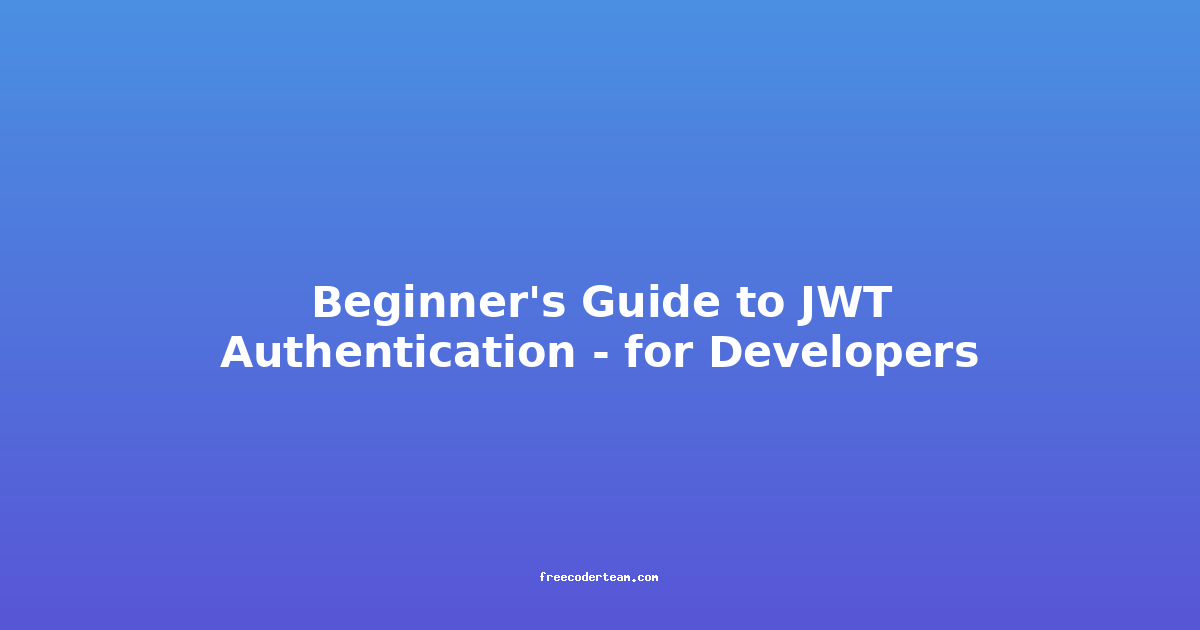Complete Guide to REST API Security: Best Practices and Practical Insights
In today's digital landscape, REST APIs are the backbone of modern web and mobile applications. They facilitate communication between different services, enabling seamless integration and data exchange. However, with this increasing reliance on APIs comes the need for robust security measures. A poorly secured API can lead to devastating consequences, such as data breaches, unauthorized access, and service outages.
In this comprehensive guide, we'll explore the essential aspects of securing REST APIs. We'll cover best practices, practical examples, and actionable insights to help you build secure and resilient APIs.
Table of Contents
- Understanding REST API Security
- Best Practices for Securing REST APIs
- Practical Examples
- Common Mistakes to Avoid
- Conclusion
Understanding REST API Security
Before diving into best practices, it's crucial to understand the potential threats to REST APIs:
- Data Exposure: APIs can inadvertently expose sensitive data if proper access controls are not in place.
- Injection Attacks: Injection attacks, such as SQL injection or command injection, can occur if input validation is weak.
- Brute Force Attacks: Attackers can attempt to guess API credentials or tokens, especially if rate limiting is not enforced.
- Cross-Site Request Forgery (CSRF): CSRF attacks can manipulate users into performing unintended actions on a target site.
- Man-in-the-Middle (MitM) Attacks: Without proper encryption (HTTPS), attackers can intercept requests and responses.
Securing REST APIs involves addressing these threats by implementing strong authentication, authorization, input validation, and encryption.
Best Practices for Securing REST APIs
1. Use HTTPS
HTTPS encrypts data transmitted between the client and server, protecting it from eavesdropping and tampering. Always ensure that your API is served over HTTPS to prevent MitM attacks.
Practical Tip: Use a trusted certificate authority (CA) to obtain an SSL/TLS certificate for your API endpoint. Frameworks like Nginx, Apache, and Cloudflare can help manage SSL certificates.
2. Implement Authentication and Authorization
Authentication verifies the identity of a user or client, while authorization determines what resources they are allowed to access. Common authentication methods include:
- Basic Authentication: Sends credentials in base64-encoded format (not recommended for public APIs).
- OAuth 2.0: A widely adopted protocol for delegated access.
- JWT (JSON Web Tokens): Self-contained tokens that securely transmit information between parties.
Best Practice: Avoid storing sensitive data in the token payload. Instead, use signed tokens to ensure integrity.
3. Rate Limiting
Rate limiting restricts the number of requests a client can make within a specific time frame. This helps prevent DoS (Denial of Service) attacks and brute force attempts.
Practical Tip: Use middleware or gateways to implement rate limiting. For example, in Python with Flask, you can use flask-limiter:
from flask import Flask
from flask_limiter import Limiter
from flask_limiter.util import get_remote_address
app = Flask(__name__)
limiter = Limiter(
app,
key_func=get_remote_address,
default_limits=["200 per day", "50 per hour"]
)
@app.route("/api/resource")
@limiter.limit("10 per minute")
def get_resource():
return "Protected resource"
if __name__ == "__main__":
app.run()
4. Input Validation and Sanitization
Always validate and sanitize user input to prevent injection attacks. Use strong input validation rules and avoid relying solely on client-side validation.
Practical Tip: For example, in a Node.js API, use express-validator to validate request parameters:
const express = require('express');
const { body, validationResult } = require('express-validator');
const app = express();
app.post('/api/register', [
body('email').isEmail(),
body('password').isLength({ min: 8 }),
], (req, res) => {
const errors = validationResult(req);
if (!errors.isEmpty()) {
return res.status(400).json({ errors: errors.array() });
}
// Proceed with registration
res.status(200).json({ message: "Success" });
});
app.listen(3000, () => console.log('Server running on port 3000'));
5. Protect Against Cross-Site Request Forgery (CSRF)
CSRF attacks can force a user to perform an unwanted action on a trusted site. Implement CSRF tokens to mitigate this threat.
Practical Tip: In a Django API, CSRF protection is built-in and can be enabled for all views:
from django.views.decorators.csrf import csrf_protect
from django.http import JsonResponse
@csrf_protect
def protected_view(request):
return JsonResponse({"message": "This view is CSRF protected."})
6. Use API Keys or Tokens
API keys or tokens can be used to authenticate clients, especially for third-party integrations. Ensure that keys are securely generated and stored.
Best Practice: Use environment variables to store API keys instead of hardcoding them in your code.
7. Enable CORS Policies
CORS (Cross-Origin Resource Sharing) controls which domains are allowed to access your API. Misconfigured CORS can lead to security vulnerabilities.
Practical Tip: Use a CORS middleware to restrict access to trusted domains only. For example, in Express.js:
const express = require('express');
const cors = require('cors');
const app = express();
app.use(cors({
origin: 'https://trusted-domain.com', // Allow only this domain
methods: ['GET', 'POST'],
credentials: true,
}));
app.get('/api/data', (req, res) => {
res.json({ message: 'Protected API data' });
});
app.listen(3000, () => console.log('Server running on port 3000'));
8. Logging and Monitoring
Log all API requests and responses to detect suspicious activity. Use monitoring tools to track API performance and security events.
Practical Tip: Integrate your API with logging services like ELK Stack, Splunk, or Loggly for real-time alerts.
Practical Examples
Example: Implementing Token Authentication
Here's how you can implement JWT-based authentication in a Flask API:
from flask import Flask, request, jsonify
import jwt
from functools import wraps
app = Flask(__name__)
app.config['SECRET_KEY'] = 'your-secret-key'
def token_required(f):
@wraps(f)
def decorated(*args, **kwargs):
token = request.headers.get('Authorization')
if not token:
return jsonify({'message': 'Token is missing'}), 401
try:
data = jwt.decode(token, app.config['SECRET_KEY'], algorithms=["HS256"])
except jwt.ExpiredSignatureError:
return jsonify({'message': 'Token has expired'}), 401
except jwt.InvalidTokenError:
return jsonify({'message': 'Invalid token'}), 401
return f(*args, **kwargs)
return decorated
@app.route('/api/protected', methods=['GET'])
@token_required
def protected_route():
return jsonify({'message': 'This is a protected route'})
if __name__ == '__main__':
app.run()
Example: Rate Limiting with Middleware
Using flask-limiter to rate limit API requests:
from flask import Flask
from flask_limiter import Limiter
from flask_limiter.util import get_remote_address
app = Flask(__name__)
limiter = Limiter(
app,
key_func=get_remote_address,
default_limits=["100 per day", "50 per hour"]
)
@app.route('/api/data')
@limiter.limit("10 per minute")
def get_data():
return jsonify({"message": "Data fetched successfully"})
if __name__ == '__main__':
app.run()
Common Mistakes to Avoid
- Hardcoding Secrets: Never hardcode API keys, passwords, or secrets in your code. Use environment variables instead.
- Ignoring Input Validation: Failing to validate user input can lead to injection attacks.
- Not Using HTTPS: Serving APIs over HTTP exposes data to interception.
- Overly Permissive CORS: Allowing all domains to access your API can lead to security vulnerabilities.
- Weak Authentication: Relying on basic authentication without rate limiting can expose your API to brute force attacks.
Conclusion
Securing REST APIs is a critical aspect of modern application development. By implementing best practices such as HTTPS, authentication, rate limiting, and input validation, you can significantly reduce the risk of security breaches. Remember to stay vigilant, monitor your APIs for suspicious activity, and keep your security measures up to date.
By following the guidelines and practical examples provided in this guide, you can build robust and secure REST APIs that protect your data and ensure a smooth user experience.
If you have additional questions or need further guidance, feel free to reach out!