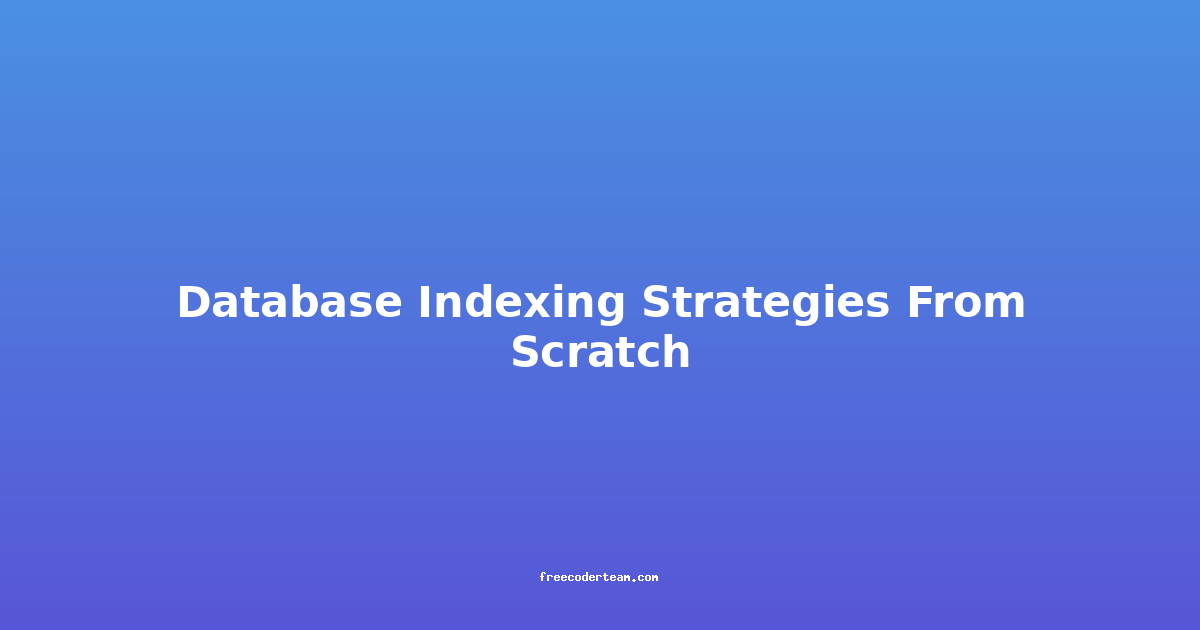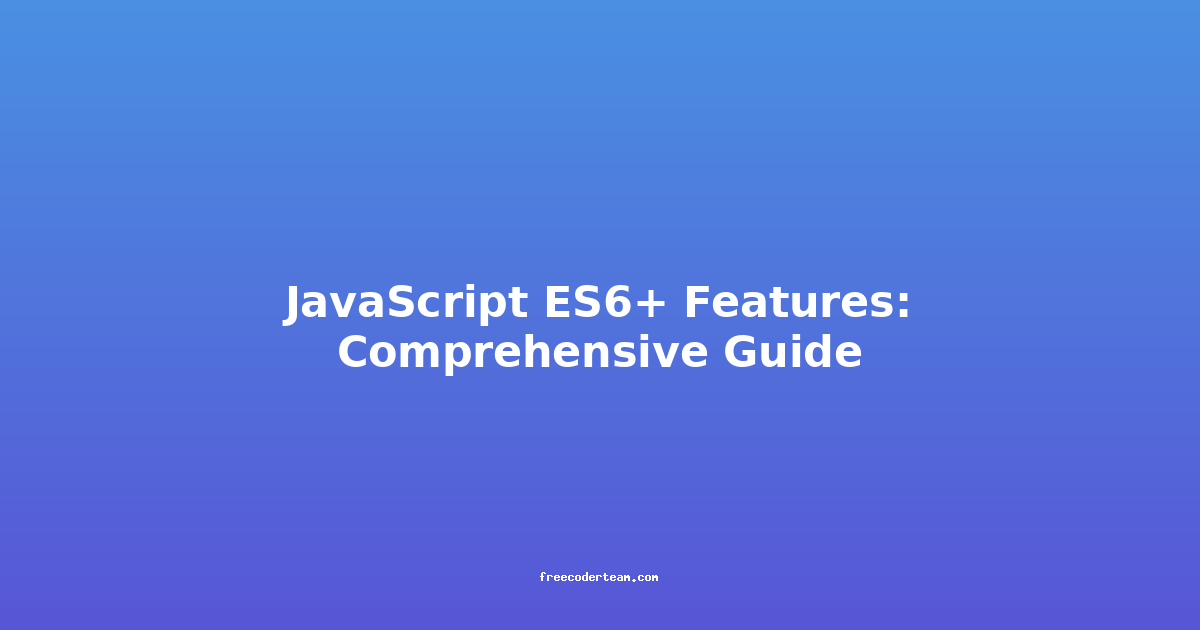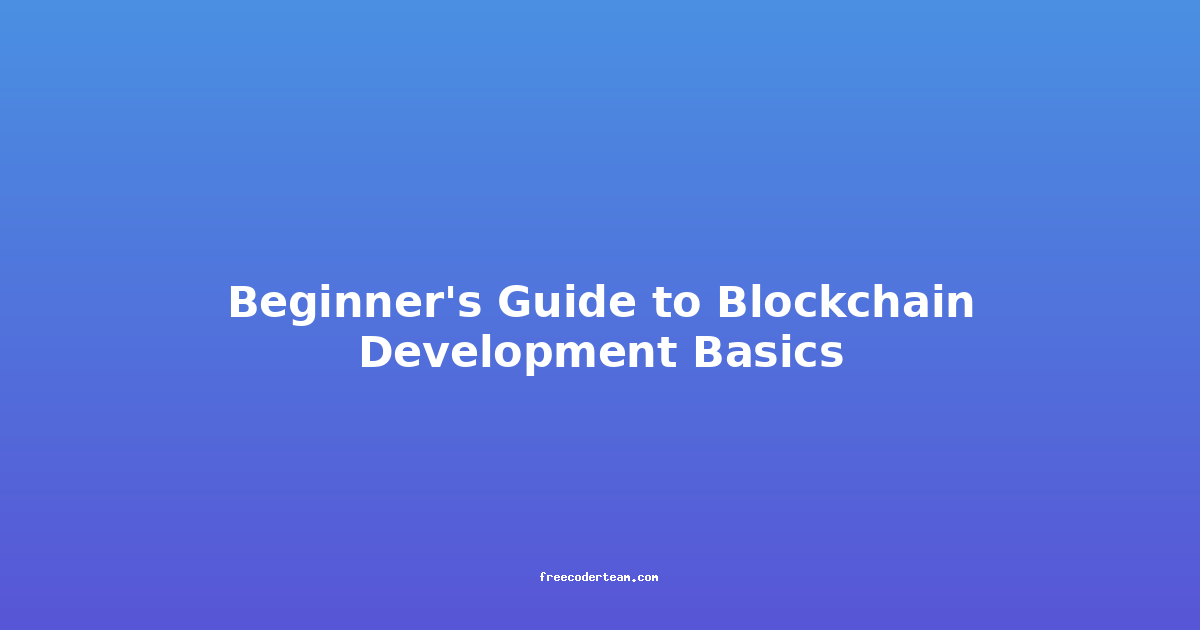Complete Guide to REST API Security in 2025
In 2025, REST APIs remain a cornerstone of modern web and mobile applications, facilitating communication between the client and server. However, as technology evolves, so do the threats to API security. Protecting your REST API is not just about implementing the latest security protocols; it’s about understanding the threats, adopting best practices, and continuously adapting to new challenges.
In this comprehensive guide, we’ll explore the key aspects of REST API security, including authentication, authorization, data encryption, rate limiting, and more. By the end, you’ll have a clear roadmap for securing your APIs in 2025 and beyond.
Table of Contents
- Understanding the Threat Landscape in 2025
- Best Practices for Securing REST APIs
- Practical Examples and Code Snippets
- Conclusion
Understanding the Threat Landscape in 2025
In 2025, attackers are more sophisticated than ever, leveraging advanced techniques to exploit vulnerabilities in REST APIs. Here are some common threats to be aware of:
- Insecure Authentication: Weak or improperly implemented authentication mechanisms can lead to unauthorized access.
- Man-in-the-Middle Attacks (MITM): Attackers intercept data transmitted between the client and server.
- Cross-Site Request Forgery (CSRF): Malicious actors trick users into performing unintended actions on a web application.
- SQL Injection and Injection Attacks: Attackers manipulate input fields to execute unauthorized SQL queries or other malicious commands.
- Rate Limiting Evasion: Attackers use automated tools to bypass rate limits and flood the API with requests.
- Data Exfiltration: Unauthorized access to sensitive data due to improper security measures.
To mitigate these risks, a robust security strategy is essential.
Best Practices for Securing REST APIs
1. Implement Strong Authentication
Authentication is the foundation of API security. In 2025, traditional username/password combinations are insufficient. Implement modern authentication mechanisms such as:
- OAuth 2.0/3.0: A widely adopted protocol for secure API authentication.
- JWT (JSON Web Tokens): A self-contained token that securely transmits information between parties.
Example of JWT-based Authentication in Node.js:
const jwt = require('jsonwebtoken');
const express = require('express');
const app = express();
// Generate a JWT token
function generateToken(user) {
return jwt.sign({ userId: user.id, email: user.email }, 'your-secret-key', { expiresIn: '1h' });
}
// Middleware to verify JWT
function verifyToken(req, res, next) {
const token = req.headers['authorization'];
if (!token) return res.status(401).json({ message: 'Access denied. No token provided.' });
jwt.verify(token, 'your-secret-key', (err, decoded) => {
if (err) return res.status(403).json({ message: 'Invalid token.' });
req.user = decoded;
next();
});
}
// Example route requiring authentication
app.get('/protected', verifyToken, (req, res) => {
return res.json({ message: 'Access granted!', user: req.user });
});
app.listen(3000, () => {
console.log('Server running on port 3000');
});
2. Use HTTPS for Encryption
HTTPS encrypts data exchanged between the client and server, preventing MITM attacks. Ensure all API endpoints are served over HTTPS.
Example of configuring HTTPS in a Node.js server:
const https = require('https');
const fs = require('fs');
const express = require('express');
const app = express();
const options = {
key: fs.readFileSync('server-key.pem'),
cert: fs.readFileSync('server-cert.pem')
};
https.createServer(options, app).listen(443, () => {
console.log('HTTPS server running on port 443');
});
3. Apply Token-Based Authentication
Token-based authentication (e.g., JWT) is widely used in REST APIs. It eliminates the need for session tracking on the server and provides better scalability.
Example of JWT token generation:
const jwt = require('jsonwebtoken');
const user = {
id: 1,
email: 'user@example.com'
};
const token = jwt.sign(user, 'your-secret-key', { expiresIn: '1h' });
console.log('Generated Token:', token);
4. Implement Rate Limiting
Rate limiting prevents abuse by restricting the number of requests a client can make within a specified time frame.
Example of rate limiting with Express.js:
const express = require('express');
const ratelimit = require('express-rate-limit');
const app = express();
// Apply rate limiting middleware
const apiLimiter = ratelimit({
windowMs: 15 * 60 * 1000, // 15 minutes
max: 100, // Limit each IP to 100 requests per window
message: 'Too many requests from this IP, please try again later.'
});
app.use('/api', apiLimiter);
app.get('/api/data', (req, res) => {
res.json({ message: 'API request processed.' });
});
app.listen(3000, () => {
console.log('Server running on port 3000');
});
5. Validate and Sanitize Input
Always validate and sanitize user input to prevent injection attacks. Use libraries like validator.js for input validation.
Example of input validation:
const validator = require('validator');
const userInput = 'http://example.com';
if (!validator.isURL(userInput)) {
console.log('Invalid URL');
} else {
console.log('Valid URL');
}
6. Use Content Security Policies (CSP)
CSP helps prevent cross-site scripting (XSS) and other code injection attacks by defining which content the browser is allowed to load.
Example of setting a CSP header in Express.js:
const express = require('express');
const app = express();
app.use((req, res, next) => {
res.setHeader('Content-Security-Policy', "default-src 'self'; script-src 'self'; style-src 'self';");
next();
});
app.get('/', (req, res) => {
res.send('Hello, World!');
});
app.listen(3000, () => {
console.log('Server running on port 3000');
});
7. Enable CORS Policies
Cross-Origin Resource Sharing (CORS) should be configured carefully to allow only trusted origins.
Example of configuring CORS in Express.js:
const express = require('express');
const cors = require('cors');
const app = express();
// Enable CORS for specific origins
app.use(cors({
origin: 'https://trusted-origin.com',
methods: ['GET', 'POST'],
allowedHeaders: ['Content-Type', 'Authorization']
}));
app.get('/api/data', (req, res) => {
res.json({ message: 'API request processed.' });
});
app.listen(3000, () => {
console.log('Server running on port 3000');
});
8. Monitor and Log API Activity
Monitoring and logging API activity helps detect and respond to security incidents. Use tools like ELK Stack (Elasticsearch, Logstash, Kibana) or AWS CloudWatch for logging.
Example of logging API requests in Express.js:
const express = require('express');
const morgan = require('morgan');
const app = express();
// Enable request logging
app.use(morgan('combined'));
app.get('/api/data', (req, res) => {
res.json({ message: 'API request processed.' });
});
app.listen(3000, () => {
console.log('Server running on port 3000');
});
Practical Examples and Code Snippets
Example: Secure API with JWT and Express.js
Here’s a complete example of a secure REST API using JWT for authentication:
const express = require('express');
const jwt = require('jsonwebtoken');
const bcrypt = require('bcrypt');
const app = express();
const { v4: uuidv4 } = require('uuid');
// Middleware to parse JSON bodies
app.use(express.json());
// Sample user database
const users = [
{ id: 1, email: 'user@example.com', password: '$2b$10$z2S3hBjE1yHm2z34567890' } // Pre-hashed password
];
// Route to generate a JWT token
app.post('/login', (req, res) => {
const { email, password } = req.body;
// Find user by email
const user = users.find(u => u.email === email);
if (!user) return res.status(401).json({ message: 'Invalid credentials' });
// Compare hashed password
bcrypt.compare(password, user.password, (err, match) => {
if (err || !match) return res.status(401).json({ message: 'Invalid credentials' });
// Generate JWT token
const token = jwt.sign({ userId: user.id, email: user.email }, 'your-secret-key', { expiresIn: '1h' });
res.json({ token });
});
});
// Middleware to verify JWT
function verifyToken(req, res, next) {
const token = req.headers['authorization'];
if (!token) return res.status(401).json({ message: 'Access denied. No token provided.' });
jwt.verify(token, 'your-secret-key', (err, decoded) => {
if (err) return res.status(403).json({ message: 'Invalid token.' });
req.user = decoded;
next();
});
}
// Protected route
app.get('/protected', verifyToken, (req, res) => {
res.json({ message: `Hello, ${req.user.email}!`, user: req.user });
});
// Start server
app.listen(3000, () => {
console.log('Server running on port 3000');
});
Example: Rate Limiting with Express.js
const express = require('express');
const ratelimit = require('express-rate-limit');
const app = express();
// Apply rate limiting middleware
const apiLimiter = ratelimit({
windowMs: 15 * 60 * 1000, // 15 minutes
max: 100, // Limit each IP to 100 requests per window
message: 'Too many requests from this IP, please try again later.'
});
app.use('/api', apiLimiter);
app.get('/api/data', (req, res) => {
res.json({ message: 'API request processed.' });
});
app.listen(3000, () => {
console.log('Server running on port 3000');
});
Conclusion
Securing REST APIs in 2025 requires a multi-layered approach that addresses authentication, encryption, input validation, rate limiting, and monitoring. By following best practices and leveraging modern tools and libraries, you can protect your APIs from common threats and ensure the integrity of your application.
Remember, security is an ongoing process. Stay updated with the latest threats and advancements in API security to stay ahead of potential vulnerabilities. With a robust security strategy, your REST API can remain a reliable and secure backbone for your applications.
References:
Feel free to adapt and expand on these practices to fit your specific use case!