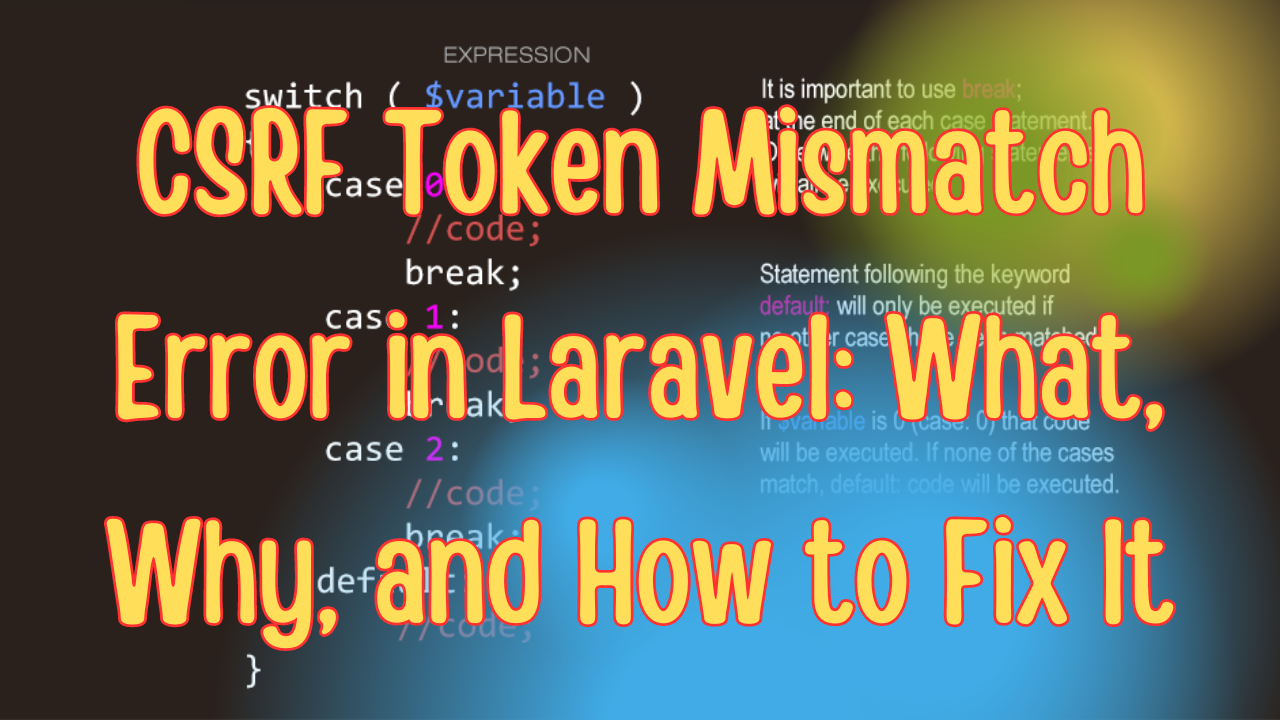Ever found yourself staring at the dreaded "CSRF Token Mismatch" error in Laravel, wondering what went wrong? If you're nodding your head in agreement, you're not alone. This little gremlin has tripped up many Laravel developers. But don’t worry—I’ve got your back! In this blog, we'll unravel this mystery, walk through the causes, and fix the issue with some simple steps. And yes, we'll sprinkle in some humor along the way to keep things light!
What is a CSRF Token Anyway?
Before diving into the error, let’s quickly understand what CSRF tokens are. CSRF stands for Cross-Site Request Forgery. In simpler terms, it’s a way to protect your app from those sneaky hackers trying to perform actions on behalf of your users without their consent.
Laravel generates a CSRF token for each active user session and automatically verifies that the token matches before processing any request. If they don’t match, boom—you get hit with that CSRF Token Mismatch error.
Common Causes of the CSRF Token Mismatch Error
Now that we know what’s going on behind the scenes, let's look at the most common causes of this pesky error:
-
Expired Session: If your session expires, your CSRF token becomes invalid. Think of it as your session's passport—no valid token, no entry!
-
Missing CSRF Token in Form: Forgetting to include
@csrfin your form is like leaving your umbrella at home before a downpour—you’re asking for trouble!<form method="POST" action="/submit-form"> @csrf <!-- Your input fields --> <button type="submit">Submit</button> </form> -
AJAX Requests Without CSRF Token: If you're making AJAX requests, you need to include the token in the headers. Laravel doesn’t read minds (yet)!
$.ajaxSetup({ headers: { 'X-CSRF-TOKEN': $('meta[name="csrf-token"]').attr('content') } }); -
Mismatched HTTP and HTTPS: Mixing secure (https) and non-secure (http) routes can cause token mismatch issues, especially when moving from development to production.
-
Using a Different Domain or Subdomain: CSRF tokens are tied to a specific domain, so switching domains or subdomains can lead to a mismatch.
Fixing the CSRF Token Mismatch Error
Let’s tackle some of the solutions in a step-by-step manner. Here’s how you can resolve it and get your Laravel app back on track:
-
Double-Check Your Form
Always ensure your forms include the
@csrfdirective. It's like adding salt to your food—forgetting it leads to a flavorless experience (or in this case, a non-functional form).<form method="POST" action="/your-route"> @csrf <!-- Form Fields --> </form> -
Setting Up CSRF Tokens in AJAX Requests
When sending data via AJAX, include the CSRF token in the request headers. If you’re using jQuery, this is how you can do it:
$.ajaxSetup({ headers: { 'X-CSRF-TOKEN': $('meta[name="csrf-token"]').attr('content') } }); // Your AJAX call $.post('/your-endpoint', { data: 'someData' }, function(response) { console.log(response); }); -
Keeping Sessions Fresh
If your app has sessions that expire quickly, you might want to extend the session lifetime. You can do this in your
config/session.php:'lifetime' => 120, // Set to whatever suits your app -
Checking Mixed Content (HTTP/HTTPS)
Ensure that your app isn’t mixing HTTP and HTTPS routes. If your app is on HTTPS, make sure all resources and requests use HTTPS as well. Laravel can be picky about secure connections—rightfully so!
-
Handling Tokens for Different Domains or Subdomains
If your app needs to work across multiple subdomains, you can share the session and CSRF token by setting the
domainkey in your session configuration:'domain' => '.yourdomain.com', // This works for subdomain.yourdomain.com -
Clearing Old Sessions and Cache
Sometimes, Laravel’s session or cache can cause issues. A quick way to reset things is by clearing both:
php artisan cache:clear php artisan config:clear php artisan route:clear
Debugging Tips
Still facing the issue? Here are a few more things you can try:
- Check the Network Tab in DevTools: Look for any missing or incorrect headers during form submission.
- Inspect Cookies: Ensure that the CSRF token cookie is being sent along with the request.
-
Use Laravel’s Built-in Debugging: Sometimes the error might not be what it seems, so turning on debug mode in
config/app.phpcan help uncover hidden issues.
Conclusion
The CSRF Token Mismatch error in Laravel is one of those “classic” issues every developer runs into at some point. But with a solid understanding of what causes it and the steps to fix it, you can prevent it from interrupting your workflow. Just remember: always add @csrf in your forms, manage your sessions smartly, and ensure consistency in your routes!
Next time this error pops up, instead of pulling your hair out, take a deep breath and show that CSRF gremlin who’s boss. Happy coding!