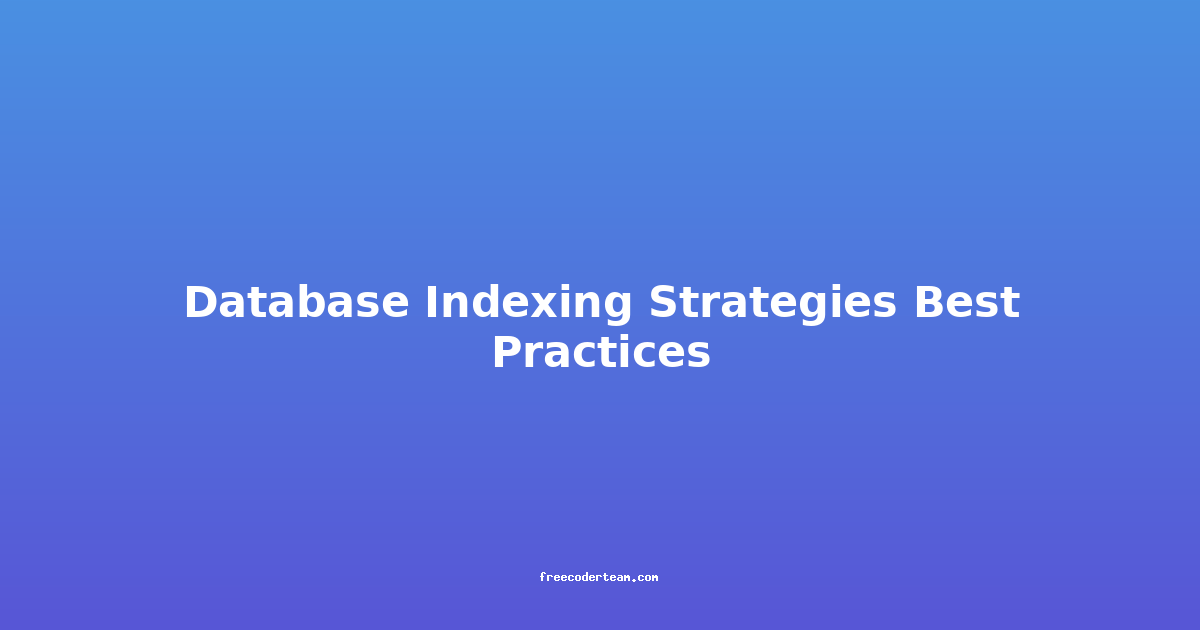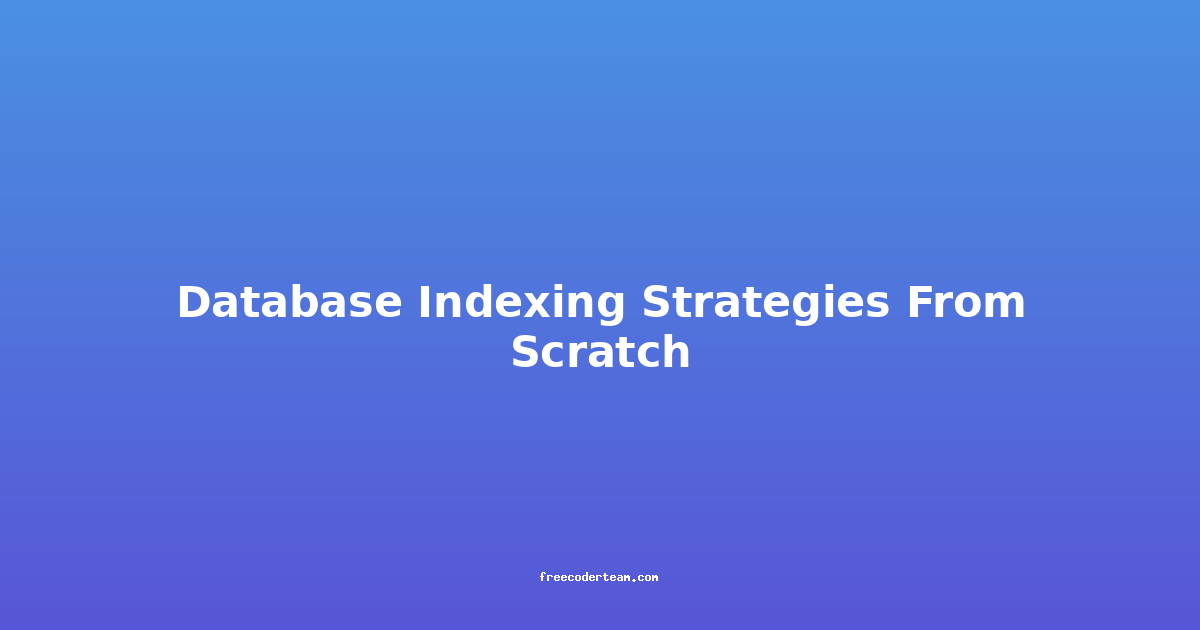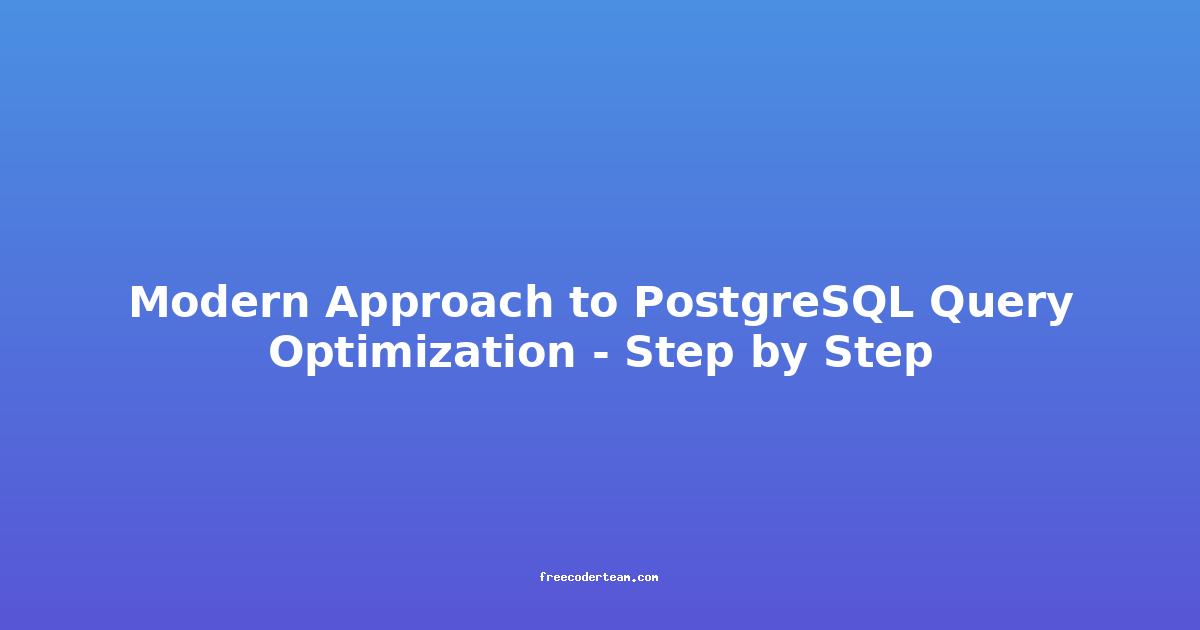Database Indexing Strategies: Best Practices for Optimal Performance
Database indexing is a fundamental technique that enhances query performance by reducing the time needed to retrieve data. It works by creating a data structure that allows the database to access specific records quickly without scanning the entire table. While indexing is powerful, it must be used strategically to avoid performance overhead and unnecessary complexity. In this blog post, we will explore best practices for database indexing, including when to use indexes, how to design them effectively, and practical examples to illustrate these concepts.
Table of Contents
- Understanding Database Indexing
- When to Use Indexes
- Best Practices for Index Design
- Practical Examples
- Conclusion
Understanding Database Indexing
At its core, a database index is a data structure (like a B-tree) that stores a subset of a table's columns to enable faster data retrieval. When a query is executed, the database engine uses the index to locate the required rows instead of scanning the entire table. This is especially beneficial for large datasets where full-table scans can be prohibitively slow.
However, indexing comes with trade-offs. While it accelerates read operations, it introduces additional write overhead because indexes must be updated whenever data in the table changes. Therefore, it's crucial to design indexes strategically to balance performance and resource usage.
When to Use Indexes
Not every column or query requires an index. Here are some scenarios where indexing is most beneficial:
-
Columns Frequently Used in WHERE Clauses: If a column is often used in search conditions, indexing it can significantly speed up query execution.
-
Columns in JOIN Conditions: Indexing the columns used in JOIN operations can improve the efficiency of joining tables.
-
Columns in ORDER BY and GROUP BY Clauses: Indexes can be used to sort or group data efficiently, reducing the need for temporary sorting operations.
-
Columns in Range Queries: Indexes are particularly useful for queries involving range conditions (e.g.,
WHERE column > value1 AND column < value2). -
Columns in FOREIGN KEY Constraints: Indexing foreign key columns can improve the performance of referential integrity checks.
Best Practices for Index Design
1. Identify High-Frequency Queries
Before creating indexes, analyze your application's query patterns. Focus on queries that are executed frequently and have a significant impact on performance. Tools like database query analyzers and slow-query logs can help identify these queries.
Example:
Suppose you have a table orders with a query that retrieves orders placed by a specific customer:
SELECT *
FROM orders
WHERE customer_id = 123;
If this query is executed frequently, indexing the customer_id column can improve its performance.
2. Choose the Right Columns
Not all columns are good candidates for indexing. Here are some guidelines:
-
High-Cardinality Columns: Columns with a high number of unique values (like
customer_id) benefit more from indexing than low-cardinality columns (likeis_activewith onlytrueorfalsevalues). -
Columns with Selective Queries: If a query filters on a column that narrows down the result set significantly, indexing that column can be beneficial.
Example:
In the orders table, the order_date column might be a good candidate for indexing if queries often filter orders by date range:
SELECT *
FROM orders
WHERE order_date BETWEEN '2023-01-01' AND '2023-12-31';
3. Avoid Over-Indexing
While indexes can boost read performance, they introduce overhead for write operations (INSERT, UPDATE, DELETE). Adding too many indexes can slow down these operations and consume excessive storage. As a rule of thumb, only index columns that are frequently used in queries.
Example:
If you have an orders table with columns like customer_id, order_date, and order_status, avoid indexing all of them unless all are used frequently. Instead, prioritize indexing based on query patterns.
4. Use Composite Indexes Wisely
A composite index combines multiple columns into a single index. This can be beneficial when queries often filter on multiple columns together. However, composite indexes are less effective for queries that filter on only a subset of the indexed columns.
Example:
Suppose you frequently query orders by both customer_id and order_date:
SELECT *
FROM orders
WHERE customer_id = 123 AND order_date BETWEEN '2023-01-01' AND '2023-12-31';
You can create a composite index on both columns:
CREATE INDEX idx_customer_order_date
ON orders (customer_id, order_date);
This index can be used efficiently for queries that filter on both columns. However, note that it may not be as effective for queries that filter only on order_date.
5. Consider Data Distribution
The distribution of data in a column can influence the effectiveness of an index. For example:
-
Highly Skewed Data: If a column has a few frequently accessed values, an index may not provide much benefit because the database might still end up scanning a large portion of the table.
-
Sequential Data: Indexes are less effective when data is inserted in a sequential order (like
idcolumns with auto-incrementing values) because the index may become fragmented over time.
To mitigate these issues, consider using covering indexes (discussed later) or partitioning the table.
6. Index Maintenance
Indexes can become fragmented over time, leading to degraded performance. Regular maintenance tasks, such as reindexing or rebuilding indexes, can help keep them efficient. Additionally, monitor the size of indexes to ensure they don't become too large, impacting storage and query performance.
Practical Examples
Example 1: Indexing on a Primary Key
Primary keys are typically automatically indexed in most databases. This is a best practice because primary keys are used frequently in queries and ensure uniqueness.
Table Structure:
CREATE TABLE users (
user_id INT PRIMARY KEY,
username VARCHAR(50),
email VARCHAR(100)
);
Query:
SELECT *
FROM users
WHERE user_id = 456;
The user_id column is already indexed because it is the primary key, so this query will execute quickly.
Example 2: Using a Composite Index
Suppose you have a products table with columns category_id and product_name. You frequently run queries like:
SELECT *
FROM products
WHERE category_id = 10 AND product_name LIKE 'Laptop%';
You can create a composite index on these columns:
CREATE INDEX idx_category_product
ON products (category_id, product_name);
This index can improve the performance of the above query because it combines both columns into a single structure.
Conclusion
Database indexing is a powerful tool for optimizing query performance, but it requires careful planning and execution. By identifying high-frequency queries, choosing the right columns, and avoiding over-indexing, you can create indexes that enhance performance without introducing unnecessary overhead. Additionally, understanding data distribution and maintaining indexes regularly ensures they remain effective over time.
Remember, indexing is not a one-size-fits-all solution. Each database and application has unique requirements, so it's essential to monitor query performance and adjust indexing strategies accordingly. With these best practices in mind, you can design indexes that keep your database running efficiently and meet the needs of your application.