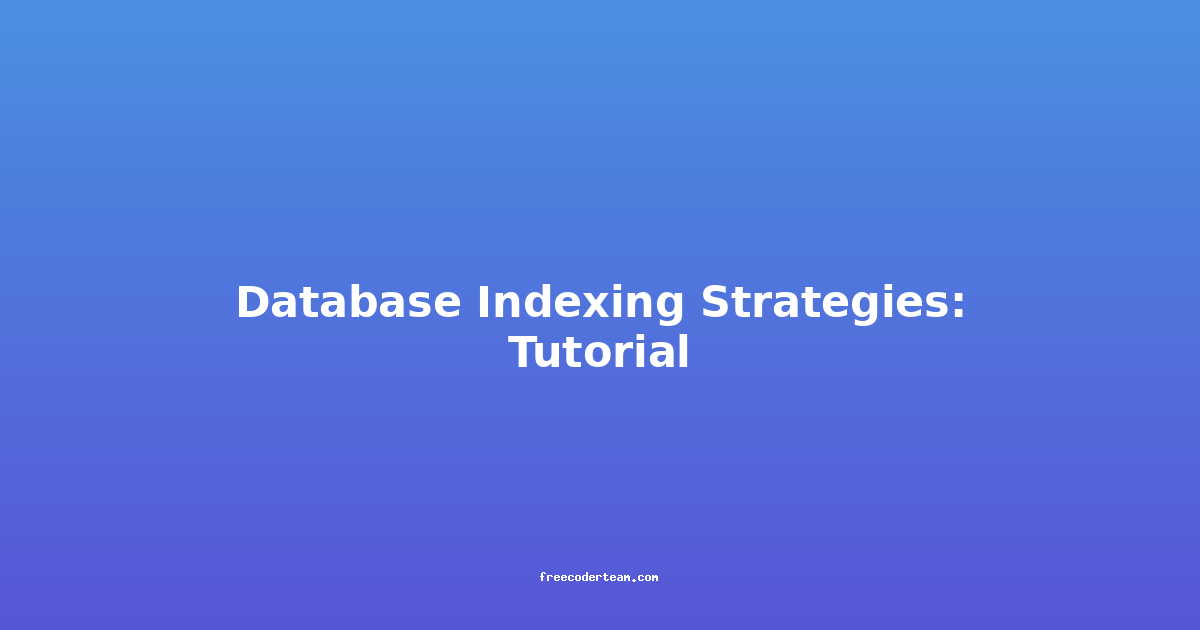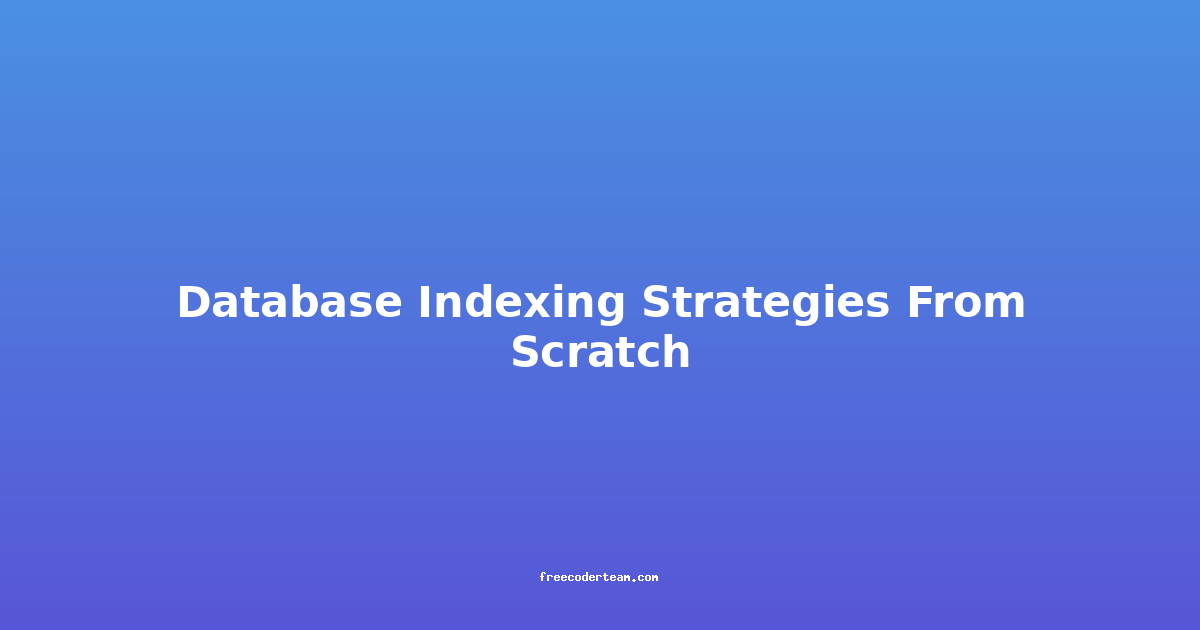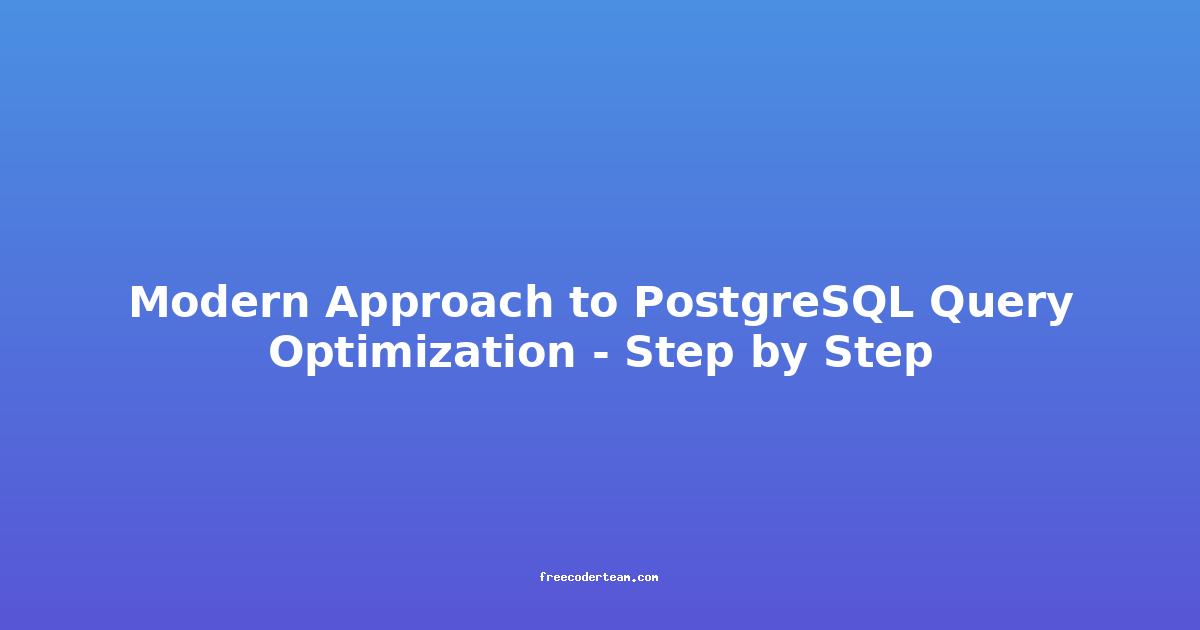Database Indexing Strategies: A Comprehensive Tutorial
Introduction
In the world of database management, performance is key. Whether you're running a small application or a high-traffic web service, the speed at which your database retrieves and manipulates data can significantly impact user experience and system efficiency. One of the most effective ways to boost database performance is through indexing.
In this tutorial, we'll explore database indexing strategies in depth. We'll cover the fundamentals of indexing, best practices, practical examples, and actionable insights to help you optimize your databases effectively.
What is Database Indexing?
An index is a data structure that improves the speed of data retrieval operations on a database table. It works similarly to an index in a book: when you're looking for a specific topic, you consult the index rather than scanning every page. This saves time and makes data retrieval more efficient.
In a database context, indices allow the database management system (DBMS) to quickly locate rows in a table without scanning every single row (a process known as a full table scan). Instead, the DBMS uses the index to jump directly to the relevant rows.
Types of Database Indices
-
B-Tree Index:
- The most common type of index.
- Organizes data in a tree-like structure, allowing for efficient insertion, deletion, and search operations.
- Suitable for equality, range, and inequality queries.
-
Hash Index:
- Uses a hash function to map keys to specific locations.
- Best for equality queries (e.g.,
WHERE column = value). - Not suitable for range queries.
-
Bitmap Index:
- Efficient for low-cardinality columns (columns with few distinct values).
- Stores bitmaps for each unique value, making it ideal for boolean or categorical columns.
-
Full-Text Index:
- Optimized for text searches.
- Used in search engines and applications that require text-based queries.
-
Spatial Index:
- Used for geographic or spatial data.
- Optimized for operations involving points, lines, or polygons.
Why Use Indexing?
- Faster Query Execution: By reducing the number of rows the database needs to examine, indices speed up query performance.
- Reduced I/O: Fewer disk reads are required when using an index, which translates to reduced I/O operations.
- Improved Concurrency: Indexes reduce contention for database resources, allowing more queries to run simultaneously.
However, indexing is not without trade-offs:
- Storage Overhead: Indices require additional storage space.
- Write Performance Impact: Updating indexed columns can be slower because the index must be updated along with the data.
How to Create and Use Indices
Creating an Index
Different databases use slightly different syntax for creating indices. Below are examples for some popular databases:
SQL Server
-- Creating a non-clustered index on the 'name' column
CREATE NONCLUSTERED INDEX idx_name ON employees (name);
-- Creating a clustered index (unique constraint required)
CREATE UNIQUE CLUSTERED INDEX idx_employee_id ON employees (id);
MySQL
-- Creating a B-Tree index on the 'name' column
CREATE INDEX idx_name ON employees(name);
-- Creating a unique index
CREATE UNIQUE INDEX idx_employee_id ON employees(id);
PostgreSQL
-- Creating a B-Tree index on the 'name' column
CREATE INDEX idx_name ON employees(name);
-- Creating a GIN index for full-text search
CREATE INDEX idx_name_fts ON employees USING gin(to_tsvector('english', name));
MongoDB
// Creating an index on the 'name' field
db.employees.createIndex({ name: 1 });
Using Indices in Queries
Indices are automatically used by the database when you query data. For example:
-- Query that can use an index on the 'name' column
SELECT * FROM employees WHERE name = 'John Doe';
-- Query that can use an index on multiple columns
SELECT * FROM employees WHERE name = 'John Doe' AND department = 'Engineering';
To identify whether your queries are using indices, you can use query explainers provided by your database system. For example:
SQL Server
EXPLAIN SELECT * FROM employees WHERE name = 'John Doe';
PostgreSQL
EXPLAIN ANALYZE SELECT * FROM employees WHERE name = 'John Doe';
Best Practices for Indexing
1. Index High-Cardinality Columns
High-cardinality columns (columns with many distinct values) benefit most from indexing. For example:
employee_id(unique for each employee)email(unique for each user)
Indexing low-cardinality columns (columns with few distinct values) may not provide significant performance gains. For example:
is_active(only two possible values: true/false)gender(limited number of categories)
2. Use Composite Indices
Composite indices allow you to index multiple columns simultaneously. This is useful when queries often filter data using multiple columns.
Example:
CREATE INDEX idx_name_department ON employees (name, department);
This index can be used for queries like:
SELECT * FROM employees WHERE name = 'John Doe' AND department = 'Engineering';
3. Avoid Over-Indexing
Each index consumes storage and slows down write operations (INSERT, UPDATE, DELETE). Avoid creating too many indices, especially on frequently updated tables.
4. Index Columns Used in WHERE Clauses
The most effective indices are those created on columns used in WHERE clauses, JOIN conditions, and ORDER BY clauses.
5. Monitor Index Usage
Regularly analyze query plans to identify whether your indices are being used effectively. Use tools like:
- SQL Server's
sys.dm_db_index_usage_stats - PostgreSQL's
pg_stat_user_indexes - MySQL's
SHOW INDEX FROM table_name
6. Keep Indices Maintained
Over time, indices can become fragmented, leading to performance degradation. Regular maintenance, such as reindexing and statistics updates, is essential.
Example in SQL Server:
ALTER INDEX idx_name ON employees REBUILD;
7. Use Covering Indices
A covering index includes all the columns required by a query, eliminating the need to access the base table. This can significantly improve performance.
Example:
-- Query
SELECT name, department FROM employees WHERE id = 123;
-- Index
CREATE INDEX idx_name_department ON employees (id) INCLUDE (name, department);
8. Be Mindful of Data Types
Ensure that the data types of indexed columns are consistent. For example, avoid mixing VARCHAR and TEXT unless necessary.
9. Consider Partial Indices
Partial indices are indices that cover only a subset of a table's rows. They are useful when you know that certain rows are queried more frequently than others.
Example in PostgreSQL:
-- Index only rows where is_active = true
CREATE INDEX idx_active_employees ON employees (name) WHERE is_active = true;
10. Use Function-Based Indexes When Necessary
Function-based indexes store the result of a function or expression in the index. This can be useful for queries that involve functions.
Example in PostgreSQL:
-- Index for searching full names
CREATE INDEX idx_full_name ON employees (UPPER(first_name || ' ' || last_name));
Practical Examples
Example 1: Indexing for a User Login System
In a user login system, users are frequently queried by their email and password_hash. Creating an index on these columns can significantly speed up login processes.
-- Table structure
CREATE TABLE users (
id SERIAL PRIMARY KEY,
email VARCHAR(255) NOT NULL,
password_hash VARCHAR(255) NOT NULL,
created_at TIMESTAMP DEFAULT CURRENT_TIMESTAMP
);
-- Index creation
CREATE INDEX idx_email_password ON users (email, password_hash);
Example 2: Optimizing a Sales Dashboard
In a sales dashboard, queries often involve filtering by product_id and date. A composite index can help speed up these queries.
-- Table structure
CREATE TABLE sales (
id SERIAL PRIMARY KEY,
product_id INTEGER NOT NULL,
date TIMESTAMP NOT NULL,
amount DECIMAL(10, 2) NOT NULL
);
-- Index creation
CREATE INDEX idx_product_date ON sales (product_id, date);
Example 3: Optimizing Full-Text Search
For a search engine or blog platform, full-text search is crucial. Using a full-text index can enhance search performance.
-- Table structure
CREATE TABLE articles (
id SERIAL PRIMARY KEY,
title VARCHAR(255) NOT NULL,
content TEXT NOT NULL,
created_at TIMESTAMP DEFAULT CURRENT_TIMESTAMP
);
-- Full-text index creation
CREATE INDEX idx_content_fts ON articles USING gin(to_tsvector('english', content));
Conclusion
Database indexing is a powerful tool for optimizing query performance. By understanding the types of indices available, their use cases, and best practices, you can significantly improve the efficiency of your database operations.
Remember:
- Index high-cardinality columns.
- Use composite indices for multi-column queries.
- Avoid over-indexing to maintain write performance.
- Monitor and maintain indices regularly.
With careful planning and implementation, indexing can transform slow, sluggish queries into fast, efficient operations, ensuring that your applications remain responsive and scalable.
Further Reading
- PostgreSQL Documentation on Indexes
- SQL Server Index Design Guidelines
- MySQL Indexing Basics
- MongoDB Indexing
By leveraging these resources and best practices, you can become an expert in database indexing and ensure your databases are always performing at their best. Happy optimizing! 🚀
Note: The examples provided are illustrative and may need to be adapted based on your specific database system and requirements.