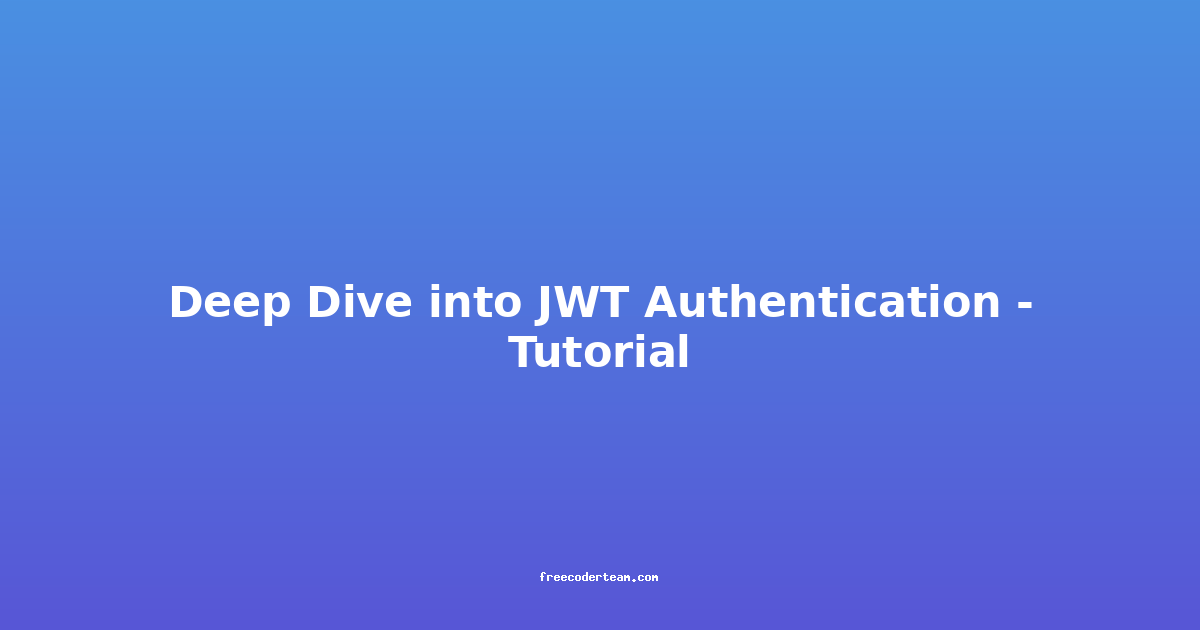Deep Dive into JWT Authentication: Understanding, Best Practices, and Implementation
JSON Web Tokens (JWTs) are a widely adopted open standard (RFC 7519) for securely transmitting information between parties as a JSON object. JWTs are commonly used for authentication and authorization in web applications, APIs, and microservices. They provide a stateless mechanism for securely verifying user identity and protecting sensitive data.
In this comprehensive guide, we'll explore JWT authentication in detail, including how it works, its advantages, potential security risks, best practices, and practical implementation examples.
Table of Contents
- What is JWT Authentication?
- How JWT Works
- Components of a JWT
- Advantages of JWT
- Security Considerations and Best Practices
- Practical Example: Implementing JWT Authentication
- Conclusion
What is JWT Authentication?
JWTs are self-contained tokens that allow you to securely transmit information between parties as a JSON object. The information in a JWT is digitally signed using a secret (with the HMAC algorithm) or a public/private key pair (using RSA or ECDSA). This ensures that the data cannot be tampered with.
JWTs are used in authentication systems to provide a secure, stateless way to authenticate users. When a user logs in, the server generates a JWT and sends it to the client. The client then uses this JWT in subsequent requests to prove the user's identity.
How JWT Works
The JWT flow typically involves the following steps:
- User Authentication: The user provides credentials (e.g., username and password) to the server.
- Token Generation: If the credentials are valid, the server generates a JWT and sends it to the client.
- Token Storage: The client stores the JWT (usually in local storage or cookies).
- Token Transmission: On subsequent requests, the client sends the JWT in the
Authorizationheader (e.g.,Bearer <token>). - Token Validation: The server verifies the JWT's signature and claims to ensure it is valid and not expired.
Components of a JWT
A JWT is composed of three parts, each separated by a dot (.):
- Header: Contains metadata about the token, such as the type of token and the signing algorithm.
- Payload: Contains claims about the user, such as their username, roles, or expiration time.
- Signature: Ensures the integrity of the token by signing the header and payload.
The structure of a JWT looks like this:
Header.Payload.Signature
1. Header
The header typically includes:
{
"alg": "HS256", // Algorithm used for signing (e.g., HMAC SHA-256)
"typ": "JWT" // Type of token
}
2. Payload
The payload contains claims about the user. There are three types of claims:
- Registered claims: Standard claims defined in the JWT specification (e.g.,
expfor expiration). - Public claims: Custom claims defined by the application.
- Private claims: Application-specific claims.
An example payload might look like this:
{
"sub": "1234567890", // Subject (user ID)
"name": "John Doe",
"role": "admin",
"exp": 1672531200 // Expiration time (Unix timestamp)
}
3. Signature
The signature is created by encoding the header and payload (both in Base64Url format) and signing them with a secret key (for HMAC) or a private key (for RSA or ECDSA).
The formula for the signature is:
HMACSHA256(
base64UrlEncode(header) + "." +
base64UrlEncode(payload),
secret
)
Advantages of JWT
- Stateless: JWTs are stateless, meaning the server doesn't need to store session data. This makes scaling easier.
- Compact and URL-Safe: JWTs are compact and can be easily transmitted in HTTP headers, cookies, or query strings.
- Interoperable: JWTs are platform-independent and can be used across different programming languages and systems.
- Decentralized: The server doesn't need to maintain a session state, as all necessary information is stored in the token.
Security Considerations and Best Practices
While JWTs are powerful, they must be used securely to avoid vulnerabilities. Here are some best practices:
1. Secure Key Management
- Use Strong Keys: Use long, random, and unique keys for signing JWTs.
- Rotate Keys: Regularly rotate your signing keys to minimize the risk of key compromise.
- Avoid Hardcoding Keys: Never hardcode your keys in your code. Use environment variables or secure key management systems like AWS Secrets Manager or HashiCorp Vault.
2. Use HTTPS
Always use HTTPS to protect JWTs from interception. If an attacker intercepts a JWT over an insecure connection, they can use it to impersonate the user.
3. Implement Refresh Tokens
- Short-Lived Access Tokens: Use short-lived JWTs for access tokens (e.g., 15 minutes).
- Long-Lived Refresh Tokens: Use refresh tokens to generate new access tokens. Store refresh tokens securely (e.g., in a database) and invalidate them if necessary.
4. Limit Token Expiry
Set a reasonable expiry time for your JWTs to minimize the risk of misuse if they are compromised. Typically, access tokens should expire within 15-30 minutes.
5. Protect Token Storage
- Use HTTPOnly Cookies: Store JWTs in
HTTPOnlycookies to protect against cross-site scripting (XSS) attacks. - Secure Cookies: Use the
Secureflag to ensure cookies are only transmitted over HTTPS. - SameSite Attribute: Use the
SameSiteattribute to protect against cross-site request forgery (CSRF) attacks.
6. Validate All Claims
- Validate Expiry: Always validate the
expclaim to ensure the token hasn't expired. - Validate Audience: Use the
audclaim to ensure the token is intended for your application. - Validate Issuer: Use the
issclaim to ensure the token was issued by a trusted source.
Practical Example: Implementing JWT Authentication
Let's implement JWT authentication using Python and the PyJWT library.
Step 1: Install Dependencies
First, install the required dependencies:
pip install pyjwt
Step 2: Generate a JWT
We'll create a function to generate a JWT:
import jwt
import datetime
# Secret key for signing the JWT
SECRET_KEY = "your-secret-key"
def generate_jwt(user_id, username, role):
payload = {
"sub": user_id, # Subject (user ID)
"name": username, # User's name
"role": role, # User's role
"exp": datetime.datetime.utcnow() + datetime.timedelta(minutes=15) # Token expires in 15 minutes
}
# Generate the JWT
token = jwt.encode(payload, SECRET_KEY, algorithm="HS256")
return token
# Example usage
user_id = "12345"
username = "john.doe"
role = "admin"
token = generate_jwt(user_id, username, role)
print("Generated JWT:", token)
Step 3: Validate a JWT
We'll create a function to validate a JWT:
def validate_jwt(token):
try:
# Decode the JWT
decoded = jwt.decode(token, SECRET_KEY, algorithms=["HS256"])
print("Decoded JWT:", decoded)
return decoded
except jwt.ExpiredSignatureError:
print("Token has expired")
return None
except jwt.InvalidTokenError:
print("Invalid token")
return None
# Validate the JWT
decoded_token = validate_jwt(token)
print("Decoded Token:", decoded_token)
Step 4: Middleware for Authentication
In a web application, you can use middleware to validate JWTs on every request. Here's an example using Flask:
from flask import Flask, request, jsonify
from functools import wraps
app = Flask(__name__)
def jwt_required(f):
@wraps(f)
def decorated(*args, **kwargs):
auth_header = request.headers.get("Authorization")
if not auth_header:
return jsonify({"message": "Missing Authorization header"}), 401
try:
# Extract the token from the Authorization header
token = auth_header.split(" ")[1]
decoded = jwt.decode(token, SECRET_KEY, algorithms=["HS256"])
request.user = decoded # Attach user data to the request
return f(*args, **kwargs)
except jwt.ExpiredSignatureError:
return jsonify({"message": "Token has expired"}), 401
except jwt.InvalidTokenError:
return jsonify({"message": "Invalid token"}), 401
return decorated
@app.route("/protected")
@jwt_required
def protected_route():
user = request.user
return jsonify({"message": f"Welcome, {user['name']}! You are an {user['role']}.", "user": user}), 200
if __name__ == "__main__":
app.run(debug=True)
In this example, the jwt_required decorator validates the JWT on every request to the /protected endpoint.
Conclusion
JWTs are a powerful tool for authentication and authorization in modern web applications. They provide a stateless, compact, and secure way to transmit user information. However, they must be implemented carefully to avoid security vulnerabilities. By following best practices such as using secure keys, implementing refresh tokens, and validating all claims, you can build robust and secure JWT-based authentication systems.
In this guide, we covered the fundamentals of JWTs, their components, advantages, security considerations, and practical implementation examples. Whether you're building a new application or enhancing an existing one, JWTs offer a flexible and efficient solution for managing user identity and access control.
If you have any questions or need further clarification, feel free to reach out! Stay secure and happy coding! 🚀
Disclaimer: Always keep your secret keys secure and avoid hardcoding them in your codebase. Use environment variables or secure key management solutions for production environments.