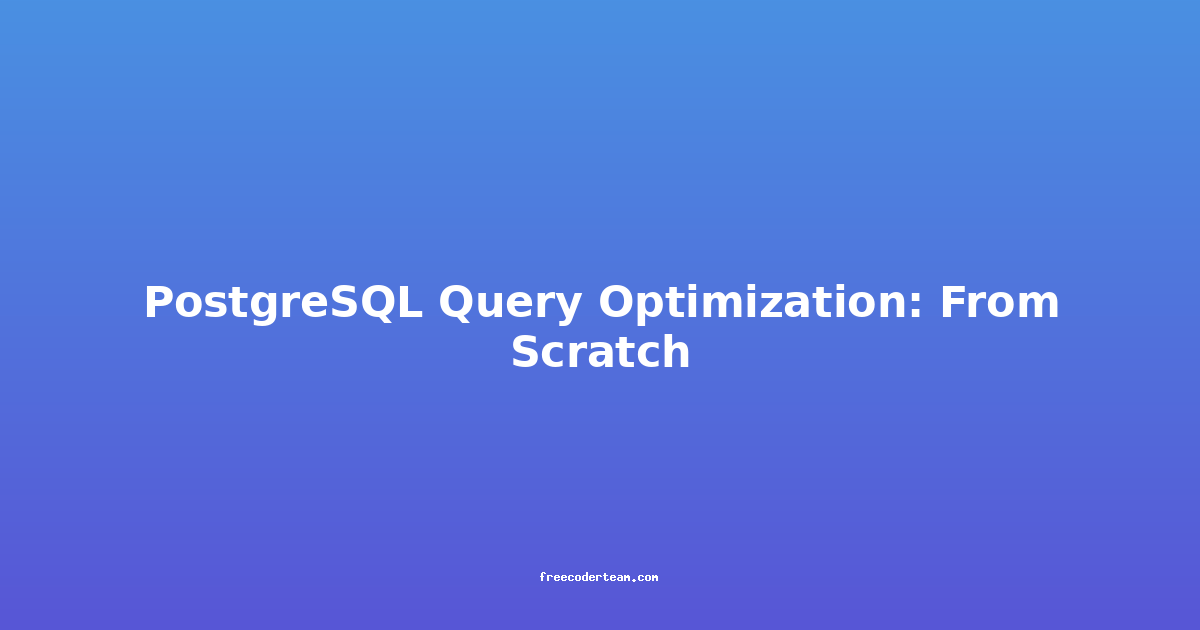Deep Dive into MySQL Performance Tuning: Optimizing Your Database for Speed and Efficiency
Database performance tuning is a critical skill for any developer or database administrator working with relational databases like MySQL. Whether you're managing a small application or a large-scale enterprise system, optimizing MySQL can significantly improve response times, reduce server load, and ensure a seamless user experience. In this blog post, we'll explore practical techniques, best practices, and actionable insights to help you tune your MySQL database for optimal performance.
Table of Contents
- Understanding MySQL Performance
- Key Performance Metrics
- Tuning MySQL Configuration
- Indexing and Query Optimization
- Database Schema Design
- Monitoring and Profiling
- Conclusion
Understanding MySQL Performance
MySQL performance tuning involves optimizing how the database handles data storage, retrieval, and processing. Poorly tuned databases can lead to slow queries, high server load, and resource contention. On the other hand, a well-tuned database can handle high traffic and complex queries efficiently.
Performance tuning is not a one-time activity but an ongoing process. It requires understanding your application's workload, monitoring database metrics, and making iterative improvements.
Key Performance Metrics
Before diving into tuning techniques, it's essential to understand the metrics that influence MySQL performance:
- Query Response Time: The time it takes for MySQL to execute a query.
- CPU Utilization: High CPU usage can indicate inefficient queries or indexing issues.
- Memory Usage: MySQL relies heavily on memory, especially for caching and buffering.
- Disk I/O: Excessive disk reads/writes can slow down performance, especially for large datasets.
- Connection Pooling: Managing the number of concurrent connections efficiently.
- Latency: The delay between a request and a response.
Monitoring these metrics helps identify bottlenecks and areas for improvement.
Tuning MySQL Configuration
MySQL's performance can be significantly improved by optimizing its configuration settings, primarily found in the my.cnf (or my.ini) file.
Optimizing the my.cnf File
The my.cnf file contains configuration settings that control how MySQL operates. Here are some critical settings to tune:
Buffer Pool Size
The InnoDB Buffer Pool is one of the most important settings for performance. It caches frequently accessed data and indexes, reducing the need for disk I/O.
# my.cnf
[mysqld]
innodb_buffer_pool_size = 8G
Best Practice: Set the innodb_buffer_pool_size to 70-80% of your total system RAM. This ensures that frequently accessed data is cached in memory, reducing disk I/O.
InnoDB Thread Pool
The InnoDB Thread Pool helps manage concurrent connections efficiently, preventing thread contention in high-load environments.
# my.cnf
[mysqld]
innodb_thread_concurrency = 16
Best Practice: Set innodb_thread_concurrency based on the number of CPU cores. A good starting point is 2-4 times the number of CPU cores.
Query Cache
The query cache stores the results of SELECT queries. However, it can be disabled in modern MySQL versions because it can lead to contention in write-heavy workloads.
# my.cnf
[mysqld]
query_cache_type = 0
query_cache_size = 0
Best Practice: Disable the query cache unless you're running a read-heavy workload with few changes to the database.
Indexing and Query Optimization
Indexes are critical for speeding up data retrieval. However, poorly designed indexes or over-indexing can lead to performance issues.
Creating Effective Indexes
Indexes allow MySQL to find data quickly without scanning entire tables. Here's how to create an index:
CREATE INDEX idx_user_email ON users(email);
Best Practices:
- Index columns used in WHERE clauses, JOINs, and ORDER BY clauses.
- Avoid indexing low-cardinality columns (columns with few unique values).
- Use composite indexes for queries that frequently filter on multiple columns.
Avoiding Full Table Scans
Full table scans occur when MySQL cannot use an index to retrieve data, leading to slower query execution. Here's an example of a query that might cause a full table scan:
SELECT * FROM users WHERE name LIKE '%john%';
Solution: Use indexes on columns used in LIKE clauses with leading wildcards (% at the start of the pattern), or consider using full-text search instead.
Using Explain to Analyze Queries
The EXPLAIN statement helps identify how MySQL executes a query and whether it uses indexes effectively.
EXPLAIN SELECT * FROM users WHERE email = 'john@example.com';
Output Example:
+----+-------------+-------+------------+------+---------------+------------+---------+-------+------+----------+-------+
| id | select_type | table | partitions | type | possible_keys | key | key_len | ref | rows | filtered | Extra |
+----+-------------+-------+------------+------+---------------+------------+---------+-------+------+----------+-------+
| 1 | SIMPLE | users | NULL | ref | idx_user_email | idx_user_email | 767 | const | 1 | 100.00 | NULL |
+----+-------------+-------+------------+------+---------------+------------+---------+-------+------+----------+-------+
Insights:
type: Indicates how MySQL accesses the table (ALLmeans full table scan,refmeans index usage).key: Shows which index (if any) MySQL uses.rows: Estimates the number of rows examined.
Use EXPLAIN to identify queries that need optimization.
Database Schema Design
The way you design your database schema can significantly impact performance.
Normalization vs. Denormalization
Normalization reduces redundancy and ensures data consistency but can lead to slower queries. Denormalization, on the other hand, duplicates data to improve query performance.
Best Practice: Normalize your database to avoid data redundancy, but denormalize where necessary for frequently accessed data.
Partitioning Tables
Partitioning divides large tables into smaller, more manageable parts, improving query performance and maintenance.
CREATE TABLE logs (
id INT AUTO_INCREMENT PRIMARY KEY,
log_date DATE,
message TEXT
)
PARTITION BY RANGE (YEAR(log_date)) (
PARTITION p2023 VALUES LESS THAN (2024),
PARTITION p2024 VALUES LESS THAN (2025),
PARTITION p2025 VALUES LESS THAN MAXVALUE
);
Best Practice: Use partitioning for large tables with time-based data or when you need to optimize specific queries.
Monitoring and Profiling
Monitoring and profiling help identify performance bottlenecks and optimize MySQL dynamically.
MySQL Slow Query Log
The slow query log records queries that take longer than a specified time to execute.
# my.cnf
[mysqld]
slow_query_log = 1
slow_query_log_file = /var/log/mysql/slow-query.log
long_query_time = 2
Best Practice: Enable the slow query log and regularly review it to identify and optimize slow queries.
Using Performance Schema
MySQL's Performance Schema provides insights into server performance at runtime.
SELECT * FROM performance_schema.events_statements_summary_by_digest
ORDER BY sum_timer_wait DESC LIMIT 10;
Insights: The events_statements_summary_by_digest table groups similar queries and shows their execution times, helping identify the most resource-intensive queries.
Conclusion
MySQL performance tuning is a combination of configuration optimization, indexing strategies, schema design, and ongoing monitoring. By following best practices, leveraging tools like EXPLAIN and the Performance Schema, and regularly reviewing slow queries, you can significantly improve the performance of your MySQL database.
Remember, there is no "one-size-fits-all" solution. Performance tuning requires understanding your specific use case, workload, and resource constraints. Start with the basics, monitor your database, and iterate based on empirical data.
By implementing the techniques discussed in this blog, you'll be well on your way to building a fast, efficient, and reliable MySQL database.
Resources:
Feel free to share your performance tuning experiences or ask questions in the comments below!