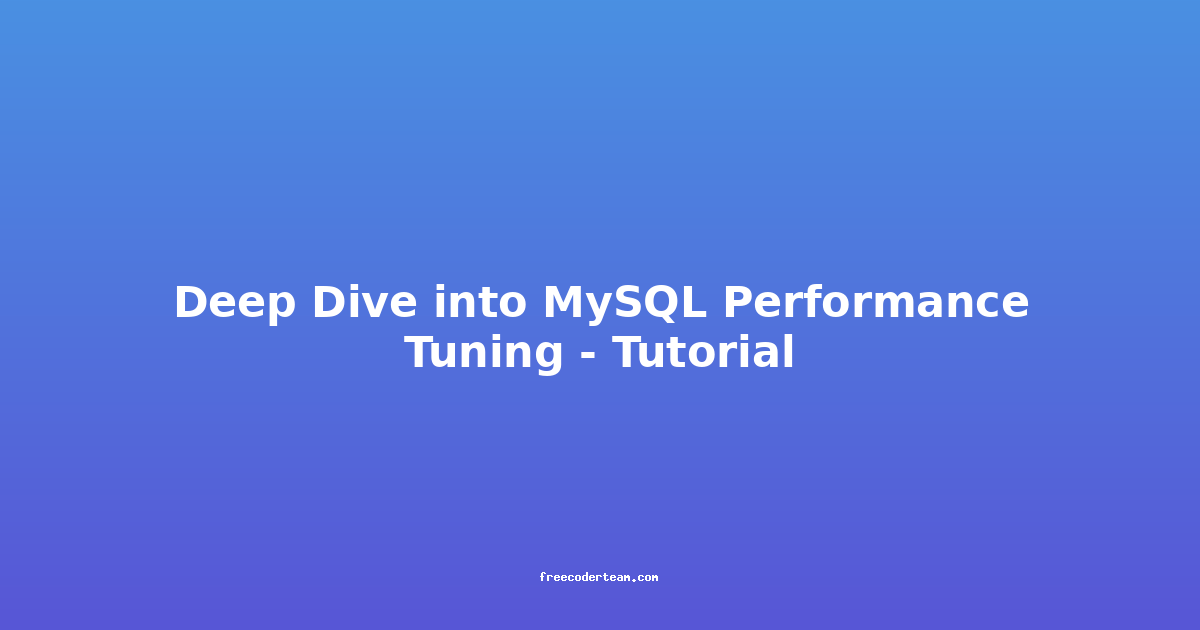Deep Dive into MySQL Performance Tuning: A Comprehensive Tutorial
Optimizing MySQL performance is a critical task for database administrators and developers. Poorly tuned databases can lead to slow queries, increased latency, and even server crashes. In this blog post, we’ll explore various strategies and techniques for MySQL performance tuning, complete with practical examples, best practices, and actionable insights. Whether you're a beginner or an experienced professional, this guide will help you improve the efficiency and responsiveness of your MySQL database.
Table of Contents
- Understanding MySQL Performance
- Key Performance Metrics
- Performance Tuning Best Practices
- Practical Example: Tuning a Slow Query
- Tools for MySQL Performance Tuning
- Conclusion
Understanding MySQL Performance
MySQL performance is influenced by several factors, including hardware resources, database design, query optimization, and configuration settings. Before diving into tuning, it's essential to understand how these factors interact:
- Hardware: CPU, RAM, and disk speed directly affect MySQL performance. Insufficient resources can bottleneck database operations.
- Database Design: Poorly normalized tables, missing indexes, and inefficient schema designs can lead to slow queries.
- Query Optimization: Slow queries are often the primary bottleneck. Optimizing queries can significantly improve performance.
- Configuration Settings: MySQL has numerous configuration parameters that control how the server behaves. Tuning these parameters can balance memory usage, CPU load, and disk I/O.
Key Performance Metrics
To effectively tune MySQL, you need to monitor and analyze key performance metrics. Here are some essential metrics to track:
- Query Execution Time: Measures how long it takes to execute a query.
- CPU Usage: Monitors the CPU load on the server.
- Memory Usage: Tracks how much RAM MySQL is using.
- I/O Operations: Measures disk read/write operations.
- Number of Connections: Tracks the number of concurrent connections to the database.
- Slow Query Log: Records queries that exceed a specified time threshold.
You can use tools like SHOW STATUS, EXPLAIN, and the Slow Query Log to gather these metrics.
Performance Tuning Best Practices
1. Optimize Query Performance
Slow queries are often the root cause of performance issues. Here are some strategies to optimize query performance:
a. Use EXPLAIN to Analyze Queries
The EXPLAIN statement provides insights into how MySQL executes a query. It helps identify whether indexes are being used and highlights potential bottlenecks.
EXPLAIN SELECT * FROM orders WHERE order_date BETWEEN '2023-01-01' AND '2023-12-31';
b. Avoid SELECT *
Instead of selecting all columns (SELECT *), specify only the columns you need. This reduces the amount of data MySQL needs to transfer and process.
-- Bad: Selects all columns
SELECT * FROM users;
-- Good: Selects only the required columns
SELECT id, username, email FROM users;
c. Use Indexes for Filtering and Sorting
Indexes speed up data retrieval, especially for filtering (WHERE clauses) and sorting (ORDER BY).
-- Create an index
CREATE INDEX idx_username ON users(username);
-- Use the indexed column in a query
SELECT * FROM users WHERE username = 'john_doe';
2. Use Indexes Wisely
While indexes are powerful, they come at a cost. Here are some best practices for using indexes:
a. Avoid Over-indexing
Too many indexes can slow down write operations (INSERT, UPDATE, DELETE) because MySQL needs to update all indexes for each write.
b. Use Composite Indexes
Composite indexes are useful when queries frequently filter on multiple columns.
-- Create a composite index
CREATE INDEX idx_user_search ON users(first_name, last_name);
-- Query that can use the composite index
SELECT * FROM users WHERE first_name = 'John' AND last_name = 'Doe';
c. Monitor Index Usage
Use the SHOW INDEX statement to inspect existing indexes and identify unused ones.
SHOW INDEX FROM users;
3. Monitor and Optimize Memory Usage
MySQL uses memory for caching and buffering. Properly configuring memory settings can significantly improve performance.
a. Tune the innodb_buffer_pool_size
The innodb_buffer_pool_size controls how much memory InnoDB uses to cache data and indexes. Set it to a reasonable percentage (typically 50-80%) of your total available RAM.
[mysqld]
innodb_buffer_pool_size = 8G
b. Use Query Cache (if applicable)
The query cache stores the results of SELECT queries. While it's deprecated in MySQL 8.0, it can still be useful in older versions.
[mysqld]
query_cache_size = 64M
query_cache_type = 1
c. Monitor RAM Usage
Use tools like top, htop, or mysqladmin to monitor MySQL's memory usage and adjust configuration settings accordingly.
4. Adjust MySQL Configuration Parameters
MySQL's configuration file (my.cnf or my.ini) contains numerous parameters that can be tuned for better performance. Here are some key parameters to adjust:
a. max_connections
Controls the maximum number of simultaneous connections. Set it based on your server's capacity.
[mysqld]
max_connections = 500
b. query_cache_limit
Specifies the maximum size of individual query results that can be cached.
[mysqld]
query_cache_limit = 1M
c. thread_cache_size
Reduces the overhead of creating new threads for each connection.
[mysqld]
thread_cache_size = 8
5. Implement Caching Mechanisms
Caching can reduce the load on the database by storing frequently accessed data in memory.
a. Use Memcached or Redis
External caching systems like Memcached or Redis can store frequently accessed data and reduce the number of database queries.
# Example using Redis
import redis
r = redis.Redis(host='localhost', port=6379, db=0)
# Cache a value
r.set('user:123', '{"name": "John", "email": "john@example.com"}')
# Retrieve the cached value
cached_user = r.get('user:123')
b. Leverage Application-Level Caching
Caching mechanisms within your application (e.g., using Python’s functools.lru_cache) can also help reduce database load.
from functools import lru_cache
@lru_cache(maxsize=128)
def get_user_data(user_id):
# Simulate a database query
return f"User data for ID {user_id}"
6. Optimize Disk I/O
Disk I/O is a common bottleneck in database performance. Here are some strategies to optimize it:
a. Use SSDs
Solid-state drives (SSDs) provide faster read/write speeds compared to traditional hard drives.
b. Separate Data and Logs
Store data files (innodb_data_file_path) and log files (innodb_log_file_size) on different physical disks to reduce I/O contention.
c. Adjust innodb_log_file_size
Increasing the size of the InnoDB log files can improve performance for write-heavy workloads.
[mysqld]
innodb_log_file_size = 256M
Practical Example: Tuning a Slow Query
Imagine you have a slow query that retrieves orders for a specific customer:
SELECT o.order_id, o.order_date, p.product_name
FROM orders o
JOIN order_items oi ON o.order_id = oi.order_id
JOIN products p ON oi.product_id = p.product_id
WHERE o.customer_id = 123;
Step 1: Analyze the Query Using EXPLAIN
EXPLAIN SELECT o.order_id, o.order_date, p.product_name
FROM orders o
JOIN order_items oi ON o.order_id = oi.order_id
JOIN products p ON oi.product_id = p.product_id
WHERE o.customer_id = 123;
The EXPLAIN output might show that the customer_id column in the orders table is not indexed, causing a full table scan.
Step 2: Add an Index
Create an index on the customer_id column:
CREATE INDEX idx_customer_id ON orders(customer_id);
Step 3: Re-run the Query and Monitor Performance
After adding the index, re-run the query and check the execution time using the SHOW PROFILES command:
SET profiling = 1;
SELECT o.order_id, o.order_date, p.product_name
FROM orders o
JOIN order_items oi ON o.order_id = oi.order_id
JOIN products p ON oi.product_id = p.product_id
WHERE o.customer_id = 123;
SHOW PROFILES;
Step 4: Review the Results
The query should now execute faster, and the EXPLAIN output should indicate that the index is being used.
Tools for MySQL Performance Tuning
Several tools can help you monitor and tune MySQL performance:
- MySQL Workbench: Offers a graphical interface for monitoring, tuning, and optimizing MySQL databases.
- Percona Toolkit: A suite of advanced command-line tools for performance analysis and tuning.
- pt-query-digest: Analyzes MySQL's slow query log and identifies the most expensive queries.
- sys schema: Provides views and routines for monitoring and troubleshooting MySQL performance.
- Prometheus and Grafana: Monitor MySQL metrics and visualize performance trends over time.
Conclusion
MySQL performance tuning is a continuous process that requires a deep understanding of your application's workload and database configuration. By optimizing queries, using indexes wisely, monitoring memory and disk I/O, and adjusting configuration parameters, you can significantly improve the performance and scalability of your MySQL database.
Remember, no one-size-fits-all solution exists. Each database has unique characteristics, so it's essential to monitor performance metrics, analyze bottlenecks, and iteratively apply tuning techniques. With the right tools and practices, you can ensure that your MySQL database remains fast, reliable, and responsive.
If you have any questions or need further assistance, feel free to reach out!