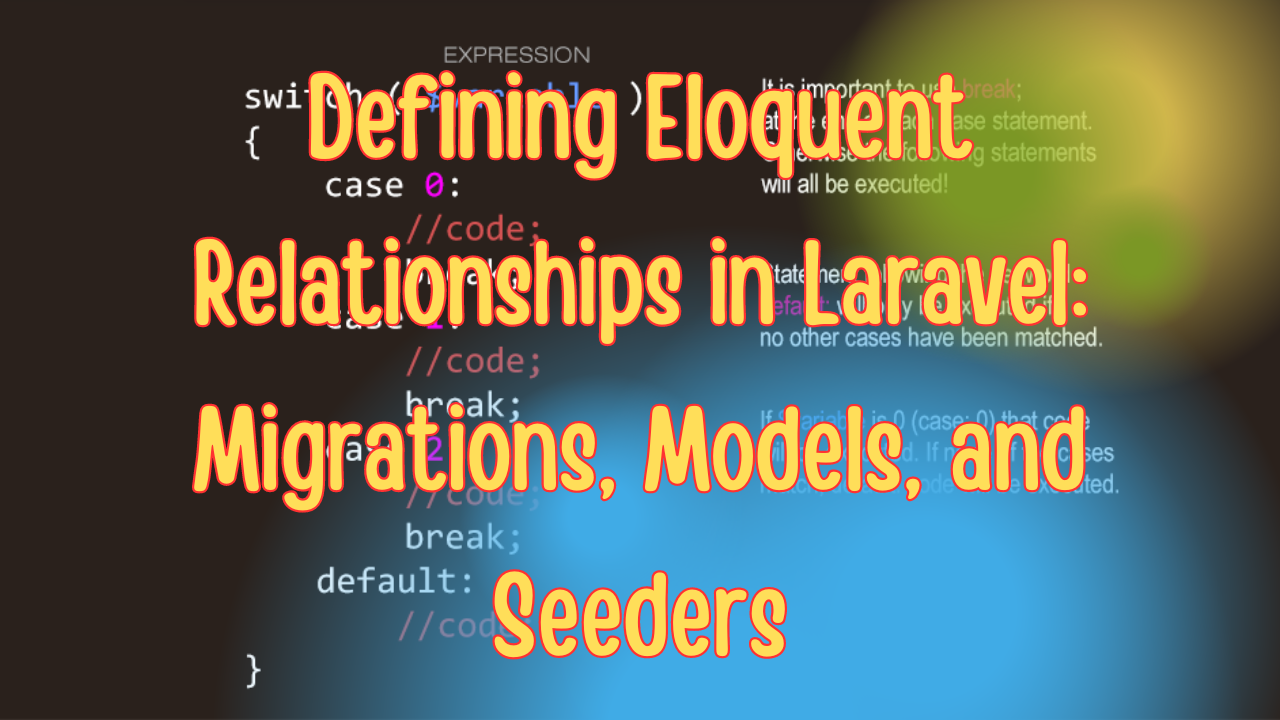When working with Laravel, defining relationships between models is essential for building efficient and well-structured applications. However, it's not just about defining relationships in your models; you also need to manage these relationships in your database through migrations and possibly populate them with seed data.
In this blog, we'll cover how to:
- Define relationships in your models.
- Set up the corresponding foreign key constraints in your migration files.
- Seed related data into your database.
By the end, you’ll have a clear understanding of how to fully implement and manage Eloquent relationships in Laravel.
1. Defining Relationships in Models
We’ll briefly recap how to define relationships in your models as this forms the foundation of our discussion.
Example: One-to-Many Relationship
Let’s say you have a User model and a Post model, where one user can have many posts. The relationship would be defined as follows:
// In User model
public function posts()
{
return $this->hasMany(Post::class);
}
// In Post model
public function user()
{
return $this->belongsTo(User::class);
}
2. Setting Up Relationships in Migrations
After defining the relationships in your models, you need to ensure your database reflects these relationships. This is where migrations come in.
Example: Creating Migrations for the One-to-Many Relationship
Let’s continue with our User and Post example. In this case, the posts table needs a foreign key that references the users table.
php artisan make:migration create_posts_table
Now, define the foreign key relationship in the migration file:
use Illuminate\Database\Migrations\Migration;
use Illuminate\Database\Schema\Blueprint;
use Illuminate\Support\Facades\Schema;
class CreatePostsTable extends Migration
{
public function up()
{
Schema::create('posts', function (Blueprint $table) {
$table->id();
$table->foreignId('user_id')->constrained()->onDelete('cascade');
$table->string('title');
$table->text('body');
$table->timestamps();
});
}
public function down()
{
Schema::dropIfExists('posts');
}
}
Key Points:
-
foreignId('user_id'): This creates an unsigned big integer column named
user_id. -
constrained(): Automatically references the
idcolumn on theuserstable. - onDelete('cascade'): If a user is deleted, all their associated posts will be deleted too.
3. Seeding Data with Relationships
Seeding allows you to populate your database with initial data, which is particularly useful in development. You can use Laravel’s seeder classes to create related records.
Example: Seeding Users and Posts
Let’s create a seeder to populate our users and posts tables with some data.
First, create a seeder for users and posts:
php artisan make:seeder UsersTableSeeder
php artisan make:seeder PostsTableSeeder
In UsersTableSeeder, you might create some users:
use Illuminate\Database\Seeder;
use App\Models\User;
class UsersTableSeeder extends Seeder
{
public function run()
{
User::factory()->count(10)->create();
}
}
Next, in PostsTableSeeder, create posts for those users:
use Illuminate\Database\Seeder;
use App\Models\Post;
use App\Models\User;
class PostsTableSeeder extends Seeder
{
public function run()
{
User::all()->each(function ($user) {
Post::factory()->count(5)->create([
'user_id' => $user->id,
]);
});
}
}
Key Points:
- User::factory()->count(10)->create(): This will generate 10 user records using factories.
- Post::factory()->count(5)->create(['user_id' => $user->id]): For each user, this generates 5 posts linked to that user.
Finally, register these seeders in DatabaseSeeder:
use Illuminate\Database\Seeder;
class DatabaseSeeder extends Seeder
{
public function run()
{
$this->call(UsersTableSeeder::class);
$this->call(PostsTableSeeder::class);
}
}
Run the seeders with:
php artisan db:seed
Conclusion
Defining Eloquent relationships is only part of the process when building a Laravel application. It’s essential to implement these relationships in your database using migrations and then populate your tables with seed data. By defining relationships in your models, setting up foreign keys in your migrations, and using seeders to populate related data, you ensure your application’s data integrity and make it easier to manage complex relationships.
Now, you're well-equipped to handle Eloquent relationships from model definition to database seeding. This complete approach will help you build robust and scalable Laravel applications. Happy coding!