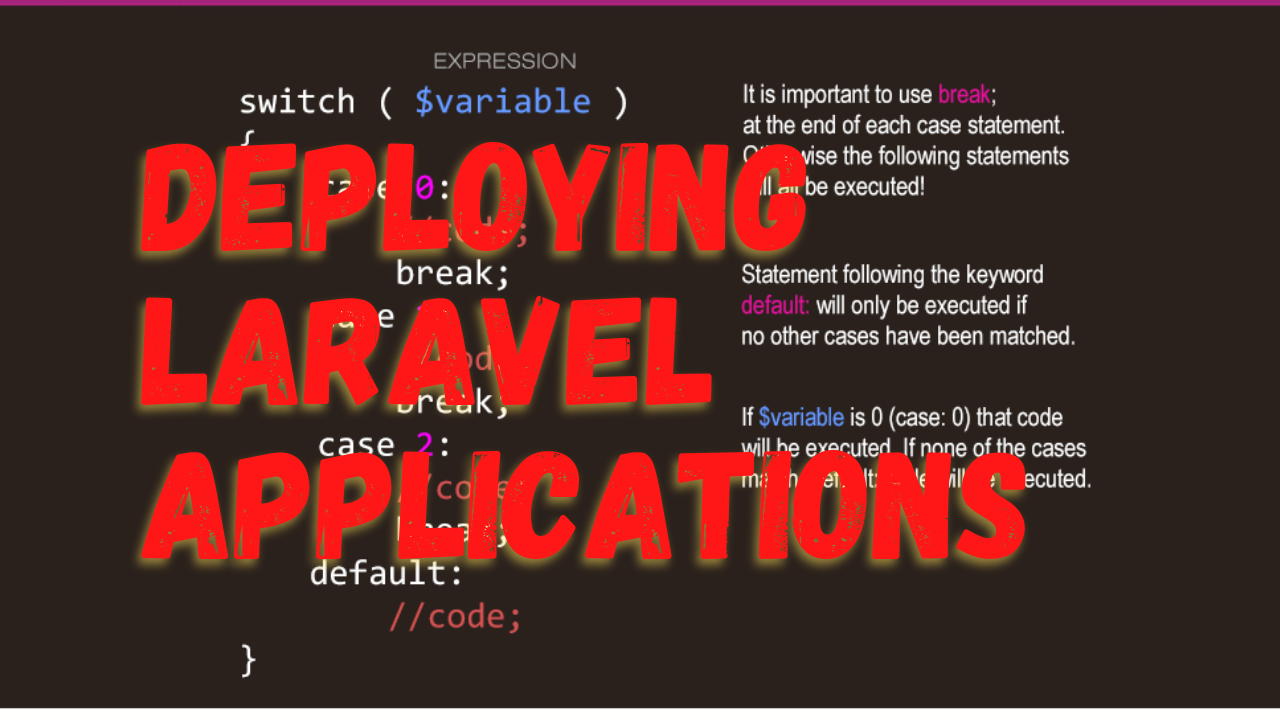Deploying a Laravel application involves several key steps to ensure that your application runs smoothly on a live server. This guide provides a detailed walkthrough for deploying Laravel applications, whether on shared hosting, a Virtual Private Server (VPS), or cloud platforms. Follow these steps to successfully deploy your Laravel project.
Step 1: Pre-Deployment Preparation
Before deploying your Laravel application, ensure:
- Your local development environment is running Laravel 5.5 or later.
- All dependencies are correctly defined in your
composer.json. - You have environment-specific configurations for your production environment in your
.envfile, including:- Database connection
- Mail configuration
- Cache and session drivers
Step 2: Server Requirements
Laravel has a few system requirements:
- PHP 7.3 or higher
- Extensions such as OpenSSL, PDO, Mbstring, Tokenizer, XML, Ctype, JSON
- Composer for managing dependencies
Ensure your server meets these requirements before proceeding.
Step 3: Upload Your Laravel Application
-
Shared Hosting: If you are using shared hosting, you can upload your files via FTP or a file manager provided in your hosting control panel. Ensure that the
publicdirectory of your Laravel application is pointed to by the web server’s root (often namedpublic_htmlorhtdocs). -
VPS/Cloud: For a VPS or a cloud instance, use SSH to securely transfer your application files to the server. You can use a command like
rsyncorscpfrom your terminal:rsync -avz --progress /local/laravel/folder/ user@server_ip:/path/to/server/folder/
Step 4: Configure Your Web Server
-
Apache: Ensure the
.htaccessfile in yourpublicdirectory is correct, which is used to redirect requests to theindex.phpfile. -
Nginx: Use the following configuration snippet:
server { listen 80; server_name example.com; root /path/to/laravel/public; add_header X-Frame-Options "SAMEORIGIN"; add_header X-XSS-Protection "1; mode=block"; add_header X-Content-Type-Options "nosniff"; index index.php; charset utf-8; location / { try_files $uri $uri/ /index.php?$query_string; } location ~ \.php$ { fastcgi_pass unix:/var/run/php/php7.4-fpm.sock; fastcgi_index index.php; fastcgi_param SCRIPT_FILENAME $document_root$fastcgi_script_name; include fastcgi_params; } location ~ /\.(?!well-known).* { deny all; } }
Step 5: Final Steps
-
Migrate Your Database: Once your files are in place, run the migrations:
php artisan migrate -
Optimize Your Application: Run these commands to optimize your Laravel application:
php artisan config:cache php artisan route:cache php artisan view:cache -
Set Up a Scheduler: If your application uses task scheduling, add a cron entry to execute Laravel's scheduler:
* * * * * cd /path/to/your/project && php artisan schedule:run >> /dev/null 2>&1
Conclusion
Deploying a Laravel application requires careful setup and configuration, but following these steps will help ensure a smooth deployment process. By properly configuring your server and Laravel environment, you can deploy your Laravel applications confidently and efficiently.
This blog post guides readers through each critical phase of deploying Laravel applications, from preparation and server setup to final optimizations and cron job configuration, ensuring a thorough understanding of the deployment process.