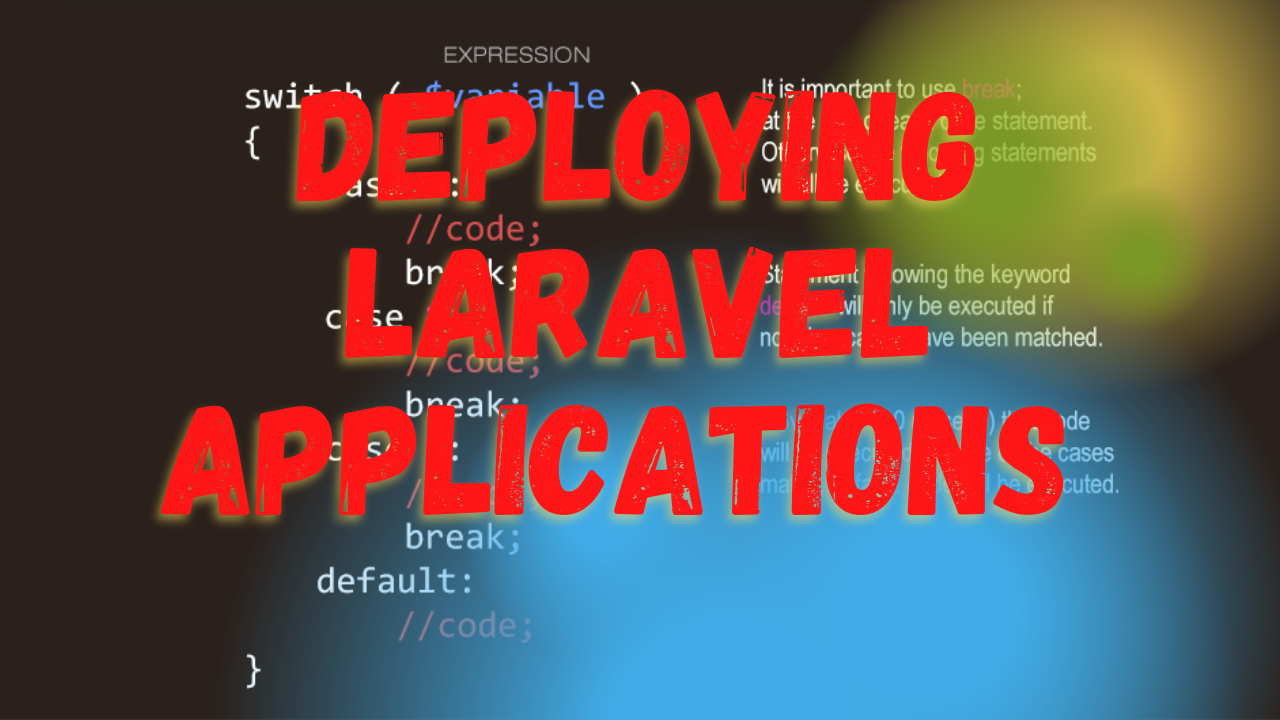Introduction
- Overview of the benefits of cloud deployment for Laravel applications.
- Selection of cloud providers (AWS, Google Cloud, DigitalOcean, etc.).
Chapter 1: Preparing Your Laravel Application for Deployment
Environment Configuration
-
Code Example: Setting up environment variables
// Use .env.production for production-specific environment settings cp .env .env.production // Customize .env.production with production settings
Optimizing Application Performance
-
Code Example: Config and Route Caching
php artisan config:cache php artisan route:cache
Chapter 2: Choosing a Cloud Provider
Comparing Top Cloud Providers
- AWS, Google Cloud, DigitalOcean—features, pricing, and use cases.
- How to choose based on application needs (e.g., traffic, storage, scalability).
Chapter 3: Setting Up the Server
Server Configuration
- Choosing between managed services like Laravel Forge, Ploi, or manual setup.
-
Code Example: Installing Nginx and PHP on Ubuntu
sudo apt update sudo apt install nginx php-fpm php-mysql
Database Setup
- Configuring MySQL or PostgreSQL on the cloud server.
Chapter 4: Automating Deployment with CI/CD
Setting up GitHub Actions for Laravel
-
Code Example: GitHub Actions Workflow
name: Laravel CI on: push: branches: - main jobs: build: runs-on: ubuntu-latest steps: - uses: actions/checkout@v2 - name: Set up PHP uses: shivammathur/setup-php@v2 with: php-version: '8.0' extensions: mbstring, xml, ctype, json, bcmath, curl - name: Install Dependencies run: composer install --prefer-dist --no-scripts --no-progress --no-suggest - name: Run Tests run: php artisan test
Chapter 5: Deploying the Application
Uploading Files and Setting Up the Environment
-
Code Example: Deploying with SCP or Rsync
rsync -av --exclude='/.env' --exclude='/storage' ./ user@your-server-ip:/path/to/laravel
Final Configuration on the Server
- Setting up Nginx and linking the storage directory.
-
Code Example: Nginx Configuration for Laravel
server { listen 80; server_name example.com; root /path/to/laravel/public; add_header X-Frame-Options "SAMEORIGIN"; add_header X-XSS-Protection "1; mode=block"; add_header X-Content-Type-Options "nosniff"; index index.php; charset utf-8; location / { try_files $uri $uri/ /index.php?$query_string; } location ~ \.php$ { include snippets/fastcgi-php.conf; fastcgi_pass unix:/var/run/php/php8.0-fpm.sock; fastcgi_param SCRIPT_FILENAME $document_root$fastcgi_script_name; include fastcgi_params; } location ~ /\.(?!well-known).* { deny all; } }
Chapter 6: Post-Deployment Tasks
Monitoring and Logging
- Setting up tools like Laravel Telescope for monitoring.
- Configuring log management with tools like Papertrail or Loggly.
Continuous Improvements
- Importance of ongoing performance tuning and security updates.
Conclusion
- Recap of the deployment steps and the importance of each in the lifecycle of a Laravel application.
- Encouragement to continually learn and adapt to new cloud technologies and methodologies.
Call to Action
- Encourage readers to deploy their first Laravel application to the cloud.
- Offer links to further resources on advanced cloud services and management tools.
This guide aims to simplify the cloud deployment process for Laravel developers, from initial preparation to the management of live applications, ensuring a smooth and scalable deployment.