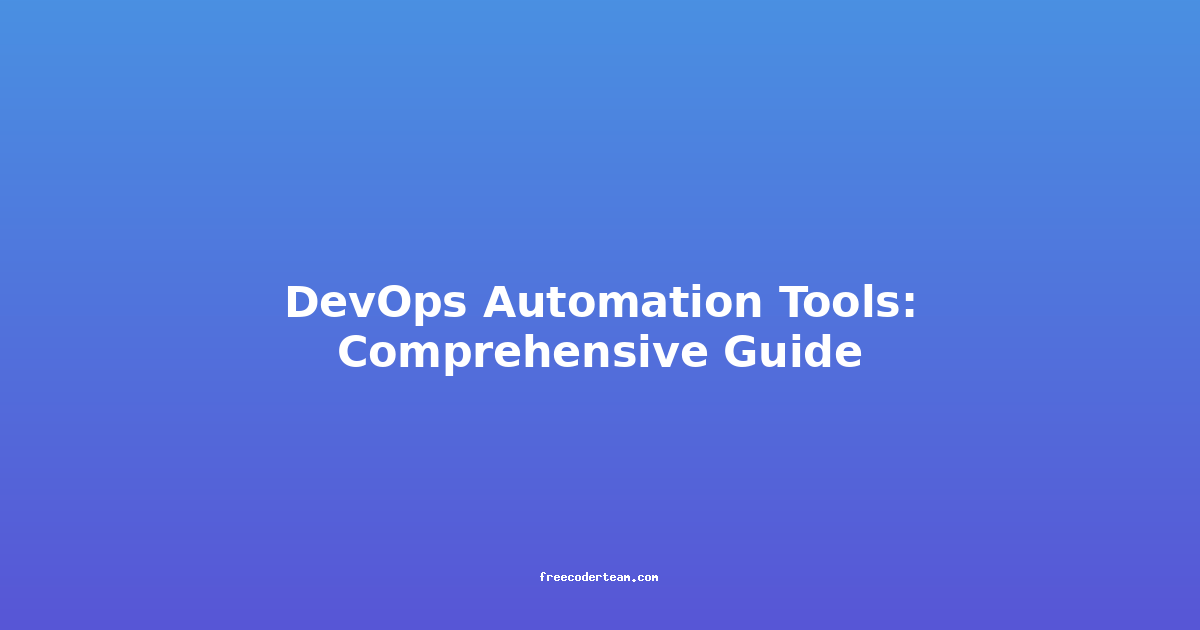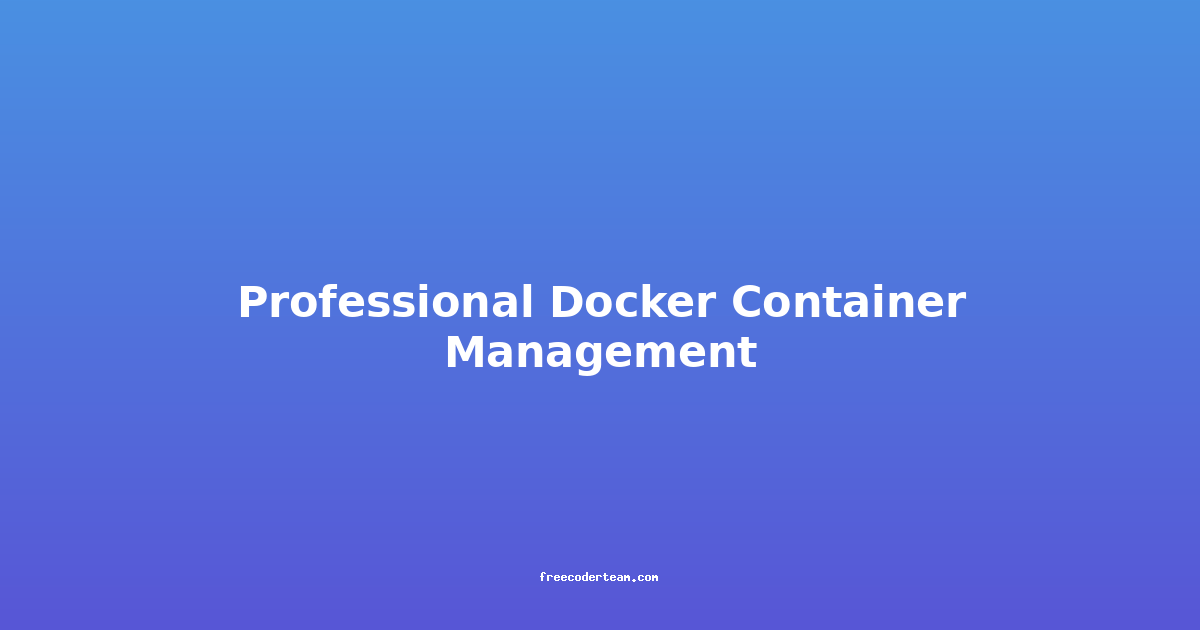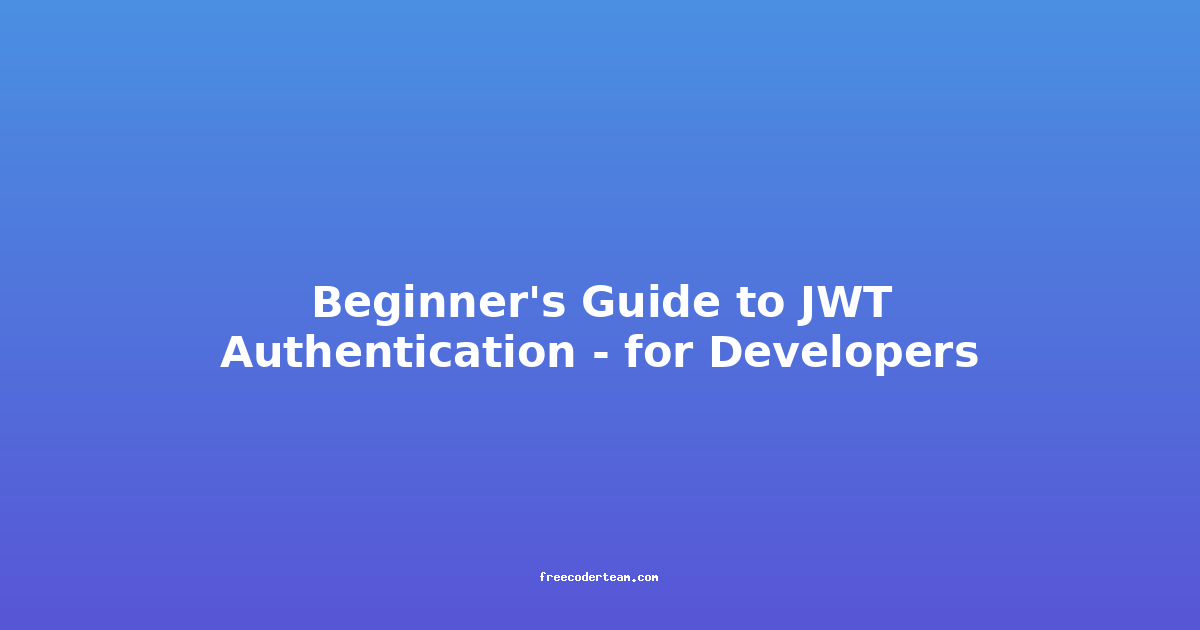DevOps Automation Tools: A Comprehensive Guide
In the fast-paced world of software development, DevOps has emerged as a critical practice for delivering high-quality software efficiently. DevOps is all about collaboration, automation, and continuous improvement to streamline the software development lifecycle. However, achieving these goals is not possible without the right tools to support automation. This comprehensive guide will explore some of the most popular DevOps automation tools, their features, use cases, and best practices to help you implement them effectively.
Table of Contents
- Introduction to DevOps Automation
- Key DevOps Automation Tools
- Best Practices for DevOps Automation
- Choosing the Right Tool for Your Needs
- Conclusion
Introduction to DevOps Automation
DevOps automation is the process of automating repetitive and time-consuming tasks in the software development lifecycle, including testing, building, deploying, and managing infrastructure. By automating these tasks, teams can reduce errors, increase efficiency, and accelerate time-to-market. Automation tools are the backbone of this approach, enabling organizations to achieve continuous integration, continuous delivery (CI/CD), and infrastructure management with ease.
Key DevOps Automation Tools
1. Jenkins
Overview:
Jenkins is one of the most popular open-source automation servers for implementing CI/CD pipelines. It is highly extensible with a vast ecosystem of plugins, allowing developers to customize workflows to meet their specific needs.
Features:
- Highly customizable with over 2,000 plugins.
- Supports a wide range of programming languages and testing frameworks.
- Integrates seamlessly with version control systems like Git.
- Offers both GUI and CLI interfaces.
Use Case:
Imagine a team working on a web application that requires frequent updates. Using Jenkins, they can automate the following workflow:
- Code Commit: Developers push code changes to a Git repository.
- Build and Test: Jenkins automatically triggers a build and runs unit tests.
- Deployment: If tests pass, Jenkins deploys the application to a staging environment for further testing.
- Production: Once validated, the application is automatically deployed to production.
Example Code:
pipeline {
agent any
stages {
stage('Build') {
steps {
echo 'Building the application...'
sh 'mvn clean package'
}
}
stage('Test') {
steps {
echo 'Running tests...'
sh 'mvn test'
}
}
stage('Deploy') {
steps {
echo 'Deploying to staging...'
sh 'scp target/myapp.war user@staging:/var/www/myapp.war'
}
}
}
}
Best Practices:
- Use Jenkins pipelines for reproducible builds.
- Implement branch-based pipelines to handle different environments (e.g., dev, staging, prod).
- Regularly update Jenkins and its plugins to avoid security vulnerabilities.
2. GitLab CI/CD
Overview:
GitLab CI/CD is an integrated CI/CD solution that comes with GitLab's development platform. It allows teams to define their pipelines using .gitlab-ci.yml files, making it easy to manage and version control their CI/CD configurations.
Features:
- Built-in support for GitLab repositories.
- Easy configuration using YAML files.
- Native integration with GitLab's project management features.
- Supports parallel job execution for faster builds.
Use Case:
A team working on a microservices-based application can use GitLab CI/CD to automate the following:
- Code Commit: Developers push changes to the GitLab repository.
- Build and Test: GitLab CI/CD automatically builds Docker images and runs tests for each service.
- Deploy: If tests pass, the application is deployed to a Kubernetes cluster.
Example Code:
stages:
- build
- test
- deploy
build:
stage: build
script:
- docker build -t myapp:latest .
test:
stage: test
script:
- docker run myapp:latest ./run-tests
deploy:
stage: deploy
script:
- kubectl apply -f deployment.yaml
Best Practices:
- Leverage GitLab's built-in features like pipelines and environments for better visibility.
- Use multi-stage pipelines to separate build, test, and deploy stages.
- Automate security scans and linting as part of the pipeline.
3. Ansible
Overview:
Ansible is an open-source IT automation tool that simplifies infrastructure management, configuration management, and application deployment. It uses a declarative approach, making it easy to define and maintain configurations.
Features:
- Agentless architecture (no need to install additional software on managed nodes).
- Uses YAML-based playbooks for automation.
- Supports ad-hoc commands for quick tasks.
- Extensive module library for various cloud providers and platforms.
Use Case:
A team managing a fleet of servers can use Ansible to automate the following:
- Provision Servers: Automatically install and configure operating systems and dependencies.
- Deploy Applications: Push application code to multiple servers.
- Update Configurations: Make consistent changes across all servers.
Example Code:
---
- name: Install and configure Nginx
hosts: webservers
become: true
tasks:
- name: Update package index
apt:
update_cache: yes
- name: Install Nginx
apt:
name: nginx
state: present
- name: Start Nginx service
service:
name: nginx
state: started
Best Practices:
- Use roles and variables for better organization and reusability.
- Keep playbooks version-controlled to track changes.
- Automate infrastructure provisioning and deployment using Ansible.
4. Terraform
Overview:
Terraform is an open-source infrastructure-as-code (IaC) tool that allows developers to declaratively define and manage infrastructure. It supports a wide range of cloud providers and on-premises solutions.
Features:
- Uses a declarative language (HCL) for defining infrastructure.
- Supports state management to track changes over time.
- Integrates with version control systems for collaboration.
- Provides a consistent experience across different cloud providers.
Use Case:
A team deploying a multi-cloud application can use Terraform to automate the following:
- Provision Resources: Automatically create virtual machines, networks, and databases.
- Configure Resources: Set up configurations and dependencies.
- Update Infrastructure: Make changes to infrastructure without manual intervention.
Example Code:
provider "aws" {
region = "us-west-2"
}
resource "aws_instance" "example" {
ami = "ami-0c55b159cbfafe1f0"
instance_type = "t2.micro"
tags = {
Name = "example"
}
}
Best Practices:
- Use modules to encapsulate reusable infrastructure definitions.
- Implement version control for Terraform configurations.
- Regularly review and update infrastructure definitions to avoid configuration drift.
5. Docker
Overview:
Docker is a containerization platform that allows developers to package applications and their dependencies into lightweight, portable containers. It simplifies application deployment and ensures consistency across environments.
Features:
- Containerization for consistent environments.
- Docker Compose for managing multi-container applications.
- Docker Hub for sharing and distributing images.
- Integration with CI/CD tools for automated builds and deployments.
Use Case:
A team working on a Python application can use Docker to automate the following:
- Build Docker Image: Automatically build a Docker image from a
Dockerfile. - Test Image: Run tests inside the container to ensure functionality.
- Deploy Image: Push the image to a container registry and deploy it to production.
Example Code:
# Use an official Python runtime as a parent image
FROM python:3.9-slim
# Set the working directory in the container
WORKDIR /app
# Copy the current directory contents into the container at /app
COPY . /app
# Install any needed packages specified in requirements.txt
RUN pip install --no-cache-dir -r requirements.txt
# Make port 5000 available to the world outside this container
EXPOSE 5000
# Define environment variable
ENV NAME World
# Run app.py when the container launches
CMD ["python", "app.py"]
Best Practices:
- Use multi-stage builds to reduce image size.
- Automate Docker image builds and deployments using CI/CD pipelines.
- Use official base images to ensure security and reliability.
Best Practices for DevOps Automation
-
Version Control Everything:
Treat infrastructure, pipelines, and configurations as code and version control them. This ensures consistency, traceability, and collaboration. -
Automate Everything:
Automate not just deployments but also testing, infrastructure provisioning, and monitoring. This reduces manual errors and accelerates the development process. -
Implement CI/CD Pipelines:
Use tools like Jenkins, GitLab CI/CD, or GitHub Actions to create end-to-end CI/CD pipelines that automate the entire software delivery process. -
Monitor and Log:
Use monitoring tools to track the health of your pipelines and infrastructure. Log all activities to debug issues and improve processes. -
Secure Your Pipelines:
Implement security best practices such as secret management, least privilege access, and regular security scans. -
Regularly Review and Update:
Keep your automation scripts, configurations, and infrastructure definitions up to date to avoid technical debt and configuration drift.
Choosing the Right Tool for Your Needs
Selecting the right DevOps automation tool depends on your specific requirements, team structure, and existing infrastructure. Here are some considerations:
- CI/CD Needs: If you need a robust CI/CD pipeline, tools like Jenkins and GitLab CI/CD are excellent choices.
- Infrastructure Management: For infrastructure automation, tools like Ansible and Terraform are ideal.
- Containerization: If your application is containerized, Docker is a must-have.
- Budget and Licensing: Open-source tools like Jenkins and Ansible are great for cost-sensitive projects, while commercial solutions like AWS CodePipeline offer enterprise-grade features.
Conclusion
DevOps automation tools are essential for modern software development teams to achieve agility, efficiency, and scalability. By leveraging tools like Jenkins, GitLab CI/CD, Ansible, Terraform, and Docker, teams can automate repetitive tasks, reduce errors, and accelerate time-to-market. Remember to follow best practices, such as version controlling configurations, automating everything, and monitoring your pipelines, to maximize the benefits of these tools.
Implementing DevOps automation is not just about choosing the right tools; it's about fostering a culture of collaboration, continuous improvement, and innovation. By doing so, you can build a robust and efficient software delivery pipeline that meets the demands of today's fast-paced development environment.
Stay tuned for more insights and tutorials on DevOps automation! 🚀