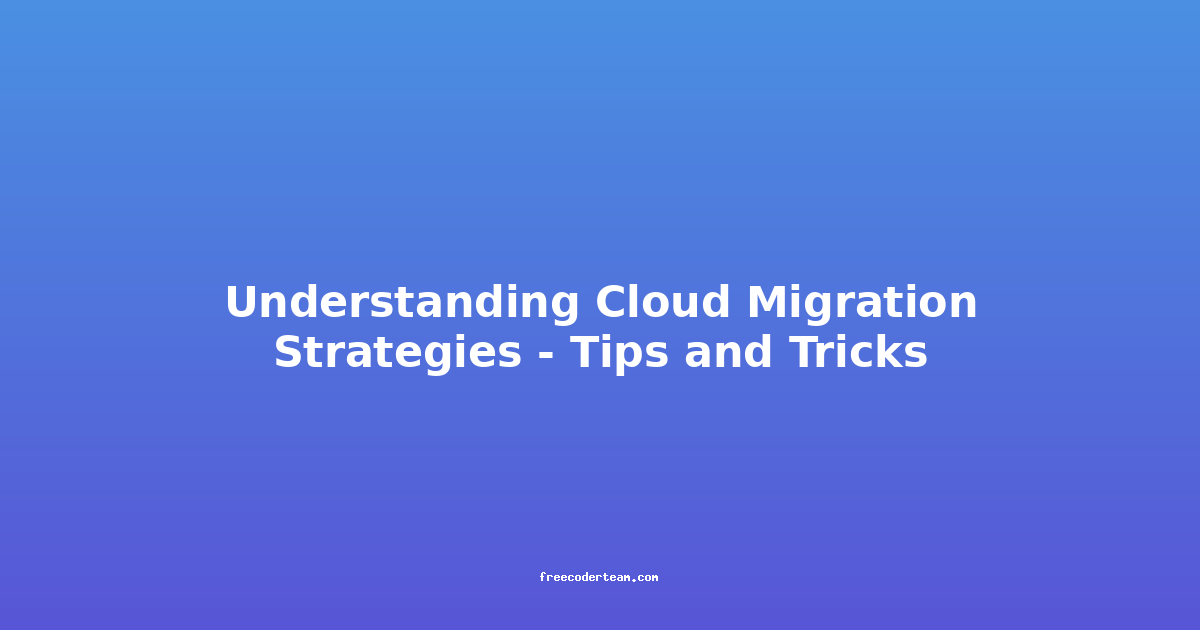DevOps Automation Tools: A Comprehensive Tutorial
DevOps is all about streamlining software development and deployment processes to deliver high-quality software faster and more reliably. At the heart of DevOps are automation tools that help automate repetitive, error-prone, and time-consuming tasks, allowing teams to focus on innovation and value creation. In this tutorial, we'll explore some of the most popular DevOps automation tools, their use cases, practical examples, and best practices to help you implement them effectively.
Table of Contents
- Introduction to DevOps Automation
- Key DevOps Automation Tools
- Best Practices for DevOps Automation
- Practical Example: Building a CI/CD Pipeline with Jenkins
- Conclusion
Introduction to DevOps Automation
DevOps automation is about using tools and scripts to automate tasks such as building, testing, deploying, and monitoring software. The goal is to reduce human intervention, minimize errors, and accelerate the delivery process. By automating manual tasks, teams can achieve continuous integration (CI) and continuous delivery (CD), which are key principles of DevOps.
Key DevOps Automation Tools
1. Jenkins
Overview: Jenkins is one of the most popular open-source CI/CD automation servers. It is highly extensible and can run almost anywhere, making it a versatile choice for automating build, test, and deployment workflows.
Use Case: Jenkins is ideal for complex, multi-step pipelines that require integration with various tools and environments. It supports a wide range of plugins to integrate with version control systems (e.g., Git), testing frameworks, and cloud providers.
Example: Setting up a simple Jenkins pipeline to build and test a Python application.
pipeline {
agent any
stages {
stage('Clone Repository') {
steps {
git url: 'https://github.com/example/repo.git'
}
}
stage('Install Dependencies') {
steps {
sh 'pip install -r requirements.txt'
}
}
stage('Run Tests') {
steps {
sh 'pytest'
}
}
stage('Build Docker Image') {
steps {
sh 'docker build -t myapp .'
}
}
}
}
Key Features:
- Extensibility: Supports plugins for integration with various tools.
- Scalability: Can handle large, distributed environments.
- Ease of Use: User-friendly interface for beginners.
2. GitLab CI/CD
Overview: GitLab CI/CD is a fully integrated CI/CD tool that comes with GitLab's DevOps platform. It allows you to define CI/CD pipelines directly in your code repository using .gitlab-ci.yml files.
Use Case: Ideal for teams already using GitLab for version control. It offers a seamless CI/CD experience without the need for additional tools.
Example: A .gitlab-ci.yml file for building and testing a Node.js application.
stages:
- build
- test
build:
stage: build
script:
- npm install
artifacts:
paths:
- node_modules/
test:
stage: test
script:
- npm test
Key Features:
- Integrated: Works seamlessly with GitLab's version control system.
- Scalable: Can handle both small and large-scale projects.
- Security: Built-in security features like secret variable management.
3. AWS CodePipeline
Overview: AWS CodePipeline is a fully managed continuous delivery service that enables you to model, visualize, and automate your release workflows.
Use Case: Perfect for teams using AWS services, as it integrates seamlessly with other AWS tools like CodeBuild, CodeDeploy, and S3.
Example: Setting up a CodePipeline for a web application.
-
Create a Pipeline:
- Use the AWS Console or AWS CLI to define stages (Source, Build, Deploy).
- Integrate with CodeCommit for source control and CodeBuild for building the application.
-
CodeBuild Configuration:
- Define a
buildspec.ymlfile to specify build commands.
version: 0.2 phases: install: runtime-versions: nodejs: 14 build: commands: - npm install - npm run build artifacts: files: - build/** base-directory: . - Define a
Key Features:
- Managed Service: Fully managed by AWS, reducing operational overhead.
- Integration: Deep integration with other AWS services.
- Scalability: Scales automatically to handle high workloads.
4. Terraform
Overview: Terraform is an infrastructure-as-code (IaC) tool that allows you to define and manage cloud infrastructure using declarative configuration files.
Use Case: Ideal for managing cloud infrastructure across multiple providers, ensuring consistency and reducing human error.
Example: Creating an AWS EC2 instance using Terraform.
provider "aws" {
region = "us-west-2"
}
resource "aws_instance" "example" {
ami = "ami-0c55b159cbfafe1f0"
instance_type = "t2.micro"
tags = {
Name = "ExampleEC2"
}
}
Key Features:
- Cross-Platform: Works with multiple cloud providers (AWS, Azure, GCP).
- Version Control: Treat infrastructure changes like code.
- Idempotent: Safe to run multiple times without unintended side effects.
5. Ansible
Overview: Ansible is an open-source IT automation tool that allows you to automate tasks like configuration management, application deployment, and cloud provisioning.
Use Case: Ideal for automating repetitive tasks across multiple servers, ensuring consistency and reducing manual errors.
Example: Deploying a Nginx server using Ansible.
---
- name: Deploy Nginx
hosts: webservers
become: yes
tasks:
- name: Install Nginx
package:
name: nginx
state: present
- name: Start and enable Nginx
service:
name: nginx
state: started
enabled: yes
Key Features:
- Agentless: No need to install agents on target machines.
- Easy to Learn: Uses simple YAML syntax.
- Extensible: Supports modules for various tasks.
Best Practices for DevOps Automation
1. Version Control Everything
- Why: Automating without version control can lead to confusion and errors. Treat your automation scripts and configurations as code.
- How: Use tools like Git to manage and track changes in your automation scripts.
2. Keep Pipelines Simple
- Why: Complex pipelines are harder to maintain and debug.
- How: Break down tasks into small, reusable stages and use modular approaches.
3. Use Parameterized Builds
- Why: Parameterized builds allow you to reuse pipelines for different environments or configurations.
- How: Use variables in your pipeline scripts to configure different settings.
4. Monitor and Log
- Why: Automation without monitoring can lead to undetected failures.
- How: Use tools like Prometheus, Grafana, or built-in logging features of your automation tools.
5. Automate Everything
- Why: Automation reduces human error and accelerates delivery.
- How: Identify manual tasks and automate them using scripts or tools.
Practical Example: Building a CI/CD Pipeline with Jenkins
Let's walk through a practical example of setting up a CI/CD pipeline for a Python web application using Jenkins.
Step 1: Install Jenkins
- Download and install Jenkins from the official website.
- Install necessary plugins like Git, Python, and Docker.
Step 2: Create a New Pipeline
-
Go to Jenkins Dashboard:
- Click on "New Item" and choose "Pipeline".
- Enter a name for your pipeline (e.g.,
Python-App-Pipeline).
-
Pipeline Configuration:
- Choose "Pipeline" under "Definition".
- Select "Pipeline Script" and enter the following script:
pipeline {
agent any
stages {
stage('Clone Repository') {
steps {
git url: 'https://github.com/example/python-app.git'
}
}
stage('Install Dependencies') {
steps {
sh 'pip install -r requirements.txt'
}
}
stage('Run Tests') {
steps {
sh 'pytest'
}
}
stage('Build Docker Image') {
steps {
withCredentials([usernamePassword(credentialsId: 'docker-cred', usernameVariable: 'USERNAME', passwordVariable: 'PASSWORD')]) {
sh '''
docker build -t my-python-app .
docker login -u $USERNAME -p $PASSWORD
docker push my-python-app
'''
}
}
}
stage('Deploy to Staging') {
steps {
sh 'kubectl apply -f deployment.yaml'
}
}
}
}
Step 3: Configure Credentials
- Go to Manage Jenkins > Manage Credentials > System > Global credentials.
- Add your Docker registry credentials as a username/password pair.
Step 4: Run the Pipeline
- Trigger the pipeline manually or configure it to run on pushes to your Git repository.
- Monitor the pipeline execution in the Jenkins dashboard.
Conclusion
DevOps automation tools are essential for modern software development teams looking to streamline their processes and accelerate delivery. Tools like Jenkins, GitLab CI/CD, AWS CodePipeline, Terraform, and Ansible each have their strengths and are suited for different use cases. By following best practices, such as version control, keeping pipelines simple, and automating everything, you can build robust, efficient, and reliable automation workflows.
Remember, the goal of DevOps automation is not just to automate tasks but to foster collaboration, improve quality, and deliver value faster. Start small, iterate, and continuously improve your automation processes to achieve optimal results. Happy automating! 🚀
This tutorial provides a comprehensive overview of DevOps automation tools and practical examples to help you get started. If you have any questions or need further assistance, feel free to ask!