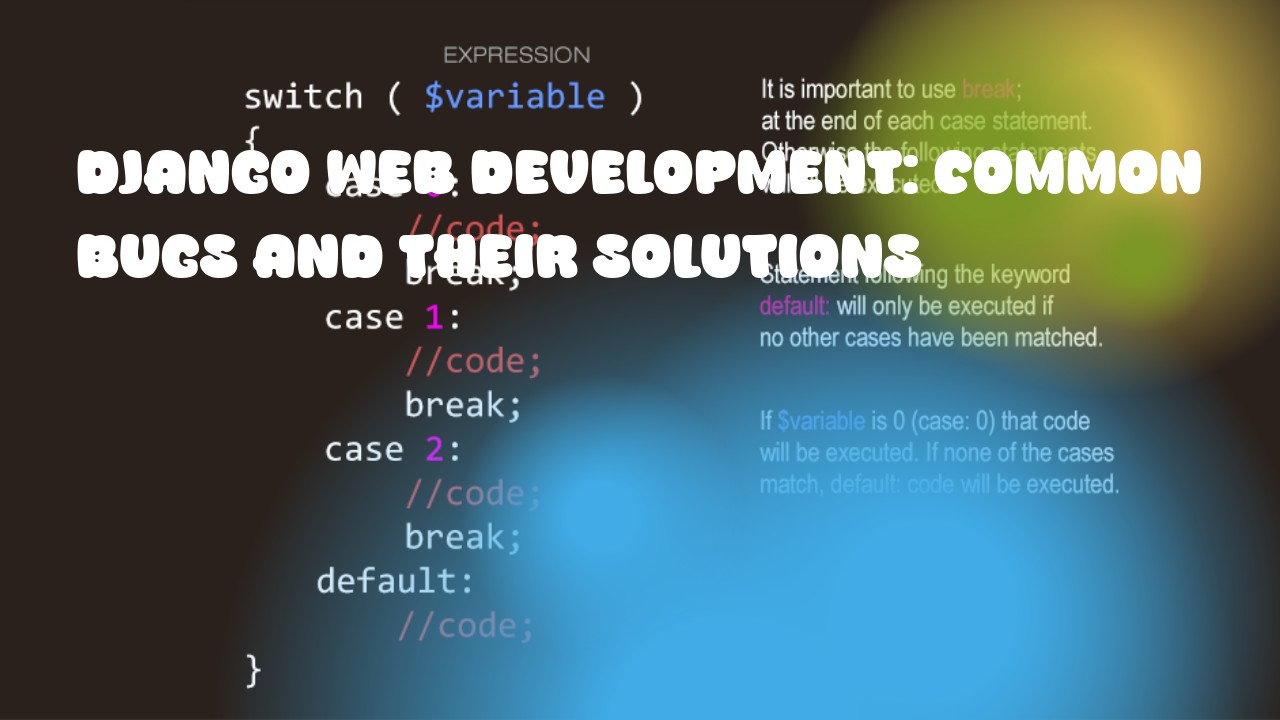-
URL Resolver Errors: If Django is unable to resolve the correct URL pattern, it could lead to a 404 error. To troubleshoot this issue, ensure that your URL patterns are correctly defined in your urls.py file.
-
Template Errors: Missing or incorrect template files can cause a variety of issues in Django. Make sure that all templates exist and have the correct naming convention (e.g., .html). If you're using template inheritance, make sure to correctly import the base template.
-
Views Errors: View functions must return an HttpResponse or a subclass of it. Returning None can lead to a 500 error. Make sure that all views are properly defined and return the correct types of responses.
-
Database Connection Issues: If Django is unable to connect to the database, it will throw an OperationalError. Ensure that your settings.py file contains the correct database configuration (e.g., username, password, host, port).
-
Models Errors: Misconfigured models can cause a variety of issues in Django. Make sure that all fields are defined correctly and that you're using the correct types. If a model field is required but not provided, Django will throw an error.
-
Middleware Errors: Any errors in middleware functions can lead to a 500 error. Ensure that all middleware functions are properly implemented and return the correct type of response.
-
Cache Issues: If your application relies heavily on caching, make sure that it's configured correctly. Missing or incorrect cache settings can cause issues with performance and security.
-
Static Files: Django uses a static files finder to locate static files (CSS, JavaScript, images) for serving them to users. Make sure that your STATIC_URL setting is correct and that all static files are properly defined in your static folder structure.
-
Session Issues: If session data isn't being stored correctly, Django will throw an error. Ensure that the sessions middleware is enabled and that your settings.py file contains the correct configuration for sessions (e.g., ENGINE, KEY_PREFIX).