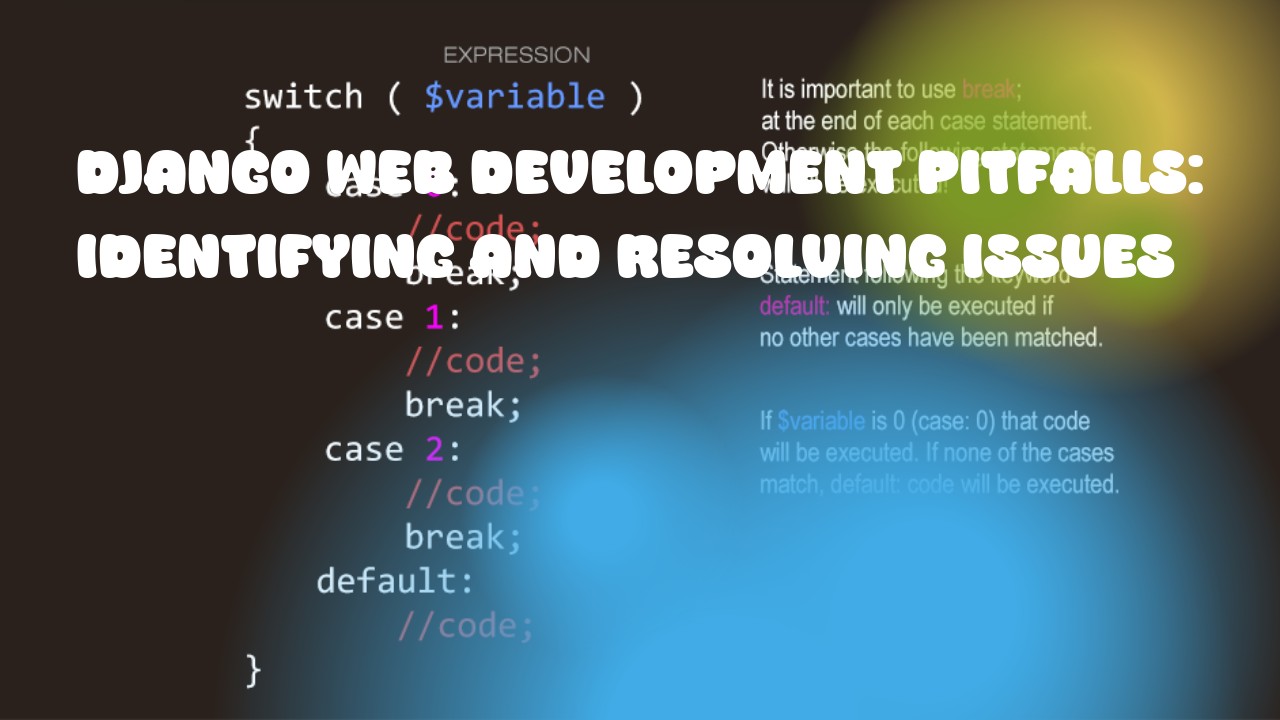Web development is a complex process, and it's easy to fall into various pitfalls that can cause issues in your Django application. Here are some common problems and how to resolve them:
-
URL Errors - Check the URL patterns defined in your urls.py file. Make sure they match with the views you have created. Also, verify if the views are correct by accessing them directly from the browser.
-
Template Errors - This error occurs when a template has a syntax error or does not exist at all. Check for any syntax errors in your templates and make sure they are properly closed. If the template is missing, check that you have spelled it correctly and it exists in the correct directory.
-
Model Errors - Check if the models you're using are defined correctly and have been properly referenced in your views. Also, double-check that all the fields and methods in your model are functioning as expected.
-
Database Errors - Ensure that your database is running smoothly by checking for any errors or issues with it. You can do this by attempting to connect to it from the command line or using a tool like phpMyAdmin.
-
Middleware Errors - Make sure all the middlewares you're using are properly configured and working as expected. If you are not sure about your middleware, consult with a web developer or seek help online.
-
Security Issues - Always be vigilant for security threats such as SQL injection, cross-site scripting (XSS), and Cross-Site Request Forgery (CSRF). Make sure to use Django's built-in methods to prevent these issues, like using Django’s form validation and sanitization tools.
-
Deployment Issues - If you are having difficulty deploying your application, ensure that it is properly configured for production use. Test your application on a staging server before going live to catch any potential issues early.
Remember, the key to resolving these pitfalls is understanding what went wrong and how to fix it. Always keep an open mind and use debugging tools to help you find the root cause of your problem.