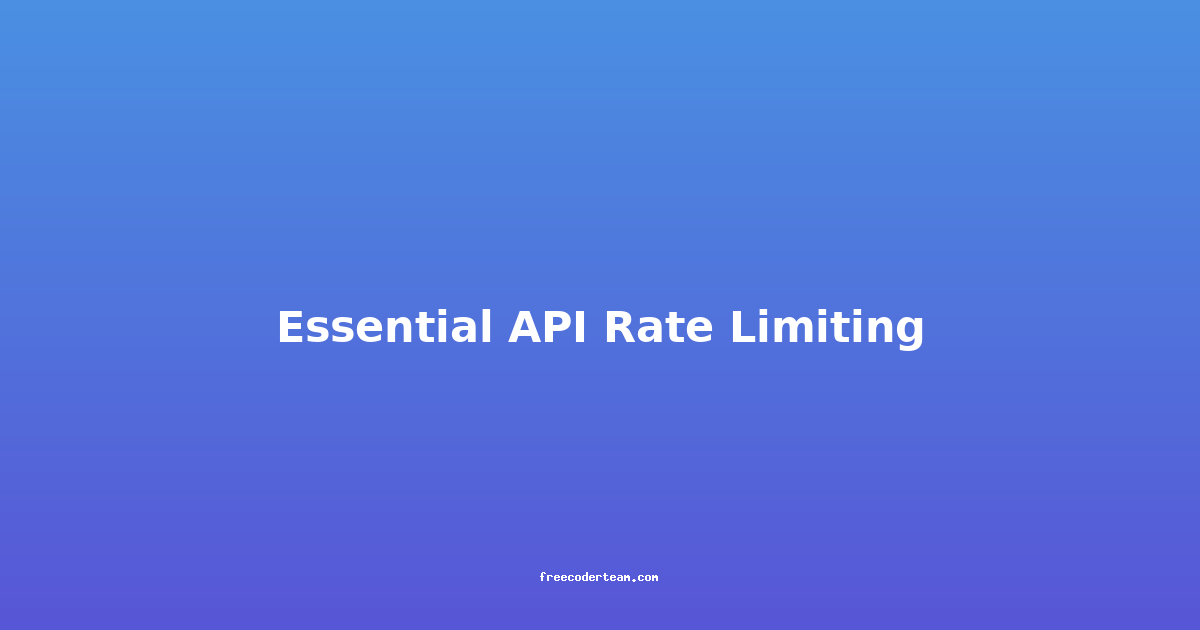Essential API Rate Limiting: Best Practices and Practical Insights
API rate limiting is a crucial aspect of API design and management. It ensures that APIs remain stable, secure, and performant by restricting the number of requests a client can make within a specified time frame. Without rate limiting, APIs can be overwhelmed by excessive traffic, leading to performance degradation, resource exhaustion, or even security vulnerabilities like denial-of-service (DoS) attacks.
In this comprehensive guide, we’ll explore the essentials of API rate limiting, including why it’s important, how it works, best practices for implementation, and practical examples to help you apply it effectively.
Table of Contents
- What is API Rate Limiting?
- Why is Rate Limiting Important?
- How Does Rate Limiting Work?
- Types of Rate Limiting
- Best Practices for Rate Limiting
- Implementation Examples
- How to Communicate Rate Limits to Clients
- Handling Rate Limit Exceedance
- Conclusion
What is API Rate Limiting?
API rate limiting is a mechanism that controls the number of requests a client can make to an API within a given time period. For example, an API might allow a user to make 10 requests per minute or 100 requests per hour. When a client exceeds the defined limit, the API will return an error response (commonly a 429 Too Many Requests HTTP status code) to prevent further requests.
Rate limiting is not just about throttling traffic; it’s also about protecting your API infrastructure from abuse, ensuring fair usage, and providing a consistent experience for all users.
Why is Rate Limiting Important?
-
Preventing API Overload: By limiting the number of requests, rate limiting prevents an API from being overwhelmed by a large number of requests, which could lead to server crashes or degraded performance.
-
Fair Usage: Rate limiting ensures that all clients, whether they are individuals or applications, have a fair share of the API’s resources. This is particularly important for APIs that are used by multiple applications or third-party developers.
-
Security: It helps protect against DoS attacks, where an attacker sends a large number of requests to disrupt the API. Rate limiting acts as a barrier, filtering out malicious traffic.
-
Cost Management: For APIs that have usage-based pricing, rate limiting can help manage costs by ensuring clients stay within their allotted usage limits.
How Does Rate Limiting Work?
Rate limiting typically involves two key components:
- Request Counting: Tracking the number of requests made by a client within a specific time frame.
- Enforcement: Enforcing the limit by returning an error response when the limit is exceeded.
APIs can implement rate limiting in several ways, depending on the use case and the technology stack.
Types of Rate Limiting
1. Fixed Window Rate Limiting
In this approach, requests are counted within fixed time intervals (e.g., 1 minute, 1 hour). If the client exceeds the limit within that window, they are blocked until the window resets.
Example:
- Limit: 10 requests per minute
- Time Window: 1 minute
- If a user makes 11 requests in the first minute, they will be blocked until the next minute starts.
Pros:
- Simple to implement.
- Easy to understand and explain to clients.
Cons:
- Can lead to "burstiness," where clients are suddenly blocked at the end of a window, even if their usage is spread out.
2. Sliding Window Rate Limiting
This approach counts requests over a rolling time period, providing a more granular and fair distribution of requests. For example, a client might have a limit of 10 requests over the last 60 seconds.
Example:
- Limit: 10 requests in the last 60 seconds
- If a user makes 10 requests at the 30-second mark, they can still make requests in the next 30 seconds without hitting the limit.
Pros:
- More flexible and fair to clients.
- Reduces burstiness issues.
Cons:
- More complex to implement, as it requires tracking requests over a sliding time frame.
3. Leaky Bucket Algorithm
The leaky bucket algorithm allows a fixed number of requests to be "stored" in a virtual bucket. Requests "fill" the bucket, and if the bucket overflows, requests are rejected. The bucket gradually "leaks" requests, allowing new ones to be processed.
Example:
- Bucket capacity: 10 requests
- Leak rate: 1 request per second
- If a client sends 10 requests in one second, the bucket will be full, and subsequent requests will be blocked until the bucket leaks enough requests to make space.
Pros:
- Smooths out traffic bursts.
- Simple implementation.
Cons:
- Less flexible compared to other algorithms.
4. Token Bucket Algorithm
The token bucket algorithm works by allowing clients to "spend" tokens to make requests. Tokens are replenished at a fixed rate. If a client runs out of tokens, they are blocked until more tokens are available.
Example:
- Bucket size: 10 tokens
- Refill rate: 1 token per second
- If a client makes 10 requests in the first second, they will be blocked until tokens are refilled.
Pros:
- Highly flexible and adaptable to varying traffic patterns.
- Good for handling bursty traffic.
Cons:
- More complex to implement compared to simpler algorithms.
Best Practices for Rate Limiting
-
Define Clear Limits: Be transparent about the rate limits you set. Clearly document the limits in your API documentation so clients know what to expect.
-
Use Headers for Communication: Use HTTP headers like
X-RateLimit-Limit,X-RateLimit-Remaining, andX-RateLimit-Resetto communicate rate limit information to clients. This helps developers understand how many requests they can make and when they can resume. -
Implement Graceful Degradation: When a client exceeds the rate limit, provide a meaningful error response (e.g.,
429 Too Many Requests) with details about when they can resume making requests. -
Differentiate Between Users: Implement different rate limits for different types of users. For example, premium users might have higher limits than regular users.
-
Monitor and Adjust: Regularly monitor your API’s usage patterns and adjust rate limits as needed. Overly restrictive limits can frustrate legitimate users, while too lenient limits can lead to abuse.
-
Use Middleware or Libraries: Leverage existing libraries or middleware for rate limiting rather than building from scratch. This ensures reliability and reduces the risk of errors.
Implementation Examples
1. Using Django Rate Limiting
In Django, you can use the django-ratelimit library to implement rate limiting.
Installation:
pip install django-ratelimit
Usage:
from ratelimit.decorators import ratelimit
@ratelimit(key='ip', rate='10/m', block=True)
def my_view(request):
# Your view logic here
return HttpResponse("Hello, World!")
In this example:
key='ip': Limits based on the client's IP address.rate='10/m': Allows 10 requests per minute.block=True: Blocks requests that exceed the limit.
2. Using Redis for Rate Limiting
Redis is a popular choice for implementing rate limiting due to its high performance and support for data structures like counters and timestamps.
Example:
import redis
from time import time
# Redis connection
redis_client = redis.StrictRedis(host='localhost', port=6379, db=0)
def rate_limit(client_id, limit, window):
now = int(time())
key = f"rate_limit:{client_id}"
# Get all timestamps of requests in the window
timestamps = redis_client.zrangebyscore(key, now - window, now + window)
# If the number of timestamps exceeds the limit, return False
if len(timestamps) >= limit:
return False
# Add the current timestamp to the set
redis_client.zadd(key, {now: now})
redis_client.expire(key, window)
return True
# Usage
if rate_limit("user123", 10, 60): # 10 requests per minute
# Process the request
pass
else:
# Return a 429 Too Many Requests error
return HttpResponse("Too Many Requests", status=429)
In this example:
rate_limitfunction tracks the number of requests for a givenclient_idwithin a specifiedwindow(e.g., 60 seconds).- Redis’s
ZSETdata structure is used to store timestamps, ensuring efficient counting and expiration.
How to Communicate Rate Limits to Clients
When implementing rate limiting, it’s crucial to communicate the limits to your API clients. Here are some best practices:
-
Use HTTP Headers: Include rate limit information in HTTP response headers. For example:
X-RateLimit-Limit: 100 X-RateLimit-Remaining: 50 X-RateLimit-Reset: 1623456789X-RateLimit-Limit: The total number of requests allowed in the given time window.X-RateLimit-Remaining: The number of requests remaining in the current window.X-RateLimit-Reset: The UNIX timestamp when the current window resets.
-
API Documentation: Clearly document rate limits in your API’s documentation, including how to interpret the headers and what actions to take when limits are exceeded.
-
Error Responses: When a client exceeds the rate limit, return a
429 Too Many Requestsstatus code with a clear message explaining the situation.
Handling Rate Limit Exceedance
When a client exceeds the rate limit, it’s important to handle the situation gracefully:
-
Return a
429 Too Many RequestsResponse: This HTTP status code clearly indicates that the client has exceeded the rate limit. -
Include Retry-After Header: Use the
Retry-Afterheader to suggest when the client can retry the request. For example:Retry-After: 60This tells the client to wait 60 seconds before retrying.
-
Provide Feedback: Include a message in the response body explaining the situation and how to resolve it.
Conclusion
API rate limiting is a critical component of API design, ensuring stability, security, and fairness. By understanding the different types of rate limiting algorithms, implementing best practices, and communicating limits effectively, you can build robust and reliable APIs.
Whether you’re using Django’s built-in rate limiting tools, leveraging Redis for scalable solutions, or designing your own implementation, the key is to strike a balance between protecting your infrastructure and providing a seamless experience for your API clients.
Remember, rate limiting is not just about restricting traffic—it’s about fostering a healthy ecosystem where all users can benefit from your API.
Next steps:
- Review your existing API’s traffic patterns and consider implementing rate limiting if you haven’t already.
- Experiment with different rate limiting algorithms to find the best fit for your use case.
- Document your rate limits clearly to avoid confusion among developers using your API.
By following the best practices and examples provided in this guide, you’ll be well-equipped to implement effective rate limiting and ensure the success of your API.