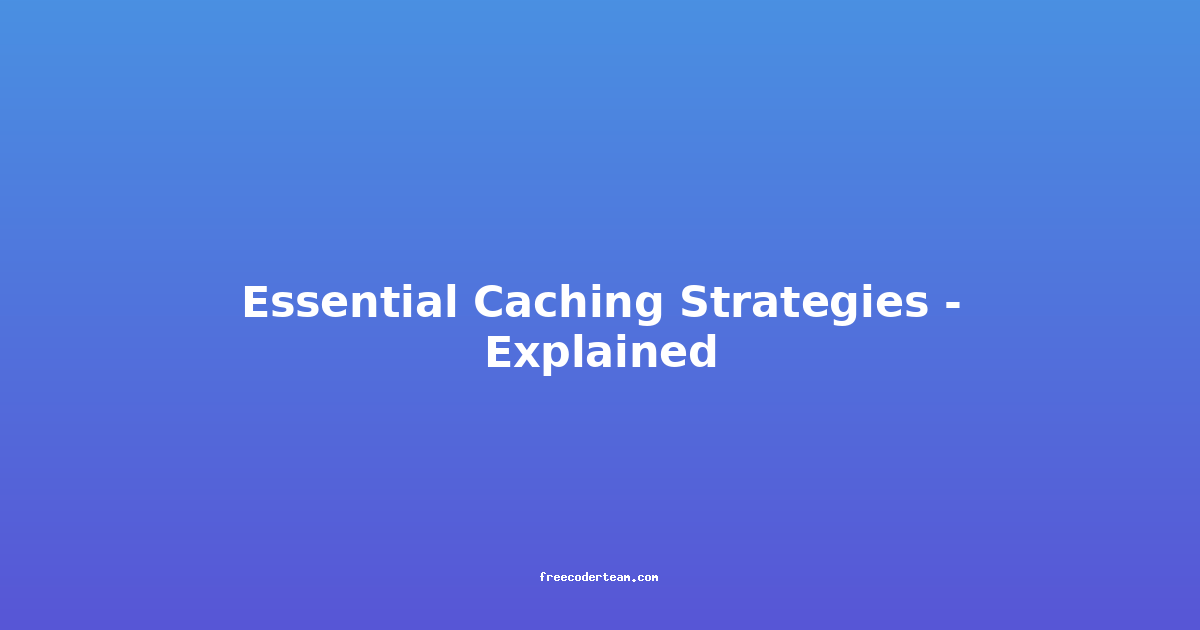Essential Caching Strategies: Explained
Caching is a fundamental technique in software development that optimizes performance by storing frequently accessed data in a temporary storage layer. This reduces the need to fetch data from slower, more resource-intensive sources like databases, APIs, or external services. By implementing caching effectively, developers can significantly enhance application performance, reduce latency, and improve scalability.
In this blog post, we will explore the essential caching strategies, their use cases, best practices, and practical examples to help you implement caching effectively in your applications.
Table of Contents
- What is Caching?
- Why Use Caching?
- Essential Caching Strategies
- Best Practices for Caching
- Practical Example: Implementing Cache-aside Pattern
- Conclusion
What is Caching?
Caching involves storing data in a fast-access storage layer, such as memory or a local file system, to reduce the number of times the application needs to retrieve data from slower sources. When a request for data is made, the system first checks the cache. If the data is available in the cache (a cache hit), it is served quickly. If not (a cache miss), the system retrieves the data from the original source, stores it in the cache, and then serves it to the user.
Why Use Caching?
Caching provides several benefits:
- Improved Performance: Reduces the load on databases and APIs by serving data from a faster storage layer.
- Reduced Latency: Data retrieval from a cache is much quicker than from a database or remote service.
- Scalability: Caching can handle a high volume of requests without overloading backend systems.
- Cost Efficiency: Reduces the need for expensive database queries or API calls.
However, caching also introduces complexity, such as managing cache consistency, expiration, and invalidation. Balancing these trade-offs is key to effective caching.
Essential Caching Strategies
1. In-Memory Caching
What is it?
In-memory caching stores data directly in the application's memory, making it the fastest caching strategy. It is ideal for short-term, frequently accessed data.
Use Cases:
- Storing user session data.
- Caching intermediate results of complex computations.
- Speeding up API responses.
Example:
Using Python's cachetools library:
from cachetools import cached, TTLCache
import time
# Create a cache with a maximum size of 100 items and a TTL of 60 seconds
cache = TTLCache(maxsize=100, ttl=60)
@cached(cache)
def fetch_data_from_db(key):
print("Fetching data from database...")
# Simulate database fetch
time.sleep(2)
return {"data": f"Data for {key}"}
# First request (cache miss)
print(fetch_data_from_db("user1")) # Output: Fetching data from database...
# Second request (cache hit)
print(fetch_data_from_db("user1")) # Output: (No database fetch, fast response)
2. Distributed Caching
What is it?
Distributed caching involves storing cached data across multiple nodes in a network, making it accessible to all application instances. This is useful in distributed systems where data needs to be shared across servers.
Use Cases:
- Scaling web applications with multiple servers.
- Sharing session data across a cluster.
- Storing large datasets that exceed the memory capacity of a single server.
Example:
Using Redis as a distributed cache:
import redis
import time
# Connect to Redis
r = redis.Redis(host='localhost', port=6379, db=0)
# Cache a value
r.set("user_data", "Some user data", ex=300) # Expiry in 300 seconds
# Retrieve the value
value = r.get("user_data")
print(value) # Output: b"Some user data"
# Simulate cache expiration
time.sleep(300)
value = r.get("user_data")
print(value) # Output: None (cache expired)
3. Cache-aside Pattern
What is it?
The Cache-aside pattern (also known as Read-through caching) involves checking the cache first. If the data is not found, the application retrieves it from the original source, stores it in the cache, and then returns it to the user.
Use Cases:
- Handling real-time data with low latency.
- Ensuring data consistency between the cache and the database.
Example:
Using a simple Python implementation:
class Cache:
def __init__(self):
self.cache = {}
def get(self, key):
return self.cache.get(key)
def set(self, key, value):
self.cache[key] = value
class Database:
def fetch_data(self, key):
print("Fetching data from database...")
# Simulate database fetch
time.sleep(2)
return f"Data for {key}"
def get_data(key, cache, database):
cached_data = cache.get(key)
if cached_data:
print("Data found in cache.")
return cached_data
else:
print("Data not found in cache. Fetching from database.")
data = database.fetch_data(key)
cache.set(key, data) # Store in cache for future use
return data
# Initialize cache and database
cache = Cache()
database = Database()
# First request (cache miss)
print(get_data("user1", cache, database)) # Output: Fetching data from database...
# Second request (cache hit)
print(get_data("user1", cache, database)) # Output: Data found in cache.
4. Write-through Caching
What is it?
Write-through caching ensures that any write operation to the cache is also written to the underlying database or storage layer in real-time. This guarantees that the cache and the database remain in sync.
Use Cases:
- Handling critical data where consistency is paramount.
- Ensuring that data is immediately available across all nodes in a distributed system.
Example:
Using Redis with write-through to a database:
import redis
import mysql.connector
# Connect to Redis
r = redis.Redis(host='localhost', port=6379, db=0)
# Connect to MySQL
db = mysql.connector.connect(
host="localhost",
user="root",
password="password",
database="example_db"
)
def write_data(key, value):
# Write to Redis cache
r.set(key, value)
# Write to MySQL database
cursor = db.cursor()
query = "INSERT INTO cache_table (key, value) VALUES (%s, %s) ON DUPLICATE KEY UPDATE value=%s"
cursor.execute(query, (key, value, value))
db.commit()
# Example usage
write_data("user_data", "Some user data")
5. Cache Preloading
What is it?
Cache preloading involves populating the cache with data before it is requested. This is useful for data that is known to be frequently accessed.
Use Cases:
- Storing static or semi-static data, such as product catalogs or configuration settings.
- Reducing initial load times by having data ready in the cache.
Example:
Populating a Redis cache with product data:
import redis
# Connect to Redis
r = redis.Redis(host='localhost', port=6379, db=0)
# Preload product data
products = {
"p1": "Product 1",
"p2": "Product 2",
"p3": "Product 3"
}
for key, value in products.items():
r.set(key, value)
# Retrieve preloaded data
print(r.get("p1")) # Output: b"Product 1"
6. Time-based Expiration
What is it?
Time-based expiration automatically removes cached data after a specified period. This ensures that the cache does not grow indefinitely and that data remains reasonably fresh.
Use Cases:
- Handling time-sensitive data, such as weather forecasts or stock prices.
- Preventing stale data in the cache.
Example:
Using Redis with time-based expiration:
import redis
import time
# Connect to Redis
r = redis.Redis(host='localhost', port=6379, db=0)
# Set a key with a TTL of 10 seconds
r.set("weather_forecast", "Sunny", ex=10)
# Retrieve the value
print(r.get("weather_forecast")) # Output: b"Sunny"
# Wait for 10 seconds
time.sleep(10)
# Check the value after expiration
print(r.get("weather_forecast")) # Output: None
7. Cache Invalidation
What is it?
Cache invalidation involves removing outdated or incorrect data from the cache. This is necessary when the underlying data changes, and the cache needs to reflect those changes.
Use Cases:
- Handling dynamic data that is frequently updated.
- Ensuring data consistency between the cache and the database.
Example:
Invalidate a cached item in Redis:
import redis
# Connect to Redis
r = redis.Redis(host='localhost', port=6379, db=0)
# Set a key in the cache
r.set("user_profile", "John Doe")
# Invalidate the key
r.delete("user_profile")
# Check if the key exists
print(r.exists("user_profile")) # Output: 0 (key does not exist)
Best Practices for Caching
- Identify Cacheable Data: Not all data is suitable for caching. Focus on frequently accessed, static, or semi-static data.
- Use Appropriate Cache Expiration: Set expiration times based on data freshness requirements.
- Implement Cache Invalidation: Ensure that cached data is updated when the source data changes.
- Monitor Cache Hit Ratios: Track the percentage of requests served from the cache to evaluate its effectiveness.
- Choose the Right Cache Storage: Use in-memory caching for high-speed access and distributed caching for scalability.
- Avoid Overcaching: Caching too much data can lead to increased memory usage and maintenance complexity.
- Consider Cache Partitioning: Distribute cache keys across multiple nodes to handle large datasets.
Practical Example: Implementing Cache-aside Pattern
Let's implement the Cache-aside pattern using Redis as the caching layer and a hypothetical database as the source of truth.
import redis
import time
# Connect to Redis
r = redis.Redis(host='localhost', port=6379, db=0)
# Simulate a database
class Database:
def fetch_data(self, key):
print("Fetching data from database...")
# Simulate database fetch
time.sleep(2)
return f"Data for {key}"
# Cache-aside implementation
def get_data(key):
# Check if data is in cache
cached_data = r.get(key)
if cached_data:
print("Data found in cache.")
return cached_data.decode("utf-8")
# Data not in cache, fetch from database
print("Data not found in cache. Fetching from database.")
database = Database()
data = database.fetch_data(key)
# Store in cache for future use
r.set(key, data, ex=300) # Cache for 300 seconds
return data
# Example usage
print(get_data("user1")) # First request (cache miss)
print(get_data("user1")) # Second request (cache hit)
Output:
Data not found in cache. Fetching from database.
Fetching data from database...
Data found in cache.
Data for user1
Data found in cache.
Data for user1
Conclusion
Caching is a powerful tool for improving application performance, reducing latency, and enhancing scalability. By understanding essential caching strategies such as In-memory caching, Distributed caching, Cache-aside, Write-through, Cache Preloading, Time-based Expiration, and Cache Invalidation, developers can implement caching effectively in their applications.
Remember to follow best practices, such as identifying cacheable data, monitoring cache hit ratios, and choosing appropriate cache storage. With the right approach, caching can significantly enhance the user experience and reduce backend load, ultimately leading to a more robust and efficient application.
Feel free to experiment with these strategies and adapt them to your specific use cases. Happy caching! 🚀
Note: Make sure to install required libraries before running the code. For example, you can install cachetools and redis using pip install cachetools redis.