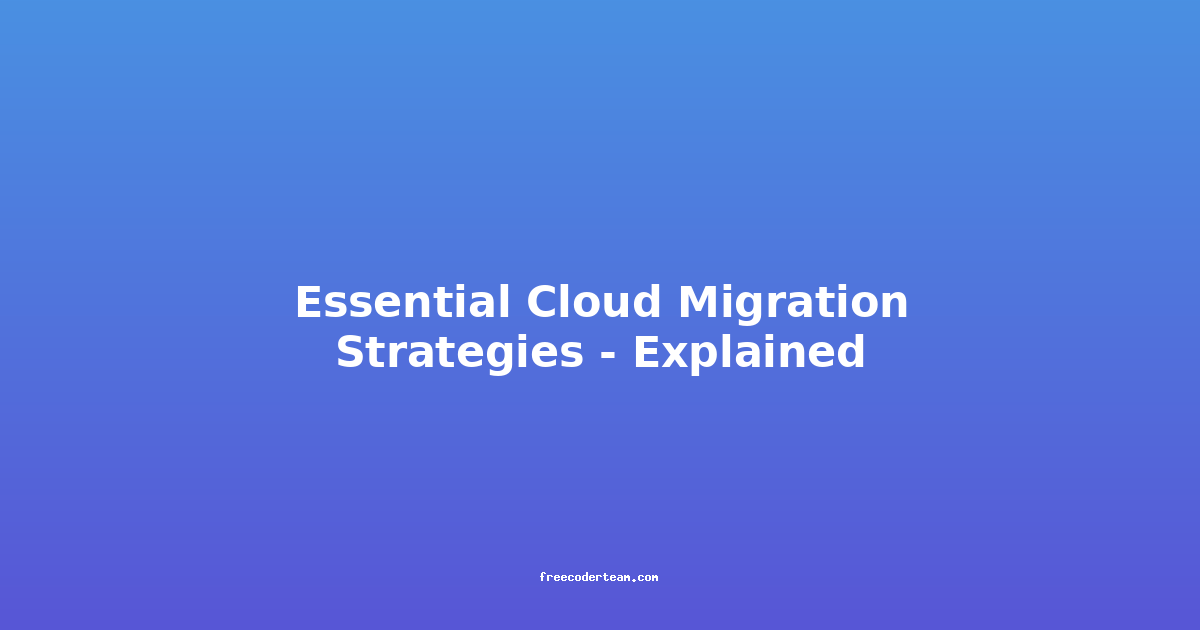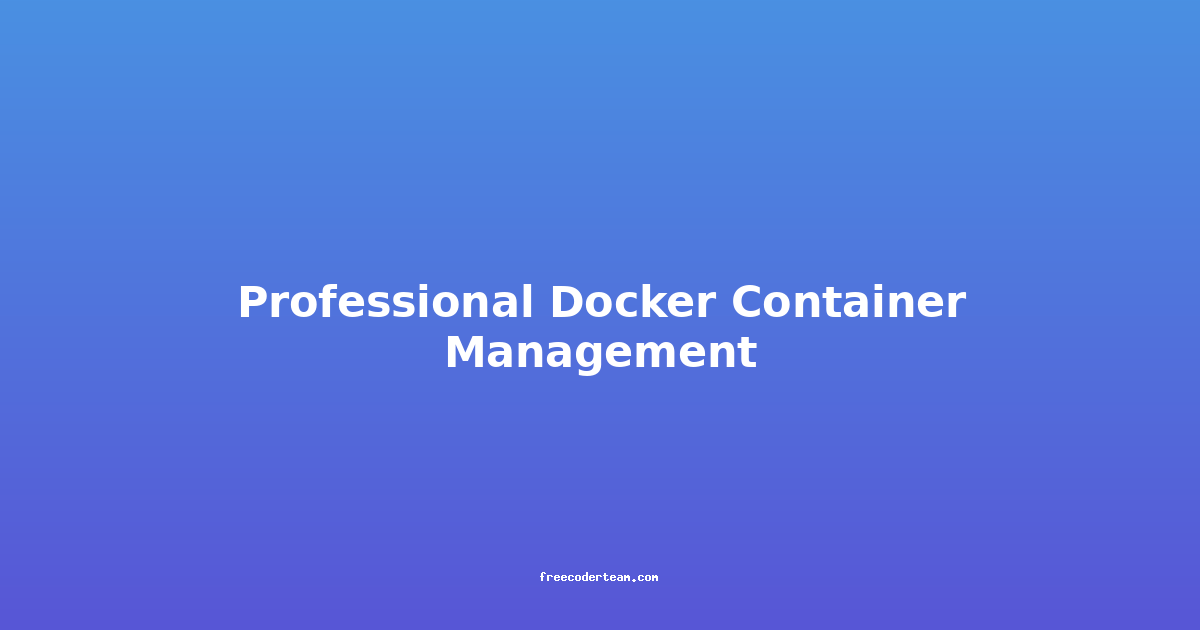Essential Cloud Migration Strategies - Explained
Cloud migration has become a cornerstone of modern IT strategies, offering businesses the ability to scale, innovate, and reduce operational costs. However, migrating to the cloud is not a one-size-fits-all process. It requires careful planning, execution, and management to ensure a smooth transition and long-term success. In this blog post, we will explore essential cloud migration strategies, practical examples, best practices, and actionable insights to guide you through the process.
Table of Contents
- Understanding Cloud Migration
- Key Reasons for Cloud Migration
- Essential Cloud Migration Strategies
- Best Practices for Cloud Migration
- Practical Examples
- Actionable Insights
- Conclusion
Understanding Cloud Migration
Cloud migration involves moving applications, data, and infrastructure from on-premises environments or legacy systems to cloud platforms. This shift is driven by the need for greater flexibility, scalability, and cost efficiency. Cloud platforms like AWS, Microsoft Azure, and Google Cloud offer robust services that can transform how businesses operate.
However, cloud migration is not just about copying and pasting data or applications to the cloud. It requires a strategic approach to address business objectives, technical challenges, and organizational readiness.
Key Reasons for Cloud Migration
Before diving into strategies, it’s important to understand why businesses choose to migrate to the cloud:
- Cost Efficiency: The pay-as-you-go model of cloud computing reduces upfront capital expenditure.
- Scalability: Cloud platforms can dynamically scale resources to meet demand.
- Innovation: Cloud services enable faster deployment of new technologies and applications.
- Reliability and Uptime: Cloud providers offer high availability and disaster recovery solutions.
- Flexibility: Remote access and agile workflows enhance productivity.
Essential Cloud Migration Strategies
There are several strategies for migrating to the cloud, each suited to different business needs and technical requirements. Here are the most common approaches:
1. Lift and Shift
Definition: The "lift and shift" strategy involves moving applications and data directly to the cloud without making significant changes to their architecture or design.
Use Case: Ideal for businesses that want to quickly migrate without investing in refactoring or re-platforming.
Advantages:
- Quick and straightforward migration process.
- Minimal changes to existing applications.
- Low risk of business disruption.
Challenges:
- May not leverage cloud-native features, leading to suboptimal performance.
- Potentially higher costs due to inefficient use of cloud resources.
Example: A company with an on-premises database can use the AWS Database Migration Service (DMS) to replicate the database to AWS RDS (Relational Database Service) with minimal modifications.
# Example: Using AWS DMS to migrate an on-premises database to RDS
import boto3
# Create a DMS client
dms_client = boto3.client('dms')
# Create a replication task
response = dms_client.create_replication_task(
ReplicationTaskIdentifier='MyReplicationTask',
SourceEndpointArn='arn:aws:dms:us-east-1:123456789012:endpoint:my-source-endpoint',
TargetEndpointArn='arn:aws:dms:us-east-1:123456789012:endpoint:my-target-endpoint',
ReplicationInstanceArn='arn:aws:dms:us-east-1:123456789012:replication-instance:my-instance',
MigrationType='full-load'
)
print(response)
2. Refactoring and Re-platforming
Definition: This strategy involves redesigning and re-platforming applications to take full advantage of cloud-native services, such as serverless computing and container orchestration.
Use Case: Suitable for businesses looking to optimize performance, reduce costs, and unlock the full potential of the cloud.
Advantages:
- Improved application performance and scalability.
- Cost savings through optimized resource usage.
- Enhanced flexibility and innovation.
Challenges:
- Requires significant investment in development and testing.
- May lead to extended migration timelines.
Example: A traditional monolithic application can be refactored into a microservices architecture using Docker containers and managed by Kubernetes on AWS ECS (Elastic Container Service).
# Example: Kubernetes Deployment YAML for a microservice
apiVersion: apps/v1
kind: Deployment
metadata:
name: my-microservice
spec:
replicas: 3
selector:
matchLabels:
app: my-microservice
template:
metadata:
labels:
app: my-microservice
spec:
containers:
- name: my-microservice-container
image: my-microservice:v1
ports:
- containerPort: 8080
3. Retain and Replace
Definition: This strategy involves keeping certain applications or data in their current state while replacing others with cloud-native solutions.
Use Case: Ideal for businesses with a mix of legacy and modern applications.
Advantages:
- Reduces the risk of disrupting mission-critical systems.
- Allows for phased migration and gradual adoption of cloud services.
Challenges:
- May lead to increased complexity in managing hybrid environments.
- Requires careful planning to ensure compatibility between legacy and cloud systems.
Example: A company may retain its core ERP system on-premises while replacing its customer relationship management (CRM) system with a cloud-based solution like Salesforce.
4. Build in the Cloud
Definition: This strategy involves developing new applications and systems entirely in the cloud, leveraging cloud-native services from the ground up.
Use Case: Suitable for businesses starting new projects or looking to innovate rapidly.
Advantages:
- Full utilization of cloud-native features and services.
- Faster time-to-market for new applications.
- Enhanced agility and flexibility.
Challenges:
- Requires skilled resources familiar with cloud technologies.
- May not be suitable for businesses with existing legacy systems.
Example: A startup building a new e-commerce platform can leverage AWS Lambda for serverless compute, DynamoDB for database storage, and API Gateway for managing APIs.
# Example: AWS Lambda function for processing user requests
import json
def lambda_handler(event, context):
# Process the event data
print("Received event:", json.dumps(event, indent=2))
# Perform some computation or database operation
# Example: Update a user's profile in DynamoDB
return {
'statusCode': 200,
'body': json.dumps('User profile updated successfully')
}
Best Practices for Cloud Migration
To ensure a successful cloud migration, consider the following best practices:
- Define Clear Objectives: Align migration goals with business objectives, such as cost reduction or improved scalability.
- Assess Current Infrastructure: Evaluate existing applications, data, and dependencies to identify migration candidates.
- Create a Migration Plan: Develop a detailed plan that includes timelines, resources, and risk mitigation strategies.
- Test and Validate: Perform thorough testing in a staging environment before full migration.
- Monitor and Optimize: Continuously monitor performance and optimize resource allocation post-migration.
- Ensure Security: Implement robust security measures, including encryption, access controls, and compliance checks.
Practical Examples
Example 1: Retail Company Migrating to AWS
A retail company decides to migrate its inventory management system to AWS. They choose the lift and shift strategy for critical applications to minimize disruption. For new features, they adopt a build in the cloud approach, leveraging AWS Lambda and DynamoDB for fast deployment.
Example 2: Financial Services Firm Refactoring Applications
A financial services firm migrates its customer-facing applications using the refactoring and re-platforming strategy. They redesign their monolithic application into microservices and deploy them on Kubernetes clusters, improving scalability and fault tolerance.
Actionable Insights
- Start Small: Begin with non-critical applications to gain experience and build confidence.
- Leverage Managed Services: Utilize cloud providers’ managed services to reduce operational overhead.
- Consider Hybrid Solutions: For businesses with legacy systems, a hybrid approach (retain and replace) can be effective.
- Invest in Training: Ensure your team is skilled in cloud technologies to support migration and post-migration operations.
- Prioritize Security: Implement security best practices from the outset to protect sensitive data.
Conclusion
Cloud migration is a pivotal step for businesses looking to stay competitive in a rapidly evolving digital landscape. By understanding the essential strategies—such as lift and shift, refactoring, retain and replace, and building in the cloud—you can choose the approach that best aligns with your business goals. Additionally, following best practices and leveraging practical examples can help ensure a smooth, successful migration.
Remember, cloud migration is not a one-time event but an ongoing process. Continuous monitoring, optimization, and innovation are key to maximizing the benefits of the cloud.
Ready to dive into the cloud? Start planning your migration today!
Feel free to reach out for more insights or tailored advice on cloud migration strategies.