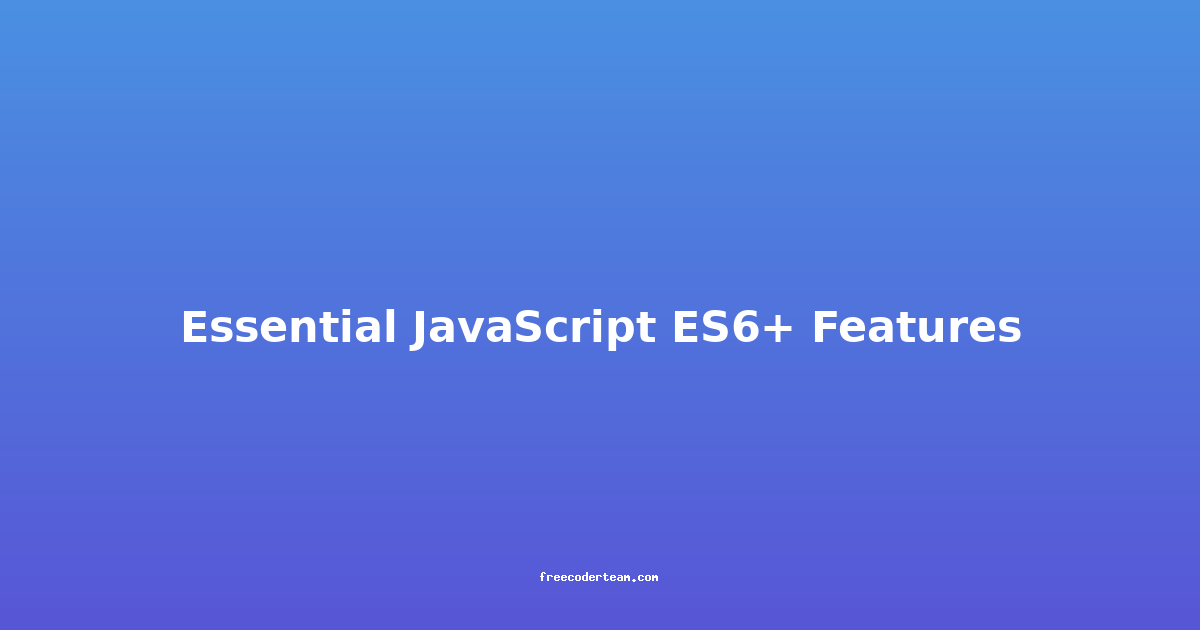Essential JavaScript ES6+ Features: A Comprehensive Guide
JavaScript has evolved significantly since its inception, and the ES6 (ECMAScript 2015) update, along with subsequent versions, has introduced a plethora of new features that have transformed how we write and structure code. These features not only make JavaScript more expressive and concise but also enhance its readability and maintainability. In this blog post, we'll explore some of the most essential ES6+ features, provide practical examples, and offer best practices for leveraging them effectively.
Table of Contents
- Arrow Functions
- Template Literals
- Let and Const
- Destructuring Assignment
- Spread and Rest Operators
- Classes
- Promises and Async/Await
- Modules
- Best Practices and Actionable Insights
- Conclusion
Arrow Functions
Arrow functions are one of the most notable additions to ES6. They provide a concise syntax for writing function expressions and eliminate the need to bind this explicitly. Arrow functions are particularly useful for callbacks and functional programming.
Syntax
// Regular function
function greet(name) {
return `Hello, ${name}!`;
}
// Arrow function
const greet = (name) => `Hello, ${name}!`;
// Single parameter: parentheses can be omitted
const greetSingle = name => `Hello, ${name}!`;
// Implicit return for single expression
const multiply = (x, y) => x * y;
// Multiline arrow function
const multiply = (x, y) => {
const result = x * y;
return result;
};
Example
// Using arrow functions with map
const numbers = [1, 2, 3, 4];
const doubled = numbers.map((num) => num * 2);
console.log(doubled); // Output: [2, 4, 6, 8]
Benefits
- Conciseness: Reduces boilerplate.
thisBinding: Arrow functions inherit thethiscontext from the enclosing scope, eliminating the need for.bind(this).
Template Literals
Template literals are another powerful feature introduced in ES6. They allow for the creation of multi-line strings and easy string interpolation using backticks (`). They also provide tagged templates for advanced use cases.
Syntax
// Single-line template literal
const name = "Alice";
const greeting = `Hello, ${name}!`;
// Multi-line template literal
const message = `
Dear ${name},
Welcome to our platform!
Best regards,
Team
`;
console.log(greeting); // Output: Hello, Alice!
console.log(message); // Output: Multi-line message
Example
// Using template literals with objects
const user = {
name: "Bob",
age: 25,
};
const userInfo = `
Name: ${user.name}
Age: ${user.age}
`;
console.log(userInfo);
Benefits
- Readability: Especially useful for writing HTML templates or SQL queries.
- String Interpolation: Makes dynamic string creation more intuitive.
let and const
ES6 introduced let and const as block-scoped alternatives to the global var. These keywords help prevent common pitfalls associated with variable hoisting and ensure better control over variable declarations.
Syntax
// var (function scope)
function example() {
console.log(myVar); // undefined (hoisted but uninitialized)
var myVar = "Hello";
}
// let (block scope)
function exampleLet() {
if (true) {
let myVar = "Hello";
console.log(myVar); // "Hello"
}
// console.log(myVar); // ReferenceError: myVar is not defined
}
// const (immutable binding)
const PI = 3.14159;
// PI = 3.14; // TypeError: Assignment to constant variable.
Example
// Using let and const
for (let i = 0; i < 5; i++) {
console.log(i); // Each iteration has a separate `i`
}
const colors = ["red", "green", "blue"];
// colors = ["yellow", "orange"]; // Error: Assignment to constant variable.
colors.push("purple"); // Allowed: modifying the array
Best Practices
- Use
constfor variables that don't change. - Use
letfor variables that may change. - Avoid
varunless you specifically need function scope.
Destructuring Assignment
Destructuring allows you to extract values from arrays or properties from objects into distinct variables with concise syntax. This is particularly useful when working with APIs or complex data structures.
Syntax
// Object destructuring
const person = { name: "Charlie", age: 30 };
const { name, age } = person;
console.log(name); // "Charlie"
console.log(age); // 30
// Array destructuring
const numbers = [1, 2, 3];
const [first, second, third] = numbers;
console.log(first); // 1
console.log(second); // 2
console.log(third); // 3
// Nested destructuring
const nested = { user: { name: "Eve", age: 28 } };
const { user: { name, age } } = nested;
console.log(name); // "Eve"
console.log(age); // 28
Example
// Using destructuring with function parameters
function getUserInfo({ name, age }) {
return `Name: ${name}, Age: ${age}`;
}
const user = { name: "Frank", age: 35 };
console.log(getUserInfo(user)); // Output: Name: Frank, Age: 35
Benefits
- Reduces boilerplate: No need to manually extract values.
- Clearer intent: Makes code more expressive.
Spread and Rest Operators
The spread (...) and rest (...) operators are closely related and provide powerful ways to work with arrays and objects.
Syntax
// Spread operator with arrays
const arr1 = [1, 2];
const arr2 = [...arr1, 3, 4];
console.log(arr2); // [1, 2, 3, 4]
// Spread operator with objects
const obj1 = { a: 1, b: 2 };
const obj2 = { ...obj1, c: 3 };
console.log(obj2); // { a: 1, b: 2, c: 3 }
// Rest operator in function parameters
function sum(...numbers) {
return numbers.reduce((acc, num) => acc + num, 0);
}
console.log(sum(1, 2, 3, 4)); // Output: 10
Example
// Combining spread and rest operators
function mergeAndFilter(...arrays) {
const merged = [].concat(...arrays);
return merged.filter((num) => num > 0);
}
const result = mergeAndFilter([1, -2, 3], [-4, 5, -6]);
console.log(result); // Output: [1, 3, 5]
Benefits
- Flexibility: Makes it easy to work with dynamic data structures.
- Conciseness: Reduces the need for loops or utility functions.
Classes
ES6 introduced the class keyword, providing a more familiar syntax for object-oriented programming (OOP). While JavaScript is prototype-based, classes offer syntactic sugar for working with prototypes.
Syntax
class Animal {
constructor(name) {
this.name = name;
}
speak() {
return `The animal ${this.name} makes a sound.`;
}
}
class Dog extends Animal {
constructor(name, breed) {
super(name);
this.breed = breed;
}
speak() {
return `The ${this.breed} dog ${this.name} barks.`;
}
}
const myDog = new Dog("Buddy", "Golden Retriever");
console.log(myDog.speak()); // Output: The Golden Retriever dog Buddy barks.
Example
// Using classes with static methods
class MathUtils {
static add(a, b) {
return a + b;
}
static multiply(a, b) {
return a * b;
}
}
console.log(MathUtils.add(2, 3)); // Output: 5
console.log(MathUtils.multiply(2, 3)); // Output: 6
Benefits
- Readability: Makes OOP patterns more intuitive.
- Extensibility: Supports inheritance and encapsulation.
Promises and Async/Await
Promises are a way to handle asynchronous operations in a more structured manner than callbacks. ES7 introduced async and await, which provide syntactic sugar for working with Promises.
Syntax
// Using Promises
const fetchData = () => {
return new Promise((resolve, reject) => {
setTimeout(() => {
resolve("Data fetched successfully!");
}, 1000);
});
};
fetchData()
.then((data) => console.log(data)) // Output: Data fetched successfully!
.catch((error) => console.error(error));
// Using async/await
const fetchDataAsync = async () => {
try {
const data = await fetchData();
console.log(data); // Output: Data fetched successfully!
} catch (error) {
console.error(error);
}
};
fetchDataAsync();
Example
// Chaining Promises
fetch("/api/users")
.then((response) => response.json())
.then((data) => console.log(data))
.catch((error) => console.error(error));
// Using async/await for the same operation
async function fetchUsers() {
try {
const response = await fetch("/api/users");
const data = await response.json();
console.log(data);
} catch (error) {
console.error(error);
}
}
fetchUsers();
Benefits
- Readability:
asyncandawaitmake asynchronous code look synchronous. - Error Handling: Promises and
try...catchprovide better error management.
Modules
ES6 introduced native support for modules, allowing for better organization and reusability of code. Modules use import and export statements to define and use dependencies.
Syntax
// Exporting from module.js
export const PI = 3.14159;
export function greet(name) {
return `Hello, ${name}!`;
}
// Importing in app.js
import { PI, greet } from "./module.js";
console.log(greet("Grace")); // Output: Hello, Grace!
console.log(PI); // Output: 3.14159
Example
// Exporting a default value
export default function calculateArea(radius) {
return Math.PI * radius * radius;
}
// Importing the default export
import calculateArea from "./area.js";
console.log(calculateArea(5)); // Output: 78.53981633974483
Benefits
- Modularity: Encourages clean, organized code.
- Tree Shaking: Allows bundlers to optimize code by removing unused exports.
Best Practices and Actionable Insights
- Use
constby Default: Always useconstunless you explicitly need to reassign a variable. - Leverage Arrow Functions for Conciseness: Use arrow functions for callbacks and simple functions, but avoid them for methods where
thiscontext is important. - Embrace Destructuring: Use destructuring to make code more readable, especially when working with complex objects or arrays.
- Adopt Async/Await for Asynchronous Code: Replace nested Promises with
asyncandawaitfor better readability and error handling. - Organize Code with Modules: Use modules to break down large files into smaller, reusable components.
- Understand the
letandconstScopes: Be mindful of block scoping to avoid common pitfalls like variable shadowing. - Use Template Literals for Dynamic Strings: They are more readable and reduce the need for concatenation.
- Practice Incremental Adoption: Don't try to adopt all new features at once. Gradually integrate them into your projects as needed.
Conclusion
ES6+ features have revolutionized JavaScript, making it a more robust and developer-friendly language. By understanding and effectively using features like arrow functions, template literals, let and const, destructuring, Spread/Rest operators, classes, Promises, Async/Await, and modules, you can write cleaner, more maintainable code.
These features not only improve productivity but also align JavaScript with modern programming paradigms. By following best practices and adopting these features incrementally, you can ensure that your code is both efficient and future-proof. Happy coding!
If you have any questions or need further clarification, feel free to ask! 😊