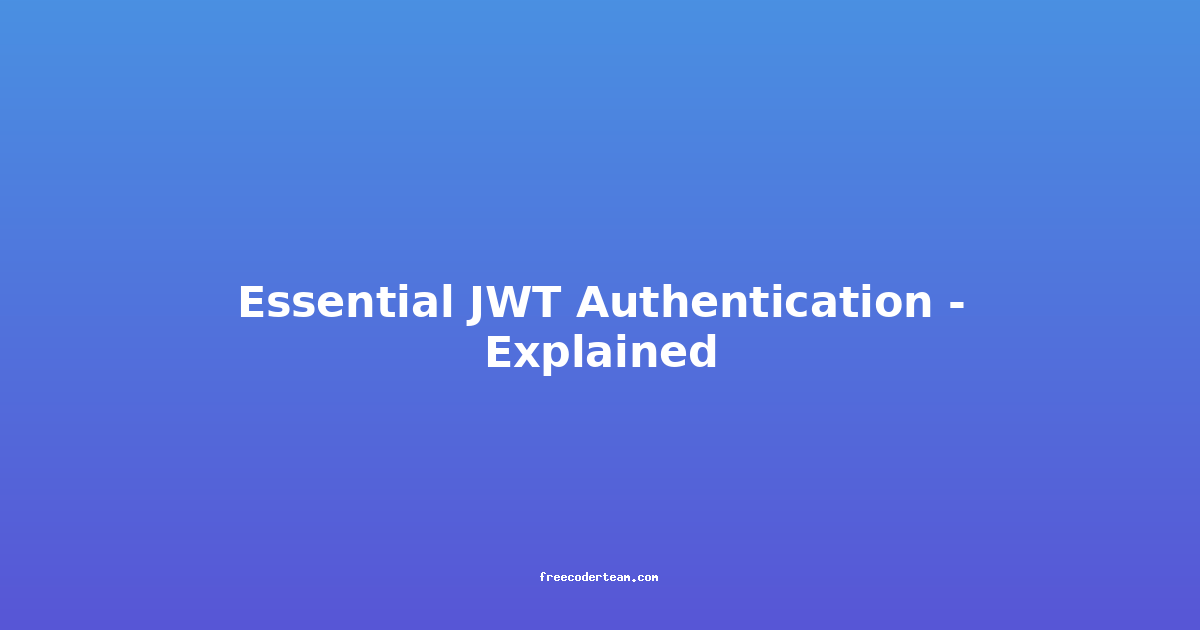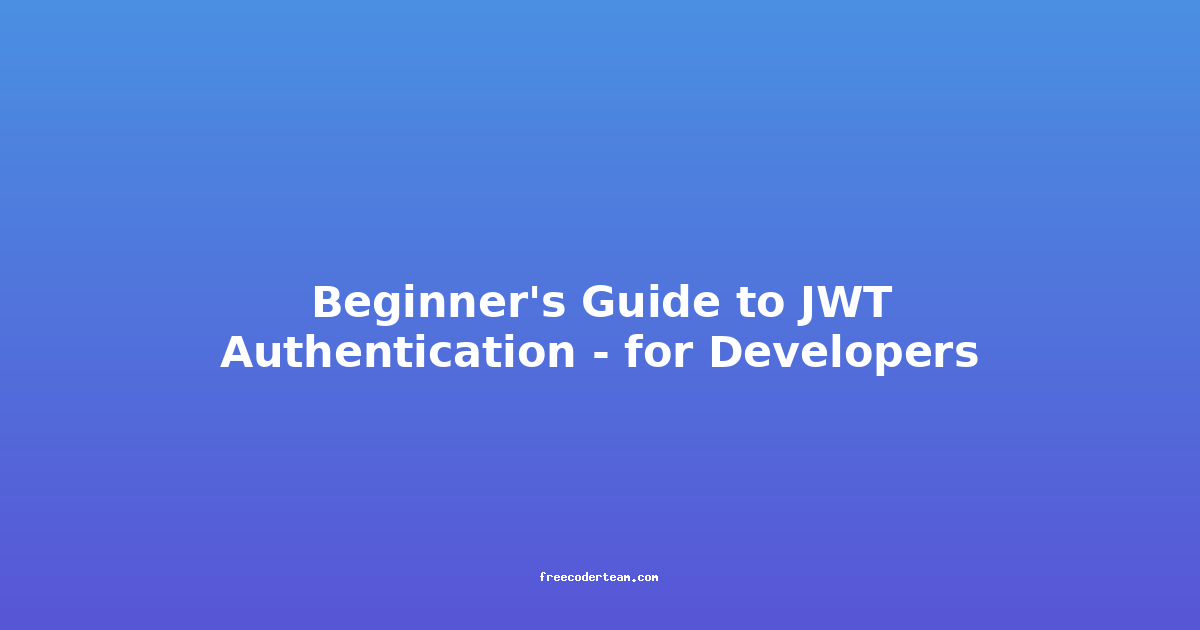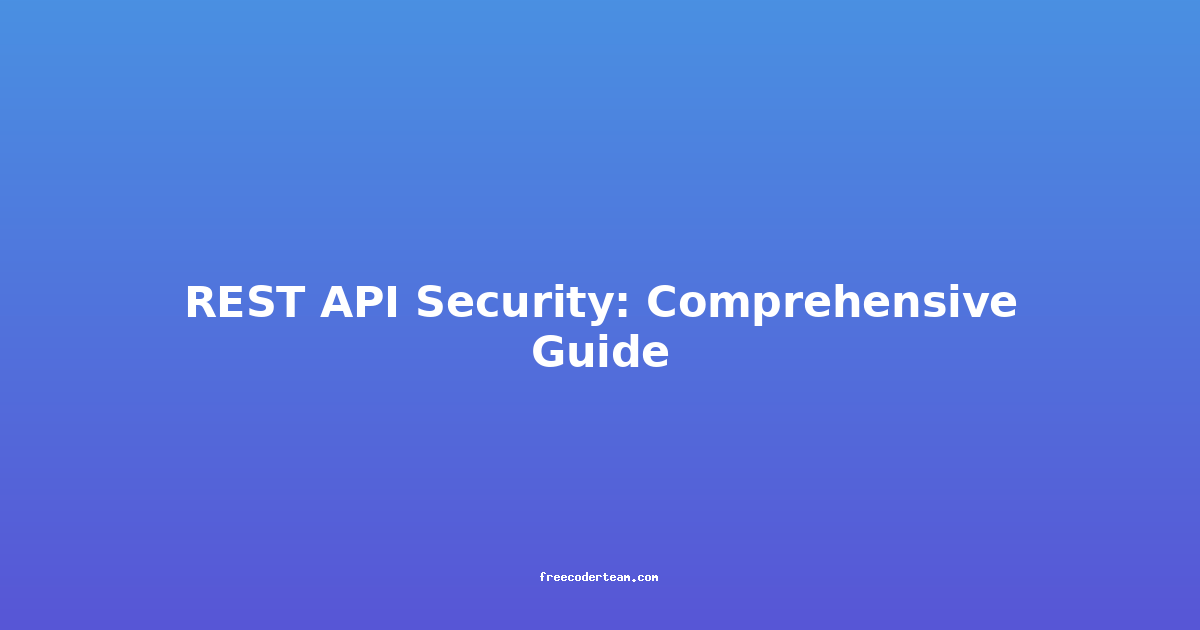Essential JWT Authentication: A Comprehensive Guide
JWT (JSON Web Token) is a popular and widely adopted method for authentication in modern web applications. It simplifies the process of securely transmitting user data between parties, such as a client and a server, while ensuring that the data cannot be tampered with. In this blog post, we'll explore the fundamentals of JWT authentication, how it works, best practices, and practical examples to help you implement it effectively.
Table of Contents
- What is JWT?
- How JWT Works
- Components of a JWT
- JWT vs. Session-Based Authentication
- Best Practices for JWT Authentication
- Implementing JWT Authentication in Practice
- Security Considerations
- Conclusion
What is JWT?
JWT stands for JSON Web Token, an open standard (RFC 7519) that defines a compact and self-contained way to securely transmit information between parties as a JSON object. The information contained in a JWT is digitally signed, which ensures its authenticity and integrity.
JWTs are commonly used for authentication purposes, where a user logs in, receives a token, and uses it to access protected resources on the server. They are particularly useful in stateless environments, such as microservices, where maintaining server-side sessions can be challenging.
How JWT Works
JWT authentication typically involves the following steps:
- User Authentication: When a user logs in, the server validates the username and password.
- Token Generation: If the credentials are valid, the server generates a JWT containing user information (claims) and signs it using a secret key or public/private key pair.
- Token Transmission: The JWT is sent to the client, usually in the response header or as part of the response body.
- Token Storage: The client stores the JWT, typically in local storage or session storage.
- Token Verification: On subsequent requests, the client sends the JWT in the
Authorizationheader (often prefixed withBearer). - Server Validation: The server validates the token by checking its signature, expiration, and other claims.
Components of a JWT
A JWT is composed of three parts, separated by dots (.), and is typically structured as follows:
Header.Payload.Signature
1. Header
The header typically contains two parts:
- The type of token (e.g., "JWT").
- The signing algorithm used (e.g., "HS256" for HMAC SHA256).
Example:
{
"alg": "HS256",
"typ": "JWT"
}
This header is Base64-encoded.
2. Payload
The payload contains the claims. These are statements about the user and additional metadata. There are three types of claims:
- Registered Claims: Standardized claims like
iss(issuer),exp(expiration time), andsub(subject). - Public Claims: Custom claims defined by the application.
- Private Claims: Application-specific claims.
Example:
{
"sub": "1234567890",
"name": "John Doe",
"iat": 1516239022
}
This payload is also Base64-encoded.
3. Signature
The signature is used to verify the integrity of the token. It is created by hashing the header and payload with a secret key or using a public/private key pair.
The formula for generating the signature is:
HMACSHA256(
base64UrlEncode(header) + "." +
base64UrlEncode(payload),
secret
)
When the server receives the token, it can verify the signature to ensure the token hasn't been tampered with.
JWT vs. Session-Based Authentication
| Aspect | JWT Authentication | Session-Based Authentication | |---------------------------|---------------------------------------------|----------------------------------------------------| | Statelessness | Stateless; no server-side session required. | Stateful; requires server to maintain session state. | | Scalability | Easily scalable since no session data is stored. | Scalability can be challenging due to session storage. | | Token Storage | Token is stored on the client-side. | Session ID is stored on the server. | | Cross-Domain Support | Better support for cross-domain requests. | Requires additional configuration for CORS. | | Token Expiry | Token has an expiration time. | Session can timeout or be invalidated. | | Security | Tokens can be compromised if not handled properly. | Session hijacking is a common vulnerability. |
JWT is often preferred for modern, stateless architectures, while session-based authentication is more traditional and suitable for applications where session management is straightforward.
Best Practices for JWT Authentication
-
Use Strong Algorithms: Always use strong hashing algorithms like
HS256(HMAC SHA256) orRS256(RSA SHA256) for signing tokens. -
Set Proper Expiry Times: Include an expiration time (
expclaim) to limit the token's validity. Short-lived tokens (e.g., 15 minutes) are more secure but may require refreshing. -
Implement Refresh Tokens: Use refresh tokens to obtain new access tokens without requiring the user to log in again. Store refresh tokens in a secure location (e.g., database) and validate them server-side.
-
Store Tokens Securely: Always store JWTs in
HttpOnlycookies or inlocalStoragewith proper security measures. Avoid transmitting tokens in the URL. -
Use HTTPS: Always use HTTPS to protect JWTs from interception during transmission.
-
Validate All Claims: Ensure that all claims in the token are valid and haven't been tampered with.
-
Blacklist/Revoke Tokens: Implement a mechanism to blacklist or revoke tokens if they are compromised.
Implementing JWT Authentication in Practice
Let’s explore practical implementations of JWT authentication using two popular frameworks: Node.js with Express and Python with Flask.
Example: Node.js and Express
1. Install Dependencies
npm install jsonwebtoken express bcrypt
2. Generate and Verify JWTs
const jwt = require('jsonwebtoken');
const bcrypt = require('bcrypt');
const express = require('express');
const app = express();
const port = 3000;
// Sample user data
const users = [
{ id: 1, username: 'john', password: '$2b$10$4Ud7cFg9uYvX1Qe2L3W4OuH5J6K7L8M9N0P1Q2R3S4T5' }
];
// Middleware to verify JWT
const verifyToken = (req, res, next) => {
const token = req.headers['authorization'];
if (!token) {
return res.status(401).json({ message: 'Access denied. No token provided.' });
}
jwt.verify(token, 'your_secret_key', (err, user) => {
if (err) {
return res.status(403).json({ message: 'Invalid token.' });
}
req.user = user;
next();
});
};
// Login endpoint
app.post('/login', (req, res) => {
const { username, password } = req.body;
const user = users.find(u => u.username === username);
if (!user) {
return res.status(401).json({ message: 'User not found.' });
}
bcrypt.compare(password, user.password, (err, matched) => {
if (err || !matched) {
return res.status(401).json({ message: 'Invalid credentials.' });
}
const token = jwt.sign({ id: user.id, username: user.username }, 'your_secret_key', { expiresIn: '1h' });
res.json({ token });
});
});
// Protected route
app.get('/protected', verifyToken, (req, res) => {
res.json({ message: 'Access granted to protected route.', user: req.user });
});
app.listen(port, () => {
console.log(`Server running on http://localhost:${port}`);
});
Explanation:
- Login Endpoint: Validates user credentials and generates a JWT if valid.
- Protected Route: Requires a valid JWT in the
Authorizationheader to access. - Middleware: Verifies the JWT before allowing access to protected routes.
Example: Python and Flask
1. Install Dependencies
pip install Flask pyjwt bcrypt
2. Generate and Verify JWTs
from flask import Flask, request, jsonify
import jwt
import bcrypt
from functools import wraps
app = Flask(__name__)
app.config['SECRET_KEY'] = 'your_secret_key'
# Sample user data
users = [
{'id': 1, 'username': 'john', 'password': '$2b$10$4Ud7cFg9uYvX1Qe2L3W4OuH5J6K7L8M9N0P1Q2R3S4T5'}
]
# JWT Token Required Decorator
def token_required(f):
@wraps(f)
def decorated(*args, **kwargs):
token = request.headers.get('Authorization')
if not token:
return jsonify({'message': 'Token is missing.'}), 401
try:
data = jwt.decode(token, app.config['SECRET_KEY'], algorithms=['HS256'])
except jwt.ExpiredSignatureError:
return jsonify({'message': 'Token has expired.'}), 401
except jwt.InvalidTokenError:
return jsonify({'message': 'Invalid token.'}), 401
return f(data, *args, **kwargs)
return decorated
# Login endpoint
@app.route('/login', methods=['POST'])
def login():
data = request.get_json()
username = data.get('username')
password = data.get('password')
user = next((user for user in users if user['username'] == username), None)
if user and bcrypt.checkpw(password.encode('utf-8'), user['password'].encode('utf-8')):
token = jwt.encode({'id': user['id'], 'username': user['username']}, app.config['SECRET_KEY'], algorithm='HS256')
return jsonify({'token': token})
else:
return jsonify({'message': 'Invalid credentials.'}), 401
# Protected route
@app.route('/protected', methods=['GET'])
@token_required
def protected_route(data):
return jsonify({'message': 'Access granted to protected route.', 'user': data})
if __name__ == '__main__':
app.run(port=5000)
Explanation:
- Login Endpoint: Validates user credentials and generates a JWT if valid.
- Protected Route: Requires a valid JWT in the
Authorizationheader to access. - Decorator: Verifies the JWT before allowing access to protected routes.
Security Considerations
While JWTs offer many benefits, they also introduce security risks if not implemented properly. Here are some key points to consider:
-
Secret Key Security: Ensure that the secret key used for signing tokens is kept secure. Leaking the key can allow attackers to forge tokens.
-
Token Compromise: If a JWT is intercepted, it can be used by attackers until it expires. Implement refresh tokens and session management to mitigate this risk.
-
Expiration Times: Use short-lived tokens to reduce the window of opportunity for attackers.
-
Revocation Mechanism: Implement a way to revoke tokens if they are compromised. Blacklist tokens or use short-lived tokens with refresh mechanisms.
-
Secure Storage: Store tokens securely on the client-side to prevent theft.
Conclusion
JWT authentication is a powerful and flexible method for managing user authentication in modern web applications. By understanding its components, best practices, and potential pitfalls, you can implement JWT authentication effectively and securely. Whether you're building a microservices architecture or a traditional web application, JWTs offer a stateless, scalable, and secure way to manage user sessions.
Remember to prioritize security by using strong algorithms, setting appropriate expiration times, and implementing robust token management practices. With the right approach, JWTs can significantly simplify your authentication workflow while maintaining high levels of security.
Feel free to reach out if you have any questions or need further clarification on implementing JWT authentication! 🚀
JWT is an essential tool in the developer's toolkit, and when used correctly, it can provide robust and efficient authentication for your applications.