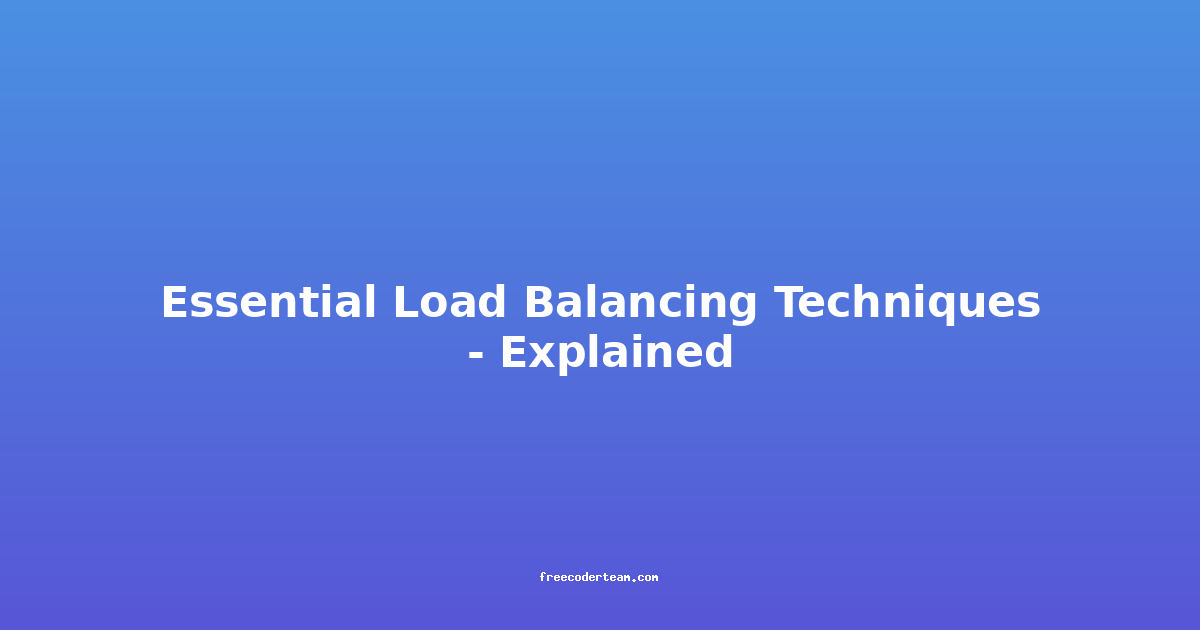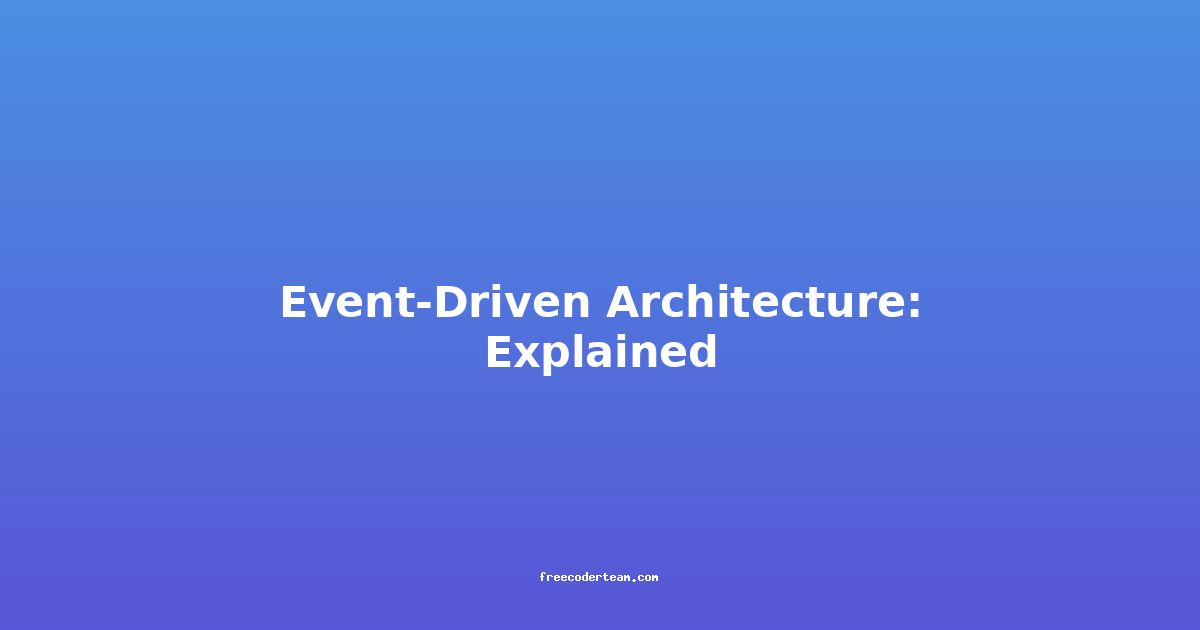Essential Load Balancing Techniques: A Comprehensive Guide
Load balancing is a fundamental technique in modern computing that distributes incoming network traffic across multiple servers to ensure optimal resource utilization, high availability, and improved performance. It plays a crucial role in scaling applications, handling traffic spikes, and preventing server overload. In this blog post, we'll explore the essential load balancing techniques, their mechanics, practical examples, best practices, and actionable insights.
Table of Contents
- What is Load Balancing?
- Why is Load Balancing Important?
- Types of Load Balancing Techniques
- Practical Examples of Load Balancing
- Best Practices for Implementing Load Balancing
- Actionable Insights and Tips
- Conclusion
What is Load Balancing?
Load balancing is the process of distributing network traffic across multiple servers or services to optimize resource utilization, ensure high availability, and deliver faster response times. It prevents any single server from becoming a bottleneck and helps handle increased traffic efficiently.
At its core, a load balancer acts as a "traffic cop" that intercepts incoming requests and directs them to the most suitable server based on predefined rules or algorithms. This ensures that no single server is overwhelmed, and all servers are utilized effectively.
Why is Load Balancing Important?
In today's digital landscape, where applications are expected to handle millions of concurrent users, load balancing is essential for several reasons:
- Scalability: As user traffic grows, load balancing allows applications to scale horizontally by adding more servers to the pool.
- High Availability: By distributing traffic, load balancers ensure that if one server goes down, others can step in and handle the load, minimizing downtime.
- Improved Performance: Evenly distributing traffic reduces server overload, leading to faster response times and better user experiences.
- Fault Tolerance: Load balancers can detect and route traffic away from unhealthy servers, improving reliability.
- Cost Efficiency: By optimizing resource utilization, load balancing ensures that servers are used efficiently, reducing the need for overprovisioning.
Types of Load Balancing Techniques
Load balancing algorithms determine how traffic is distributed across servers. Here are the most common techniques:
1. Round-Robin
Mechanism: In this approach, the load balancer distributes incoming requests in a sequential manner, assigning each request to the next available server in a circular fashion.
Advantages:
- Simple to implement.
- Ensures fair distribution of requests across servers.
Disadvantages:
- Doesn't take into account server capacity or current load.
- May lead to uneven distribution if servers have varying processing speeds.
Example:
Client Request → Server1 → Server2 → Server3 → Server1 → ...
2. Least Connections
Mechanism: The load balancer directs incoming requests to the server with the fewest active connections at the moment.
Advantages:
- More efficient than Round-Robin as it considers the current load on each server.
- Better suited for uneven workloads.
Disadvantages:
- May not account for server capacity or response times.
Example:
Server1: 5 connections
Server2: 2 connections
Server3: 10 connections
Next request → Server2 (least connections)
3. IP Hash
Mechanism: The load balancer uses a hash function on the client's IP address to determine which server should handle the request. This ensures that all requests from the same client are routed to the same server, maintaining session consistency.
Advantages:
- Ensures session persistence for stateful applications.
- Reduces the need for session synchronization across servers.
Disadvantages:
- Can lead to uneven load distribution if certain IP ranges generate more traffic.
Example:
Client IP: 192.168.1.1 → Hash → Server2
Client IP: 192.168.1.2 → Hash → Server3
4. Least Response Time
Mechanism: The load balancer sends requests to the server with the lowest average response time. This ensures that requests are routed to the fastest server.
Advantages:
- Optimizes response times by directing traffic to the fastest server.
- Takes server performance into account.
Disadvantages:
- May not account for server capacity if the fastest server is also the busiest.
Example:
Server1: Response Time = 50ms, Connections = 10
Server2: Response Time = 20ms, Connections = 5
Server3: Response Time = 30ms, Connections = 8
Next request → Server2 (lowest response time)
5. Weighted Load Balancing
Mechanism: In this approach, servers are assigned weights based on their capacity or performance. The load balancer distributes traffic in proportion to these weights.
Advantages:
- Allows for fine-grained control over traffic distribution.
- Better suited for heterogeneous server environments.
Disadvantages:
- Requires careful configuration of weights to avoid misallocation.
Example:
Server1: Weight = 2
Server2: Weight = 1
Server3: Weight = 3
Traffic distribution: Server1 (40%), Server2 (20%), Server3 (40%)
Practical Examples of Load Balancing
Example 1: Load Balancing with Nginx
Nginx is a popular open-source web server and reverse proxy that supports load balancing. Here's an example configuration:
http {
upstream myapp {
server 192.168.1.10:80 weight=3;
server 192.168.1.11:80 weight=2;
server 192.168.1.12:80 weight=1;
}
server {
listen 80;
location / {
proxy_pass http://myapp;
}
}
}
In this example:
upstream myappdefines a pool of servers.- Each server is assigned a weight based on its capacity.
- The
proxy_passdirective routes incoming requests to the server pool.
Example 2: AWS Elastic Load Balancer (ELB)
AWS ELB is a managed load balancer service that supports various load balancing algorithms. For instance, you can configure an ELB to use "Least Outstanding Requests" as its algorithm:
-
Create an ELB:
- Go to the AWS Management Console and navigate to "Elastic Load Balancing."
- Choose "Create load balancer" and select "Application Load Balancer."
-
Configure the Load Balancer:
- Add your target servers (e.g., EC2 instances).
- Under "Routing," choose the algorithm (e.g., "Least outstanding requests").
-
Launch:
- Deploy the load balancer and associate it with your application.
Best Practices for Implementing Load Balancing
-
Monitor Performance: Use monitoring tools to track server loads, response times, and traffic distribution. This helps identify bottlenecks and optimize configurations.
-
Implement Health Checks: Configure health checks to automatically detect and isolate unhealthy servers. Load balancers should route traffic away from servers that fail health checks.
-
Use Session Persistence When Needed: For stateful applications, ensure session persistence is enabled to maintain user sessions across requests.
-
Scale Dynamically: Use auto-scaling groups to add or remove servers based on traffic patterns. This ensures optimal resource utilization without manual intervention.
-
Consider Geographic Distribution: For global applications, use global load balancers (e.g., AWS Global Accelerator) to route traffic to the nearest data center.
-
Test and Simulate Traffic: Before deploying, simulate high traffic scenarios to test the load balancer's performance and identify potential issues.
Actionable Insights and Tips
-
Choose the Right Algorithm: Select a load balancing algorithm based on your application's requirements. For example, use Round-Robin for simple scenarios and Least Connections for applications with uneven workloads.
-
Leverage Cloud Load Balancers: Cloud providers like AWS, Google Cloud, and Azure offer managed load balancers that simplify setup and maintenance. They also provide advanced features like SSL offloading and DDoS protection.
-
Invest in Monitoring Tools: Tools like Prometheus, Grafana, or AWS CloudWatch can help monitor load balancer performance and provide insights into server health and traffic patterns.
-
Regularly Update and Patch: Keep your load balancer software and underlying servers updated to protect against vulnerabilities and ensure optimal performance.
-
Consider Layer 4 vs. Layer 7: Layer 4 load balancers operate at the transport layer (TCP/UDP) and are suitable for basic routing. Layer 7 load balancers operate at the application layer and can handle more complex routing based on HTTP headers, cookies, or content.
Conclusion
Load balancing is a critical component of any modern application architecture, ensuring scalability, high availability, and optimal performance. By understanding the different load balancing techniques and implementing best practices, you can build robust systems that handle even the most demanding workloads.
Whether you're using open-source tools like Nginx or managed services like AWS ELB, the key is to choose the right approach for your application's needs and continuously monitor and optimize your setup. With careful planning and implementation, load balancing can be a powerful tool in your toolkit to deliver fast, reliable, and scalable applications.
References:
Feel free to explore these resources for deeper insights and practical implementations!