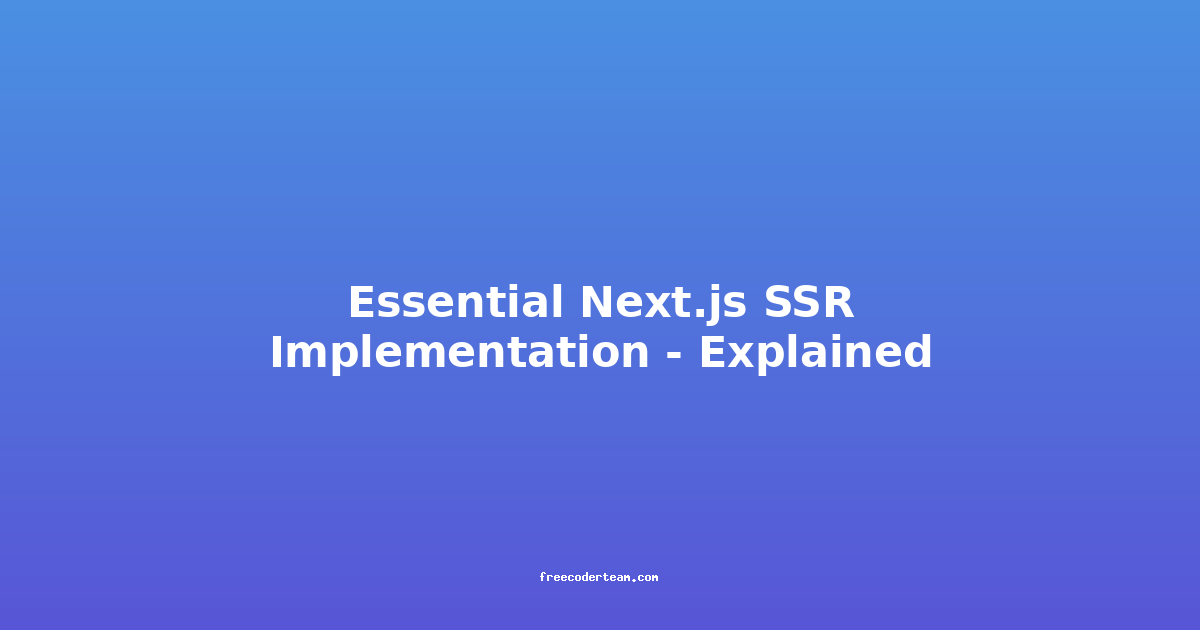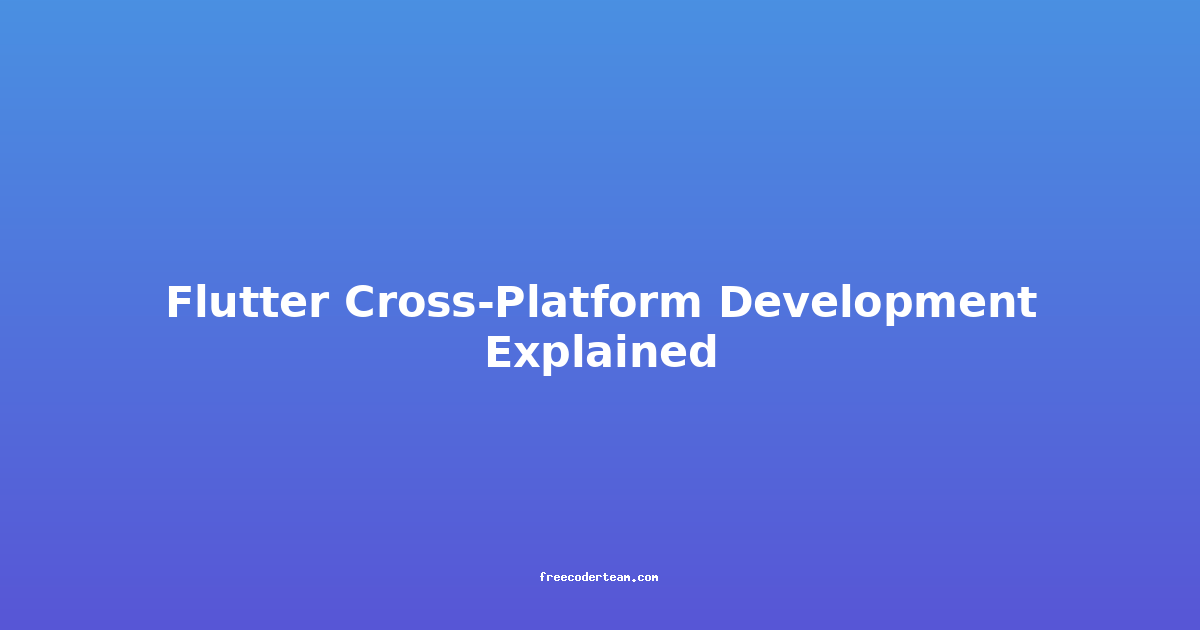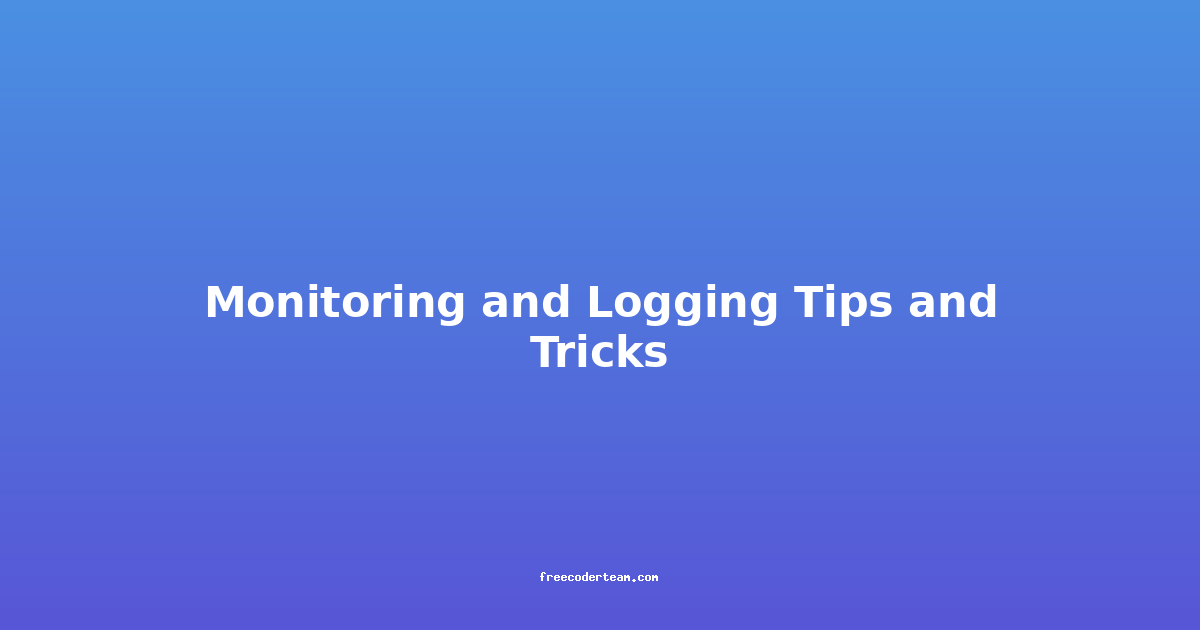Essential Next.js SSR Implementation: A Comprehensive Guide
Next.js, a React framework, is renowned for its server-side rendering (SSR) capabilities, which have become a cornerstone for modern web development. SSR allows pages to be rendered on the server, providing a faster initial load time, improved SEO, and better user experience. In this blog post, we will delve into the essential aspects of implementing SSR in Next.js, including practical examples, best practices, and actionable insights.
Table of Contents
- Introduction to Server-Side Rendering (SSR)
- How SSR Works in Next.js
- Implementing SSR in Next.js
- Best Practices for SSR in Next.js
- Advanced SSR Techniques
- Conclusion
Introduction to Server-Side Rendering (SSR)
Server-Side Rendering (SSR) is a technique where the server generates the HTML of a webpage before sending it to the client. This is in contrast to client-side rendering (CSR), where the initial HTML is minimal, and the browser fetches and renders the content dynamically.
Next.js offers built-in SSR support, which means developers can leverage this feature without needing to configure additional tools or libraries. SSR is particularly beneficial for:
- Improved SEO: Search engines can crawl and index the content more effectively.
- Faster Initial Load: The user receives a fully rendered page, reducing the time-to-first-render.
- Better User Experience: The perceived performance is enhanced, especially on slower networks.
How SSR Works in Next.js
In Next.js, SSR is enabled by default. When a user requests a page, Next.js runs the page's code on the server, renders the HTML, and sends it to the client. Once the client receives the HTML, the browser can quickly hydrate the application, turning the static HTML into an interactive React application.
The key components of SSR in Next.js include:
getServerSideProps: A function that allows you to fetch data on the server and pass it to the page as props.getInitialProps: Legacy method for fetching data on the server. It's recommended to usegetServerSidePropsorgetStaticPropsinstead.
Implementing SSR in Next.js
Basic SSR Example
To implement SSR in Next.js, use the getServerSideProps function. This function runs on the server, allowing you to fetch data and return it as props to the page.
Here's a simple example:
// pages/index.js
import React from 'react';
export default function Home({ data }) {
return (
<div>
<h1>Welcome to SSR with Next.js</h1>
<p>Data fetched on the server: {data}</p>
</div>
);
}
export async function getServerSideProps(context) {
// Simulate fetching data from an API
const res = await fetch('https://jsonplaceholder.typicode.com/posts/1');
const data = await res.json();
// Pass the data as props to the page
return {
props: {
data: data.title,
},
};
}
In this example, getServerSideProps fetches data from an API and passes it as props to the Home component. The page is rendered on the server with the fetched data.
Fetching Data on the Server
You can fetch data from any external source, such as APIs, databases, or files. Here's an example of fetching data from a database:
// pages/products.js
import React from 'react';
export default function Products({ products }) {
return (
<div>
<h1>Product List</h1>
<ul>
{products.map((product) => (
<li key={product.id}>{product.name}</li>
))}
</ul>
</div>
);
}
export async function getServerSideProps(context) {
// Simulate fetching data from a database
const res = await fetch('https://fakestoreapi.com/products');
const products = await res.json();
return {
props: {
products,
},
};
}
In this example, getServerSideProps fetches a list of products from an API and passes them as props to the Products component.
Best Practices for SSR in Next.js
Avoiding Common Pitfalls
-
Avoid Repeated API Calls: Ensure that
getServerSidePropsis only called when necessary. For static content, consider usinggetStaticPropsinstead. -
Handle Errors Gracefully: Always handle errors in
getServerSidePropsto provide a fallback experience to the user.export async function getServerSideProps(context) { try { const res = await fetch('https://api.example.com/data'); const data = await res.json(); return { props: { data, }, }; } catch (error) { return { props: { error: 'Failed to fetch data', }, }; } } -
Avoid Blocking the Server: Ensure that
getServerSidePropsis efficient and doesn't block the server for too long. Use caching or optimize your data fetching logic.
Optimizing Performance
-
Use
getStaticPropsfor Static Content: For pages that don't change frequently, usegetStaticPropsinstead ofgetServerSideProps. This allows Next.js to pre-render the page at build time, reducing server load. -
Lazy Loading Components: Use code splitting and lazy loading to reduce the initial bundle size and improve performance.
const DynamicComponent = dynamic(() => import('../components/DynamicComponent'), { ssr: false, // Disable SSR for this component }); -
Cache APIs: Implement caching strategies to reduce the number of API calls and improve performance.
Advanced SSR Techniques
Dynamic Routes with SSR
Next.js allows you to implement dynamic routes with SSR. This is useful for pages that need to fetch data based on route parameters.
// pages/posts/[id].js
import React from 'react';
export default function Post({ post }) {
return (
<div>
<h1>{post.title}</h1>
<p>{post.body}</p>
</div>
);
}
export async function getServerSideProps(context) {
const { id } = context.params;
// Fetch data based on the route parameter
const res = await fetch(`https://jsonplaceholder.typicode.com/posts/${id}`);
const post = await res.json();
return {
props: {
post,
},
};
}
In this example, the [id].js file represents a dynamic route that fetches data based on the id parameter.
Incremental Static Regeneration (ISR)
Next.js offers Incremental Static Regeneration (ISR), which combines the benefits of static generation and server-side rendering. ISR allows you to pre-render pages statically but also regenerate them periodically or when certain conditions are met.
// pages/products.js
export default function Products({ products }) {
return (
<div>
<h1>Product List</h1>
<ul>
{products.map((product) => (
<li key={product.id}>{product.title}</li>
))}
</ul>
</div>
);
}
export async function getStaticProps() {
const res = await fetch('https://fakestoreapi.com/products');
const products = await res.json();
return {
props: {
products,
},
revalidate: 60, // Regenerate the page every 60 seconds
};
}
In this example, the page is pre-rendered statically but will be revalidated every 60 seconds to ensure fresh data.
Conclusion
Server-Side Rendering (SSR) in Next.js is a powerful feature that can significantly enhance the performance and SEO of your web application. By leveraging getServerSideProps, you can fetch data on the server and deliver fully rendered pages to users, providing a seamless experience.
Remember to follow best practices, such as using getStaticProps for static content, handling errors gracefully, and optimizing performance. Additionally, advanced techniques like dynamic routes and Incremental Static Regeneration can further enhance your application's capabilities.
With Next.js, implementing SSR is straightforward, and its built-in tools make it easy to create high-performance, SEO-friendly applications. Whether you're building a blog, an e-commerce site, or any other web application, Next.js's SSR capabilities are a valuable asset to have in your toolkit.
By understanding and implementing SSR effectively, you can create robust, performant, and user-friendly web applications. Happy coding! 😊
If you have any questions or need further clarification, feel free to ask!