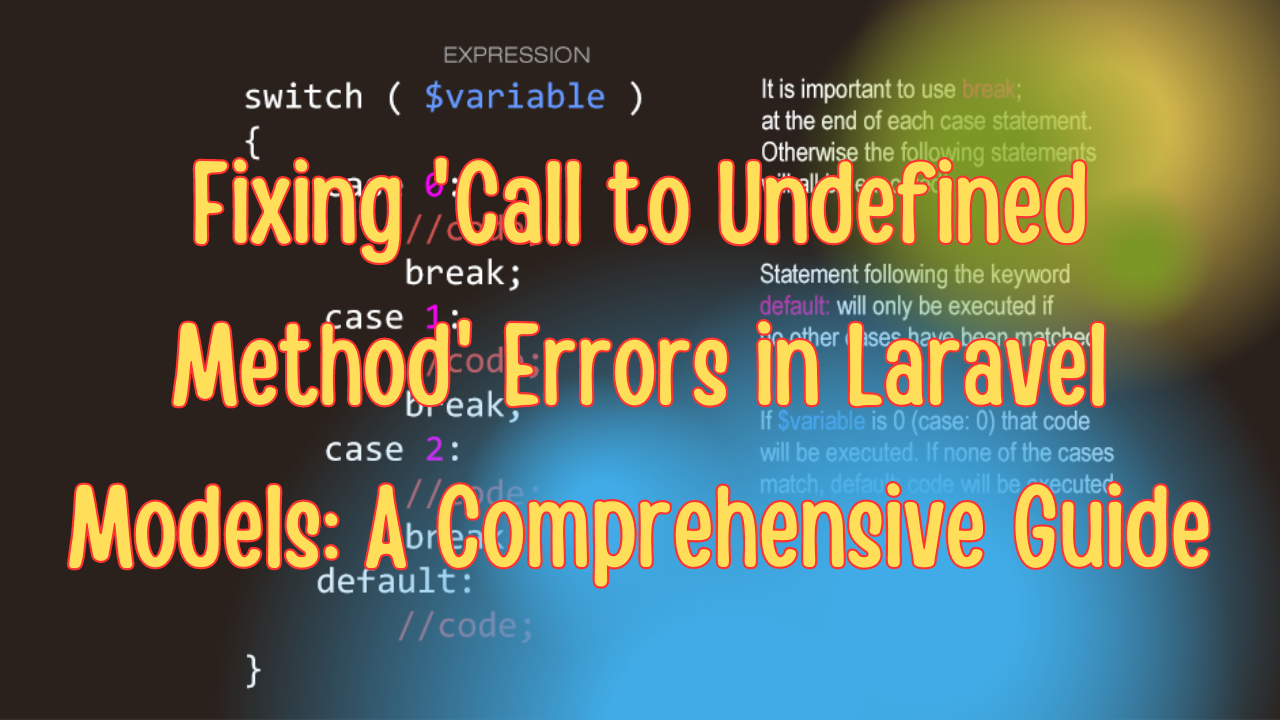As a Laravel developer, you've probably encountered the dreaded 'Call to Undefined Method' error at least once. It can be a frustrating roadblock, especially when you're deep into coding and everything seems to be going smoothly. But fear not! This guide will walk you through why this error happens and how to fix it effectively.
Understanding the Error
The 'Call to Undefined Method' error typically occurs when you try to call a method on a Laravel model that doesn't exist. This could happen for several reasons:
- Typo in Method Name: The most common reason is a simple typo in the method name.
- Method Not Defined: You might be trying to call a method that hasn't been defined in your model or trait.
-
Incorrect Namespace or Use Statement: The method might exist, but Laravel can't find it due to an incorrect namespace or a missing
usestatement. - Missing Trait: If the method is defined in a trait, make sure the trait is being used in the model.
- Misunderstanding of Laravel’s Magic Methods: Sometimes, developers expect Laravel's magic methods to handle things they don’t actually cover.
How to Diagnose the Error
Before diving into the solutions, it's essential to diagnose the error correctly. Here's a step-by-step approach:
-
Check the Error Message: Laravel provides a detailed error message that usually includes the model name and the method you're trying to call. This message is your first clue.
-
Review the Method Call: Go back to the line where the method is being called. Check for typos or incorrect method names.
-
Examine the Model: Look at the model class where the method should be defined. Ensure that the method exists and is correctly named.
-
Check the Traits: If the method is supposed to come from a trait, verify that the trait is included in the model.
-
Look at the Stack Trace: The stack trace can give you insights into where the error originated and what led up to it.
Common Scenarios and Solutions
Let's explore some common scenarios where this error might occur and how to fix them.
1. Typo in Method Name
Scenario: You've written getUesrByEmail() instead of getUserByEmail().
Solution: Double-check the spelling of the method name. Laravel is case-sensitive, so getuserbyemail() won't be recognized as getUserByEmail().
2. Method Not Defined in Model
Scenario: You're calling a method like getProfile() on a User model, but there's no getProfile() method in the User model.
Solution: Define the getProfile() method in the User model or in a trait used by the User model.
class User extends Model
{
public function getProfile()
{
// Method logic here
}
}
3. Incorrect Namespace or Use Statement
Scenario: The method exists in another class, but you haven’t imported that class into your model.
Solution: Ensure you have the correct use statement at the top of your model file.
use App\Services\UserService;
class User extends Model
{
public function getUserServiceData()
{
$userService = new UserService();
return $userService->fetchData();
}
}
4. Missing Trait
Scenario: The method should be coming from a trait, but the trait isn’t included in the model.
Solution: Make sure the trait is imported and used in the model.
use App\Traits\UserTrait;
class User extends Model
{
use UserTrait;
// Other model methods
}
5. Misunderstanding of Laravel’s Magic Methods
Scenario: You’re trying to call a method like getFullName() assuming Laravel will magically create it from the first_name and last_name attributes.
Solution: Laravel doesn't create methods for you automatically. You'll need to define the method yourself.
public function getFullName()
{
return $this->first_name . ' ' . $this->last_name;
}
Best Practices to Avoid 'Call to Undefined Method' Errors
To minimize the risk of encountering this error, follow these best practices:
- Use IDEs with Autocompletion: IDEs like PhpStorm or VS Code with Laravel extensions can help you catch typos before they cause errors.
- Write Tests: Unit tests can catch undefined methods early in the development process.
- Document Your Code: Clearly document your models and methods, especially if you're using traits or custom methods.
- Stay Updated: Keep your Laravel version and packages updated to avoid deprecated methods that might lead to this error.
Conclusion
The 'Call to Undefined Method' error in Laravel can be annoying, but with careful attention to detail and the right diagnostic steps, it’s usually easy to fix. By following the best practices mentioned above, you can avoid this error and keep your Laravel projects running smoothly.