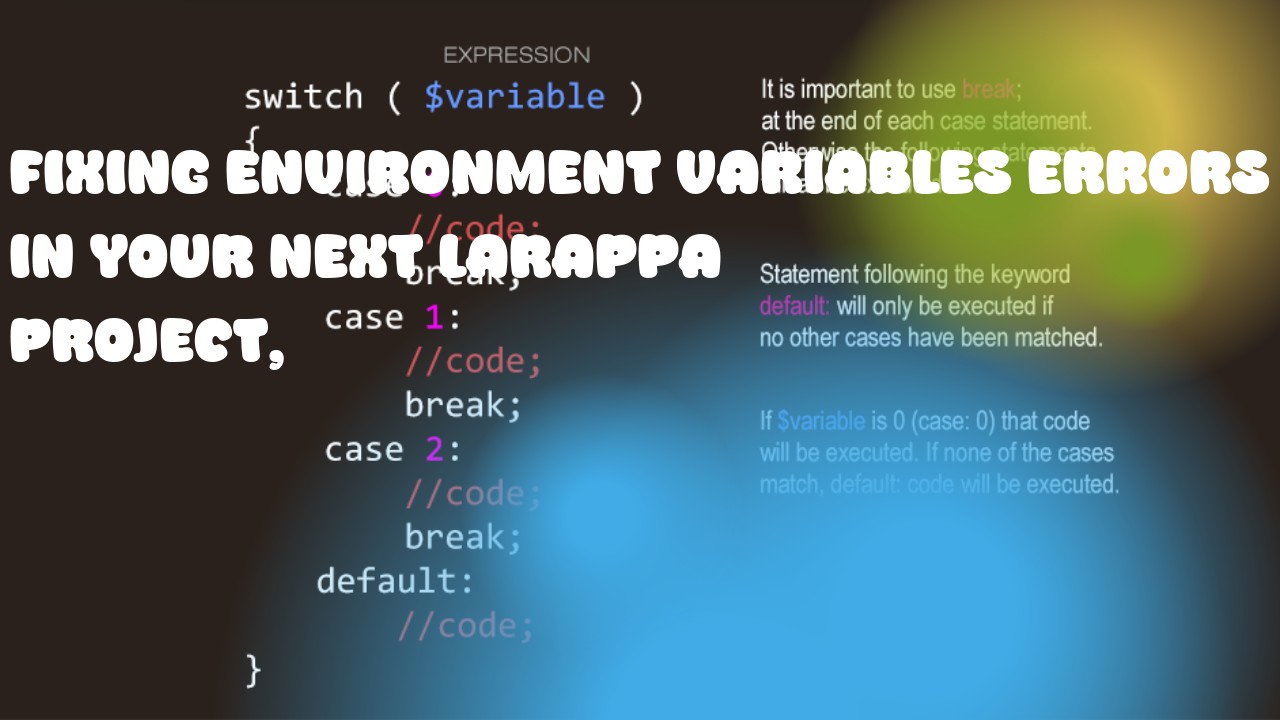When working with environment variables in your Laravel/Next.js project, you may encounter errors related to undefined variables or incorrect values. Here's a step-by-step guide on how to troubleshoot and fix these issues:
-
Check the File: Ensure that all environment variable names are correctly spelled and case-matched in your
.envfile. Make sure no typos, white spaces, or special characters exist in the name of an environment variable. -
Import Configuration: Laravel uses the
.envfile to store sensitive data like API keys, database connection strings etc. After changing any settings in your.env, you need to refresh the application's configuration using the following command:php artisan config:clear -
Use Double Braces for Variables: In Next.js projects, when referencing environment variables in
next.config.jsor.env, use double braces ({{ }}) instead of single curly braces ({}). For example:env: { API_KEY: process.env.NEXT_PUBLIC_API_KEY, }, -
Access Environment Variables in PHP: When you need to access environment variables in your Laravel project, prefix the variable name with
env()function like this:$apiKey = env('NEXT_PUBLIC_API_KEY'); -
Check for Missing Variables: Ensure that you're referencing all environment variables in your project that are necessary for its functionality. You can do this by searching through the codebase or using a tool like Laravel Dumper in your development environment.
-
Verify Dotenv: If you're still having issues, check if
dotenvpackage is installed and configured properly. You can add it to yourcomposer.jsonby running:composer require vlucas/phpdotenv -
Clear Cache: Sometimes stale cache data can cause issues with environment variables. Clear the application cache using the following commands in your Laravel project and Next.js app:
For Laravel:
php artisan cache:clearfor Next.js:
npm run dev # Reload the server after clearing cache
By following these steps, you should be able to resolve most issues related to undefined environment variables in your Laravel/Next.js project.