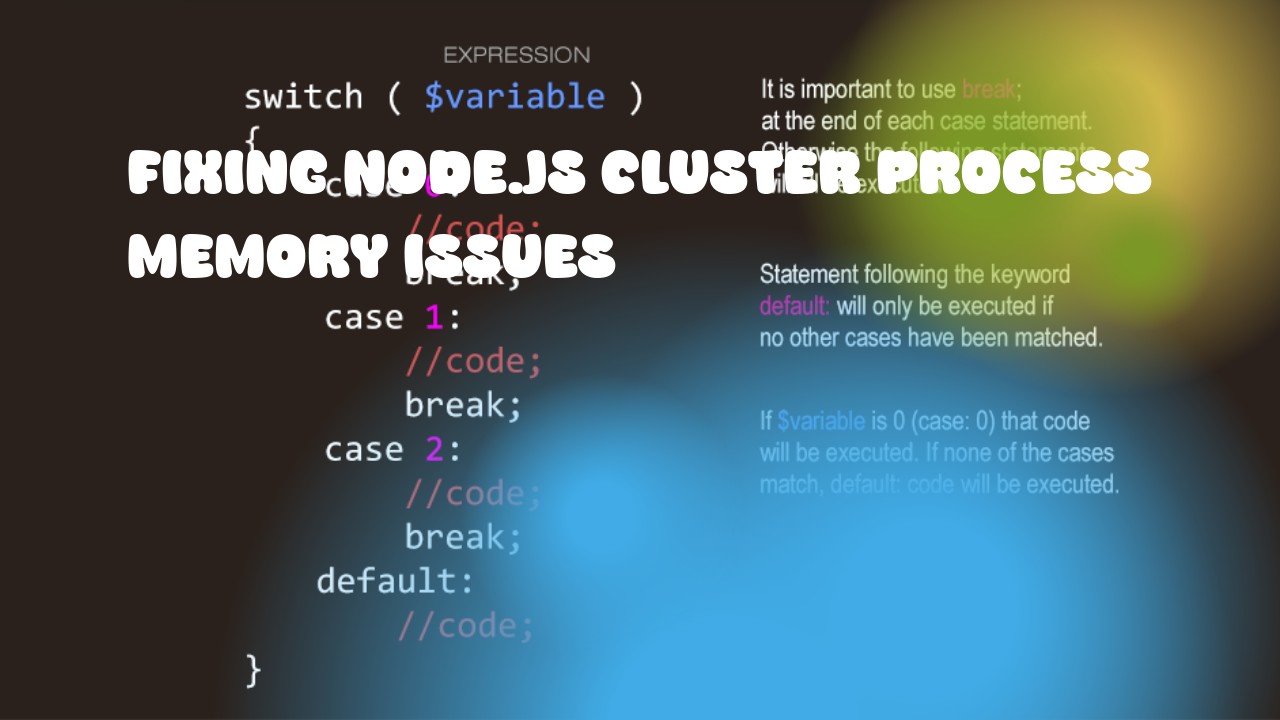Node.js is designed to be a single-threaded event-driven, non-blocking I/O model which makes it well suited for high throughput applications like web servers. However, in large-scale applications, there could be issues with memory usage due to the way clusters work. Here are some common problems and solutions:
- High Memory Usage: If a single node.js process is handling too many requests at once, it can consume a lot of memory. This could lead to slow response times or even crashes if not properly managed. To fix this issue, you can use the built-in
clustermodule to create multiple child processes. Each child process can handle a portion of the incoming requests and thus share the load on the main server. You can also use a third-party library likepm2, which is an advanced process manager for Node.js applications that allows you to scale your application horizontally by creating multiple child processes.
const cluster = require('cluster');
const numCPUs = require('os').cpus().length;
if (cluster.isMaster) {
console.log(`Master ${process.pid} is running`);
// Fork workers.
for (let i = 0; i < numCPUs; i++) {
cluster.fork();
}
cluster.on('exit', (worker, code, signal) => {
console.log(`worker ${worker.process.pid} died`);
});
} else {
require('./app');
}
- Memory Leaks: Node.js has a built-in garbage collector that automatically frees up memory when it's no longer needed. However, if you have a memory leak in your code, the garbage collector may not be able to clean it up. To fix this issue, make sure to properly release resources when they are no longer needed. Use try/catch blocks to catch any errors that occur and handle them gracefully. You can also use third-party libraries like
leakageto detect memory leaks in your code.
const leakage = require('leakage');
leakage.detectGarbage();
console.log(leakage.result()); // { detected: false }
- Out of Memory Errors: If the amount of memory allocated to a Node.js process exceeds the available system memory, it will cause an out of memory error. To fix this issue, you can increase the amount of memory allocated to each process by setting the
NODE_OPTIONSenvironment variable. You can also use third-party libraries likegc-statsto monitor memory usage and automatically restart your application when it hits a certain threshold.
const gcStats = require('gc-stats')();
gcStats().on('data', (info) => {
if (info.gctype === 'incremental' && info.pause >= 1000) {
// Restart application
process.exit(1);
}
});
In summary, to fix node.js cluster process memory issues, you can use the built-in cluster module to create multiple child processes, manage memory leaks using third-party libraries like leakage, and monitor memory usage using third-party libraries like gc-stats.