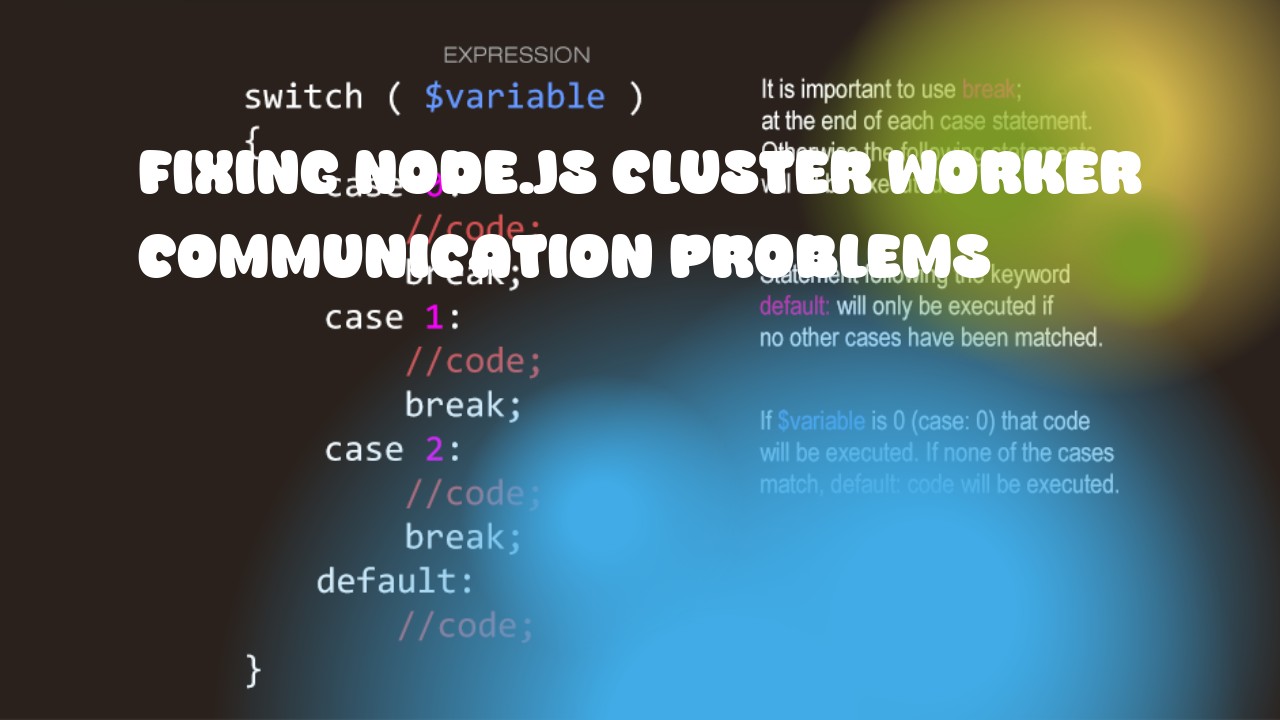Node.js cluster module is a feature of the Node.js that allows creating child processes, often referred to as workers, that run in parallel with the main process. However, if you encounter issues with communication between these workers, there could be various reasons for it. Here are some steps you can take to fix such problems:
-
Ensure compatibility: Make sure that your code and Node.js version are compatible. Some versions of Node.js may have issues with certain operations when using the cluster module. Check the official documentation for any compatibility notes before proceeding with installation.
-
Verify worker connections: In the main process, use the
cluster.fork()method to create a new worker process. After creating a worker, log its PID (process ID) in your console to verify that it has been created correctly. -
Check for errors: If you encounter any errors while trying to communicate between workers, check your error logs for clues as to what the issue may be. This can help you identify the root cause of the communication problem.
-
Use IPC (Inter-Process Communication): Node.js provides several methods for inter-process communication (IPC) that allow workers to communicate with each other. These include
cluster.send(),worker.send(), andprocess.send(). When using these methods, make sure that you are sending the correct data format and encoding. -
Debugging: Use debugging tools such as Node.js's built-in inspector or third-party libraries like "node-inspect" to monitor the behavior of your workers while they run in parallel with the main process. This can help you identify any issues with communication.
-
Update dependencies: Updating your project's dependencies, particularly
clustermodule and other related modules can help resolve issues with communication between workers. Check for updates regularly to keep your code up-to-date. -
Test in different environments: Try testing your application in a different environment, such as production or staging, to ensure that it works as expected when using the cluster module.
By following these steps, you should be able to identify and fix issues with communication between Node.js workers. If you're still experiencing problems, consult with the official Node.js documentation or other community forums for further assistance.